I’ve written a 12-Day series on self-publishing tips and guides to help you start your Kindle publishing, building a passive income and ultimately quit your day job!
If you’re new to ThinkMaverick, you might want to check out how Kindle Publishing changed my life and make sure you go through this 12 Days Self-Publishing series:
Day 1: 5 Things Beginners Need to Know About Kindle Publishing
Day 2: 7 Reasons Why You Should Create an eBook for Your Business
Day 3: How to Write and Publish an eBook
Day 4: How To Find Profitable Niches To Publish Online
Day 5: The Biggest Mistake I Made In Self-Publishing and How You Can Avoid It
Day 6: 6 Steps To Sell More Books on Amazon
Day 7: Designing Book Covers That Sell
Day 8: 7 Most Common Self-Publishing Mistakes You Should Avoid
Day 9: 40 Ways to Promote and Market Your Book
Day 10: 49 Inspirational Marketing Tips From Top Authors
Day 11: Top 10 Best Tools for Self-Publishing Authors
Day 12: 12 Best Platforms to Self-Publish Your eBook and Make Money
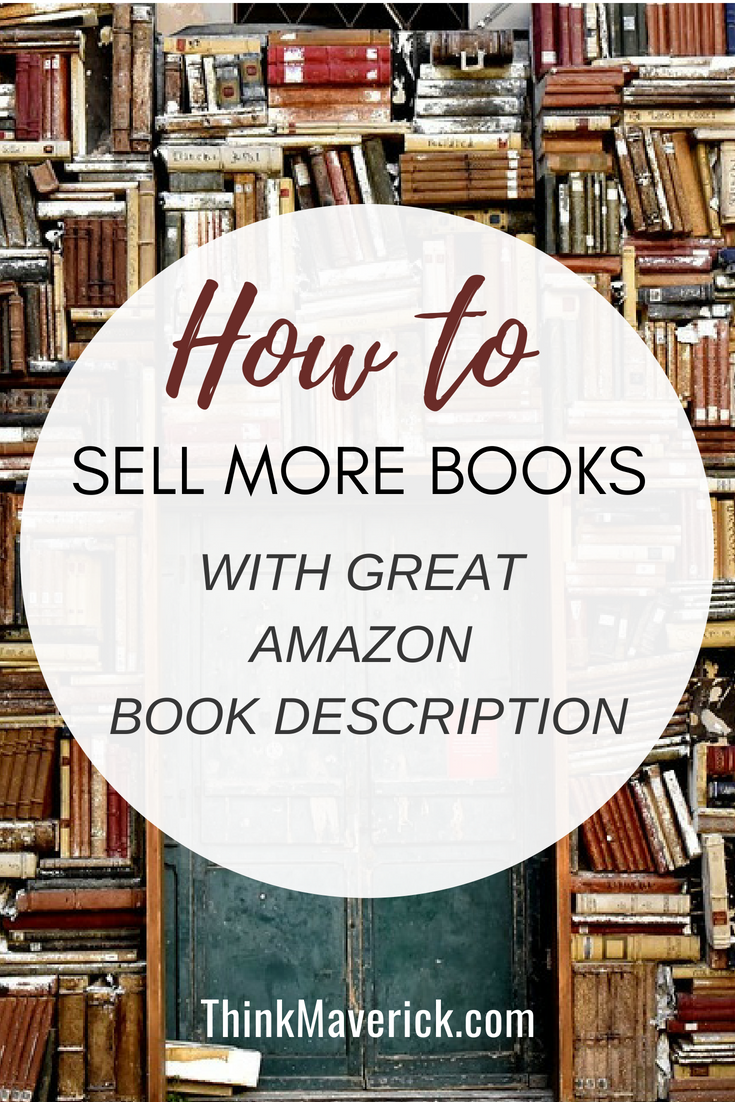 How to sell more books with great Amazon book description
How to sell more books with great Amazon book description
Many self-published authors make the mistake of thinking their content inside the book is enough, that great writing will rise to the top and find its way.
The truth is, nobody is going to buy and read a book that doesn’t attract their attention and convinces them to look inside.
Besides the title, cover, and review of your book, your book description is the no.1 key to selling more books.
Have a look at the book descriptions on Amazon or any e-retailer, most of them are unappealing and poorly presented.
Oftentimes, you’ll see blocks of text pulled form the back of the book without using different font size, spacing, bolding etc. And worse, many don’t have a compelling description to push potential readers into hitting the “Look Inside” feature.
A great description is…
A great description is the one that converts casual book browsers into buyers. Or to put it simply, a strong description is the one that sells the most books.
Without further ado, let’s see how to enhance your book description to help you increase your book conversion rate and generating more sales.
Related Reading:
Is your Amazon Book Description Scan-Friendly?
Let’s be honest, we all do it… We don’t usually read online. We skim.
According to Nielsen Norman Group, you’ve got 10 – 20 seconds to pique your readers’ interest before they move on.
The same goes for your book description. You don’t expect your potential readers to read every single word of your description.
If your book description doesn’t stand out,
if your book description isn’t visually appealing,
if your text is too cumbersome, your potential readers will move on- they bounce. You just lost yourself a customer!
Therefore, it’s very important to make sure that you have a description that’s attractive and scan-friendly.
Optimizing for skimmers and scanners
Here’s how you can start optimizing your Amazon book descriptions to entice your readers:
1. Headline:
Start with a clear and catchy headline that highlights the things matter most about your book from a reader perspective. Keep it short and to the point while creating an emotional impact.
You want something that really captures your readers’ attention, creates a little curiosity to keep them wanting more.
Use different headline sizes to break up the description so that it’s easy for readers to skim through.
2. Paragraph
Keep your paragraphs short. There’s nothing worse than going to a book sale page and all you see is text in one long paragraph.
To improve readability, keep 2-3 sentences max in one paragraph.
3. Bullets
For non-fiction books, you can use bullets or numbered lists to make your content more skimmable.
4. Bold, Italics and Underlines
One of the easiest ways to grab your readers’ attention is to use bold, italicize or underline for main keywords or key phrases throughout the description.
But you don’t want to overdo it. Too much of anything is toxic.
Instead of bolding one whole paragraph, use it sparingly on one or few keywords to augment your points.
Use HTML Code to Make Your Amazon Book Description Standout
Even if you’re not familiar with HTML, you can do it easily in few minutes once you master a few basic things.
Here’s how to change your description on your existing book:
- Login to your KDP account, go to Bookshelf.
- Select the book you want to edit and you’ll be taken to your book details page.
- Scroll down the page to “Description” field.
- Make the necessary change and click “Save and Continue”.
- On the next page, check the box to confirm you own the rights.
- Click “Save and Publish”, your amazing book description will live in less than 24 hours!
How do you write an amazing book description using HTML code?
HTML has opening tags and closings which come in pairs to enclose pieces of content.
Note: To avoid formatting errors, always remember to properly close your HTML tags.
For example, to bold text, you need to use <b> before the text, and </b> after the text.
Here’s what it should look like, <b> bold text </b>
Supported HTML Allowed in Book Description
So now you know how to use HTML. Here’s a complete list of all the HTML tags supported in Amazon book description and the text effect. Image below taken from Amazon KDP help section.
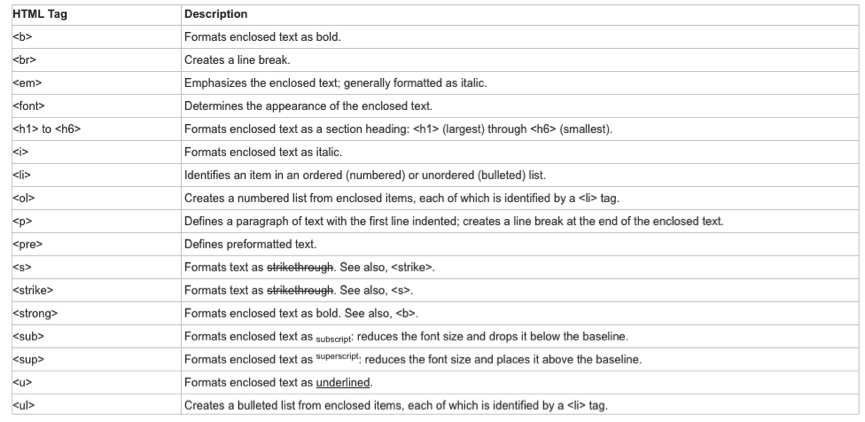 Heading
Heading
There are 6 heading codes: H1(largest), H2, H3, H4, H5, H6(smallest).
To create headlines from the largest font to the smallest font, you’ll need to write your text like this:
<h1>This is heading 1</h1>
<h2>This is heading 2</h2>
<h3>This is heading 3</h3>
<h4>This is heading 4</h4>
<h5>This is heading 5</h5>
<h6>This is heading 6</h6>
Your book description will look like this after being published.
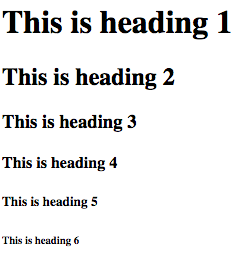
Bold
<b>Bold text</b>
<strong>Bold text</s>
Bold text
Italics
<i>Italized text</I>
<em>Italized text </em>
Italized text
Underline
<u>underlined text</u>
underlined text
Create a new line break
<br>
Paragraph
<p>enclose a paragraph</p>
Bulleted Lists
<ul>
<li>Your list item</li>
<li>Your list item</li>
</ul>
- Your list item
- Your list item
Numbered Lists
<ol>
<li>Your list item 1</li>
<li>Your list item 2</li>
</ol>
- Your list item
- Your list item
Strikethrough
<s>strikethrough</s>
<strike>strikethrough</strike>
strikethrough
Let Readers know what’s in it for them
“What’s in it for me?”
This is the most important and critical question that you have to answer in your book description.
Before investing any time, money, emotions and energy into your book, readers will want to know what they’re going to gain from it.
So in your description, you’ll need to highlight the benefits and state clearly why this is the best book that they should read.
For non-fiction, make sure it solves a paint point. Hooking your potential readers into wanting more information. You can briefly go through your table of contents, include your qualification, specific skills, years of experience and your own story.
For fiction, avoid giving too much of your story. Sorry to say, lengthy and detailed descriptions are boring.
Instead, focus on creating a powerful elevator pitch-be clear of what you book is about, your story’s central problem and solution.
You can also include hyperbole about the plot, interesting aspects of key characters, followed by a hook to the plot.
Don’t use the passive voice
Try to use active voice whenever possible. Using active voice for the majority of your description will help you deliver a clear and concise message.
Spellcheck
First impressions matter!
Believe me, even the slightest error on your book description will turn readers away. So take the time to check your spelling and grammar before pasting it into your KDP dashboard.
If you make a mistake, don’t worry.
After your book is live on the platform (2-24hours), simply login to your KDP account, make the amendment and republish again. That’s the beauty of being a self-published author – you can always make changes or updates on your book.
Include keywords
Amazon loves keywords!
I can’t stress enough how important it’s to optimize your keywords if you want to rank higher and make more sales on Amazon.
Amazon is more like a search engine than an online store.
So what are keywords?
Keywords are words, phrases or terms people use when searching for a book on Amazon.
By using keywords will make your book more discoverable and searchable out of millions of other titles on Amazon.
Besides using keywords in your book title and keyword section, you’ll need to include relevant keywords to your book description to maximize your book exposure too. Here’s an ultimate guide on how to research keyword and optimizing for Amazon algorithm.
Although including keywords in your book description may help increase your visibility, don’t want to overuse them. You’re writing for people, so the key is to insert the keywords sparingly and thoughtfully in natural sentences.
Include reviews
Book reviews play a critical role in getting your book known.
According to some experts, you’ll need to get at least 50 reviews before Amazon starts noticing your book and feeds into the book site algorithms. Books with 50 positive reviews will rank much higher in search results for related phrases, keywords and topics.
After getting some positive reviews from readers, you can copy paste them into your book description.
Over To You
What do you think?
Do you have any tips that I didn’t mention in this post? Do share with us in the comment below.
And lastly, if you liked this post, don’t forget to share it on Facebook, Pinterest, and Twitter.
If you are interested in learning more about my entrepreneurial journey, Check out this ThinkMaverick Magazine App.
If you ever want tips please follow my Instagram page and ask away.





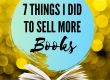

I really like your article and appreciate your honesty. As a parent is hard to reach out and give tough love when our teens with substance abuse get out of control. Thank you so much and good luck to you.
Thank you for reading. Just do the best you can. All the best