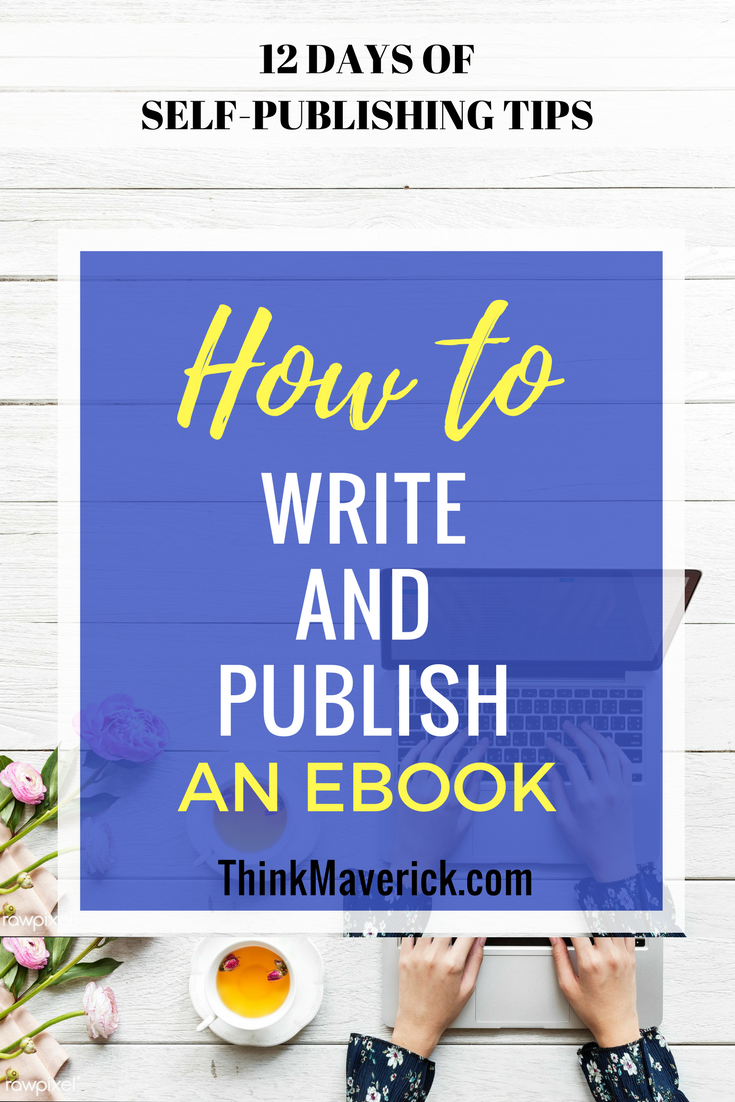
Hey Maverick!
I thought I want to do something a little bit different! I want to share some kindle-tastic kindle publishing tips with you!
Everday I receive emails and messages asking me how I build my website, publish books, run my Instagram, Pinterest etc
Truthfully, I’m not that confident that everything I do actually works for you. But I learned a lot over the last 4 years of self-publishing online. Which allow me to quit my day job to work from home full time.
Now I can do what I love doing because I have a passive income stream and I don’t have to rely on a month-to-month paycheck.
But don’t quit your job tomorrow. I didn’t quit my job until I had my side hustle going for 31 months.
Be responsible. You have to work on it over time but every day move closer towards this goal.
So, for the next 12 days, I’m going to share some self-publishing tips and guides to help you start your Kindle publishing, building a passive income and ultimately quit your day job!
Day 1: 5 Things Beginners Need to Know About Kindle Publishing
Day 2: 7 Reasons Why You Should Create an eBook for Your Business
Day 3: How to Write and Publish an eBook
Day 4: How To Find Profitable Niches To Publish Online
Day 5: The Biggest Mistake I Made In Self-Publishing and How You Can Avoid It
Day 6: 6 Steps To Sell More Books on Amazon
Day 7: Designing Book Covers That Sell
Day 8: 7 Most Common Self-Publishing Mistakes You Should Avoid
Day 9: 40 Ways to Promote and Market Your Book
Day 10: 49 Inspirational Marketing Tips From Top Authors
Day 11: Top 10 Best Tools for Self-Publishing Authors
Day 12: 12 Best Platforms to Self-Publish Your eBook and Make Money
Today, I want to talk about how to write and publish an eBook.
Self-publish an eBook may seem like a daunting task, right?
As a self-publisher myself, I think it isn’t as difficult as you might think. Whether you have some knowledge to sell or you just want to build your brand, publishing your own eBooks may be one of the best options to go. You can reach a mass audience effectively. Here, I’m going to share with you a step-by-step guide where you can turn your interest or expertise to an eBook.
I also run a small Magazine App where I feature experts in their fields to teach the audience how to grow and differentiate their businesses from the crowd. Click here to check out the Magazine
#1. Start with your passion, an idea, specific expertise, daily observation or something that you want to share.
#2. Do a market research before you write, unless you’re writing as your hobby or sales simply don’t matter to you.
#3. Have a brainstorming session. Open your Word document, write down all your ideas and outline. Don’t worry about bad and stupid ideas, just let your ideas flow.
#4. Write your draft. Don’t edit while you write.
#5. Edit 1: Have the big picture of your content. Identity any part of the book that is weakly supported, catch any gaps in the content that will affect the message that you want to deliver.
Have you included all the content and materials that you want to write about? Is it in the right order? Have any content been repeated twice or more?
This is the time to do a thorough research.
#6. Edit 2: Add an introduction and conclusion. Add a table of contents, website links, and appendices. It’s a good idea to add a call to action like sign up to your email list or follow you via social media etc.
#7. Edit 3: Check for flow, order, and length of chapters.
#8. Edit 4: Edit for style, structure, tone, and voice. Are the voice of the verbs throughout the body consistent? Is there any good reason that you make a shift.
#9. Edit 5: Add some relevant photos, images, chapters, copyright information, “about the author” section and “thank you” note.
#10. Edit 6: Edit the lines and words. Check the usage of punctuation, space, vocabulary, passive voice.
#11. Take a break and let it sit for some time.
#12. Proofread and review your book with a fresh and critical eye: Look for any punctuation, spelling or grammatical errors, check links etc.
#13. Give the book to your writer friends, beta reader, relatives or your writing support group.
#14. Take a constructive approach to the feedback and make any changes accordingly.
#15. Create an attractive cover. You can make a high-quality cover by using Canva.
#16. Choose your publishing platforms. Different platforms will require different types of ebook formats. Not sure which platform is suitable for you? I’ll talk more about this in my coming post.
#17. After you’ve decided where you want to sell your ebook, convert your ebook to the required format.
#18. Start uploading your file to the selling outlet.
#19. Once your book is live on the platform, you can start marketing!
*The Power of Outsourcing*
If you’re having trouble and need some help, you can always outsource them to freelancers, all depends on your budget. You can outsource works from writing, proofreading, cover design to marketing. If you’re a newbie and low in budget, you might need to head to Fiverr, do some research to filter through the candidates and find a good one. Upwork and freelancer offer lots of choices too.
Have you subscribed to my newsletter yet? If not, Subscribe NOW and get the latest blogpost fresh to your mail.
One more IMPORTANT thing- Are you ready to start a 12-day mini publishing e-course?
Sign up now to get the Daily e-course for Free!
Do let us know if you face any problem in publishing your ebook. Also, please share your experience as a self-published author.
This is day 3 of 12 Days of Self-Publishing Tips to make passive income online!
Coming Up Next

