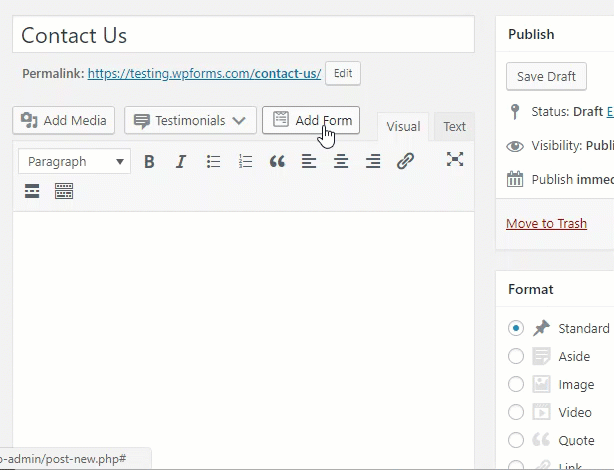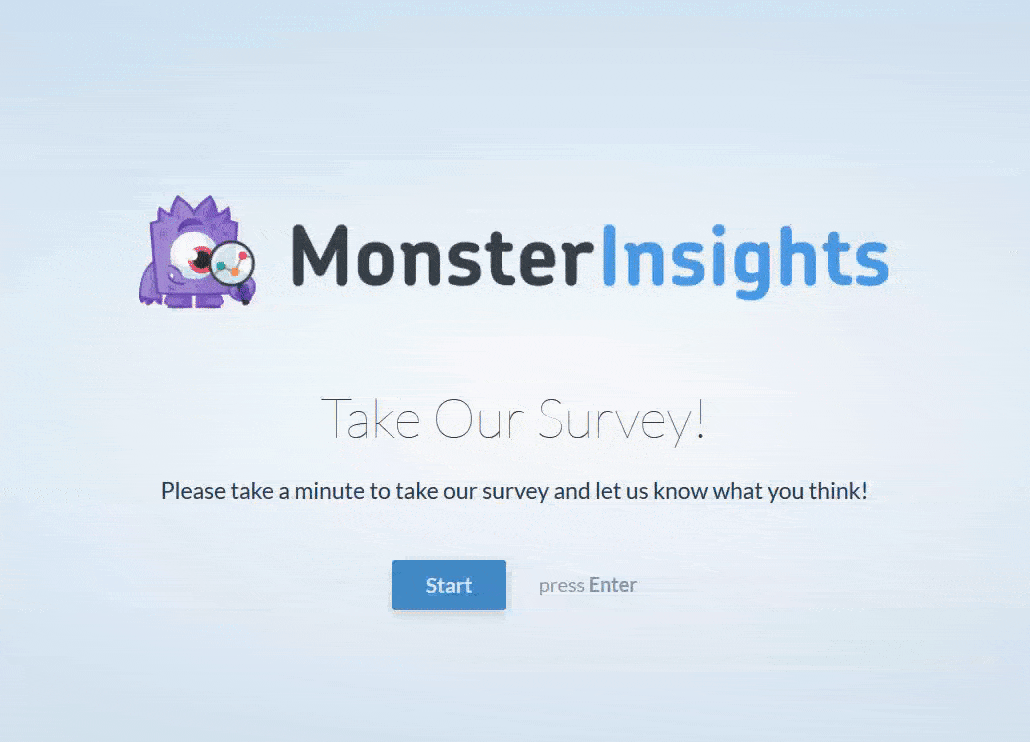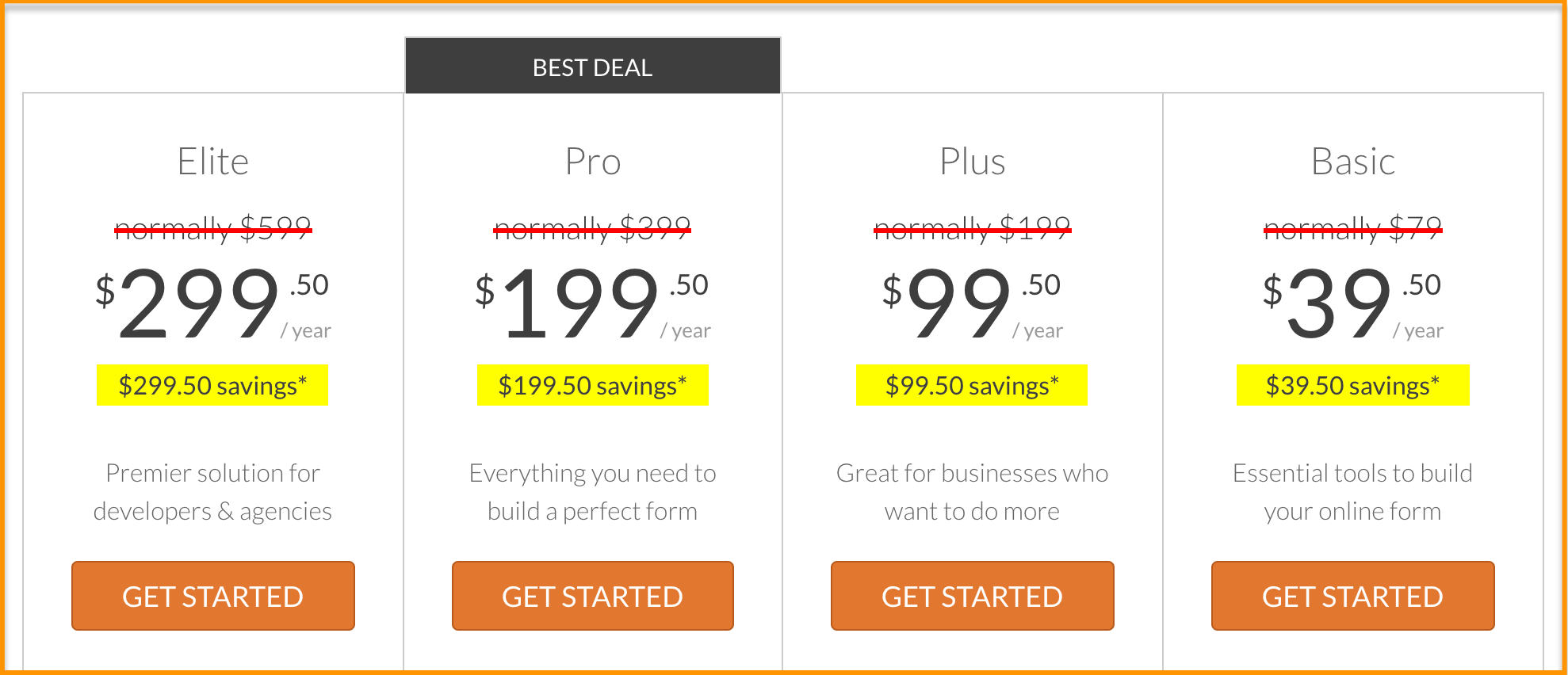Looking for the best form builder plugin for your WordPress site?
Among all the other options, WPForms and Gravity Forms are two most popular, powerful and easy-to-use form plugins.
So, here we’ll make a comparison between these two WordPress form builder plugins to help you make the right choice.
If you don’t already know WPForms is a freemium tool. Which basically means that it offers both free and paid options.
Its free version, also known as WPForms Lite allows you to create online forms on as many sites as you like for free, with an option to upgrade to unlock advanced features.
On the other hand, Gravity Forms is available only through purchase. There’s no free version with Gravity Forms.
As you can see Gravity Forms is a premium WordPress plugin, it’s fair to compare it with Premium version of WPForms plugin, which I’m going to talk about today.
Both Gravity Forms and WPForms are great contact form WordPress plugins, comes with advanced functionality and features. Allowing you to create highly interactive forms with very little effort.
So which contact form plugins should you use?
When it comes to choosing form builder plugin, here’re a few important things that we should look into:
- Ease of Use: Easy to use for everyone, especially for non-techies and newbies.
- Features and Functionality: Give all the features, flexibility and tools needed to create effective forms.
- Support: To help with technical issues.
- Pricing: To get access to the best deals and save you money
Now, let me get into our detailed comparison of WPForms vs Gravity Forms, with screenshots. I will show you the main features, pros and cons of both plugins so you can choose the form plugin that best suits your needs.
Related Reading:
WPForms vs. Gravity Forms
WPForms
 WPForms is the most beginner friendly contact form WordPress plugin out there. It makes form building simple for everyone. With the ready-to-make templates, drag and drop builder, you can create easily beautiful-looking online forms in just minutes.
WPForms is the most beginner friendly contact form WordPress plugin out there. It makes form building simple for everyone. With the ready-to-make templates, drag and drop builder, you can create easily beautiful-looking online forms in just minutes.
Adding a contact form on a page/post can be as simple as copy and paste a short code. It’s pretty similar to how Gravity works except that its WPForms Lite version is 100% free.
The premium version of WPForms is even more powerful, offering loads of awesome features that you can’t get in the free version. Such as creating advanced surveys, conversational forms, accept online payments and more.
Moreover, all forms created with WPForms are 100% responsive, they’ll look great no matter what device your visitor use (tablets, laptop, mobile, desktop).
If you’re managing your website or blog as a business, you will probably need pro features for your site.
Gravity Forms
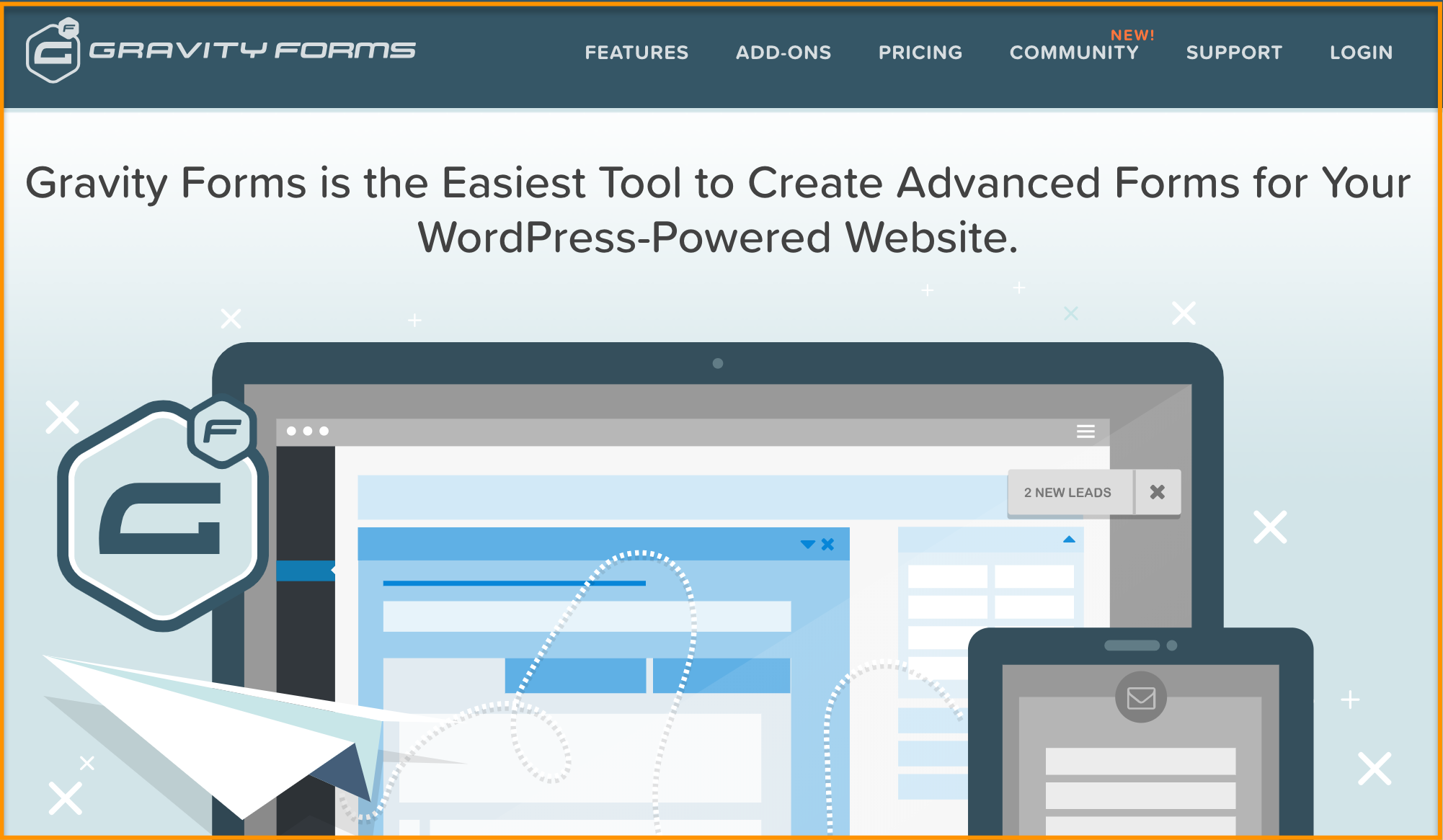 Gravity Forms is a paid form builder WordPress plugin with lots of advanced features. It provides a hassle-free and simple solution to create complex forms for your WordPress site.
Gravity Forms is a paid form builder WordPress plugin with lots of advanced features. It provides a hassle-free and simple solution to create complex forms for your WordPress site.
With the visual builder, you can create contact form by simply dragging and dropping elements into editor page as you like.
It also offers all of the customization and features that you’d possibly need with additional add-ons such as create coupons, quizzes, surveys, online payment forms, web directory and more.
Both plugins are awesome, so which is the best option? Let’s now compare these two form builder plugins in a few core areas:
1. Ease of Use
WPForms
WPForms lets you create and manage online forms with one intuitive tool. It’s perfect for complete beginners and experienced bloggers.
Its modern design is extremely user-friendly. And you don’t have to be a technical person to understand the form editor.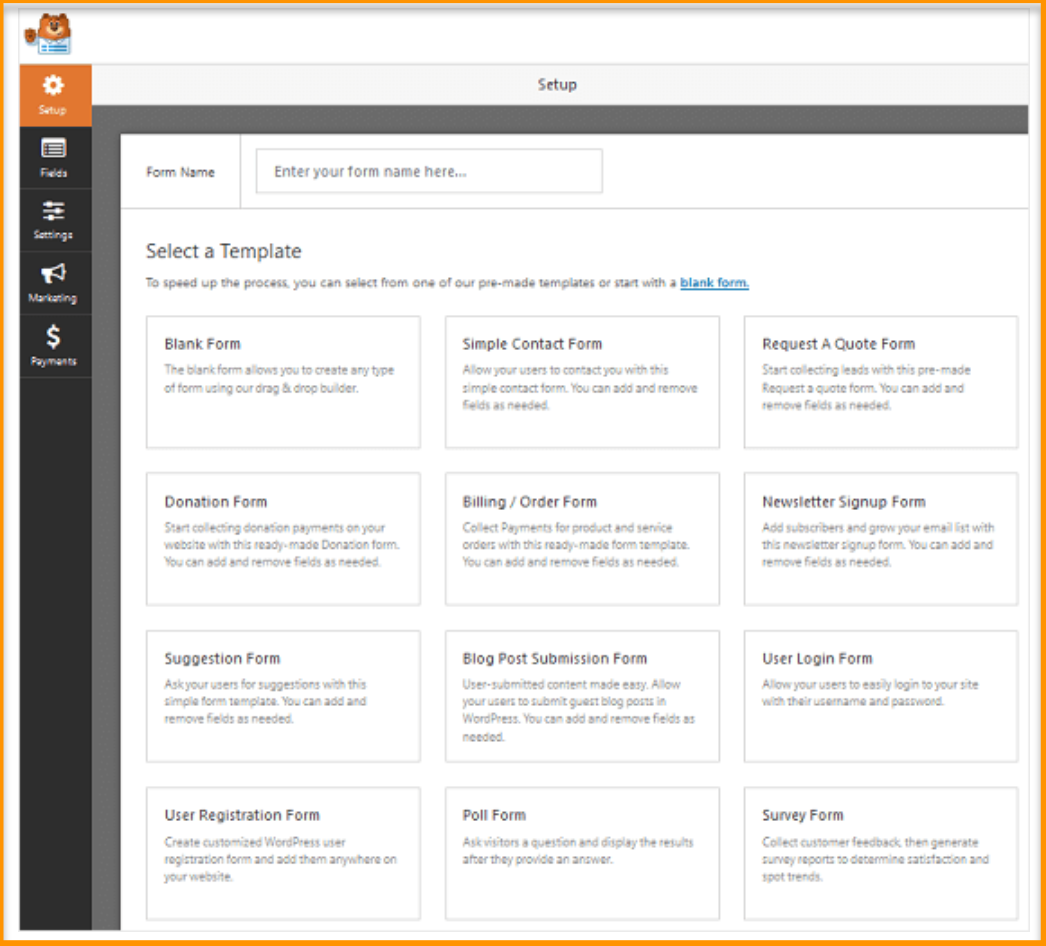
They offer a wide range of professional-looking, easy-to-edit and fully customizable pre-made templates that are ready to use, such as:
- Simple contact forms
- Payment/Donation forms
- Blog post submission forms
- Surveys/Polls
- Email opt-in forms
If you’re not sure where to start, I suggest using one of the templates. It’ll save you tons of time while helping you to create an effective form with just a few clicks.
Here’s an example of a simple contact form template.
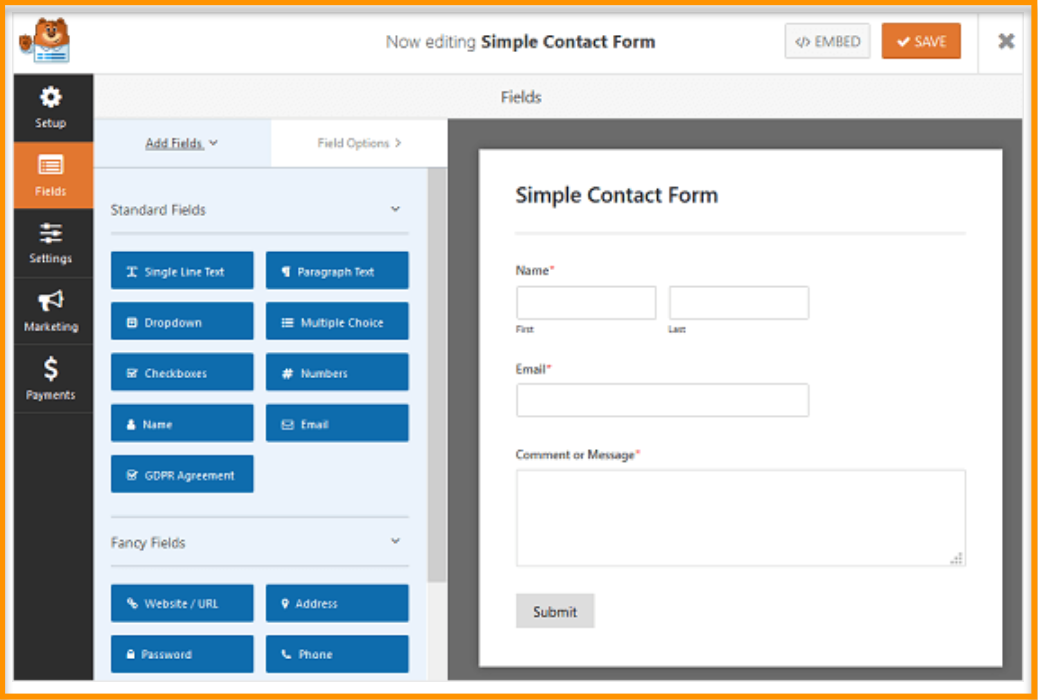 You can see an instant live preview of your form on the right, and customization options on your left.
You can see an instant live preview of your form on the right, and customization options on your left.
It has a drag and drop interface, making it super easy to add, remove and even rearrange the form fields, quickly.
You can also accept payments from your visitors on your online forms by using PayPal, Stripe, Credit card. It’s one of the easiest ways to start making money online.
With WPForms widget, Adding an online form in your WordPress posts or pages is a breeze. Simply click on “Add form”, select the form and insert it into the page that you’d like to display on your WordPress website.
Gravity Forms
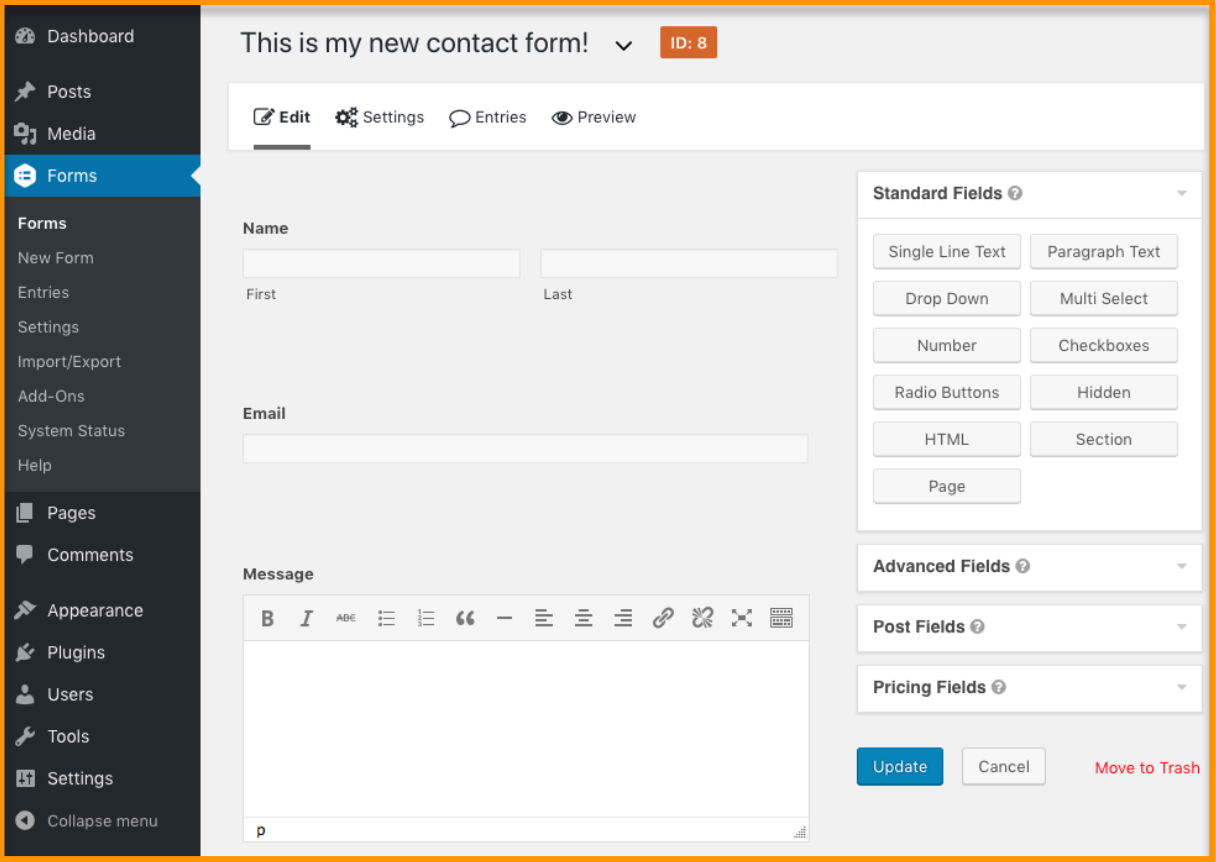 Similar to WPForms, Gravity Forms also has a powerful drag and drop form builder that allows you to quickly create complex forms and add form fields for your WordPress site.
Similar to WPForms, Gravity Forms also has a powerful drag and drop form builder that allows you to quickly create complex forms and add form fields for your WordPress site.
But it doesn’t have an editor with real-time preview. So you’ll need to do an extra step of clicking “Preview” button every time you want to view changes made on the form builder.
Also, there are no pre-made templates available on Gravity Forms. It will definitely take you more time to create a form as you need to manually add form fields into your form builder.
Winner: WPForms
2. Features and Functionality
WPForms
WPForms is a complete and flexible form creator that focuses on data, feedback, marketing, user experience and beautiful form building.
It has a wealth of features, allowing you to create fully customizable lead capture forms, sign-up forms, feedback collection forms, shopping carts, surveys and polls.
One of WPForms’ best features is the option to create conversational forms. Using conversational form is a very unique, effective and efficient approach in collecting customer data. It will enhance user experience and make the process of filling out forms more human, easy and fun.
I’ve written a quick guide on how to create quick and easy Conversational Forms with WPForms here.
You can do lots of other things with this feature-rich plugin, such as:
- Accept online payments: WPForms integrates with Stripe and PayPal. You can use it to collect donations, selling products and services online.
- Post submission: You can create a post submission form on your WordPress website for users to submit guest posts, reviews, testimonials, and feedbacks.
- Smart conditional logic: You can create better and more personalized forms based on answers from users.
- Spam protection: Use smart captcha to automatically prevent spam submissions.
- Multi-page forms: Turn long forms into multiple pages to improve user experience and reduce form abandonment.
- User registration: Allow you to create custom user registration forms for membership sites, forums and eCommerce site.
- Other additional Add-on: Form abandonment addon, surveys and polls addon, geolocation data, MailChimp add-on, AWeber addon, Constant Contact integration and more.
>>Click here to see all WPForms features<<
Gravity Forms
Gravity Forms is well- known for its full-fledged, multifunctional features that help you to create advanced forms with ease!
But this popular contact form WordPress plugin goes far beyond simply creating online forms.
Let’s look at a few features of Gravity Forms:
- 30+ ready to use form fields: It offers over 30 form fields that you can easily use to create a unique and effective forms.
- Conditional logic: This smart feature allows you to show or hide certain fields based on your user interest.
- WordPress Guest post submission: This is very useful if you want to accept guest post submission without giving people access to your WordPress dashboard. With Gravity Forms, you can add front-end forms on your blog and start receiving guest post automatically.
- Spam filter: Block spam submissions with Google reCaptcha, Really Simple Captcha and Akismet options.
- File Uploads: File upload is one of the fields that you can add into your form. Visitors can submit documents or photos through the online form. It’s particularly useful if you require supporting document for an application form.
- Calculations: It can perform advanced calculations based on submitted field values. It’s useful for forex, investing, and exchanges websites.
- Integration with Apps: You can integrate with many thirty party services such as PayPal, Stripe, Freshbooks, MailChimp and more.
Winner: Tie
3. Customer Support
WPForms
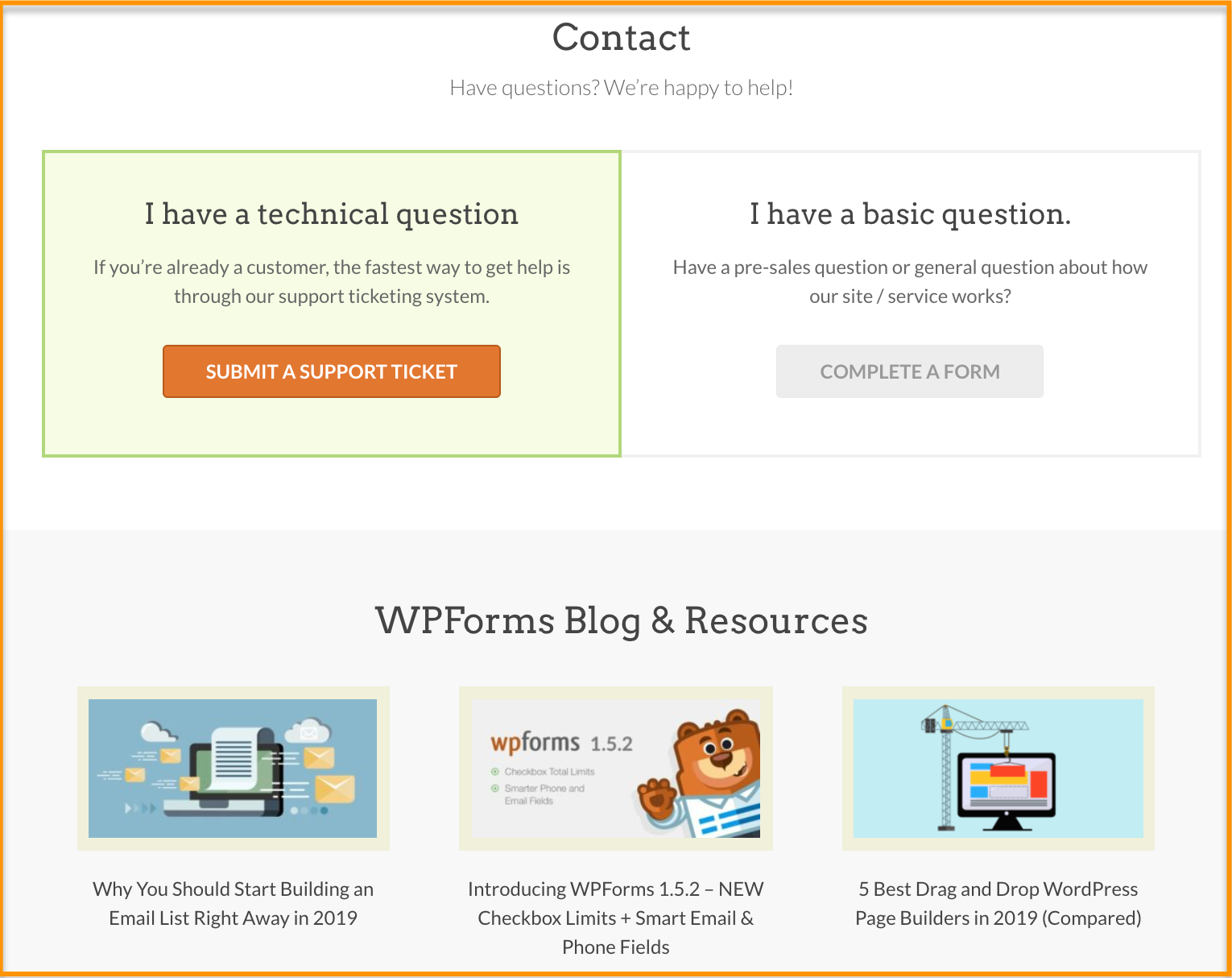 WPForms take their support seriously. They extend their support to everyone even if you’re not a paid customer.
WPForms take their support seriously. They extend their support to everyone even if you’re not a paid customer.
For WPForm customers, the easiest ways to get help is submitting a support ticket, an expert will be dedicated to handling your issues. If you have any pre-sale questions or general question about their services, you can fill out a contact form.
Their support is amazingly fast and is available 24/7.
In addition, WPForms also have a Documentation section that provides a wide range of helpful resources, articles, tips and video tutorial.
You can find a quick fix by doing a simple search and learn about a subject at your own pace.
Gravity Forms
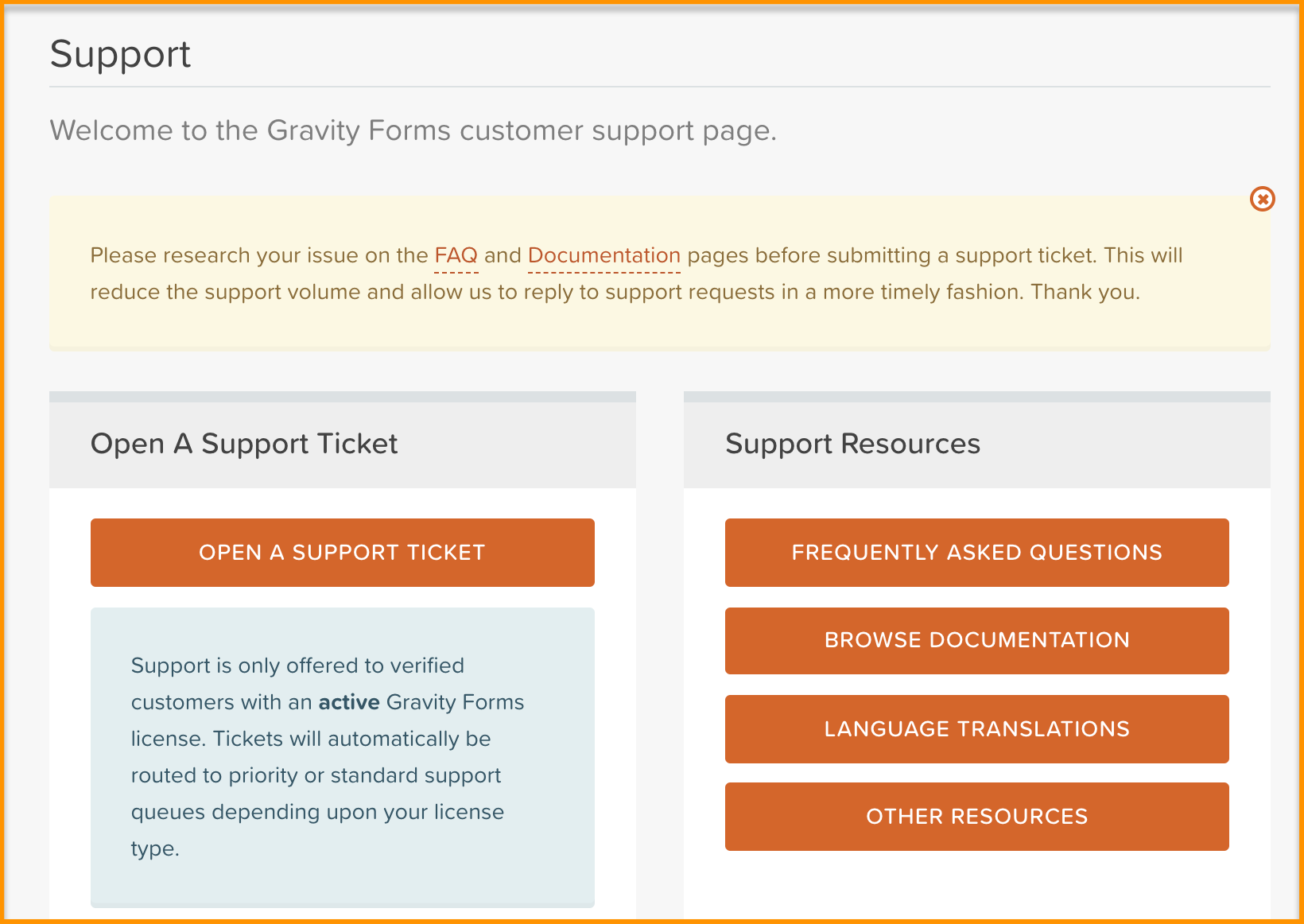 Gravity Forms also has a helpful blog and Documentation section full of advice, tips and tricks.
Gravity Forms also has a helpful blog and Documentation section full of advice, tips and tricks.
In case you need help, you can contact their support by opening a support ticket. However, ticketing support is only for paid customer and available during weekdays, 9 am to 6 pm.
Customers with Elite license will receive priority support, while other licenses enjoy standard ticketing support as long as the subscription is active.
Winner: WPForms
4. Pricing
WPForms
WPForms offers good value for money plans for everyone.
Whether you’re just starting out, on a budget or a pro WordPress user, there’s a plan for you.
At present, WPForms has 4 types of pricing plans:
- Basic: $39.50 per year (1 site)
- Plus: $99.50 per year (3 sites)
- Pro: $199.50 per year (20 sites)
- Elite: $299.50 per year (unlimited sites)
As I mentioned earlier, you can install WPForms Lite version for free. So if you can’t decide, you can test out this plugin for free and see how it works. If you want, you can upgrade to Pro version later and get more powerful features at an extremely affordable price.
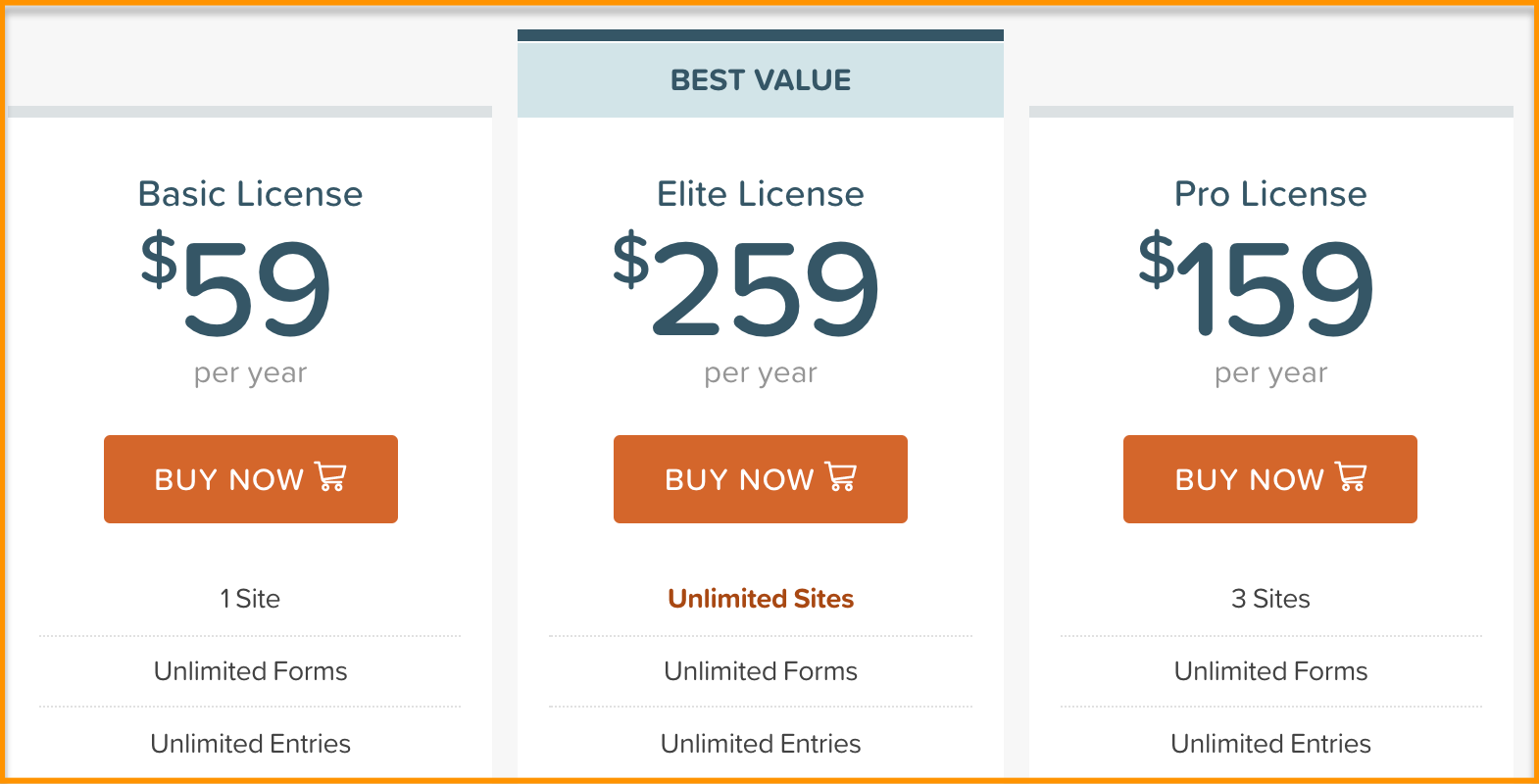 Unlike WPForms, there is no free version or free trial of Gravity Forms.
Unlike WPForms, there is no free version or free trial of Gravity Forms.
Gravity Forms has 3 different pricing plans:
- Basic: $59 per year (1 site)
- Pro: $159 per year (3 sites)
- Elite: $259 per year (unlimited sites)
Overall, Gravity Forms has higher prices.
Conclusion
Both WPForms and Gravity Forms are powerful and professional form solution available for WordPress. But there’s no one form builder plugin right for everyone.
By now, you should know which plugin is right for you.
Question to ask: What important features do I really need for building forms on my WordPress site?
If you’re looking to build complex and advanced forms, then Gravity Forms is the choice for you.
That said, WPForms Elite also provides advanced features that can match with Gravity Forms except at a much lower price.
Undoubtedly, WPForms is the best choice for everyone. It offers different plans at a great price as well as giving all the features and functionality you need to create a WordPress form.
WPForms vs Gravity forms, which one do you use?
Do you have any experience and tips to share with us? Feel free to comment below.
And lastly, if you liked this post, don’t forget to Pin this!