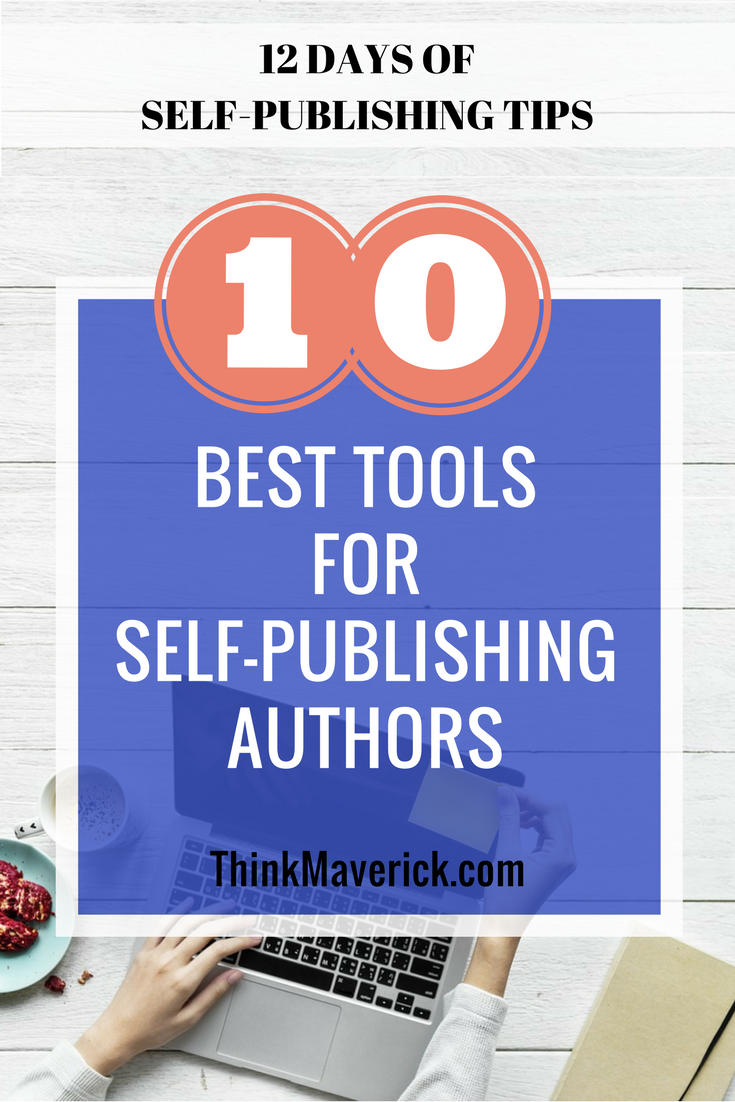
Hey Maverick!
I thought I want to do something a little bit different! I want to share some kindle-tastic kindle publishing tips with you!
Everday I receive emails and messages asking me how I build my website, publish books, run my Instagram, Pinterest etc
Truthfully, I’m not that confident that everything I do actually works for you. But I learned a lot over the last 4 years of self-publishing online. Which allow me to quit my day job to work from home full time.
Now I can do what I love doing because I have a passive income stream and I don’t have to rely on a month-to-month paycheck.
But don’t quit your job tomorrow. I didn’t quit my job until I had my side hustle going for 31 months.
Be responsible. You have to work on it over time but every day move closer towards this goal.
So, for the next 12 days, I’m going to share some self-publishing tips and guides to help you start your Kindle publishing, building a passive income and ultimately quit your day job!
Day 1: 5 Things Beginners Need to Know About Kindle Publishing
Day 2: 7 Reasons Why You Should Create an eBook for Your Business
Day 3: How to Write and Publish an eBook
Day 4: How To Find Profitable Niches To Publish Online
Day 5: The Biggest Mistake I Made In Self-Publishing and How You Can Avoid It
Day 6: 6 Steps To Sell More Books on Amazon
Day 7: Designing Book Covers That Sell
Day 8: 7 Most Common Self-Publishing Mistakes
Day 9: 40 Ways to Promote and Market Your Book
Day 10: 49 Inspirational Marketing Tips From Top Authors
Day 11: Top 10 Best Tools for Self-Publishing Authors
Day 12: 12 Best Platforms to Self-Publish Your eBook and Make Money
Note –This post includes affiliate links. If you make a purchase through any of the links on this post I’ll earn a small commission at no extra cost to you. It helps us support the running of this website and continue to publish helpful content. Thank you all for your support!
Today, I’m going to talk about Top 10 best tools for self-publishing authors.
I don’t know about you, but if I can use something to make my life easier or save me time, I’m there in a heartbeat.
As a self-published author, you have to wear many hats, from writing, editing, formatting, designing, publishing, promoting, marketing, blogging, and connecting with your readers.
Hopefully, these top 10 best tools will save you loads of time and give you more time for what you do best. Write.
Book cover maker
1. Canva(Free and Paid)
Canva makes 2D book designs easy. It’s one of the best graphic design software for beginner or not-so-tech-savvy writer. And it’s my favorite designing tool. It provides productive functions and easily navigated interface.
You can now make a professional book cover for free. With the many ready-to-use templates and free stock images, you’ll be able to design and create visually attractive covers quickly. All can be done easily without any complicated software.
Keyword Research Tool
2. Google Keyword Suggest Tool(Free)
Instead of spending hours to research keywords manually on Amazon, SeoChat allows you to find relevant keywords with just one click.
To start a new keyword search, simply type in a keyword and select Amazon. With this amazing FREE tool, you don’t have to pay for expensive software to access to Amazon’s searches data.
Writing assistant
3. Grammarly (Free and Paid)
- Grammar
- Punctuation
- Contextual spelling
- Sentence structure
- Style
- Plagiarism
- Vocabulary enhancement
You can use it on its standalone app, with MS Office or install the extension to your web browsers like Chrome, Safari and FireFox. Additionally, you can also use it as an app for both IOS and Andriod.
Currently, I’m using the FREE version and it works like a charm. I have it on my Chrome extension to actively proofread social media posts, blog posts, emails and more. For book proofreading and editing, I will upload it as MS word file to the app.
If you want to bring your writing to the next level, you can sign up for the premium plans too.
Book sale tracker
4. eBookTracker (Free)
You can see the impact of your marketing strategies and price changes on your sales ranks and pricing.
If you want to track books by other authors, monitor and analyze their sale rank, eBookTracker is a great tool to compare your books with your competitors.
Instead of hunting page by page on Amazon, you can now track and monitor all the data easily all in one place.
5. Amazon Author Central (Free)
Furthermore, you can use it to monitor your Author Rank for all books, Kindle ebooks and physical books, as well as sales performance. But the data is limited to your own books.
Email Marketing
6. ConvertKit (Free Trial and Paid)
There’s no free version for ConvertKit, but you can get a free 14-day trial before you decide to subscribe their plans.
I just switched from using MailChimp to ConvertKit and things just got so much better and easier. If you’re interested to know more about these two email marketing providers, check out this article on MailChimp vs ConvertKit
Learn how to get started with ConvertKit here
Self-Hosted WordPress
7. HostGator
Because I have established a decent sized audience through my various niche blogs, I’m able to sell my books more effectively and efficiently while pushing the rankings higher and higher on Amazon.
HostGator is one of the most popular Internet Service Providers (ISPs) where you can create your own website quickly and easily with 1-click install.
Overall for a beginner, I recommend going with Hostgator because of the responsiveness of their tech support.
They also offer a very cheap plan for $2.75 a month that pretty much covers anything you’ll ever need in a shared host.
Whether you are looking to establish yourself as an authority or if you want to attract potential customers for your books, a blog is a must have!
Learn How to Start a WordPress Blog with HostGator
Social Media Marketing
8. Sked Social (Free and Paid)
Learning how to manage and schedule your social media posts is one of the BEST ways to save time, increase your productivity, and stay connected with your audience.
With Sked Social, you can schedule your social posts to grow your following and promote your books easily. You can use it for Instagram, LinkedIn, Twitter and Facebook profiles. Take a test drive with their 7-day trial here.
EBook creation and converting
9. Calibre
Without a doubt, authors should add this tool to their writing arsenal. It offers excellent support for converting books into different formats (epub,.mobi, html, AZW3 (Kindle)) and editing their metadata. Plus, it’s also an ebook library and ebook reader.
Well, there you go!
Do you have any favorite tools that I didn’t mention in this post? Do share with us in the comment below.
This is day 11 of 12 Days of Self-Publishing Tips to make passive income online!
Coming Up Next

