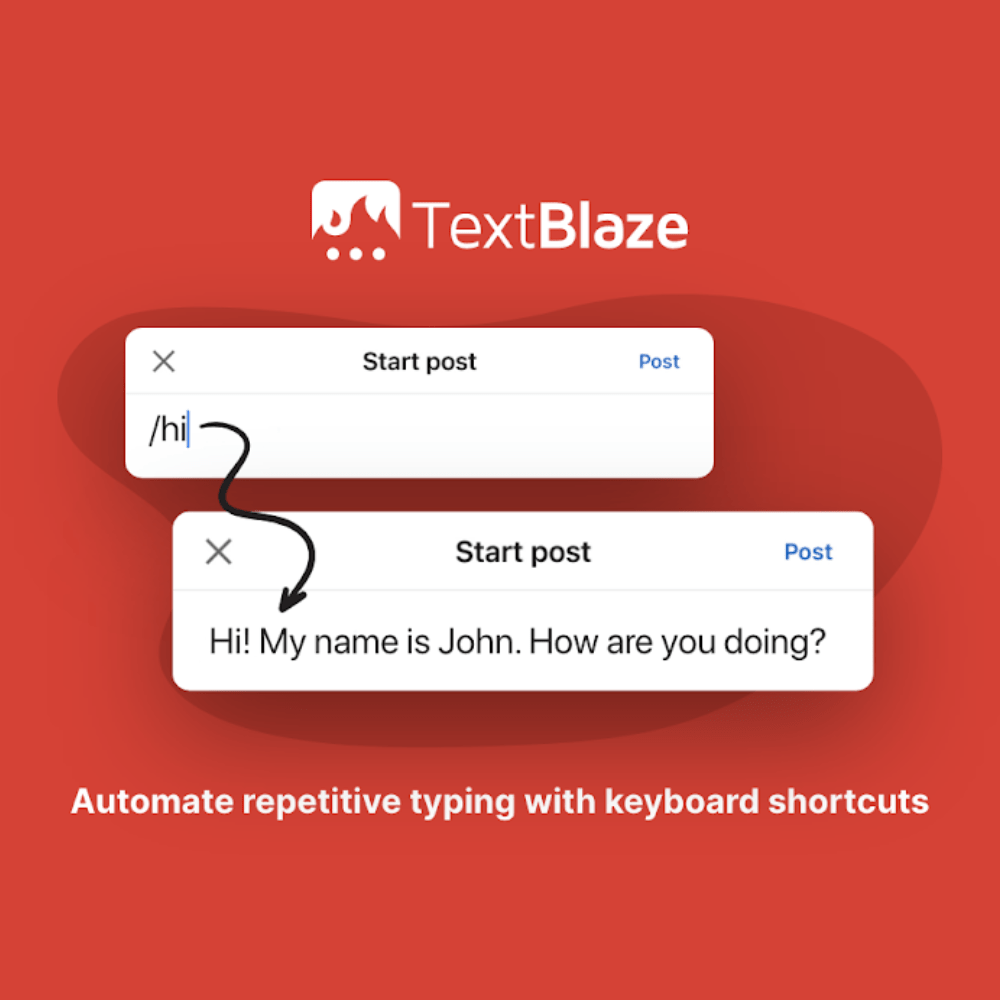Are you tired of wasting precious time on repetitive tasks while working on your computer?
Look no further!
Introducing Text Blaze, the ultimate solution to help you save time and be more productive.
Text Blaze is an innovative and user-friendly tool that enables you to automate repetitive typing tasks.
With just a few keystrokes, you can insert commonly used phrases, sentences, and even paragraphs with ease. This means you can spend less time typing and more time focusing on the things that matter most.
The benefits of using Text Blaze are clear.
Not only does it make typing faster and more efficient, but it also helps to eliminate errors and typos. This tool is particularly useful for those who need to send a high volume of emails or complete repetitive writing tasks.
By streamlining the typing process, Text Blaze frees up more of your time to focus on the content of your message, not the act of typing it.
What’s more, Text Blaze is incredibly easy to use.
All you need to do is create a shortcut for a frequently used phrase, and then simply type that shortcut whenever you need to insert the phrase into your document.
The tool is highly customizable, so you can create as many shortcuts as you need, making it possible to automate even the most complex typing tasks.
The best part is it’s free to use! Text Blaze offers a free, forever plan for you to try out the features!
Say goodbye to repetitive typing tasks and hello to more time, more efficiency, and more productivity.
Download this free Chrome Extension and see the difference for yourself!
In case you want to learn more before jumping on board – that’s fair.
In this Text Blaze review, we’ll examine some of their pros and cons, features, price and more.
What is Text Blaze?
Text Blaze is a smart writing assistant that uses AI technology to streamline your content creation.
As an automated text expansion and productivity tool, it helps users save time and effort when typing repetitive phrases and responses.
Whether you’re a seasoned writer or just starting out, Text Blaze makes it easy for you to generate articles, emails, social media posts, and more with just a few clicks.
With its user-friendly interface and powerful features like dynamic templates, form builders, and more, Text Blaze helps you save time and focus on what matters most – crafting high-quality content that resonates with your audience.
What can you accomplish with Text Blaze?
Text Blaze is the easiest way to enter repetitive text anywhere in your Chrome browser.
Here are some of the things you can easily do with Text Blaze:
- Automate repetitive typing tasks and save time
- Generate text snippets, emails, and social media posts with dynamic content
- Customize and manage your text templates and snippets
- Integrate with other websites and tools
- Use dynamic placeholders and formulas to make your templates dynamic
- Eliminate typos and improve writing accuracy
- Boost productivity and streamline your workflow
- Access a library of pre-made templates to use as a starting point.
Text Blaze Features
1. Snippets
Snippets is the main feature offered by Text Blaze.
This feature gives you power to create content with lightning speed!
Simply utilize the text command function and watch as repetitive phrases transform into brief, effortless shortcuts.
And, for those who desire a visual touch, select a payment plan that includes the option for image snippets.
Whether you’re composing a captivating blog post, a professional email, or any other type of content, Text Blaze has you covered!
2. Dynamic Templates
Say goodbye to writer’s block with a selection of templates, ready to be customized to your needs and get you publishing content in minutes.
Dynamic templates is another great feature of Text Blaze.
You can easily incorporate dynamic data into your shortcuts for emails, social media posts, messages, responses, and more.
Streamline your workflow with Text Blaze’s forms, dynamic formulas, and integrations with other platforms.
3. Sharing and Collaboration
Unleash the power of teamwork with Text Blaze’s collaborative features!
Imagine creating a snippet and then sharing it with your colleagues, who can contribute their own edits and improvements in real-time.
No more sending back and forth emails, or worrying about outdated versions.
With Text Blaze, you can work together seamlessly and ensure that your team is always on the same page.
4. Remove Whitespace
Text Blaze gives you the power to sculpt your text by trimming the whitespace around any command.
No more unsightly gaps ruining the look of your content.
Just pick your trimming preference: left, right, or both sides.
5. Autopilot
Text Blaze offers a unique and powerful feature called Autopilot, which allows you to streamline actions on your web pages, submit forms with ease, and effortlessly navigate between different sections.
By incorporating the key, click, and wait commands into your snippets, Autopilot provides you with a suite of web page scripting capabilities that can help you automate your work and make it more efficient.
6. Date and time
Make your template come alive with dynamic elements!
With Text Blaze, you can easily insert today’s date, perform date calculations, and add other important information like website data with ease! No more manual updates, Text Blaze does it all for you.
How to Get Started with Text Blaze
Unleash the power of streamlined typing with Text Blaze in minutes!
Getting started with Text Blaze is quick and easy. By following the steps above, you’ll be up and running in no time, saving time and increasing your productivity with every snippet you create.
Step 1: Install the Text Blaze Chrome Extension
First, you will need to install the Chrome Extension here.
Then, click “Add to Chrome” to install it.
*At present, Text Blaze is fully functional with Google Chrome. They aim to offer seamless support for other popular web browsers, as well as iOS and Android platforms in the future.
Step 2: Login into Your Text Blaze
To access the Text Blaze Dashboard, all you have to do is click on the extension icon once you’ve installed it.
First-time users, have no fear! Simply create a Text Blaze account and you’re good to go. This will ensure that all your time-saving snippets are synchronized across all your devices.
Step 3: Create a New Snippet
Once you’ve installed the Text Blaze Chrome Extension, you’ll be taken to the Text Blaze dashboard.
From here, click on the “Snippets” tab, and then click the “New Snippet” button to create your first snippet.
Step 4: Enter Your Snippet Information
In the “New Snippet” window, you’ll need to enter a “Shortcut” (a word or phrase that you’ll type to trigger your snippet), a “Title” (a name for your snippet), and the “Body” (the actual text of your snippet). You can also add any fields to your snippet that you want to fill in each time you use it.
You can also create dynamic forms using form fields to effortlessly insert text snippets.
Some of the options are:
- Add standard greetings, frequently used phrases, pre-written responses, text, calendar links, and signatures.
- Customize your templates by adjusting color, size, adding images, links and lists.
- Use form fields such as text boxes, dropdown menus, dates, toggles, etc. for fillable fields that can be edited upon insertion.
- Enhance your template by adding the current date, formulas and more!
- Automate your form by inserting the current date, performing date calculations, including website info, and more.
Step 5: Save Your Snippet
Once you’ve entered all of your information, click the “Save” button to save your snippet.
You can now use this snippet by typing the “Shortcut” you defined earlier.
Step 6: Use Your Snippet
To use your snippet, simply type the “Shortcut” you defined earlier into any text field (such as an email or a document), and then press the spacebar. Your snippet will appear, and you can fill in any fields if necessary.
Step 7: Repeat Steps 3-6 to Create More Snippets
Repeat the steps above to create as many snippets as you need.
You can organize your snippets into folders, and you can also share them with your team.
Text Blaze Pricing
Text Blaze offers four different pricing plans to cater to a wide range of users and their specific needs. These plans include:
- Basic: Free and perfect for those just trying out the software with 20 snippets available.
- Pro: $2.99/month, providing more advanced features such as 1000 snippets and form support.
- Business: $6.99/month, giving you even more options with increased snippet and character limits, team management, and usage stats.
- Enterprise: Custom pricing, providing top-level support and advanced billing and user options.
Choose the plan that works best for you based on your unique requirements and take advantage of the benefits Text Blaze has to offer!
Text Blaze Pros:
- Automates repetitive tasks, saves time and effort
- Offers multiple features like text fields, templates, and integrations to simplify work
- Easy to use interface for both beginners and experienced users
- AI-based content generation to improve writing quality
- Supports multiple platforms including email, social media, etc.
Text Blaze Cons:
- Only available on the Chrome Web Store
- Limited customization options for advanced users
- Some features may require an upgrade to the premium version
- Learning curve for new users to understand all features
Is Text Blaze Secure?
Text Blaze follows strict security measures to ensure the protection of sensitive information.
They are compliant with the Health Insurance Portability and Accountability Act (HIPAA) which sets standards for protecting the privacy and security of individuals’ health information. This means that Text Blaze has implemented security protocols and measures to ensure the confidentiality, integrity, and availability of health information.
With Text Blaze, you can be sure that your information is safe and secure.
Who is Text Blaze Best For?
Anyone who frequently types out the same phrases, sentences, or paragraphs can benefit from Text Blaze. Here are a few examples of professionals who could see significant benefits from using the tool:
-
Writers and Content Creators: If you find yourself typing out the same phrases or sentences repeatedly, Text Blaze can help streamline your workflow, freeing up more of your time to focus on the content of your message.
-
Customer Service Representatives: If you’re frequently responding to customer inquiries with the same information, Text Blaze can automate the process, allowing you to respond to more customers in less time.
-
Sales Professionals: If you’re in sales, you know how important it is to respond to leads in a timely manner. With Text Blaze, you can quickly and easily insert frequently used phrases into your emails, helping you respond to leads faster.
-
Business Owners: Whether you’re running a small business or a large corporation, Text Blaze can help streamline your workflow, saving you time and increasing your productivity.
-
Developers: If you’re a developer, you know how time-consuming it can be to type out the same code snippets over and over again. With Text Blaze, you can automate the process, freeing up more of your time to focus on more complex coding tasks.
Text Blaze is a tool that can benefit a wide range of professionals, including writers and content creators, customer service representatives, sales professionals, business owners, and developers.
Whether you’re looking to streamline your workflow, increase your productivity, or simply save time, Text Blaze is a tool worth considering.
Conclusion Text Blaze Review
Text Blaze is a game-changer for anyone looking to streamline their repetitive typing tasks.
Its AI technology, user-friendly interface, and affordable pricing make it a must-have tool for anyone who wants to save time and increase productivity.
Try Text Blaze today and see the magic happen for yourself.
Start experiencing the ease of generating content with just a few clicks. Transform your work routine and simplify your life with Text Blaze. ==> Get Text Blaze Basic Plan for Free here.
Last but not least, if this post was of any help to you, please share it on Facebook, Twitter and Pinterest!
A quick share from you would seriously help other bloggers to grow their blog traffic in no time.
Thank you so much!
Related Reading:
- Grammarly Review: The Best Grammar and Spell Checker
- 3 Best Free Social Media Mockup Generators to Show Off Your Content
- Up Your Productivity Game With These Free Tools And Tips
- 7+ Best Time-Saving Instagram Scheduling Tools
I live and breathe making an income online. I’ll be sharing more ideas and guides soon. Stay tuned.
If you haven’t already, sign up here to receive my emails.