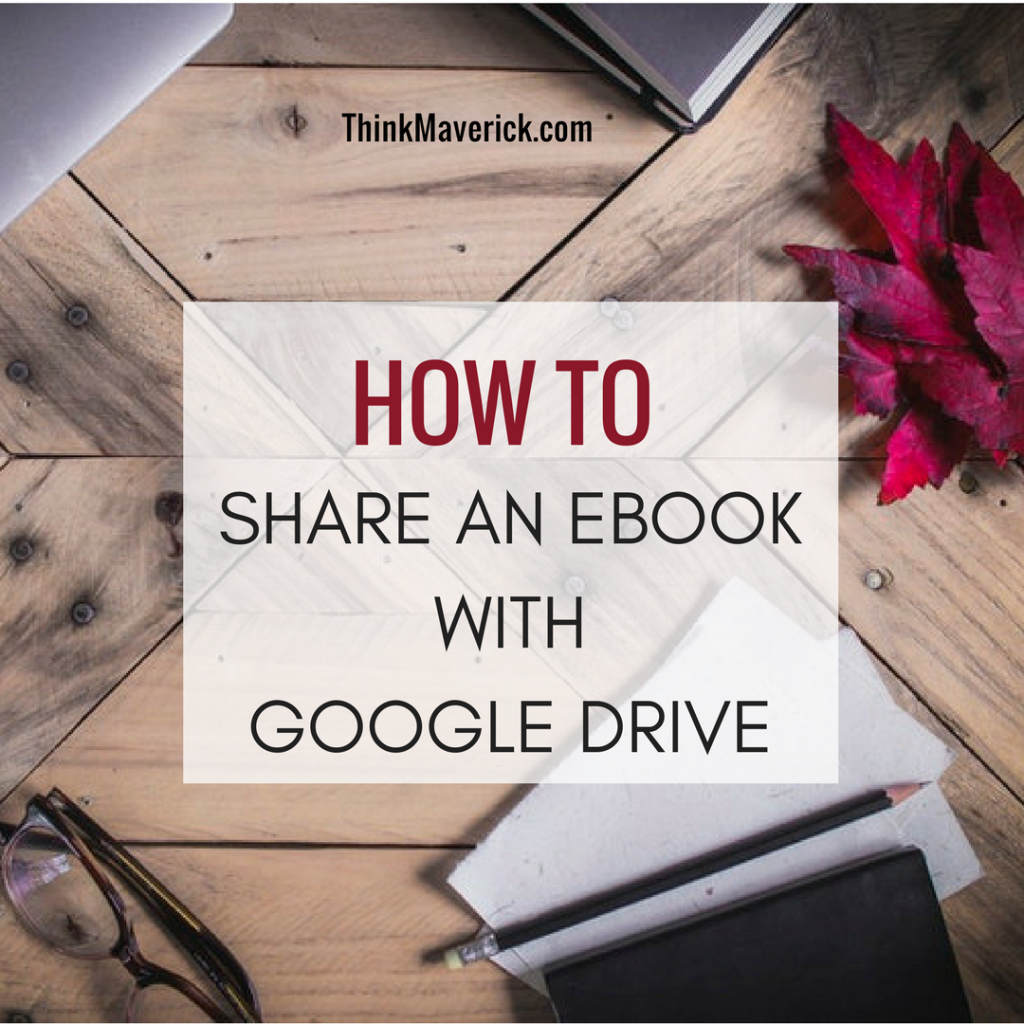This is an ultimate guide to share your Free ebooks/ Documents on Google Drive. Follow this step-by-step tutorial to distribute your ebooks widely for Public consumption.
The reason is simple: by using Google Drive, you can make an ebook file public and share it with anyone with a clickable link. Before you start following this steps, you need to save your ebook as PDF file.
The ebook will be completely available to the public, anyone can access the content from search engines or through the link shared.
In fact, it’s not only limited to an ebook, if you’ve any document or file that you want to share with the world, you can follow the same steps as below, keep reading.
Public Sharing
Do remember that by making a Google document available to the public, means anyone can read it. So make sure that the content is worth sharing and it represents your company well.
Secondly, you will have to let go of the opportunity to make money from the ebook /content. In return for giving it free permanently, you can reach more audience and can establish your brand.
Here, I’m going to show you how to share your ebook with the public on Google Drive by using Google Drive website. You can follow the same steps on Google Drive mobile app too.
1 Log into Google drive.
Go to Google Drive and log in with your Google account.
2. Choose your file
Select the file that you want to share. Then right-click on the file, click “share” button.
3. Get shareable link
In the sharing window, click “Get shareable link”.
You’ll be given a specific link for that particular file.
4. Next, Click on “Anyone on the internet ”, scroll down the options and click “More…”
5. Link Sharing setting
In the link sharing popup, select “On- Public on the web”. Anyone can now access the file, either by finding it on the search engine or using the shareable link.
*Once you’ve activated this link share option, you’ll lose control of who can see the document. One of the readers could share the link with others, and others will spread on to other people. They all can read your ebook/document shared. If you want your ebook or document to spread widely and virally, this is a great platform to do that.
6. Access rights
Under the “Access” section, you’ll be given 3 options for public sharing:
- Can view (by default) — Public can read the file only.
- Can comment –Public can read and leave comments.
- Can edit —Public can read and edit the file.
7. Click “Save” after you’ve done with the setting.
8. Send the Invitation link
To share the file directly with specific persons, simply just enter their email addresses into the box. Add a note together with your message if you’d like to.
9. Share the link
Click “Copy link” and distribute it to whoever you like, You can paste the link to your website, social media platforms, email, forum etc.
Promote eBook on Google Drive
Sharing your ebook or content via Google Drive is a great way to reach the mass, spread your message and build your brand. As you have invested lots of time and effort in writing your best content, don’t forget to include some call-to-actions.
What do you want to achieve from giving an ebook for free? Want to make your voice heard? Build a brand presence? To get more followers? To use this method effectively, you’ll need to include links to your website, social media, products or services and start building your audience.
Here’s an example of an ebook that I gave for free using Google Drive Document. To see how I did it with my ebook, get a copy here.
Conclusion
By following this simple steps, you can share a file with the public on Google drive in less than 5 minutes!
Do you giveaway your ebook/content via Google Drive in your content marketing strategy?
What’s your experience of promoting an ebook using Google Drive? We would love to hear from you. Just leave a comment below.
If you liked this post, don’t forget to share it on Facebook, Pinterest and Twitter.
Have you subscribed to my newsletter yet? If not, Subscribe NOW and get the latest hacks to your mail PLUS 3-month FREE subscriptions to ThinkMaverick Success Magazine.
Here are hand-picked articles to read next:
- How to write and publish an eBook
- 12 Best Platforms to Self-Publish your Ebooks and make money
- 49 Inspirational Marketing Tips from Top Authors