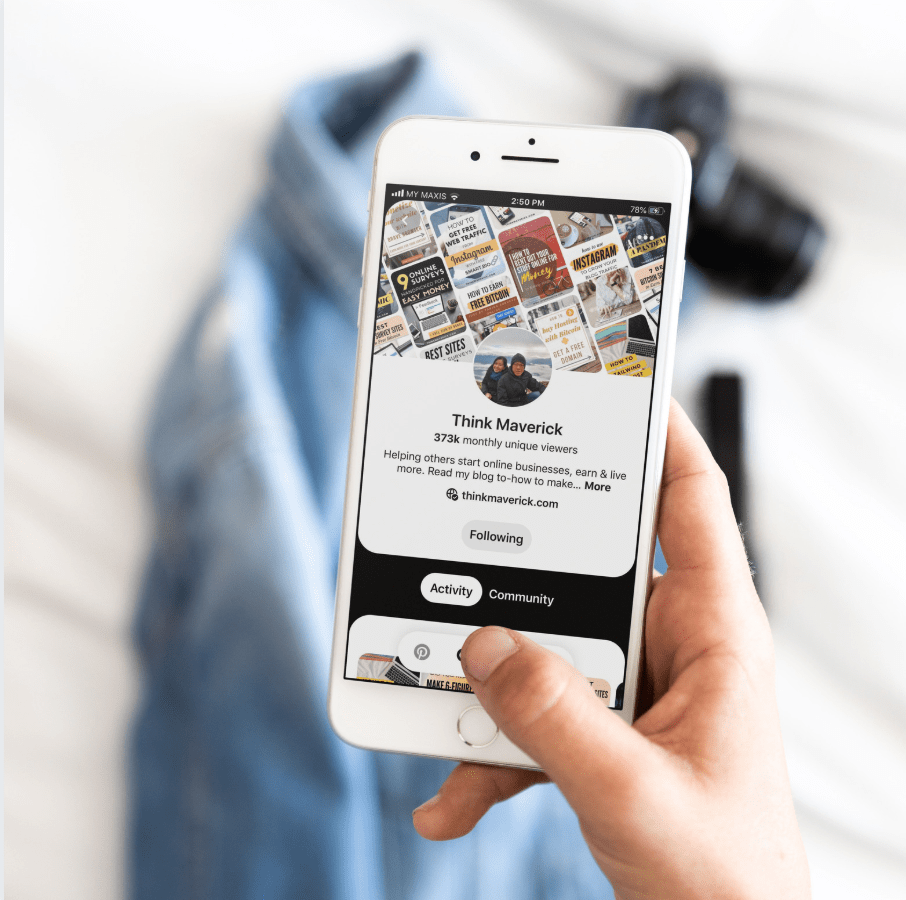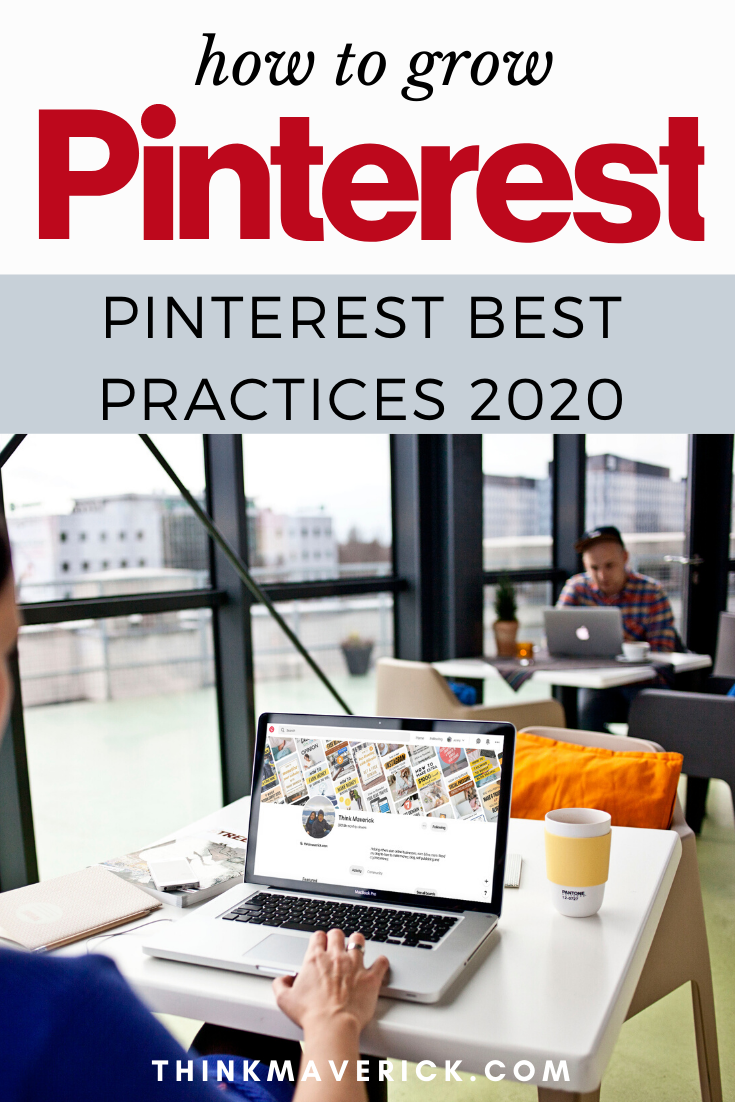
If not, no worries.. there’s still time to jump on the bandwagon. Check out this article, I’m going to show you exactly how, step by step!
Article: How to Use Pinterest for Business
For those who have been using Pinterest for a while now, you’re probably aware that getting engagement for your Pins and traffic to your site is not as easy as it used to be.
Pinterest is constantly evolving and improving.
But there are certain things you can do to get the most out of your Pinterest effort.
This is what you’ll get by following the latest best practices from Pinterest:
- Be seen by the right audience
- Get your pin indexed with the right keywords
- Get a higher ranking
- Be repined over and over again
- Get your pins recommended by Pinterest to other users
- Get click-throughs and visits to your blog
- And, most of all, avoid having your account or pin being flagged as spam
In this article, I’ll show you how to use Pinterest for your business in the most effective way possible.
Related reading:
- 10 strategic ways to use Pinterest to drive blog traffic
- Pinterest for Business: Step-by-step guide to getting started on Pinterest
- How to Use Tailwind to Boost your Blog Traffic
- How To Use Tailwind to Auto-schedule Your Blog Posts
Note – I am a Tailwind affiliate. If you make a purchase through this or any of the links on this post I’ll earn a small commission at no extra cost to you. But this doesn’t influence my recommendation. Thank you all for your support!
Pinterest Best Practices for 2020
1. Create New, Fresh, High-Quality Content
Pinterest is a visual search engine. It helps people discover things and find inspiring ideas by serving quality images and videos.
Here’s the thing… People really love fresh content and Pinterest wants fresh content to keep its users engaged on the platform.
It’s no surprise Pinterest favors fresh pins over duplicate pins.
Content creators who are able to consistently create new, original and relevant content will be rewarded. More recent and relevant content will be distributed more and seen by a larger audience.
So, what’s a fresh pin?
Fresh pins are new, never-been-seen-before content.
Any image or video that hasn’t been shared to Pinterest before is considered as fresh pins.
You can create fresh images to link back to new content (blog posts, pages, product listings, podcasts, landing pages etc) or a previously published content.
These are NOT fresh pins:
- An existing or already-used image with a new title or description.
- A same, old image that has been pinned before and is slightly tweaked by moving/rotating the text, URL or logo.
Tip: Create more fresh, new pins for your popular blog posts. If you already have some popular pins that work for specific blog posts, you can revive it by creating more fresh pins for more click-throughs. Because fresh pins always outperform old pins on Pinterest.
Here’s an example of a new pin that I’ve created for an existing blog post. You can see my fresh pin (linked to an old blog post) generates 10,000 extra impressions compared to my old pin (which gets only 2,746 impressions) in just a week, simply by sharing a fresh pin.
Bonus: To make great Pinterest Pins fast, use Pin templates.
Tailwind’s FREE Pin templates are optimized for Pinterest, following the current Pinterest’s best practices.
The Perfect Pins Toolkit includes:
- Customizable Templates that you can use in Canva.
- Get a free monthly new templates
- Checklist for Pin Awesomeness for more conversions and click-throughs
- How to Write Great Pin Descriptions Guide
Click here to get your FREE Perfect Pinterest Pins Toolkit.
2. Save Duplicate Pins in Moderation
Duplicate Pins are pins with the same image and URL combination that you or anyone else have shared on Pinterest before.
Whether you’re saving the pins to same or different boards, they are duplicate pins.
While it’s perfectly okay to repin quality content, especially seasonal and evergreen pins to your boards, but do so in moderation.
To get more engagement and traffic, you should spend more time on CREATING new pins and LESS on repinning old pins /re-saving other people’s Pins.
Here’re examples of few different new pins I created for my blog post.
3. Share Less for More Exposure
Pin no more than 50 times a day and to no more than 10 boards at a time.
Many people still think the more you Pin, the more results you’ll get. But the opposite is true. The most successful Pinners share an average of 15-25 pin per day.
More than 50 times per day is generally not recommended, because you’re exposing your account to unnecessary risk and hurting your reach on Pinterest. This leads to less engagement for your Pins and less traffic to your website!
Also, avoid sharing the same Pin to more than 10 different Boards.
Remember, focus on quality over quantity.
4. Use Tailwind’s SmartGuide
To help you protect your account from unnecessary risky behavior, make sure that you stay in line with Pinterest best practices, and get maximum distribution on Pinterest, Tailwind launched a new feature called SmartGuide.
Tailwind’s SmartGuide is a free built-in feature that gives you real-time hints, tips and recommendations on how to improve your strategy and keep you up to date with the latest Pinterest’s best practices.
If you’re an existing Tailwind user, SmartGuide will be enabled automatically. If you’re scheduling Pins via Tailwinds and follow all the Pinterest rules, you’ll see the All-clear badge in your dashboard, as shown in the screenshot below:
If SmartGuide detects potentially risky behavior that might affect your distribution, you’ll get a notification so that you can make some adjustments before publishing. This is how it looks like:
Bonus: If you’re new, you can test out Tailwind’s SmartGuide and schedule for FREE up to 100 Pinterest Pins.
- Click here to claim your free 100 scheduled pins + Free SmartGuide
5. Use Hashtags in Pin Descriptions to Get More Distribution
A hash sign “#” followed by a keyword is known as a hashtag. Hashtags are commonly used in various social media such as Facebook, Twitter, and Instagram.
It’s a powerful way to make your content discoverable, expand your reach, build authority and attract a larger audience.
This is especially so on the first day New Pins are saved to Pinterest. While you can go back and add hashtags to older pins, it won’t help your pin show up at the top of hashtag search feeds.
You can add up to 20 relevant hashtags to a Pin but you don’t have to use them all.
To help people find your content, add a few related hashtags at the end of your Pin description whenever you publish a new pin to Pinterest.
6. Add Rich Pins to Your Blog
Article Pins are a type of Rich Pins. Rich pin, the enhanced version of a regular pin has a description that gives extra information about your pin.
Here’s an example of our article rich pin- it shows extra information right on the pin like titles, author name and description.
As a blogger, you’ll want to add rich pins for several important reasons:
- Each of your article post will show a headline, author and description. If you use relevant keywords in your pins strategically, it’ll help you rank in Pinterest search.
- Pinterest favors pins with a fully verified and confirmed website. It’ll certainly help increase the engagement of your pins, reach and thus drive more traffic to your site.
Steps to Implement this tactic:
- Install and activate the Yoast SEO Plugin.
- Go to the Rich Pin Validation page
- Copy a URL from any post on your blog and paste it into the Rich Pin Validator
- Click “Validate”
- Click “Apply Now” button.
Read this article for more details on getting rich pins.
7. Make Sure You Have Correct Linking to Articles, Blog Posts or Landing Pages
Always add links that are directly linked to the source. Avoid using redirect links and URL shortener link like bit.ly (Pinterest may block the links).
Don’t promise what you can’t deliver on the image, title and description of your Pin.
If the Pin redirect to other pages, wrong blog post, contain misleading, inappropriate, or spammy content, someone can report it to Pinterest. Your content will be removed/deleted. What’s worse, you may get your account suspended.
Here’s an example of an email I recently received from Pinterest where they have to delete one of my Pins. Then I only realized that I forgot to put the article URL on the Pin when publishing on Pinterest.
Don’t repeat my mistake. Make sure all the Pins (your own Pins and other people’s Pins) you share on Pinterest are directed to valid destination URL with relevant content.
Conclusion
With the latest update to Pinterest best practices 2020, it’s time to change your pinning habits and Pinterest strategy for long-term success.
Here’re few things I personally recommend and have already implemented:
- Create multiple images for each blog post
- Pin fresh, quality Pins every week
- Share fewer Duplicate Pins
- Save Pins to the most relevant board first
- Publish Pins at the best time for maximum engagement
- Add a few relevant hashtags on description
- Create a board just for your blog posts
- Add the titles of your blog posts in the image
- Add a valid and correct link to your pin description
- Optimize Pinterest account by including keywords on profile name and description, board titles and descriptions.
- Add SEO-friendly keywords in pin description
- Spread out your Pinning throughout the day.
- Post consistently
Guess what’s my secret weapon? Tailwind!
Using Tailwind for Pinterest is a great way to maximize your growth online with minimum effort. I definitely won’t be able to grow this blog in just a couple of months without Tailwind SmartGuide, Tailwind Scheduler and Tailwind Tribes!
- Schedule your pins.
- Auto-Publish your pins at the best times for maximum engagement.
- Batch schedule your pins to save more time.
- Spread out similar content using intervals.
- Discover related content that you can share
- Connect with people in your niche to share relevant content and grow your reach in Tailwind Tribes.
- Measure, analyze and track your results.
- Reschedule the most popular pins to your boards.
- SmartGuide will monitor your Pinning, make sure you follow the latest best practices from Pinterest.
- And much more, all in one single place.
Get your free Tailwind SmartGuide here + free 100 pins to Play around, Experiment and Try it for yourself.
Want to automate your Pinterest marketing and get unlimited supply of quality traffic to your blog without much effort?
Read more about getting started with Pinterest marketing and strategy here.
Learn how to get the most out of Pinterest with Tailwind here.
Last but not least, if this post was of any help to you, please share it on Facebook, Twitter and Pinterest!
A quick share from you would seriously help the growth of this blog.
Thank you so much!