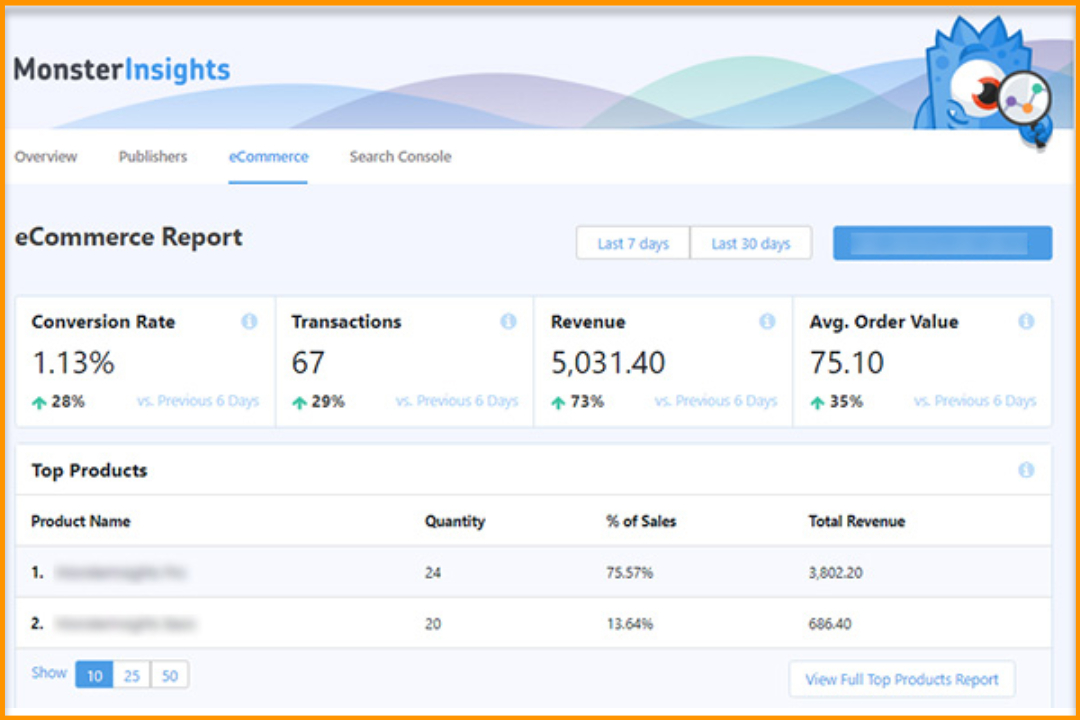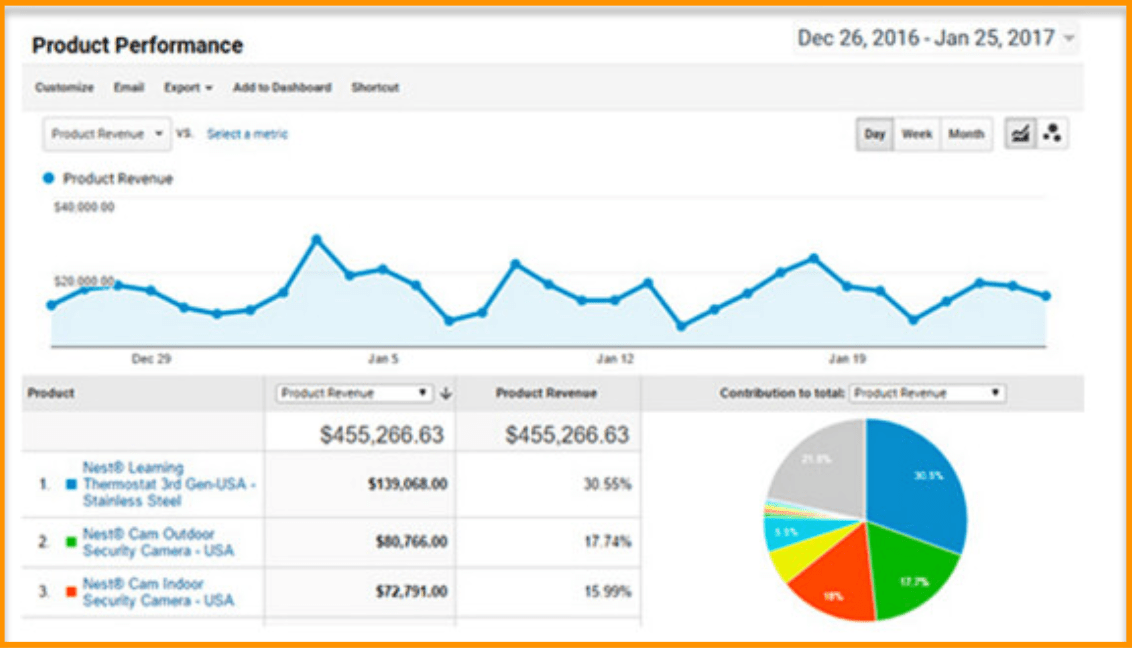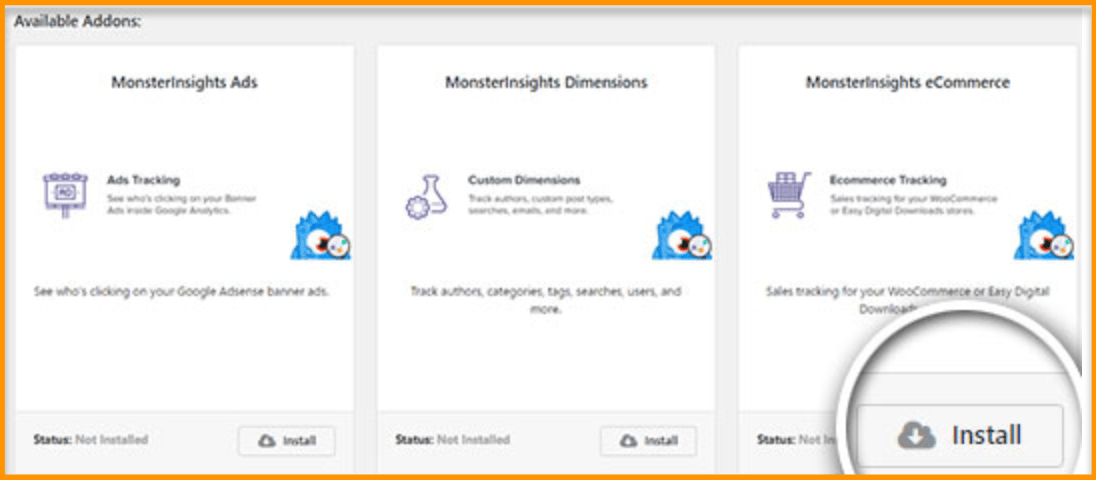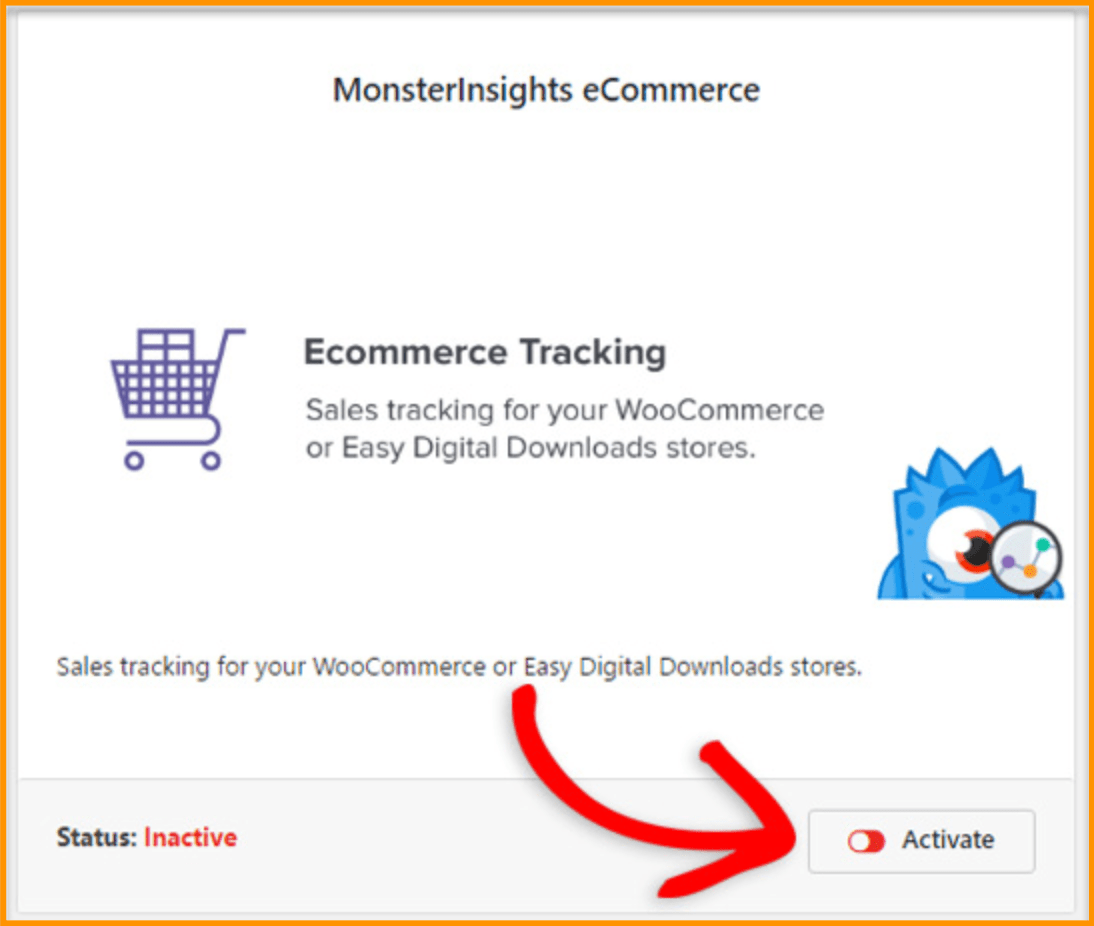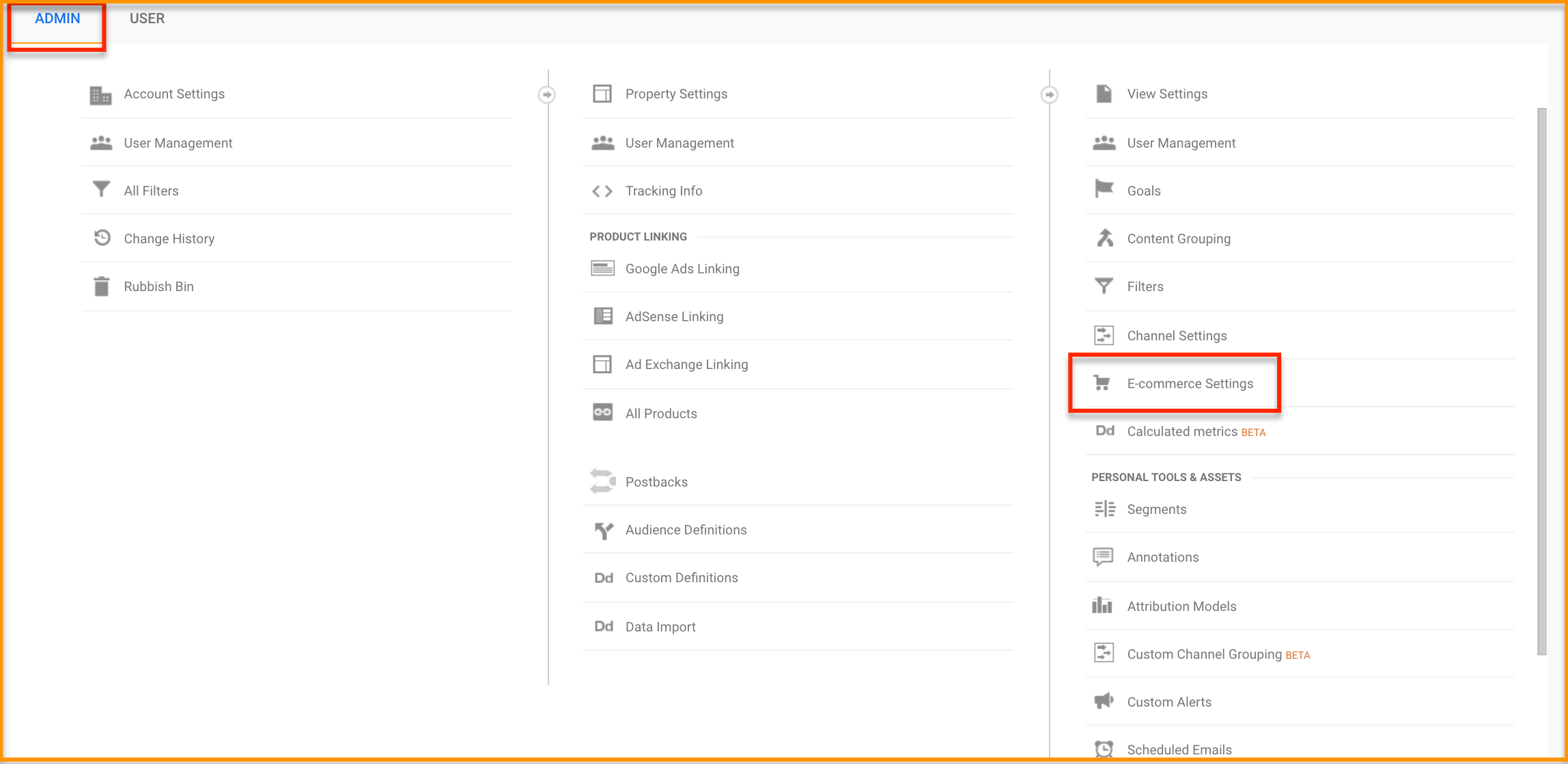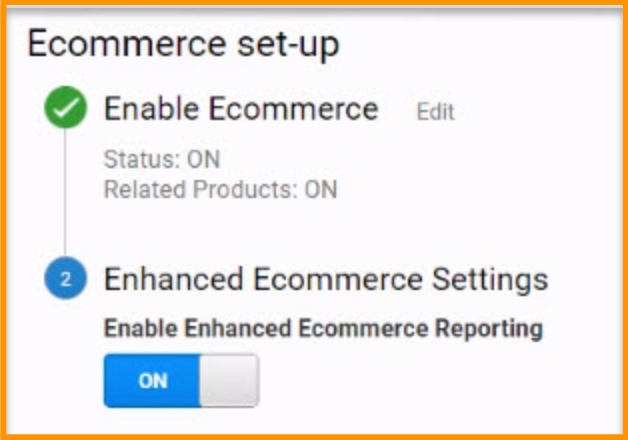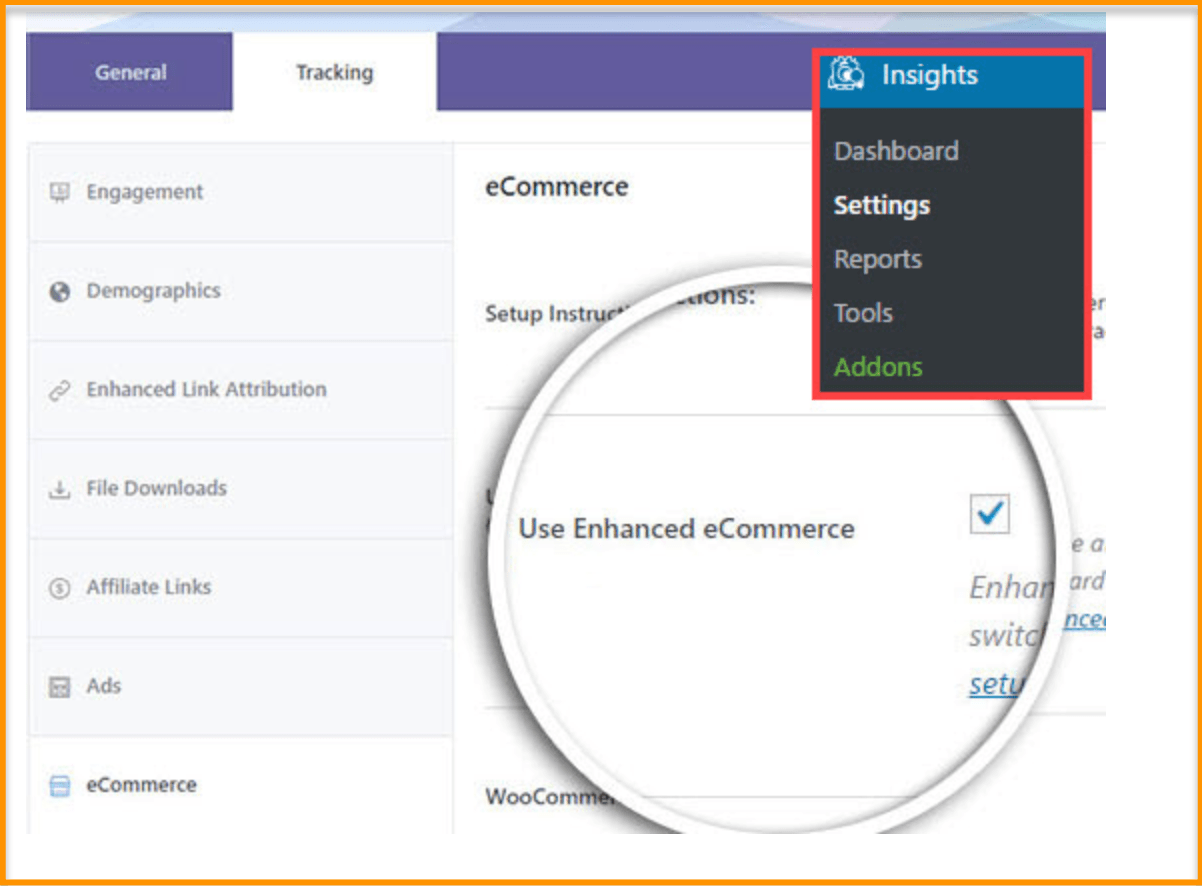Knowing exactly how your visitors find, use and interact with your store is key to running a thriving eCommerce store.
Knowing exactly how your visitors find, use and interact with your store is key to running a thriving eCommerce store.
There’s no denial that Google Analytics is a great way to keep tabs on your WooCommerce conversions, goals and metrics.
But if you’re just using standard Google Analytics for WooCommerce, you might miss out some important and free data that can potentially double your traffic and sales.
Also, dealing with the complex stats from Google Analytics can be completely overwhelming-even if you’re a numbers person.
This is where Enhanced eCommerce Tracking by MonsterInsights can help!
In this article, you’ll learn about the benefits of Enhanced eCommerce and how to set up Enhanced eCommerce tracking on your WooCommerce store, with a few simple clicks.
MonsterInsights Ecommerce addon
You probably know that MonsterInsights is the best Google Analytics plugin for WordPress. It’s listed as one of the must-have plugins for new WordPress site.
Thus, it’s no surprise that MonsterInsights Ecommerce addon stands out to be the best Google Analytics Ecommerce tool, when it comes to tracking WordPress WooCommerce.
This enhanced eCommerce addon gives you the stats that matter and the ability to understand your customers’ shopping behavior, so you can optimize your store and maximize your conversions.
Benefits of Enhanced eCommerce
1. See all your important store metrics in one place
With MonsterInsights, you can get real-time stats, from the convenience of one intuitive dashboard.
You no longer have to log in to your Google Analytics accounts to view your reports. You can see all the important eCommerce data at your WordPress admin:
- Conversion rate
- Transactions
- Revenue
- Popular product
- Average order value
- and more
2. Provide more detailed, product performance, shopping and checkout behavior reports
Not only that, but it also helps you better understand your audience by tracking even more detailed interactions with your WooCommerce such as:
- Where your traffic is coming from
- Identify your top referral sources
- Who is visiting your store
- What products are they looking at
- How many customers add items to their carts
- How many customers abandon their carts without purchasing anything
These are all powerful data that can help you make smart decisions, know which products to focus at, which referral sources to maximize as well as which aren’t working out.
3. Easy to Understand
Compared to data provided by standard Google Analytics (as shown in the screenshot below), MonsterInsights has all the valuable information presented in a way that is incredibly easy to understand.
All in all, MonsterInsights makes it super easy to track and understand your WooCommerce analytics, and most importantly, providing you actionable data to optimize your store to increase your revenue.
How to Set Up Enhanced eCommerce Tracking for WooCommerce
1. Install MonsterInsights plugin
First, you’ll need to install MonsterInsights and authenticate it with Google Analytics.
If you’re running a WooCommerce, I believe you should already know how to install a WordPress plugin.
If you aren’t sure how do it, check out this post to learn how to install MonsterInsights plugin.
2. Install eCommerce addon
You need to have a Pro license plan to install this eCommerce addon.
- Go to Insights> Addons.
- Click “Install” button under MonsterInsights eCommerce addon.
- Then, click “Active” to start using this plugin.
3. Turn on Enhanced eCommerce Tracking in Google Analytics
To activate this feature, you will need to log in to Google Analytics and then follow the steps below:
- On your Google Analytics dashboard, select the right website you want to enable Enhanced eCommerce tracking.
- On the left bar, click “Admin”.
- Look for Ecommerce Settings and click on it.
- Then you will see the option “Status” and “Enable Related Products”. Simply turn them on and click “Next Step” to continue.
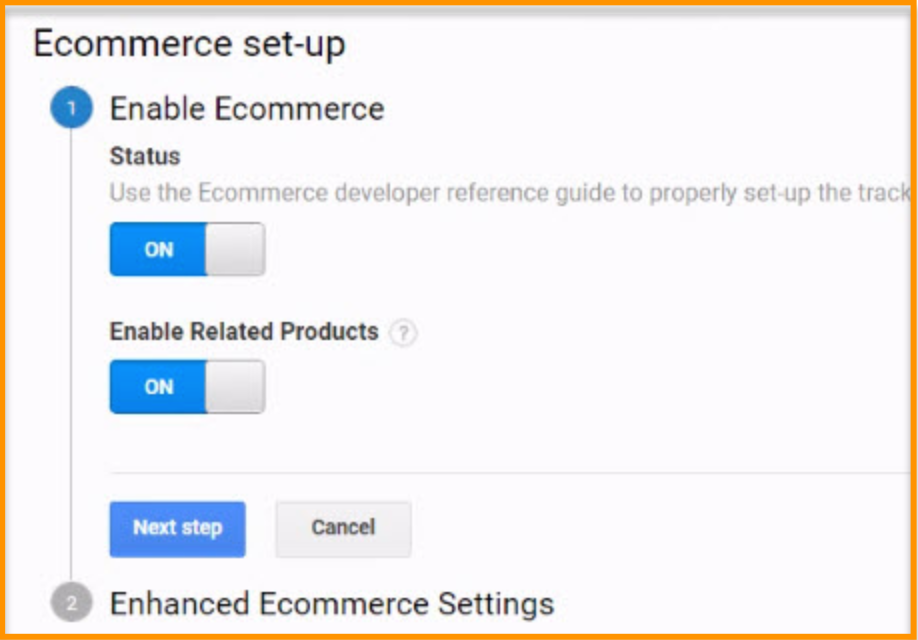
- Next, turn on the Enhanced Ecommerce Settings and click “Submit”.
4. Enable Enhanced eCommerce in MonsterInsights
- Now, return to your WordPress dashboard.
- On your WordPress admin, go to “Insights”> “Settings”.
- Click “Tracking” tab at the top bar.
- Then click “eCommerce” on left bar, select the checkbox beside “User Enhanced eCommerce”.
That’s it. You’ve successfully setup Enhanced eCommerce tracking for your WooCommerce.
Sit back and wait for the essential metric coming in, so you start improving your WooCommerce store and then boost your traffic and sales, effectively.
Is MonsterInsights Ecommerce addon Really Worth it?
The short answer yes.
If you want to build a profitable online store, that means you want to start a business.
As we know, successful businesses take investment.
With that said, MonsterInsights Ecommerce plugin is one of the must-have plugins for building a better, stronger and profitable WooCommerce store.
So, if you’re selling products online, want to track every step of a customer’s journey (from impression to checkout), understand how promotions, free shipping or discounts are driving sales, see affiliate performances, analyze product performance and more, then MonsterInsights Ecommerce is definitely a great investment that can help you increase clicks, engagement and revenue in no time.
To enjoy all the advanced features and eCommerce tracking tool, you’ll need to get MonsterInsights Pro which costs less than $17 per month.
To save you maximum money, use this MonsterInsights coupon to get 50% off your purchase (discount will be applied automatically).
Start using MonsterInsights Pro plan at NO risk and see how it does wonders for your business.
During your first 14 days, at any time, if you feel that it’s not what you want, you can get your money back, no question asked!
Conclusion
Using MonsterInsights, you can easily get all store metrics (and more detailed insights) right from your WordPress admin, without having to go to Google Analytics.
It’s a no-brainer that small business owners, sellers and retailers are turning to MonsterInsights Ecommerce tracking tool to help them grow their business.
Implement this tracking tool, understand your analytics, improve your store and marketing strategies, you’ll be well on your way to make your WooCommerce business a success.
What do you think?
Do you use any Google Analytics Ecommerce plugin for your WooCommerce? Why and why not?
Do you have any questions about Enhanced eCommerce tracking or any issue with setting up the tracking tool for your WooCommerce?
Feel free to leave your comment below.
Also, read:
- 12 Must-Have Plugins with a New WordPress site
- How to Create Quick and Easy Conversational Forms
- How to Create an Online Clothing Store
- How to Start a Business With just $50
Last but not least, if this post was of any help to you, please share it on Facebook, Pinterest and Twitter.
A quick share from you would seriously help the growth of this blog.
Thank you so much!
I live and breath making an income online.
I’ll be sharing more of ideas and guides soon. Stay tuned.
If you haven’t already, sign up here to receive my emails and a free magazine subscription.