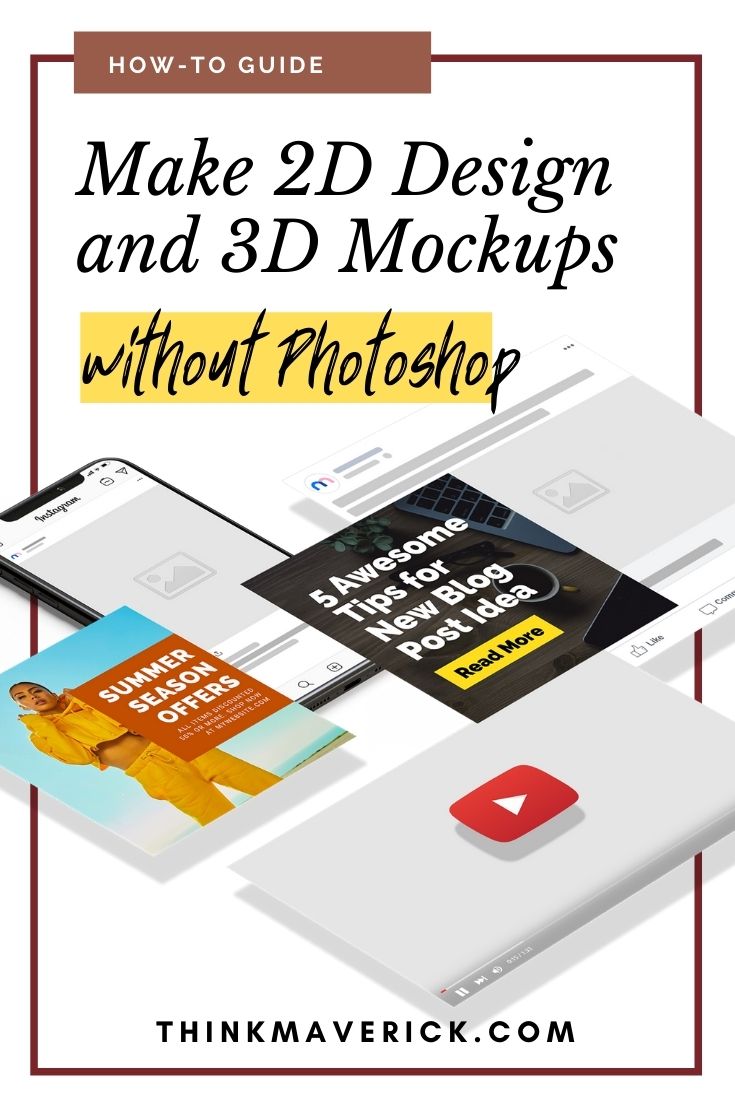
But how can you set yourself apart from a sea of competitors?
Easy.
Create high-quality visual content for your blog or business.
Whether it’s infographics in blog posts, videos on Youtube, 3D covers for your latest book, image-based memes on Twitter, shareable images for Pinterest, Facebook, and Instagram posts.
Studies show that content with relevant images get 94% more views than those without.
There’s no denying the power that images have on gaining followers, likes, shares, visits, clients, ranking, sales and revenue.
If you don’t have a visual content marketing strategy for your business, you are going to lose.
But, wait…
I don’t have time to do that.
I don’t have the budget to hire a professional designer or even buy a Photoshop action set.
And I simply don’t have any graphic design skill.
Truth be told, these days life is a lot easier.
As a blogger, author or self-publisher, we might be gifted with words, but when it comes to creating beautiful images, not so much.
That’s where Mediamodifier comes in.
Mediamodifier is an all-in-one design and marketing platform that allow you to graphically design your photos, logos, social media posts, banners, book covers, videos, mockups and more.
You can create a design that will wow your visitors and make them remember you, even without signing in.
Let’s look at MediaModifier in detail and see how it can help you.
What is Mediamodifier
Mediamodifier is a free, robust design platform that caters for everyone’s needs.
You can use it to create engaging social media posts, professional-level ads, book covers, videos, 3D product mockups and virtually every kind of visual content you can think of in seconds, within one single app anytime, anywhere.
Unlike many image editing apps out there, MediaModifier offers a wide variety of features that make it incredibly easy to create attention-grabbing graphic. No photoshop, coding or graphic design skills needed.
Key features of MediaModifier:
- Online mockup generator
- Online design maker
- Social media ads
- Free image cropper
- Online Image Dispersion Effect
- 3D book cover mockups
- Product mockups
- Tool for removing image backgrounds
That’s right. You can access all these features and tools without having to spend a single cent on design software (since it’s all done from your browser).
That makes MediaModifier so special.
With MediaModifier, creating high-quality visual content is easier than you might think. If you can drag and drop, you can use MediaModifier!
Most importantly, it’ll save you loads of time (and frustration), giving you more time for the things that matter most.
What This Tool Can Help You Accomplish
Built with speed, simplicity, and ease of use in mind, here are the few main things that you can easily do with MediaModifier:
- Create social media post ad mockups in seconds and preview how your design looks like in Facebook, Instagram, Youtube, LinkedIn.
- Create engaging social media posts, banners and designs with 3000+ templates
- Design your own 2D book cover that sells.
- Turn your 2D cover into 3D realistic mockups in a real-life environment for your book with pre-made templates.
- Quickly create professional videos.
- Make your business stand out with beautiful logo and branding mockups
- Create product mockups in just a few clicks, including T-shirt mockup templates, business card mockup scenes, postcard and letter mockups, billboard and print mockups and more!
- Instantly remove color or background from any image online using its free Design Editor.
- Share your images directly to social media from your MediaModifier account.
- Resize any image online with the Free Crop Tool
- Turn your photos into artwork with its built-in Online Image Effects and Photo Manipulation Tools
Are ready to start creating stunning design and mockups with Mediamodifier?
(Use Promo Code THINKMAVERICK for 10% Off)
How to Get the Most Out of Mediamodifier
With so many handy features, no matter how long you’ve been using MediaModifier, chances are, there are still a few tricks you can learn that will make the design process easier. Let me show you how to get the most out of all that MediaModifiier has to offer.
1. Online Mockup Generator: Create 3D photorealistic mockups
Before Mediamodifier came along, you had to invest in some pretty serious software or hire a professional photographer to make your own 3D product mockups.
But with its predesigned templates & devices and drag-and-drop visual editor, MediaModifier has democratized mockup design.
It’s easy to use. Now everyone can make different kinds of 3D mockup -packaging, apparel, coffee mug, iPhone, iPad, business card, magazine, book, box and logo mockups in minutes, not months.
What I like most is its 3D book mockups, in which you can easily convert 2D flat design into 3D cover with just a single tap of your finger.
It makes a simple image looks like a tangible product which is apparently more appealing and more memorable.
Here’s how you can design your own 3D mockup with MediaModifier:
1. Head over to Mediamodifier, select “Mockup” from the top bar menu.
2. Choose the perfect mockup. Browse its categories to find the right mockup that suits your needs.
-
- Technology: Show off your designs in real–life scenarios using device mockups such as iPhone, iPad, Android, Macbook, iMac.
- Logo Mockups: Display your logo with mockups with photo-realistic backgrounds.
- Print: Create eye-catching 3D book covers to attract more readers and buyers
- Products: Showcase your products in the way we expect to see them in real life. They have mockups for face mask (that’s currently in a high demand), tablecloth, shoe, tote bag, credit card, cream jar, box and coffee mug.
- Apparel: Promote your clothing line with T-shirt mockups
- Image Effects: Turn your images into creative mockup scenes and various environments.
- Facebook 3D: Create engaging content using the Facebook 3D Photo templates.
- Social Media: Visualize your social media marketing campaigns with custom social media ad mockups. Use it for Instagram, Facebook, Twitter, YouTube, LinkedIn or TikTok.
- Technology: Show off your designs in real–life scenarios using device mockups such as iPhone, iPad, Android, Macbook, iMac.
3. Upload your image into the mockup template and customize the scene to your liking.
4. Preview and download your mockup.

