 Here you are building your Twitter empire or account, hoping for follow backs. But, there are just so many users who do not follow back. What do you do? As a Virtual Assistant/Social Media Marketer for my client, it is rather simple. I unfollow my clients’ non-followers to keep their Twitter accounts manageable. Yes, I work 3 jobs as I mentioned before in my digital nomad’s lifestyle article.
Here you are building your Twitter empire or account, hoping for follow backs. But, there are just so many users who do not follow back. What do you do? As a Virtual Assistant/Social Media Marketer for my client, it is rather simple. I unfollow my clients’ non-followers to keep their Twitter accounts manageable. Yes, I work 3 jobs as I mentioned before in my digital nomad’s lifestyle article.
The accounts that I usually handle have not been taken care for a long time so I use some of these free tools to help me manage Twitter. I don’t just unfollow all non-followers immediately. Here are some criteria that I look at before I unfollow anyone:
- Users who are inactive in the last 3 months or more
- Users who are no longer relevant to my clients’ accounts
- Users who do not follow back in 2 week’s time
- Are these influential thought leaders? If yes, continue following
- Are their tweets informative for you or your client(s) niche? If yes, continue following
- Do I or my client(s) enjoy reading their tweets? If yes, continue following
Did I mention that I like to share information for free? Well, I hope you read my previous posts on other free tools and tips too. You are most welcome for all these free information that I have spent hours upon hours in research.
Without further adieu, here are the top 5 free tools to manage your Twitter account mainly on unfollowing your non-followers. Also, some of these tools let you send FREE DMs to your followers:
-
ManageFilter – Fast and 20 Free Unfollows Per Day
This is the first tool that I have ever used for Twitter management account and I am still using it today. It is highly efficient to unfollow non-followers, send free DMs and check your analytics (if you upgrade).
It shows you who are the fake following users, people who don’t tweet in English, the most talkative twitter followers and many more. Every 24 hours, you will have 20 free unfollows.
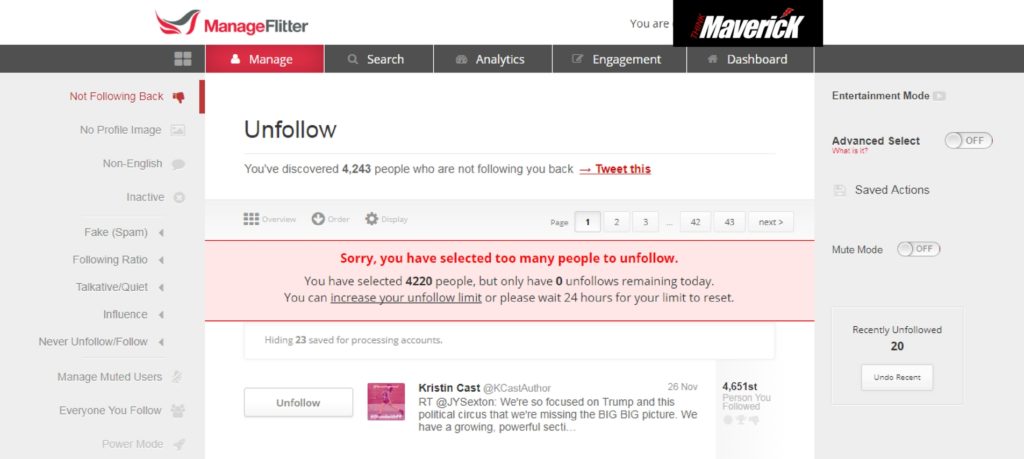
Check out the sidebar!
-
Crowdfire – Fully functional UI
I really like how the tool is designed for efficiency. The welcoming interactive and responsive chat-bot was fun to use too.
However, there are limited free features on it. It’s free 10 follows and 10 unfollows per 24 hours.
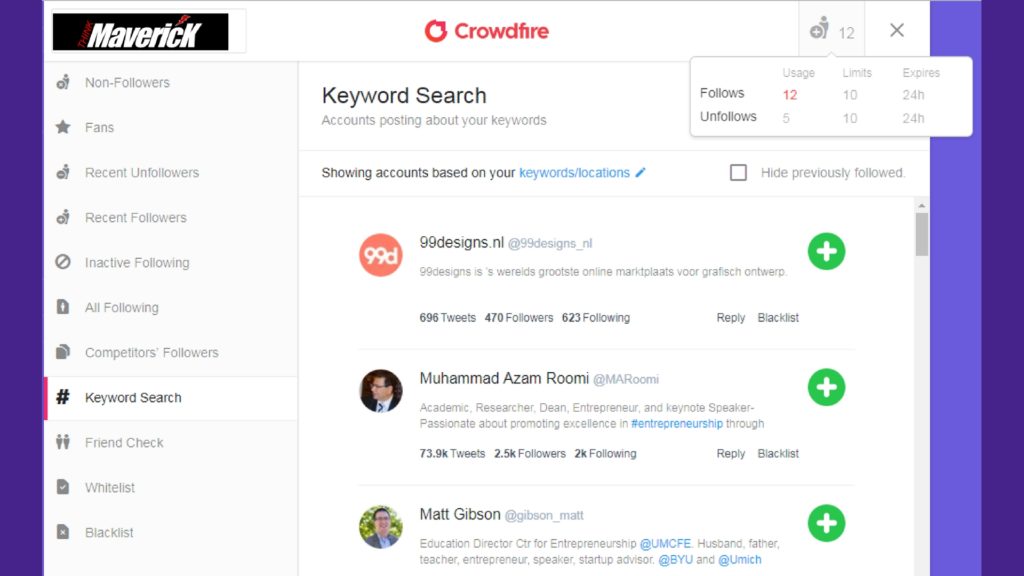
This is the screenshot of Crowdfire’s main page
-
Tweepi – 200 daily unfollow/follow
Tweepi is currently leading the game in following and unfollowing. No kidding. They provide you with 100 follows and another 100 unfollows. The timer resets at midnight PST.
It is visually appealing. The features are well managed and easy to use. The only downside is that it does not respond quickly enough after typing in the filters. (P/S: After cross-checking with ManageFilter and StatusBrew, the number of last tweets more than 365 days exist but does not show on Tweepi.)
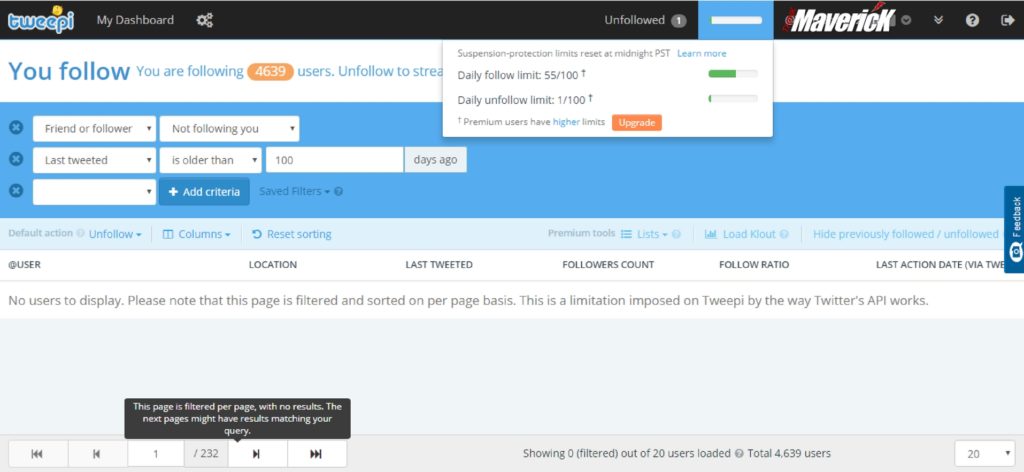
-
Commun.it – Comprehensive and productive
This simple to use free tool is not just a follow/unfollow tool. It offers you to retweet top tweets on your follow list. You can choose to tweet or retweet at the best time.
You can also send tweets to your new followers and top followers. You don’t have to worry or think when is the best time to tweet.
The free daily limit would be 10 engagements. Things that are taken into account are the schedules tweets, retweets, analytics, new leads follows and unfollows.
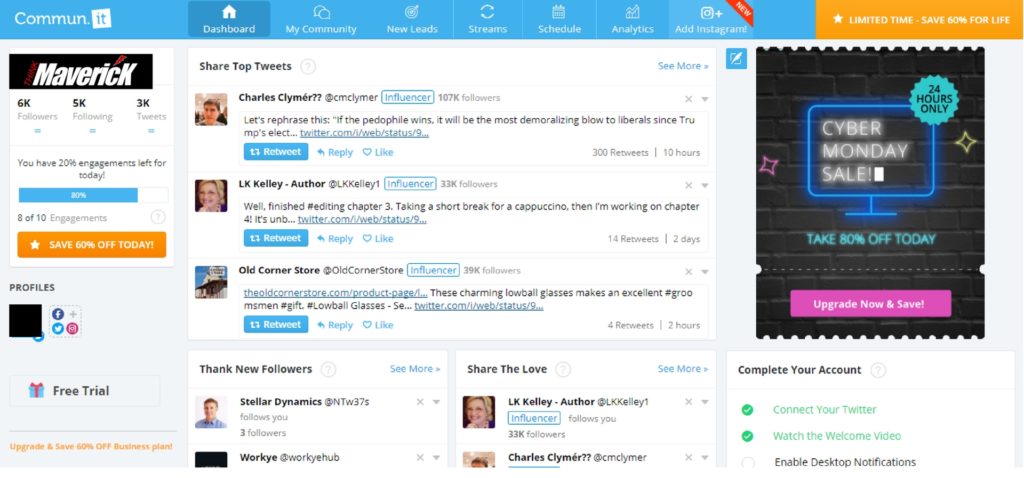
StatusBrew somehow reminds me of Hootsuite. However, their functions are slightly different. Personally, I like how Status Brew makes the filters easily accessible.
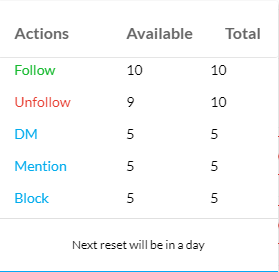
Limits of StatusBrew
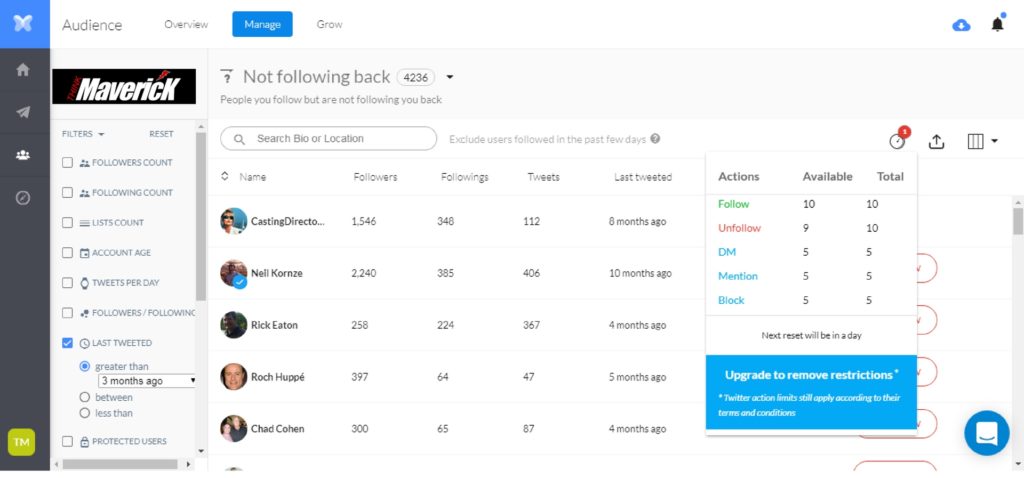
Go Ahead and Unfollow Non-Followers With Ease Now!
By the way, Apphi is a pretty sweet and FREE tool to use for scheduling posts for any social media including Twitter. It allows 30 scheduled messages per time. For every message that is posted, you will have another free spot for scheduled messages.
There are 2 more tools that you can consider using it to manage your non-followers. They would be Linkreaser and Twindr. I have not tried both tools.
However, what I know is that Twindr is only available on iTunes and it acts just like Tinder. You will have to swipe through your non-followers one by one. I find that a bit of a hassle. With all these other tools, I can easily click multiple times in a super fast manner. I am all for that efficiency and productivity! Plus, you can use these tools for your other social media accounts too.
But, if you have tried it and think that I should give them a shot too. Let me know by leaving a comment here. Always keen to hear more from my audience and learn from you.






