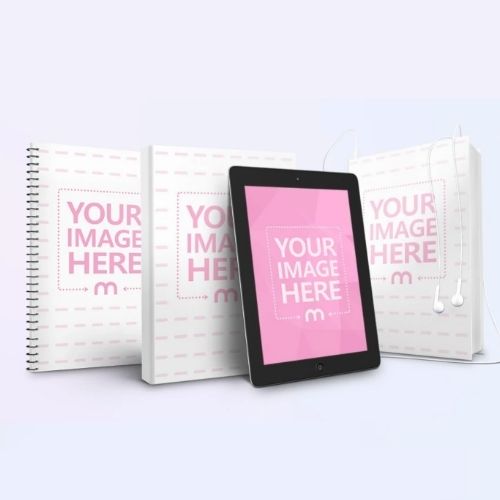2D (flat) book covers are great. But if you want to get your books noticed and boost sales, consider turning your book covers into eye-catching 3D cover mockups.
Fortunately, creating professional 3D book cover mockups doesn’t mean you need a designer or have photoshop skills to get the work done well.
With MediaModifier you can easily make your own realistic and professional 3D book mockup in just a few clicks. You don’t need to download any design software since it’s all done from your browser.
And it’s far easier than you might expect.
In this article, I’ll show you exactly how to design a book cover by yourself and transform the 2D cover into stellar 3D mockup to promote your latest book.
Whether you’re a self-published or traditionally published author, here’s a simple and inexpensive way to DIY your own 2D and 3D book covers.
First of all, understand what is the 2D and 3D?
2D book design is a flat, two-dimensional and static image. As an example, this is a 2D cover for one of my books.
On the other hand, 3D design consists of 3 dimensional visuals. In general, it looks more visually-appealing than simple 2D and can be best used for book promotion and marketing. Here’s a 3D version of the same book.
Why Do You Need 3D Cover for Your Book
Here’s the thing: People do judge a book by its cover.
Your book cover is the first piece of information your readers see when browsing and searching for books.
The cover doesn’t actually sell the book, but an attractive book cover design will entice readers to read your book.
If your cover design looks unprofessional or isn’t appropriate for the genre, people will most likely move onto the next choice without hesitation.
But just relying on your 2D book cover isn’t enough.
To convince casual browsers to become customers, you’ll need to take your book cover to the next level by creating 3D cover mockups.
Showing off your book in real-life scenarios is a fantastic way to catch the attention of your target audience.
Book mockups lets you make your book image look like a tangible product, more appealing, more memorable without having to print it or photograph it.
Here are a few different ways of using 3D book covers as part of your book marketing strategy:
1. Create an effective email opt-in or landing page
2. Can be used as a part of your author email signature
3. Craft engaging social media posts on Instagram, Facebook, Pinterest etc
4. Make eye-catching book banners
5. Create online advertisement
6. Use as book marketing images on your website
What is MediaModifier?
That’s where MediaModifier comes into place.
MediaModifier is a web-based application that helps you to create high-quality, attention-grabbing 2D and 3D covers for your books.
I’ve tried many other mockup generators in the past couple of years to save time and increase book sales.
But nothing beats MediaModifier when it comes to making 3D cover mockups.
While most mockup generators out there require you to have your own 2D covers ready first before you can use their tools, MediaModifier doesn’t.
Instead, MediaModifier combines mockups and designs all in one place. Allowing you to create 2D cover and turn it into 3D, from one convenient dashboard, without having to use any third-party app.
- Save time: Creating compelling 3D cover has never been easier with MediaModifier. Simply drag-and-drop to make your own cover in seconds.
- Easy to Use: No complex software, photoshop or design skill needed.
- Unique 3D mockups and scenarios: Displaying your book cover on 3D mockups or in a variety of amazing scenes to appeal to your readers.
- Drive more sales. Visual content get 94% more views than text-only content.
-
Perfect for Any Promotion: Use realistic book mockups on social media, blog, website, email or however you like to promote your most recent writing.
-
Save money: MediaModifier offers a free, forever plan that comes with unlimited downloads. Although it costs a bit to remove watermarks, it’s still cheaper than hiring a professional or investing in expensive software.
Are you ready to make the most of your ebook design strategy with the right 3-dimensional visual?
Let’s get started!
How to Create Your Own Book Cover
Since you need 2D cover to create the 3D cover, let’s see how you can easily design your own 2D cover using MediaModifier.
With MediaModifier’s brand new book cover design maker, you can now take control and create your own book cover design in minutes.
Starting from a blank canvas can be intimidating. But don’t worry, it has a great set of impressive templates, which are fully editable and customizable.
With the intuitive drag-and-drop builder and professionally-designed book templates, you can be sure you’ll be able to make your own cover that reader can’t resist –even if you’re not creative enough.
How to Convert Your 2D Cover into 3D Book Cover Mockup
Now that you have your 2D flat cover design ready, let’s see how you can turn it into an amazing 3D cover mockup in just a few clicks.
MediaModifier’s mockup generator offers a variety of mockup scenes and book types such as
- Paperback book mockups
- Hardback book mockups
- Softcover book mockups
- Book bundle mockups
- Audiobook mockups
- Kindle mockups
- Ipad mockups
- Mobile devices mockups
- Spiral bound mockups
- Magazine mockups
- CD/DVD case mockups
- 3D isometric branding mockups
- Social media mockups
- and more!
Here’s how to make a 3D book cover
1. Find the perfect 3D mockup or scene for your book cover. There are thousands of beautifully-designed pre-made mockup templates to choose from. Simply click on any ready-to-use template that you want to use and a visual editor will appear on your screen.
What’s more, you can share your 3D cover directly to your social media channels (Facebook or Twitter) from MediaModifier, without logging into your social accounts.
Not only that, you can click “Open in Design Editor” to continue to edit your design. Add more text, shape, or graphics to create high-quality and engaging visuals for your website or social media pages.
Another cool feature is that you can download unlimited mockups in full size for preview purposes, without signing in.
The only downside is that the preview has a small watermark on it and it costs to remove it.
How much does MediaModifier cost?
Let’s look at the details of MediaModifier plans, features and terms in the screenshot below:
Sign up for a Basic plan for free, it will give you access to unlimited downloads and monthly new mockups.
To get high resolution images and mockups with no watermark, simply upgrade to their subscription plan, for just $9/month. Or get the Crazy Halloween Offer to save 45%!
And, as a reader of this site, you can get 10% OFF all purchases and subscriptions just enter “THINKMAVERICK” when you check out.
Alternatives to MediaModifier
MediaModia has everything you need to create stunning 3D book covers, regardless of your genre.
With that said, if you weren’t so lucky and didn’t find a suitable mockup or scene for your book cover, here are 3 other platforms you can use:
- Smart Mockups – Primarily focus on creating stunning 3D cover and product mockups. Ebook 2D image creator is not available. Sign-up for a free 7-day trial.
- Mockuuup Studio -Instantly generate hundreds of mockups with just one single click. Take advantage of 7-day free trial or sign up for a Basic plan to get 10 Mockups for Free.
- Placeit – Create 3D mockups, book ads and book cover mockup videos all in one place. $14.95 for monthly subscription plan.
Conclusion
Quality visuals boost engagement and drive more sales. It’s clear that just give your readers a glimpse of your book cover is not enough.
Sign up for MediaModifier, add your book cover, make eye-catching 3D cover mockup to supercharge your marketing strategy.
- Use Promo Code THINKMAVERICK for 10% Off
You can use whatever color, design, effect you want and create your own, unique set of book cover templates without spending a bundle or wasting much time.
What do you think? How do you make a 3D book cover?
Would you use MediaModifier to design book marketing materials? Why or why not?