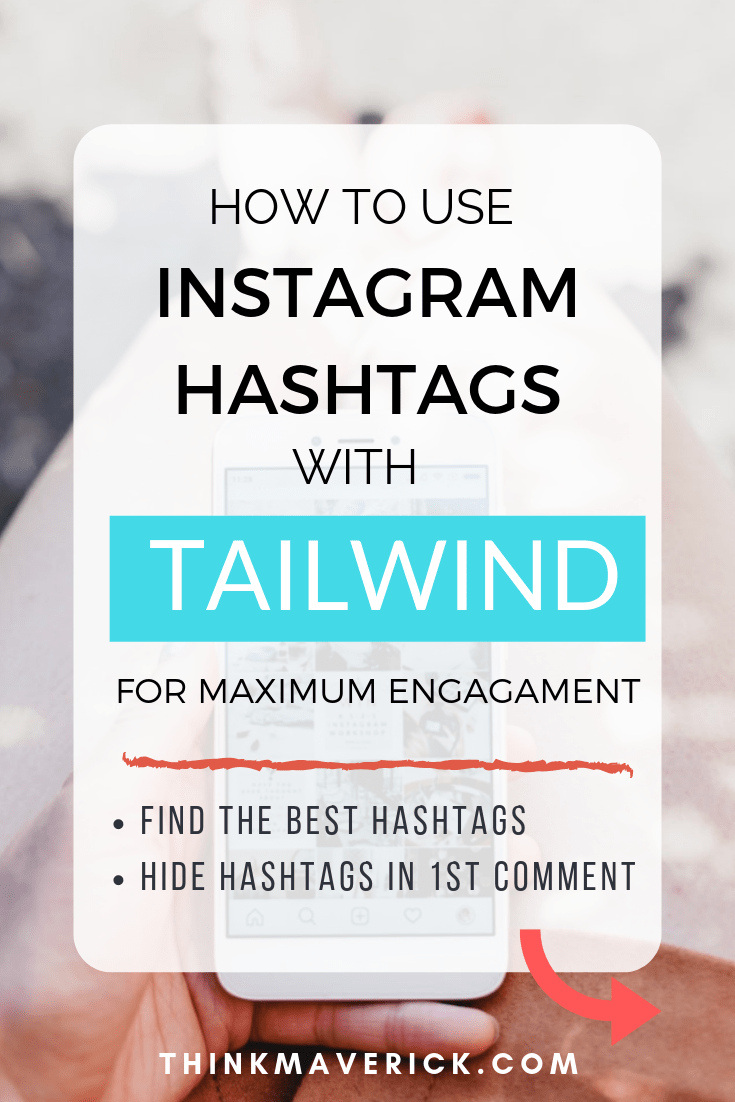
Building an engaged following on Instagram takes times and effort, as I’m sure you’re already aware.
Planning your feed, creating beautiful posts, tracking your analytics, scheduling and auto-publishing directly to Instagram…Plus you’ve to stay consistent with the process.
This can easily suck up all your time if you let it.
But the results are incredibly rewarding.
Simply because…
Instagram is by far the best social media platform for Engagement. Ideal for building a two–way conversation with your audience, which leads to more loyal followings, comments, sales and subscribers.
What if there’s a method of growing your Instagram that you could instantly implement to your base strategy?
To put your Instagram on autopilot and now bring it to the next level, the only tool that you need is Tailwind.
By the end of this piece, you’ll know exactly how to use hashtags in a way that’ll produce the highest engagement with minimum effort.
Read on, I’ll show you how to try out this awesome tool for free.
Note – I am a Tailwind affiliate. If you make a purchase through this or any of the links on this post I’ll earn a small commission at no extra cost to you. But this doesn’t influence my recommendation. Thank you all for your support
Tailwind for Instagram
If you’re actively using Pinterest for your small business, then you should know that Tailwind is the most popular social management tool for Pinterest out there.
It helps me to grow this blog over 10,000 monthly visitors in just a couple of months. Read more here and here.
Guess what?
Now they offer Instagram auto-scheduling tool too!
Tailwind for Instagram helps you plan your grid, find the best hashtags and best time to post, automatically publish scheduled posts, videos and Insta Stories, monitor comments, track results, all with one single tool!
Once you create and schedule your Instagram posts, videos or Stories, then Tailwind will automatically post them to your Instagram. Everything is fully automated.
But today, I’d like to draw your attention to its Hashtag Finder functionality.
Unlike most Instagram marketing tools you find online which automate your whole posting process, Tailwind goes beyond simply auto-posting.
As an official Instagram partner, it offers premier and cutting edge Hashtag features that help you to find the best Hashtags and hide them in the first comment!
Not only it’s a powerful tool to boost your visibility and growth, but also a HUGE time-saver.
*If you’re new to Tailwind, use this link to claim your first 30 IG posts for Free (also include 100 Pinterest Pins free )
What are Instagram Hashtags?
Before we dive into the meat of this post, it’s important to understand the basic of hashtags and how it actually works.
Hashtags are commonly used in various social media such as Facebook, Twitter, Pinterest and Instagram.
It’s a powerful way to make your content discoverable, expand your reach, build authority and attract larger audience.
Let’s see how it works…
A hash sign “#” followed by a keyword is known as hashtag. For example, #blogging.
Simply enter “#blogging” into the search box on Instagram and you can see a total number of posts, Top and Recent posts that are using this hashtag.
Users can find relevant content and even follow hashtag to see the latest and popular content related to the topic on their home feed.
While marketers, bloggers and small businesses can use hashtag on their Instagram bios, Stories and posts (captions, comments) to make their brand more searchable and discoverable.
Did you know that Instagram posts that use hashtags get more engagement (more like and comments)?
According to Track Maven, using 9 hashtags get you the best interactions.
How to Improve your Instagram Hashtag Strategy
Here’s the thing: Many people are still adopting the same old way of using Hashtags on Instagram with the hope of getting a better result.
They’ll head over to Instagram search bar, perform a quick search for relevant hashtags.
Then create lists of hashtags on phone or computer.
And constantly copy/paste the same (outdated) hashtags, over and over again, into captions and schedule it for auto-posting.
And then wait for the magic to happen.
If this describes you, and you’re struggling with your Instagram growth, you might want to try out the new way of using Instagram hashtags with Tailwind’s Hashtag Finder.
This smart tool not only will recommend unique hashtag to every post, but also auto-post your Instagram content, and most importantly adding hashtags to the 1st comment in seconds!
Its Hiding Instagram feature is one unique feature that makes Tailwind stands out from other competitors.
Instead of cramp up your caption with hashtags (up to 30 hashtags per post is allowed), you can now put hashtags in your first comment, and yes, Tailwind will auto-post it!
You can be assured that your hashtags will be posted (automatically) as soon as possible, once your post is live, for maximum engagement!
By putting hashtags in the first comment, you can keep your post caption clean and clear, your Instagram feed will look pretty.
If you like, you can even delete the hashtags after a few days when it’s no longer trending.
As you can see, Tailwind provides a hassle-free, affordable and perfect solution for you to schedule posts, add captions and then include best-performing hashtags in 1st comment, from one convenient dashboard.
How to Schedule, Add your Hashtags (in the First Comment) and Auto-post to Instagram
Tailwind makes it super easy to hide your Instagram hashtag in the first comment, with just single click.
- First, head to your Tailwind dashboard.
- Upload your Instagram image or video and craft your caption in Tailwind.
- Click on any suggested hashtag to add to your post.
- You can create your own hashtag lists by click “Saved Hashtags”. Then, adding your favorite hashtags into a post can be as easy as a click away.
- Just below the caption section, there’s a little checkbox which allows you to post hashtags in first comment. Simply tick the box. It will automatically move those hashtags from caption to your 1st comment.
- Once you’re done, “Click add to queue” and that’s it. Tailwind will automatically publish your scheduled post, together with hashtags in your first comment, at the best time.
Yeah! You no longer have to go back to a post and manually add your hashtags, or clutter your captions with the visually rather unsightly hashtags.
Optimize Each IG Post for Maximum Engagement
Using the right hashtags can be a great way to increase your reach and engagement, organically.
Let’s see how Tailwind for Instagram can help you optimize every post with the below features:
Tailwind uses a smart auto-suggestion technology that will learn and find the best, relevant and trending hashtags for your posts. It will also filter out banned Instagram hashtags.
2. Shuffle it
Looking for more hashtag suggestions? Simply click on the “Shuffle” button, and it will give you new hashtags that best suit your content.
3. Color System
To make things even easier for you, Tailwind uses four (4) different color to categorize the suggested Instagram hashtags:
- Grey- for niche
- Light green- good
- Dark green- best
- Orange- hard
By looking at the color, you’ll know which hashtags are easy and hard to rank in the Instagram search.
4. Hashtag Popularity
Hover over any suggested hashtag, and you’ll see the number of posts is containing this particular keyword.
5. Create your own Hashtag Lists
Have any high-performing, favorite and less competitive hashtags that you want to save for further posts?
Tailwind allows you to create and categorize your hashtags into different lists. So, you can add all the relevant hashtags into IG posts with just one click. It’ll only take you minutes to setup the lists, and save you loads of time in the long run.
Quick Tip: Organize your hashtags according to specific topics, general usage etc.
6. See the total number of Hashtags you’re using
You’re allowed to use a maximum of 30 hashtags for each IG post.
As you adding hashtags to your post, Tailwind will tell you exactly how many hashtags you’re using.
You don’t have to manually count it, you can see it on the caption box.
7. Amplify with Pinterest and Facebook
You already put so much effort into crafting valuable posts for your audience.
Why don’t cross-promote them to Pinterest and Facebook for maximum exposure?
Simply select the option to automatically share your Instagram posts to Pinterest or/and Facebook.
8. Best Posting Time
If, like me, you’re currently using Tailwind for Pinterest, then you should probably know about that Tailwind has this awesome feature of providing you a posting schedule with the best-performing time.
This posting schedule works the same for Instagram.
By default, Tailwind will provide you a schedule where it will auto-post when your audience is most active.
Conclusion
So there you’ve it.
Save time managing and growing your Instagram presence with Tailwind. From scheduling and auto-publishing posts to optimize your content, measure performance and engage with your audience.
With its hiding Instagram hashtags in 1st comment (new feature), intelligent Hashtag Finder combined with a powerful content strategy will definitely bring your Instagram to the next level in no time.
What do you think?
Are you using Tailwind for Instagram to grow your Instagram on autopilot?
If so, how do you like it?
If not, join today!
- Click here to get your first 30 Instagram posts for FREE (+ 100 Pinterest Pins for free)
Last but not least, if this post was of any help to you, please share it on Facebook, Twitter and Pinterest!
A quick share from you would seriously help other bloggers to grow their blog traffic in no time.
Thank you so much!
Related Reading:
- 7 Best Time-Saving Instagram Scheduling Tools
- 10 Best Instagram Tools to Help You Get More Followers
- How to schedule Instagram Posts like a boss
- How to create Instagram Stories Images for your business
- How to Create Custom Instagram Highlight Covers in less than 5 minutes
- How to Post GIFs on Instagram
- How I grow my Instagram from 0 to 5000 Followers in 5 months
I live and breath making an income online.
I’ll be sharing more of ideas and guides soon. Stay tuned.
If you haven’t already, sign up here to receive my emails and a free magazine subscription.

