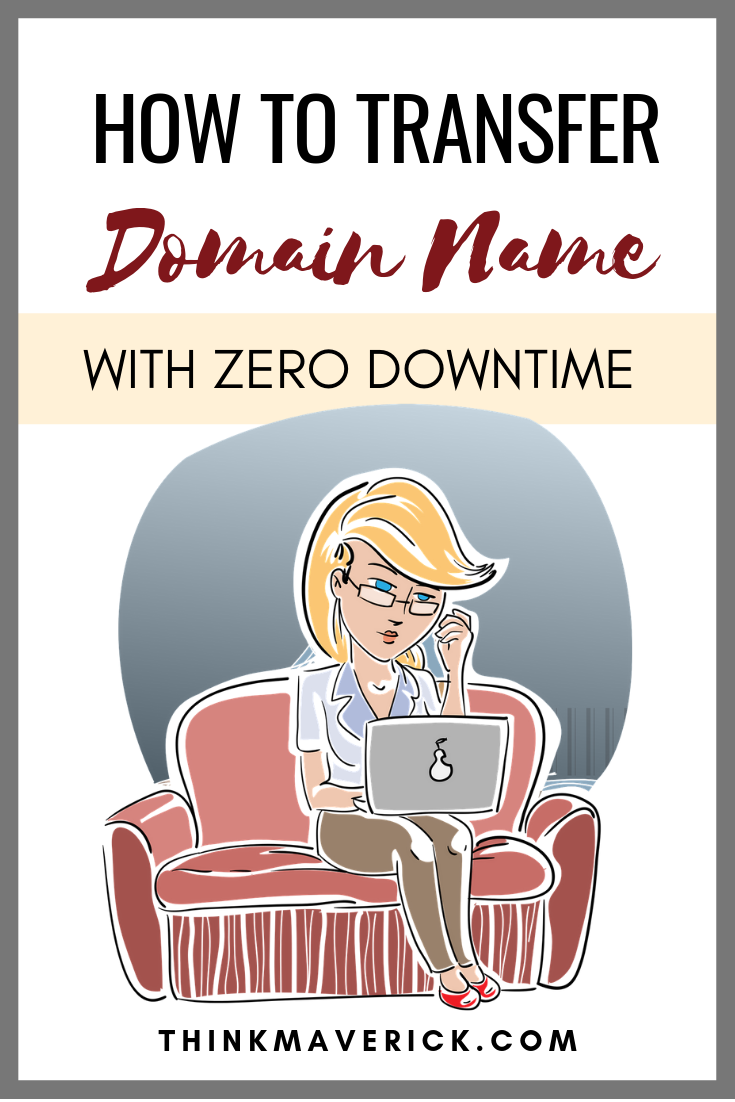
Well look no further, here I’ve found ways to help you transfer an existing domain name to another provider as smooth as possible.
The process of transferring a domain to a new registrar can be easier than you think.
Just recently, I managed to transfer my main domain name (thinkmaverick) from Namecheap to Namesilo, with zero downtime. The entire process took less than an hour. Fast and easy.
With that said, it’s a simple, hassle-free and straightforward process if you do it right.
But if something goes wrong, your email on the domain could be affected. Also, your website could possibly go offline for hours or days until the issue is solved.
If you depend primarily on the site to generate new leads, customers and sales, any interruption on that domain can really hurt your business, your brand – and your reputation.
And that’s the main reason why many bloggers, businesses and marketers hesitate about changing domain registrars (even though they know they should).
Due to that, I thought it would be helpful to show you these easy-to-follow steps to transfer your domain name to another provider with no downtime.
This way, your website will be up and running all the time during the transfer process.
Sound good?
Let’s get started.
Related Reading:
- 10+ Tips for Choosing the Best Domain Name
- Best Domain Registrars that accept Bitcoin and Altcoins
- The Best WordPress Hosting: Fastest, More Secure and Reliable
Domain Transfer Checklist
But before I share it with you, make sure the following applies to your current domain name:
- The domain name is more than 60 days old
- The domain was not transferred from a different registrar within the last 60 days
- The domain name is still ACTIVE and not expired
- The domain name is not locked. ( We’ll talk more about this “Unlock Domain” step later.)
Note: You don’t have to renew your domain with your current registrar prior to transferring. Because your domain will be extended 1 year when transferred.
For example, transfer a domain name to Namesilo is free. All you need is purchase 1 year’s worth of renewal. They will automatically add +1 year to your domain expiration date.
If your domain is going to expire in 3 months, after you transfer to Namesilo, you will get a total of 15 months (3months + 1year) at the cost of the 1 year’s cost. You don’t lose that 3 months you had previously and you don’t pay extra for it
Domain Transfer Process with Zero Downtime
Before You Transfer
1. Determine which domain name registrar you want to use
First of all, you’ll need to decide which domain name registrar you’d like to use. If you’re still not sure, check out some of the best domain registrars here.
Don’t just go for the lowest price. Make sure you check the renewal price or else you might end up paying even more in the coming years when you renew.
2. Prepare your DNS records
Before initiating the domain transfer, one important step you’ll need to do to avoid any downtime is to prepare your domain for transfer.
Here’re the two main ways: you can either change your DNS settings to your hosting provider’s nameservers or move it to your new registrar.
Option 1 (Recommended): Use your hosting provider’s nameservers
If you’re currently using your host nameservers, that’s great! You can start the transfer with no downtime, without extra work.
For example, I’m using Hostgator for my site. They offer free DNS hosting, allowing you to manage your DNS records with no additional charge.
If you haven’t already done so, you can create a DNS record for your domain name on your hosting provider. It takes time for your DNS to take effect across the internet. So, it’s advisable to wait about 24-48 hours before you start moving your domain.
At the meantime, you’ll need to update on your current domain registrar, to have your domain point to your hosting provider.
Once the full switch is made in 24-48hours, your hosting name servers will respond to all DNS requests for your domain.
Now you can proceed to transfer your domain without concern of downtime.
Option 2: Use your new registrar’s nameservers
If using your host name servers is not possible for you, you can use your new registrar’s nameservers.
Domain registrars like Namesilo did a really great job here by allowing you to use their nameservers before you transfer the domain.
Sign up and activate your account on the new registrar, add the domain, set up DNS before transferring the domain.
If your new domain registrar doesn’t offer this DNS management feature, you might want to find a better provider.
Once you complete this DNS step, let’s start the process of transferring your domain name.
3. Prepare the domain transfer at your current (old) registrar.
There are few things you need to do at your current domain registrar:
- Go to your domain management dashboard and unlock your domain. Simply check the box next to the domain and click “Unlock Domains” icon.
- Make sure the email address on WHOIS personal contact is up to date so you can receive emails.
- Turn OFF the WHOIS privacy service. Some domain registrars allow domain transfer with enabled WHOIS privacy, you’ll need to check with your registrar. If you do so, make sure you can receive email using the private email address associated with the domain in WHOIS.
- Get your transfer Authorization Code (sometimes referred to as EPP or Authorization Key) from your old registrar. Usually, they’ll send you the authorization code via email. It’s a security key generated by current Registrar and verified through the global registries.
During the Transfer
4. Initiate the domain transfer at the new registrar
- Once you complete step 3 above, now you’re ready to start the domain transfer to your desired registrar(the registrar you are transferring your domain to).
- Go to your new registrar’s site and find the option to transfer a domain.
- Type in the domain name that you want to transfer. Place a transfer order and you’ll be prompted to enter the authorization EPP code given by your old registrar.
- Check your inbox. If you’ve done everything right, you should get an email at the WHOIS email address informing you about the Domain Transfer request. Approve the domain transfer.
5. Complete the domain transfer request
That’s it. Now you’ve initiated the domain transfer require and your new registrar will continue the transfer process for you.
How Long Does It Take to Transfer a Domain?
The process of transferring your domain name could take anywhere from just a few minutes to 7 days. During this waiting period, your old registrar can either approve, decline or ignore your transfer request.
- If your old registrar rejects your domain transfer request, the transfer process will fail. You’ll have to ask your old registrar for the reason. (worst case)
- If your old registrar simply does nothing about your request, then you’ll have to wait for the auto-transfer which will take effect after 7 days.
- If they approve your outbound transfers, you can have the domain transfer completed in just a few minutes!
That said, the process of transferring is handled mainly by the new registrar. It depends on how quickly they submit your transfer request to the central registry.
If you see the status “Pending Outbound Transfers” at your transfer management page, means it’s waiting for your new registrar to submit the domain transfer request to the registry.
Thus, always choose a domain registrar with an excellent reputation. You won’t want to mess things up, especially when it comes to your web presence.
After the transfer
Upon a successful transfer, you will receive an email confirmation from your new registrar, old registrar or both. Your domain is now transferred to the new registrar, simply login to your account at the new registrar to manage it.
During the transfer, your new registrar will configure DNS and name servers for you. You can check everything is set up correctly after the transfer.
Check your DNS records, make sure your domain is pointing to the right place as well as setup email-forwarding(if applicable).
Also, make sure you turn ON WHOIS privacy. Every domain name on Namesilo has free WHOIS privacy protection for life. But not all domain registrars offer this extra service. You might need to check with the domain registrar if you wish to add this protection feature.
Conclusion
By now you should know exactly how to transfer a domain name between registrars without any disruption to your website and email.
No matter which domain registrar you’re currently using or wish to transfer to, the steps involved in the transfer process are generally more or less the same.
Do you have any problem or question following this tutorial to transfer your domain name? Feel free to comment below.
Last but not least, if this post was of any help to you, please share it on Facebook, Twitter and Pinterest!
A quick share from you would seriously help the growth of this blog.
Thank you so much!

