 Now’s the time to educate yourself about cryptocurrency and perhaps acquire some precious Bitcoin.
Now’s the time to educate yourself about cryptocurrency and perhaps acquire some precious Bitcoin.
If you don’t already know, there’ll only ever be 21 million bitcoins (BTC) in existence.
Once the last Bitcoin is mined in 2140, no more new bitcoin can be created.
Think about this… There are 47 million (and counting) millionaires in the world. That means if every millionaire wanted to own an entire bitcoin, they wouldn’t be able to.
There literally is not enough to go around.
Luckily, you aren’t too late.
Bitcoin is still in its infancy. It’s growing gradually, getting stronger and stronger with each passing day.
And the process of buying Bitcoin and other cryptocurrencies has just gotten easier over the years. Even if you’re new to the world of cryptocurrency, you can easily buy bitcoins using various methods, such as:
- Buying Bitcoin with cash
- Buying Bitcoin with debit/credit card
- Buying Bitcoin with Paypal
- Buying Bitcoin with Bank Account
- Buying Bitcoin from ATMs
- Buying Bitcoin with gift cards
As we continue our series on how to buy Bitcoin, we will now show you how to swap an unwanted gift card for Bitcoin.
It’s a quick, easy way to trade in unused gift cards for bitcoins.
And it’s fairly simple.
If you’re not ready to start investing yet (with your hard-earned money), don’t lose heart. You can still earn free Bitcoin during your spare time. Check this out later…
Exchange your Gift Card to Bitcoin
If you’re just starting out and don’t have much – or any – experience or looking to get a tiny fraction of Bitcoin, using a gift card is a great way to kick start your crypto investment journey.
I’ve performed some detailed research and found two reliable websites (with most active users) that allows you to do just that:
- LocalCoinSwap: Buy Bitcoin instantly with Amazon Gift Card, Google Play Gift Card, iTunes Gift Card, eBay Gift Card, Steam Wallet Gift Card, Sephora Gift Card, AirBnb Gift Card, Walmart Gift Card, Uber Gift Card, MasterCard Gift Card, VISA Gift Card and 100+ other gift options!
- Paxful
- Purse.io: Convert Amazon gift cards or Amazon gift card balances to Bitcoin.
Before you get started, of course, you’ll need to have your gift card ready. If not, you can pick up a gift card with cash, save the receipt and exchange it on LocalCoinSwap, Paxful or Purse.io (only for Amazon gift card) for instant bitcoins.
So let’s start with Paxful first:
How to Buy Bitcoin with Gift Cards – Instantly
1. LocalCoinSwap
Turn Gift Cards Into Bitcoin with LocalCoinSwap.
Have some unused or unwanted gift cards taking up space in your wallet? Instead of letting them go to waste, you can easily trade those gift cards for bitcoin on LocalCoinSwap.
LocalCoinSwap is a peer-to-peer cryptocurrency marketplace that connects buyers and sellers directly. This allows you to safely and securely exchange your gift cards for bitcoin with real people, bypassing the fees and restrictions of centralized exchanges.
How to Buy Bitcoin with Gift Cards on LocalCoinSwap
The process of buying bitcoin with gift cards on LocalCoinSwap is straightforward:
- Create a free account with your email ID.
- Browse gift card selling listings under the “Payment Methods” filter and find a reliable seller that accepts your type of gift card.
- Open a trade order with the seller, specifying you want to pay with a gift card and entering the necessary details.
- Send your gift card information and proof of balance to the seller through the platform’s secure chat.
- The seller will review your gift card details and release the agreed amount of bitcoin from escrow once confirmed.
- Receive the bitcoin directly into your LocalCoinSwap wallet!
LocalCoinSwap escrows all funds for safety, only releasing them once both sides have confirmed the trade is completed. This protects both buyers and sellers throughout the P2P transaction.
Benefits of Trading Gift Cards for Bitcoin on LocalCoinSwap
There are many advantages to using LocalCoinSwap for turning gift cards into bitcoin:
- No fees – unlike most exchanges, LocalCoinSwap doesn’t charge any trading fees.
- Better rates – gift card prices are set by individual sellers in a competitive marketplace.
- More payment options – choose from hundreds of verified gift card sellers.
- Secure – escrow system guarantees you receive bitcoin once gift card payment is sent.
- Convenient – ditch old gift card balances without leaving home.
- Global marketplace – trade with verified sellers from around the world.
- Wide range of cryptocurrencies – not only bitcoin, LocalCoinSwap also allows you to buy and sell top cryptocurrencies like Ethereum, USDT, USDC, DAI and more.
If you have unused gift cards you don’t need, LocalCoinSwap makes it simple to convert them to bitcoin securely. Give it a try today!
2. Paxful
Buy bitcoins instantly with Gift Cards via peer-to-peer in a Bitcoin-only marketplace.
Paxful removes the middleman, allowing potential buyers and sellers from all over the world to meet and trade directly with each other, easily, quickly and securely.
They offer over 300+ different payment methods, such as cash, Paypal, bank transfer and more. Gift cards are one of the most popular payment methods on Paxful because it’s easy and simple to trade.
You can start buying bitcoins with as low as $1 gift card credit. Gift cards like Google Play, Barnes & Nobles, iTunes, Target, Amazon, Hotels.com, Grouon, H&M, BestBuy, IKEA, Xbox and many more are accepted. Besides that, you can also use OneVanilla prepaid gift cards. Just buy one at a drug store or grocer and find a great Bitcoin deal on Paxful.
What’s more, you’ll be protected by their secure escrow system, you can be assured you’ll get your bitcoins directly in your wallet once payment is made.
Let see exactly how this works:
1. Create an account at Paxful
First of all, you’ll need to create a free account at Paxful.
2. Search for an offer
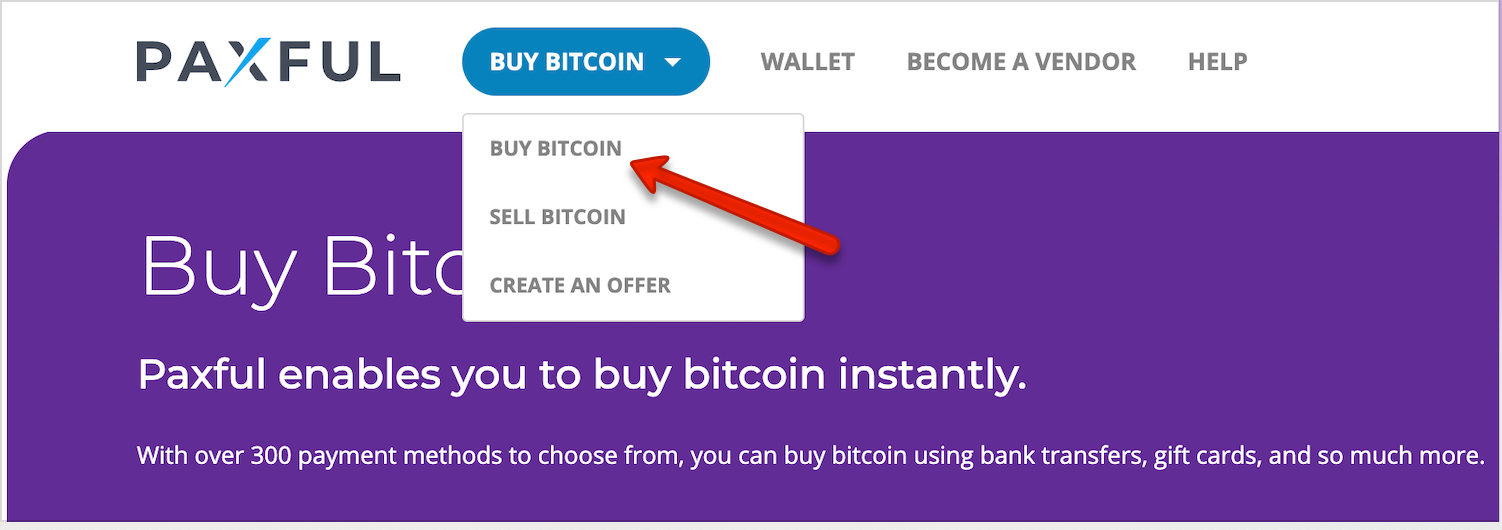 Login to your Paxful account. To search for an offer, click “Buy Bitcoin” at the top menu bar.
Login to your Paxful account. To search for an offer, click “Buy Bitcoin” at the top menu bar.
Then select your preferred payment method (gift card of your choice), type in how many bitcoins you want to buy in your own currency and click “Search for an offer”.
3. Choose your preferred seller
Paxful will immediately give you a list of real-time offers of sellers who are accepting your chosen gift card type for Bitcoin.
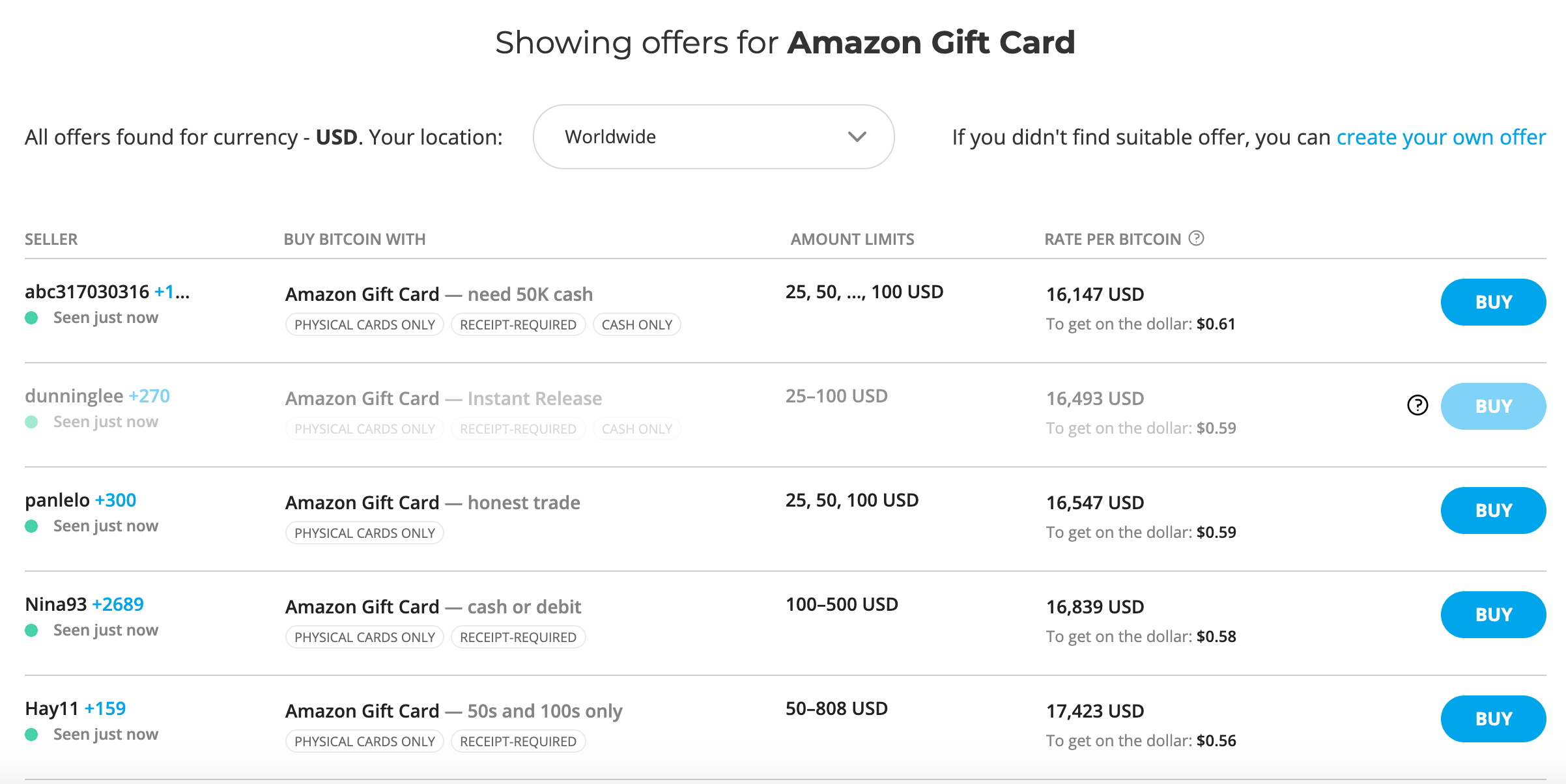 Go through each offer. Click on the seller name to have a look at their profile, activity, carefully read the offer terms, feedback history, BTC buy limit and time of processing.
Go through each offer. Click on the seller name to have a look at their profile, activity, carefully read the offer terms, feedback history, BTC buy limit and time of processing.
Pick a trustworthy seller that has a good reputation.
Depends on the sellers, some will require you to submit photo IDs as verification, while others don’t.
Once you choose your trade partner, click “Buy” button.
4. Accept Offer Terms
You’ll then be taken to the offer page, where in you can confirm the details and terms. If you agree, click “Accept Terms and Buy Bitcoins Now” to proceed.
5. Make a payment via Gift Card
Once you select your ideal offer, you’ll see the individual trade page. Follow the set of instructions on the page to make sure your trade goes smoothly.
If you have any questions, use the chatbox to contact directly with your seller.
If, for whatever reasons, you decide not to trade with the seller, you can simply cancel the transaction at any time.
Send gift code or card (according to the instruction) and required documents to the seller. Once you complete all the requirements, don’t forget to click “Paid” button. When you click the “Paid” button, seller cannot cancel the trade anymore.
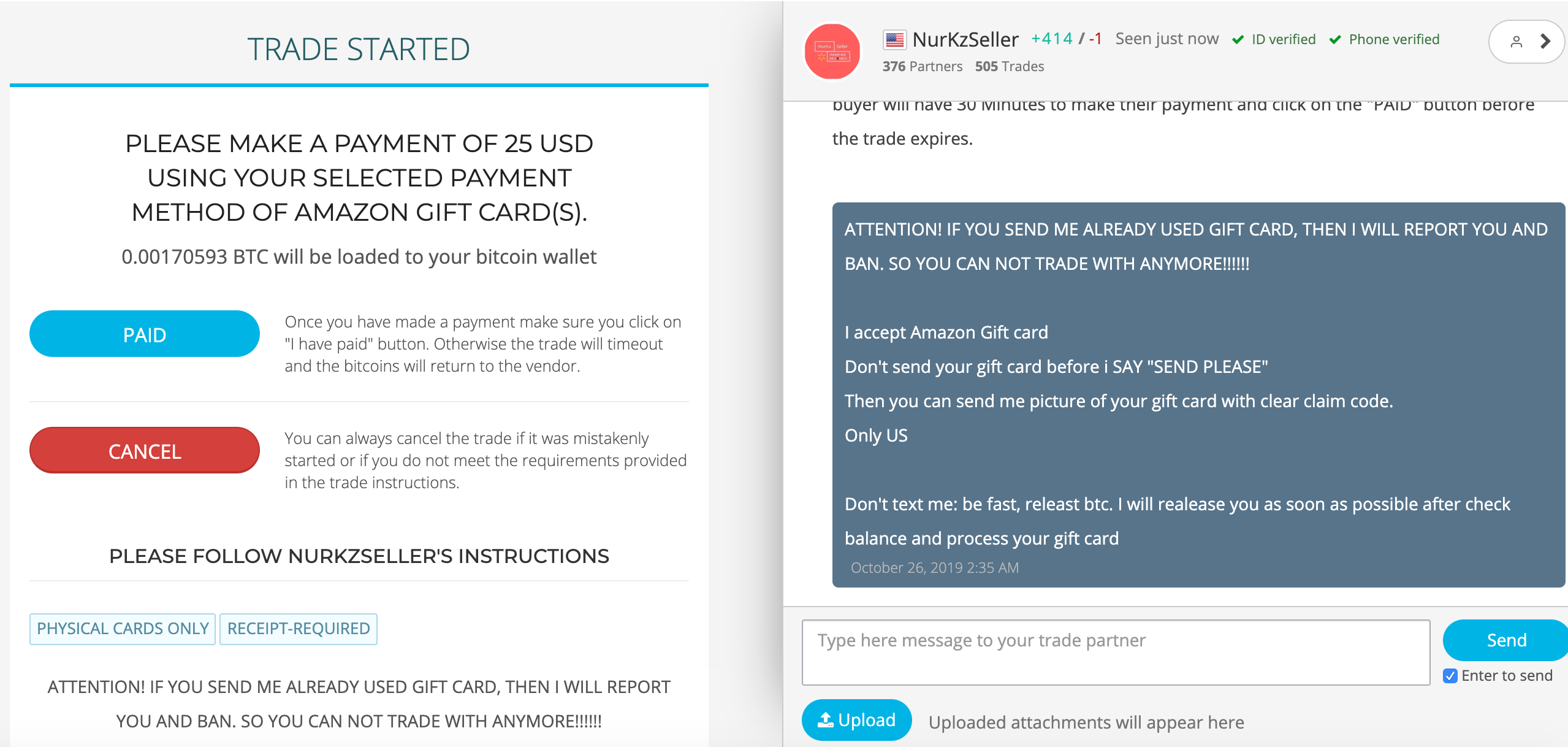 That’s it. Once the seller confirms payment, you’ll receive your bitcoins in your Paxful wallet.
That’s it. Once the seller confirms payment, you’ll receive your bitcoins in your Paxful wallet.
3. Purse.io
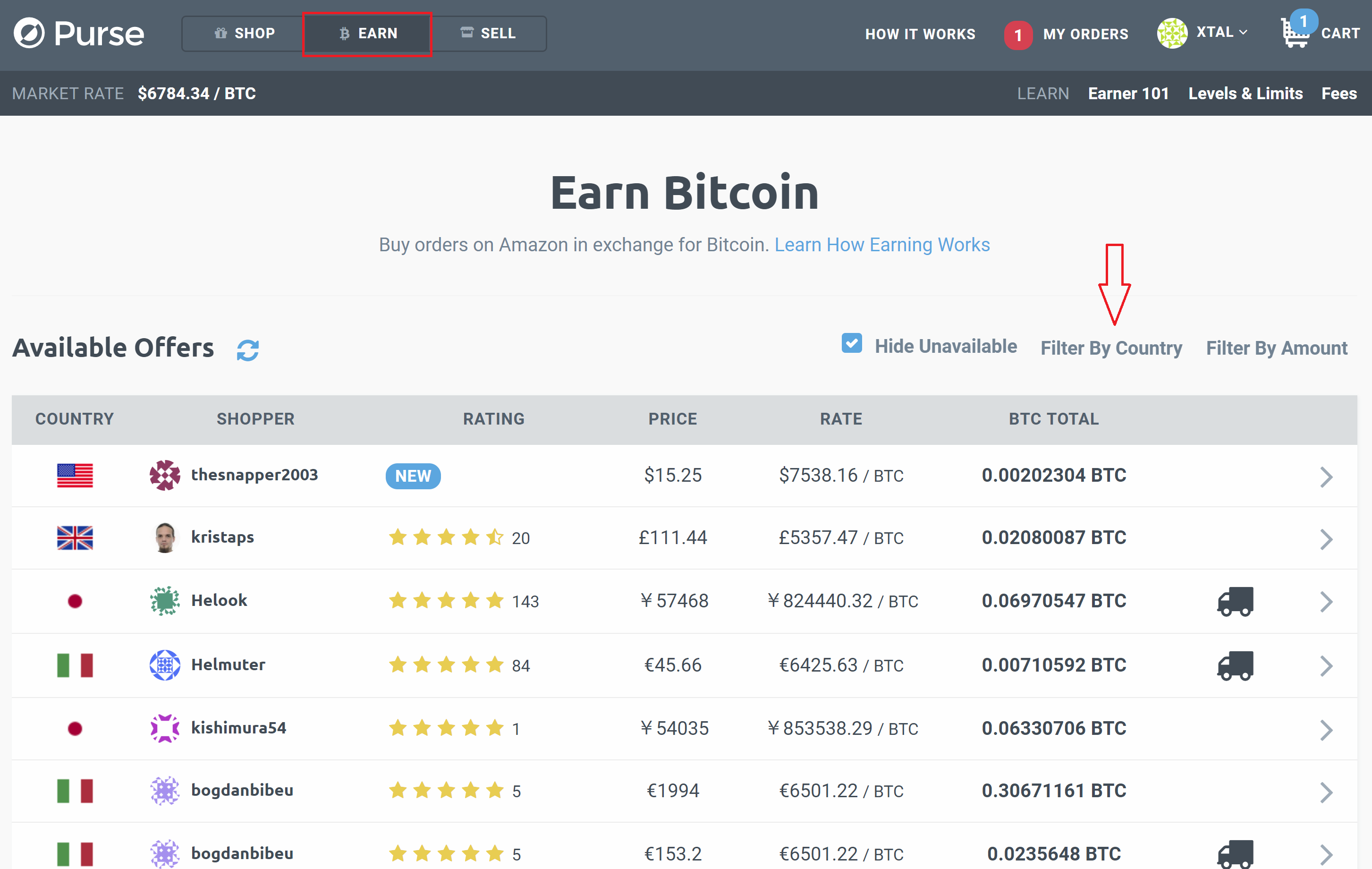 Peer-to-peer marketplace which connects Amazon shoppers with anyone who wishes to exchange their Amazon gift cards for Bitcoin (BTC).
Peer-to-peer marketplace which connects Amazon shoppers with anyone who wishes to exchange their Amazon gift cards for Bitcoin (BTC).
Do you have extra Amazon gift card or unused Amazon balance? Why not turn it into bitcoins on Purse?
Unlike Paxful which only accept gift cards that have a denomination printed on the card ($25, $50,$100), with Purse you can sell any fraction of the card value.
You use your Amazon credit to help a shopper to buy items on Amazon and you’ll get Bitcoin in return.
However, Purse only accepts Amazon gift cards for Bitcoin.
Let’s see how to exchange your Amazon gift card to Bitcoin on Purse.io:
1. Register a free account on Purse.io
To start, create an account on Purse.io and click “Earn” at the top menu bar to start earning bitcoins with Amazon gift cards.
2. Find your ideal offer
Browse through the list of available offers. Take a look at the sellers’ rating, rate, amount of BTC offered.
You can filter by country and the amount of bitcoins you want to buy. For example, I’m choosing the United States in this guide, it will narrow down the offers and only show me Amazon shoppers from the US.
3. View and Accept Offer
Once you’ve decided, click on an order and you can see the detailed of offer. It’ll give you a list of items that you’ll need to purchase on Amazon and the total amount of BTC you will get.
Click “Accept Offer” to proceed.
4. Purchase items on Amazon with your Amazon Gift Card
Now you have one hour to complete the offer. If you’re happy with the deal, click “Purchase items” to go to Amazon.
Purchase all the shopper’s items added to your cart with your Amazon credit.
Once you complete the order, copy and paste the Amazon order ID to Purse.
Upload tracking information to Purse. When shopper confirms receiving the order, bitcoin will be released from the escrow to your account.
That’s how simple it is! With Purse, you can easily turn your spare Amazon gift card or credit balances to Bitcoin.
Bitcoin Storage
Don’t store your Bitcoin on an exchange any longer than you need to.
Leaving bitcoins on exchanges are risky:
- Mt Gox where users lost $450 million or more in 2014
- Bitfinex hack where users lost $72 million in 2016
- NiceHash was hacked for $60million in 2017
- Coincheck lost a staggering $530million in early 2018,
- Binance was hacked for $40 million in 2019
“There are only two types of exchanges, the ones that have been hacked and the ones that WILL BE HACKED.” ~Winson, Founder of Coinzodiac.
Make sure you get yourself a Bitcoin hardware wallet like the Ledger or the Trezor that will securely store your bitcoins.
Conclusion
There you go.
Now you know how to turn your extra gift cards to Bitcoin, instantly and safely.
While there are many websites out there which claim to let you buy Bitcoin with gift cards, it’s best to use reputable exchanges like LocalCoinSwap, Paxful or Purse.io to prevent your personal information or coins from being stolen.
Do you have any problem or question following this tutorial to buy bitcoins with gift cards? Feel free to comment below
If you think any of your friends would find this helpful, share this post with them.
I’ve handpicked a few guides for you to read next:
- 28 Proven ways to earn Amazon Gift Cards every month – UPDATED!
- Top 7 Bitcoin Myths That Need To Be Busted Right Now!
- 10 Bitcoin Security Tips For Beginners
- 10 Best Bitcoin Wallets You Should Use to Protect Your Crypto Investment
- 3 Best Hardware Wallets for Storing Bitcoin and Cryptocurrencies (for long term)
- How to Secure your Cryptocurrency? Cold Wallet vs Hot Wallet
- How to Setup a Ledger Nano S Hardware Wallet: Step-by-step guide for beginners
- 10+ Easy Ways to Make Money with Bitcoin and Cryptocurrency
I live and breathe making an income online.
I’ll be sharing more ideas and guides soon. Stay tuned.
If you haven’t already, sign up here to receive my emails.

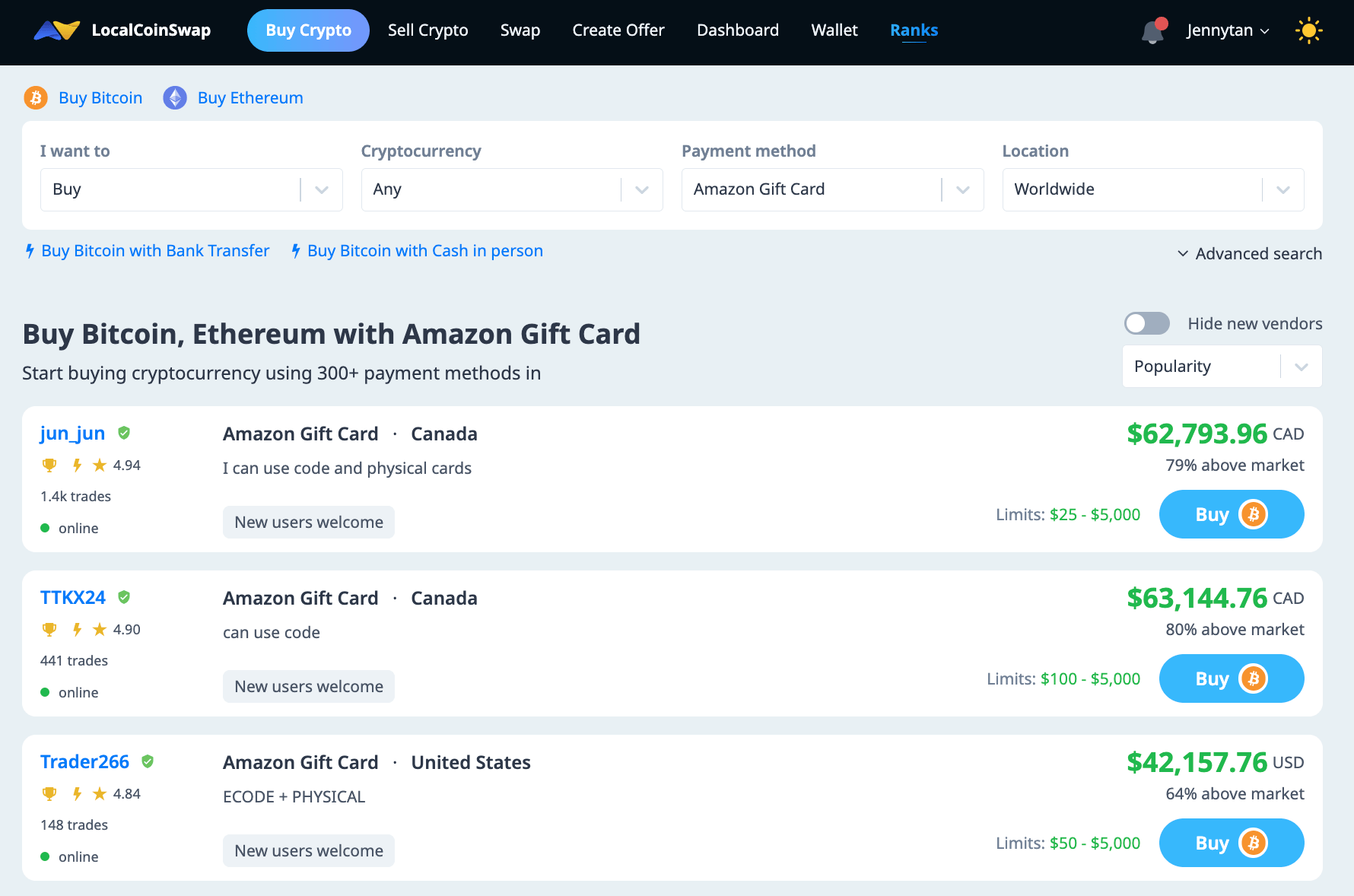
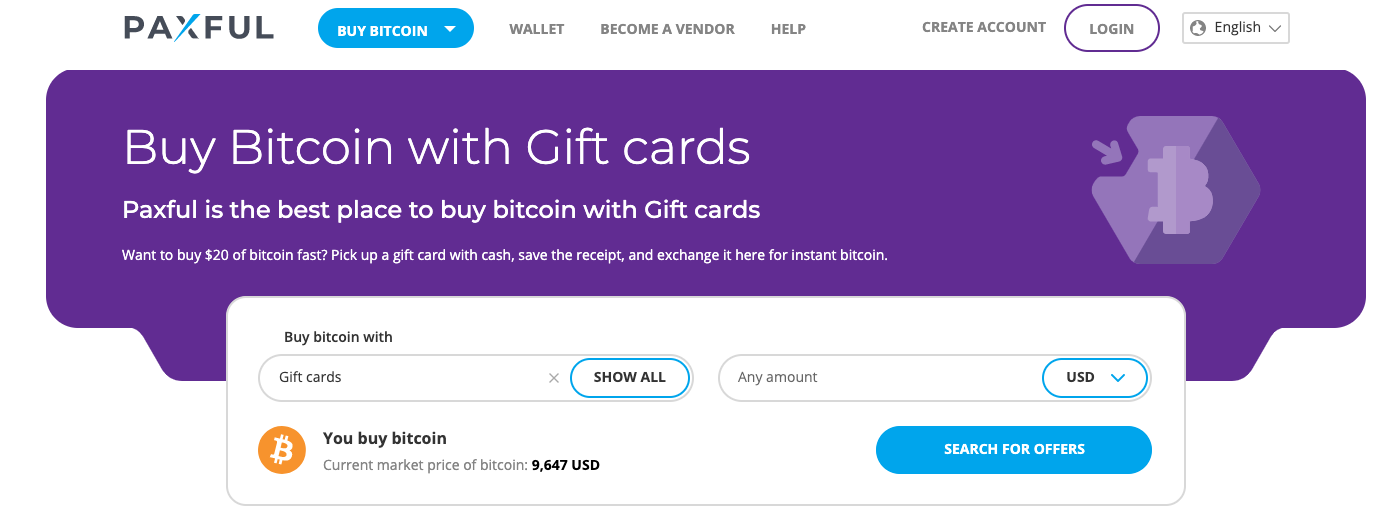
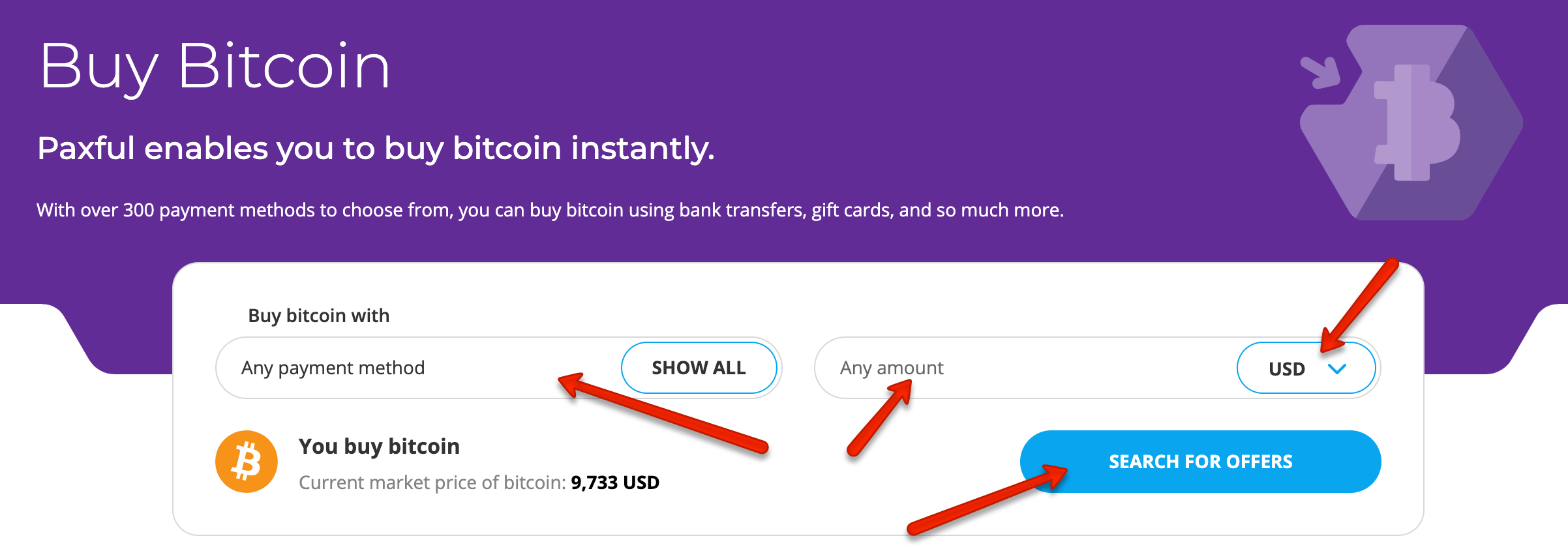
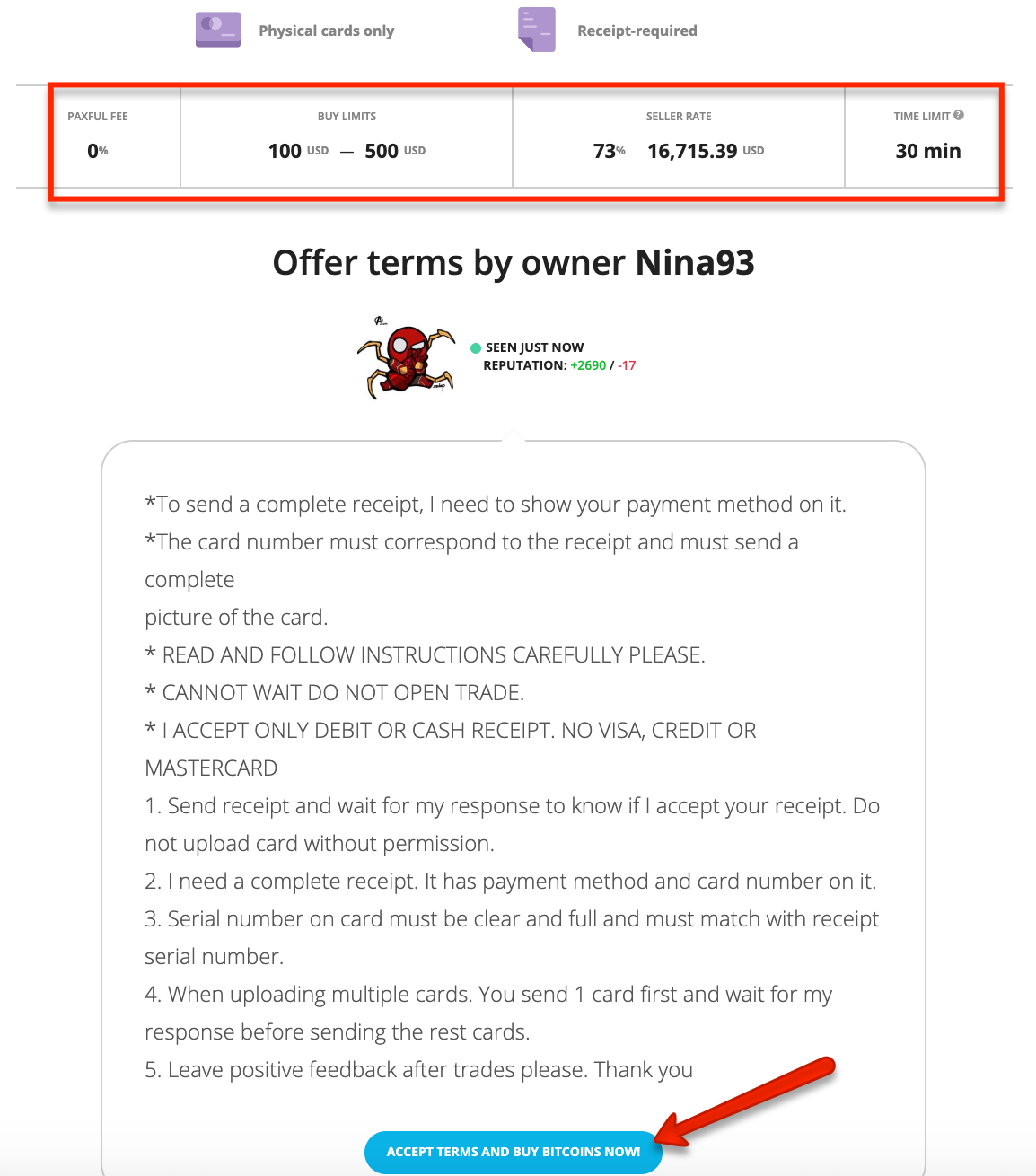
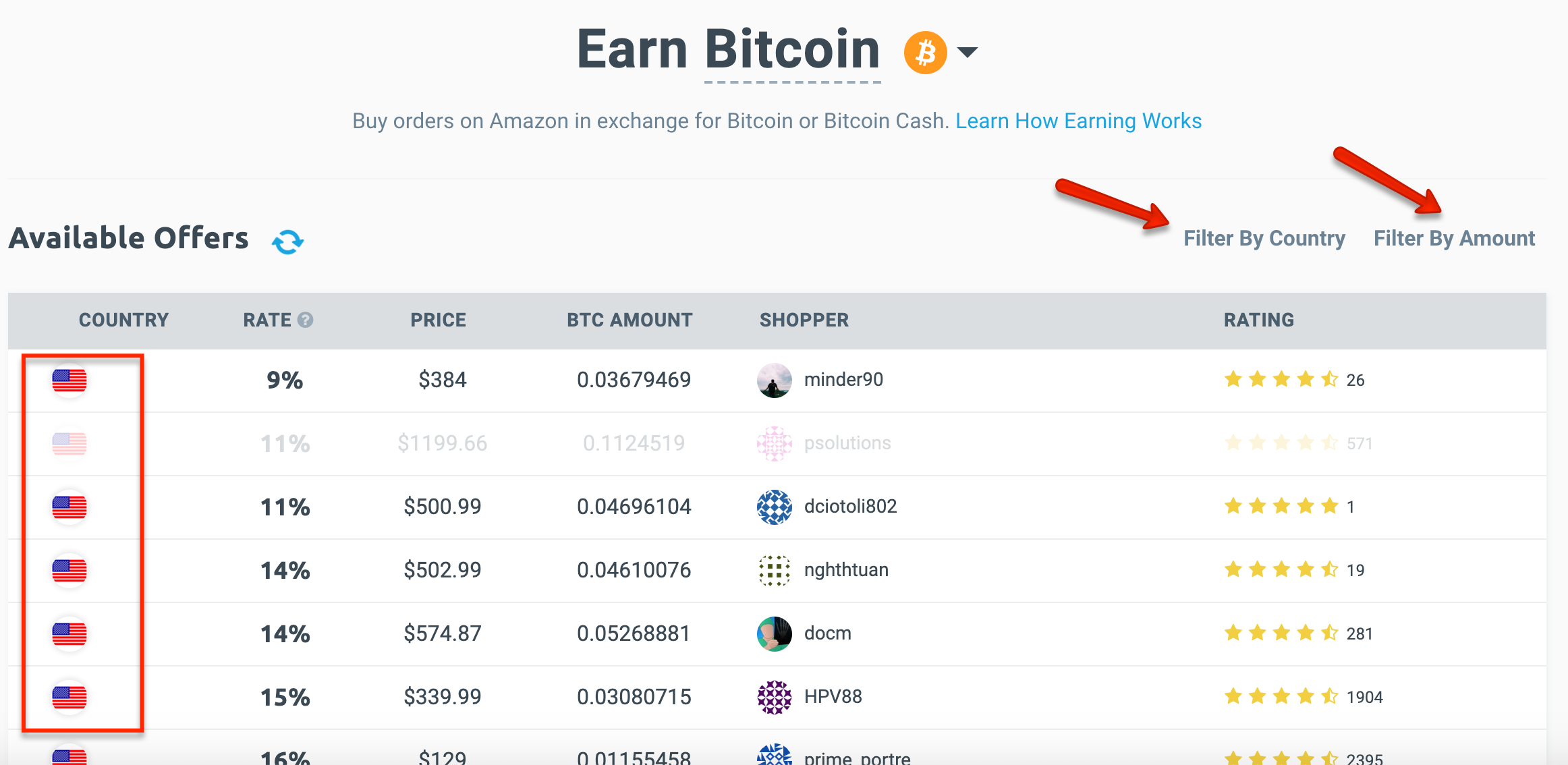
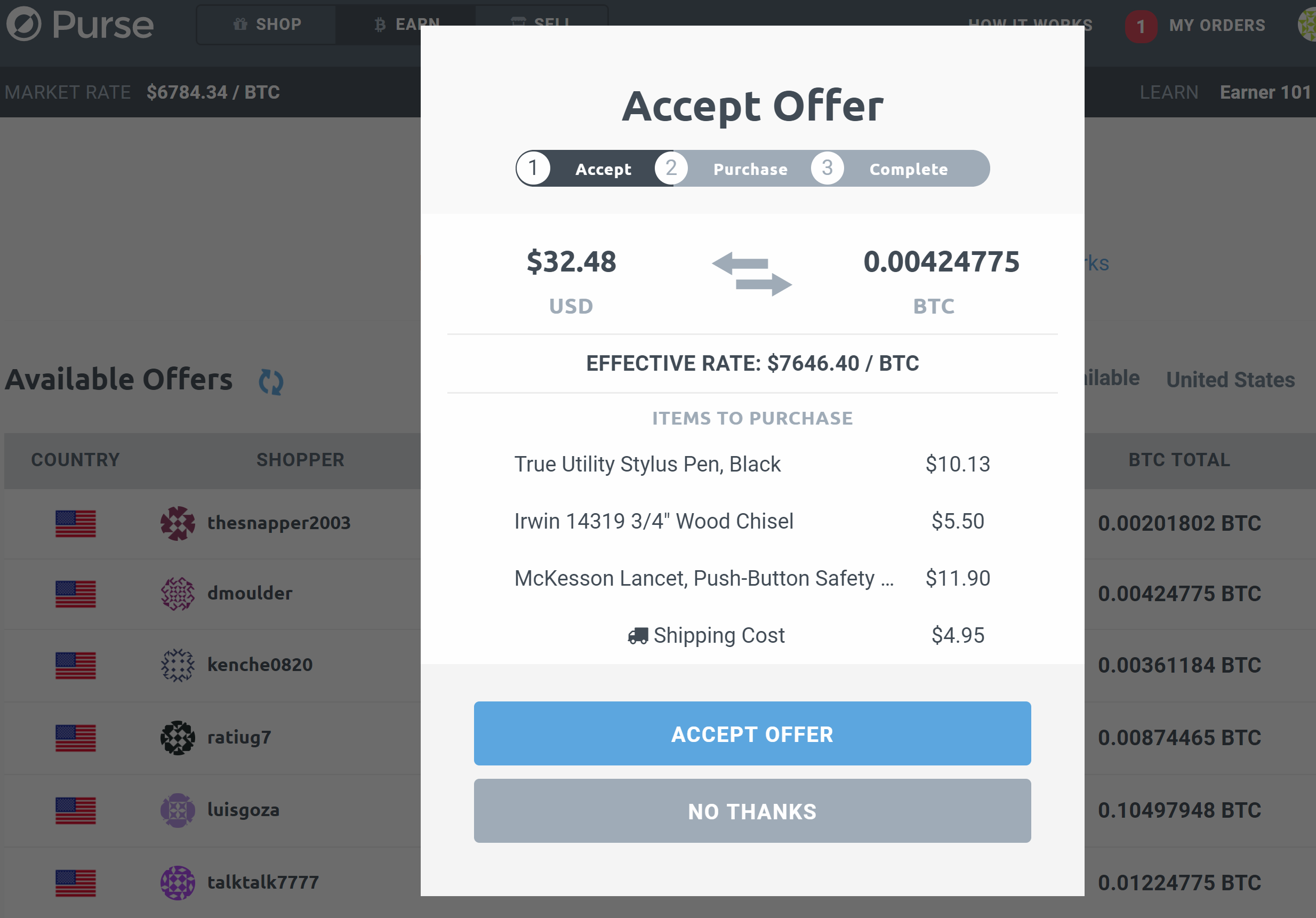
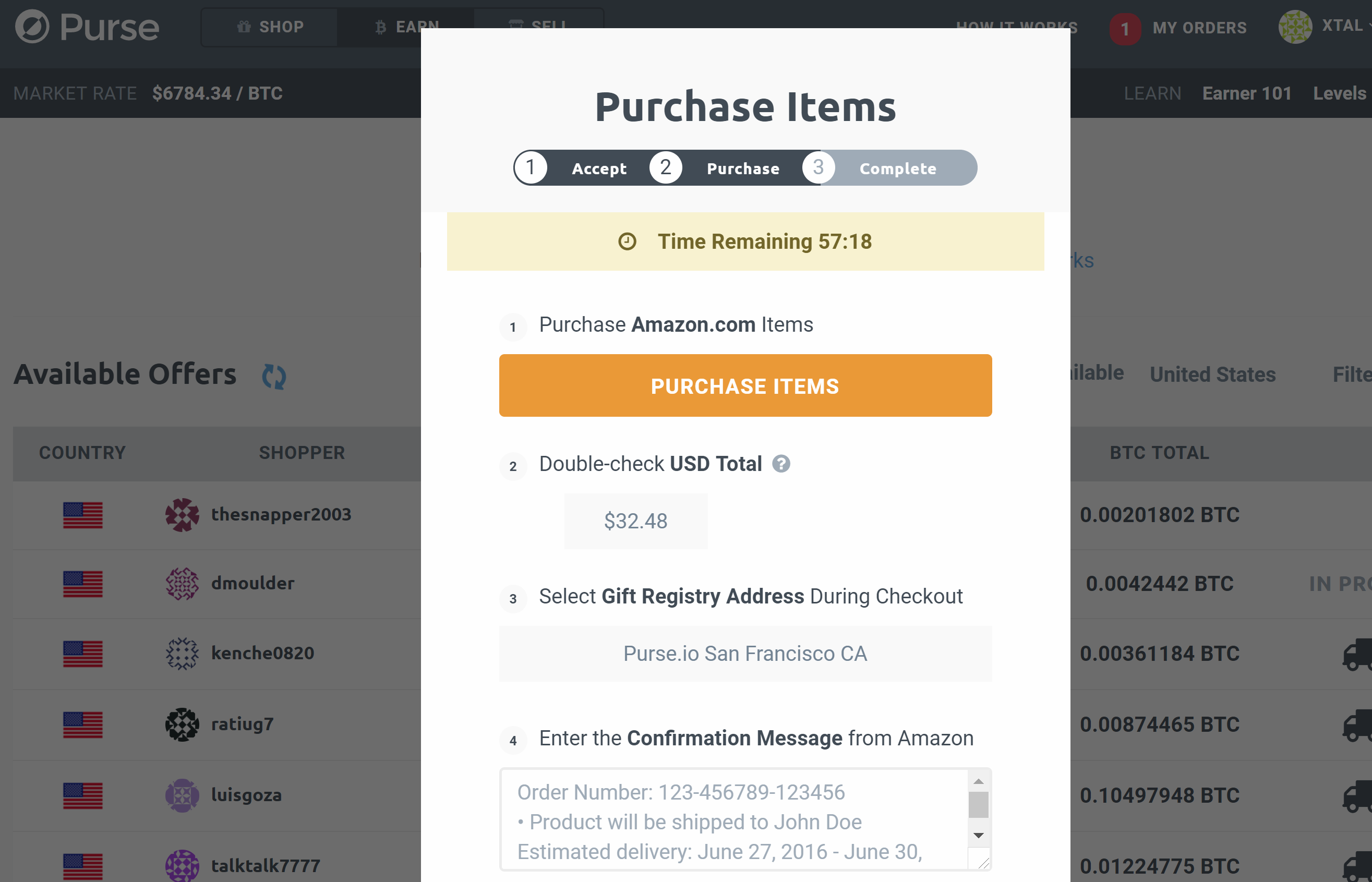
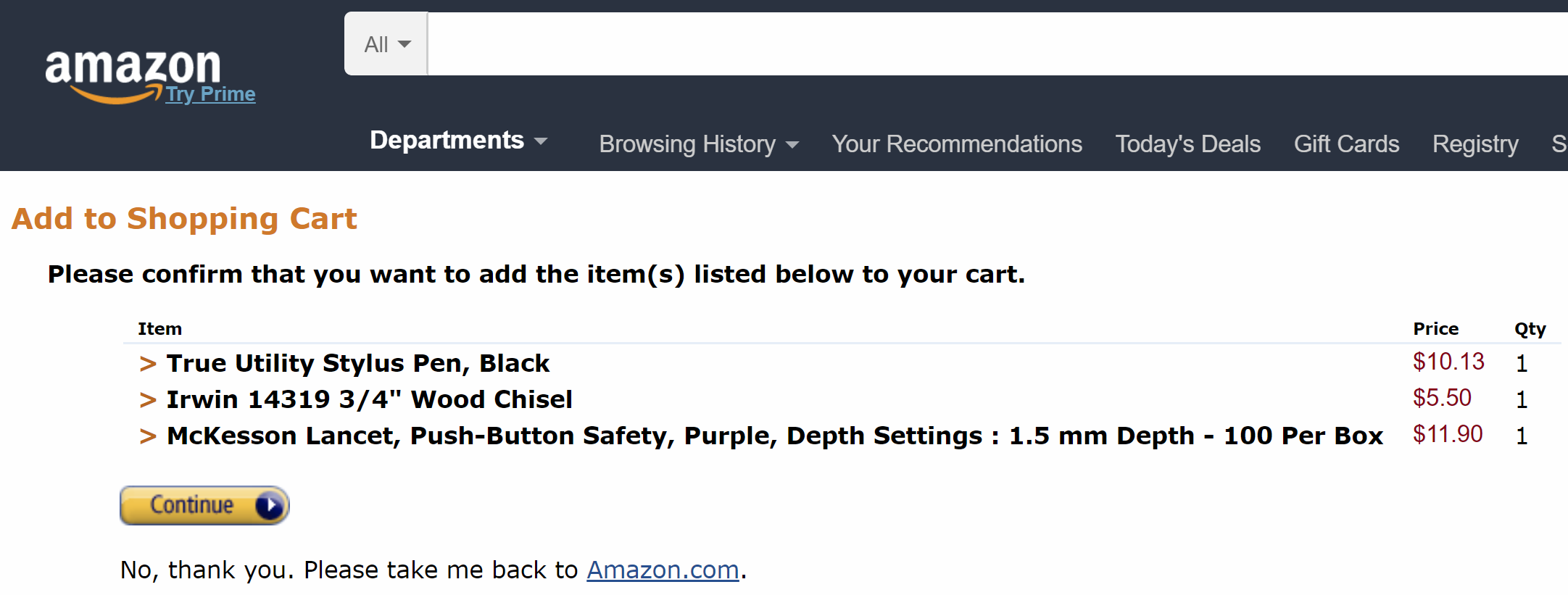
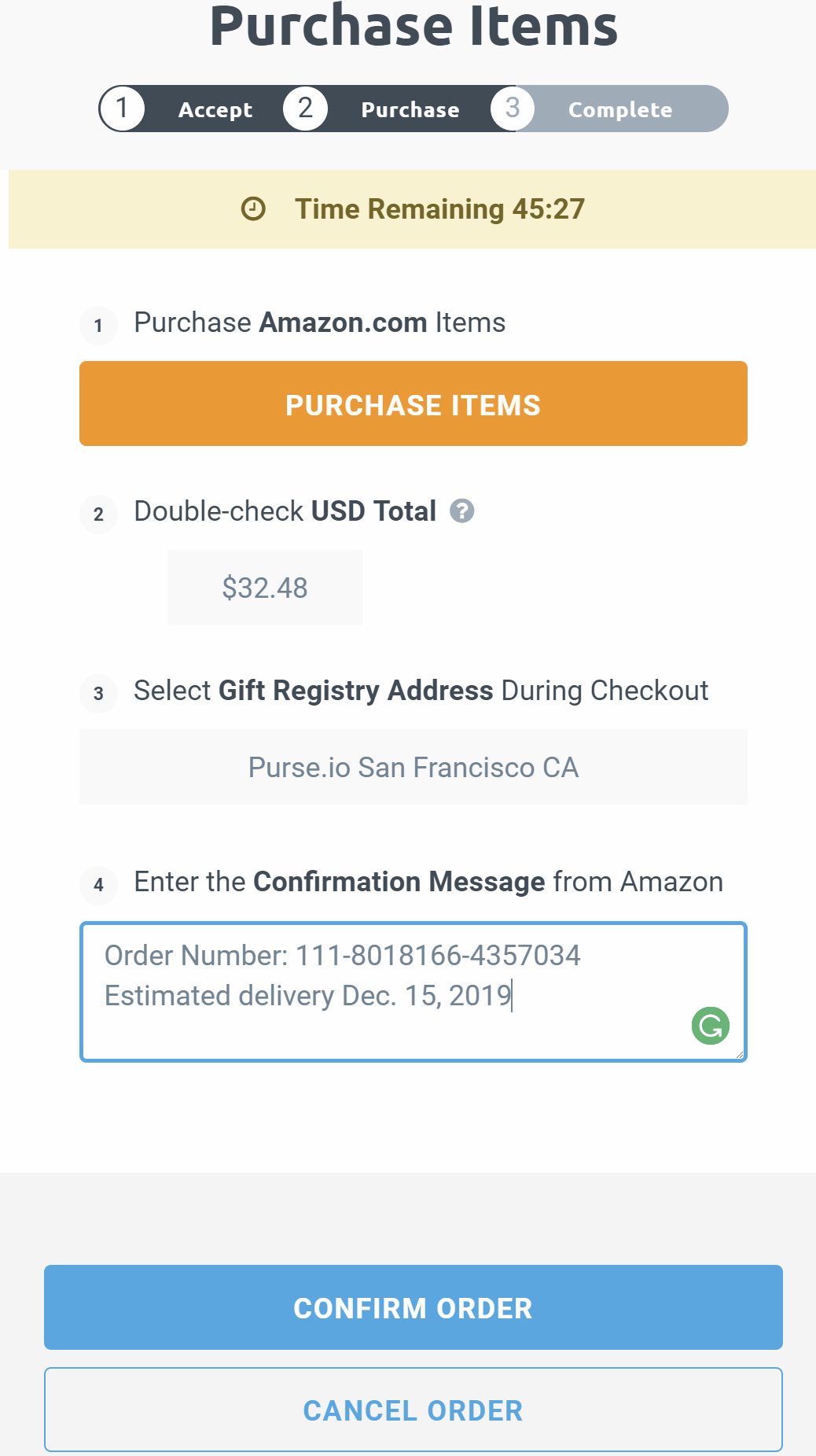






Thank you for such an wonderful blog post!
Thank you 🙂