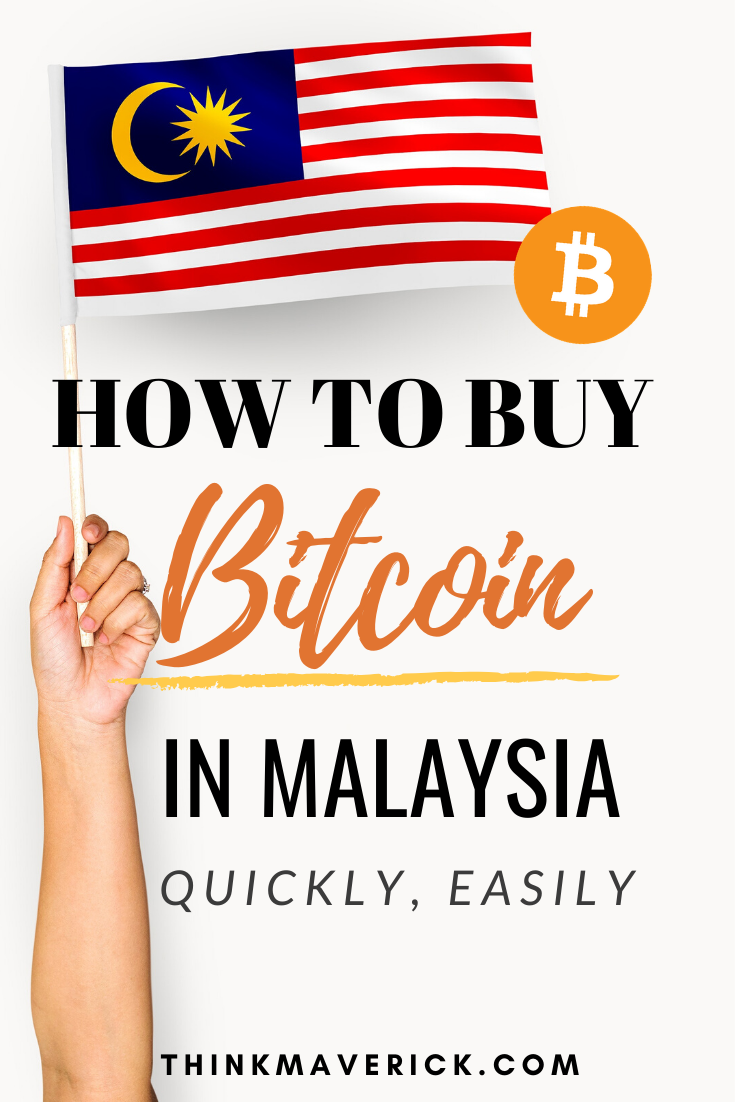
In my previous post, I talked about some of the best crypto exchanges to buy and sell Bitcoin internationally, but today I’d like to focus on different ways you can buy your first (tiny fraction of) Bitcoin in Malaysia.
Buying bitcoins (BTC) in Malaysia used to be REALLY hard.
Luckily, the government of Malaysia has resolved to tolerate Bitcoin and cryptocurrency activity, putting in place guidelines to regulate offering and trading of digital assets.
That means rakyat can now buy (BTC) for Ringgit instantly through approved cryptocurrency exchanges.
If you live in Malaysia and are ready to purchase Bitcoin, this complete guide will help you get started with crypto investment. Here’re few ways to buy bitcoins in Malaysia which I’ll discuss in detail below:
- Buy bitcoins with cryptocurrency exchanges: Luno, BTSE
- Buy bitcoins via Peer-to-peer marketplaces: LocalCoinSwap ,Paxful
- Buy bitcoins instantly with credit card: ChangeNOW
- Buy bitcoins with another crypto coins: Binance, ChangeNOW
- Buy bitcoins anonymously with cash from ATMs
Important: Before you buy your first Bitcoin, you’ll need to have a Bitcoin wallet.
Don’t have a wallet? Check out our guide on Bitcoin wallets.
That said, it’s always a good idea to do your own research before you start investing your hard-earned money into the game to avoid any unnecessary losses and scams.
If you haven’t done so, check out a few of our guides:
- What is Bitcoin and Why all the fuss with Cryptocurrency?
- Basic Bitcoin/Crypto Wallet Guides
- FAQ: Everything You Need to Know About Bitcoin Before You Buy
- Top 7 Bitcoin Myths That Need To Be Busted Right Now!
| Exchange | Fees | Monthly Limits |
| Luno | 0-1% | 300,000 MYR |
| Tokenize Exchange | 0- 0.8% | 500,000 MYR |
| LocalCoinSwap | 1% (seller’s fee) | None |
| Paxful | 0% | None |
| ChangeNOW | 0.0-0.5% | $50000 |
| Binance | 0.1%/ Fee discount with BNB coins | 150,000 BTC |
6 Best Places to Buy Bitcoin In Malaysia
1. Luno – Buy Bitcoin with Bank Transfer
Luno is by far the easiest way to buy, sell and trade Bitcoin and Ethereum in Malaysia. It is approved by Securities Commission as a Recognised Market Operator for cryptocurrency in Malaysia, so you can trust this exchange to keep your personal information and fund safe.
It’s available on the web as well as mobile app (iOS or Android), allowing you to buy, send and manage your coins on the go.
Adding money to your Luno account is free while withdrawing MYR to your bank account will incur a small fee of MYR 0.32.
Here’s the good news: Luno just introduced a new feature, Instant Deposits (FPX) -your deposits will now reflect instantly in your account thanks to the FPX integration – anytime, anywhere.
Simply select the FPX option when depositing and that’s it, you’re good to go. However, do note that, Luno will charge an admin fee of MYR0.70 for every instant deposit, regardless of the amount you’re depositing.
Start buying a small amount of Bitcoin (as low as MYR 3.00). Once you feel confident with it, you can allocate a sizeable amount.
A step-by-step guide to buying bitcoin with Luno:
1. Sign up a free account with your email ID and receive MYR 25 worth of Bitcoin when you start using Luno. You’ll need to submit your Photo ID, address and personal details to verify your identity.
2. Setup Two-Factor Verification (2FA) for your exchange account (see my guide on how to setup 2FA with Google Authenticator.)
3. Once your account is verified, transfer Ringgit (MYR) to the exchange via Interbank GIRO / IBFT
4. Buy bitcoin. When you receive money in your exchange account, you can start buying bitcoin.
5. Keep your bitcoin. That’s it. Now you’ve successfully purchase bitcoins with Luno, remember to transfer your bitcoins to your own hardware wallet like Trezor. Don’t use Luno wallet to store your bitcoins for long-term, it’s prone to hack, fraud and other types of cyber attacks.
ID verification will be mandatory for all Luno users who wish buy/sell bitcoins. The higher verification level, the more buy/sell limits.
Additionally, the following mandatory verification checks will be imposed:
- Level 1: Users who reach MYR 5,000 in trade volume must confirm mobile number and basic personal details.
- Level 2: Users who reach MYR 10,000 must submit photo/scan of government-issued ID and selfie photo.
- Level 3: Users who reach MYR 300,000 must submit proof of residential address
Earn MYR25 when you buy/ sell MYR 250 with Luno here.
Or
Use code XJR5W to redeem MYR 25 worth of Bitcoin
2. LocalCoinSwap– Peer-to-peer crypto exchange
Unlike cryptocurrency exchange like Luno, LocalCoinSwap doesn’t provide a fixed market price. Instead, you’ll have to find, compare and choose your preferred sellers. Which means both seller and buyer have to come to an agreement on price and terms.
You can choose to pay for your bitcoins using various payment options such as cash deposits, bank transfer, Paypal, gift cards, WeChat and Western Union.
Let see exactly how this works:
1. Go to LocalCoinSwap. Enter the amount (MYR) you wish to buy, select Malaysia as your country and payment method in the built-in filter option.
2. Find your preferred sellers. LocalCoinSwap will give you a list of all available sellers according to your search. Take a look at their profile, trade volume, feedback history and score- to help you select a trustworthy seller.
Make sure you understand the verification requirement and term of the trade before you proceed with the transaction.
3. Buy Bitcoin
Once you find the ideal offer, click “Send trade request” and send your payment to the seller.
4. Receive your Bitcoin
When seller confirms receiving your money, escrow will release bitcoins to your wallet.
For fees, LocalCoinSwap charge 1% fees for sellers who create advertisements and successfully complete the trade. Registering, buying and selling Bitcoin on LocalCoinSwap is completely free.
3. Paxful – Buy Bitcoins with 350+ payment methods
With their reliable escrow system in place, sellers and buyers can meet and trade bitcoins directly with each other without worrying much about losing their fund. Still, it’s advisable to do your due diligent and only work with reputable sellers with good track record.
What’s particularly great about Paxful is its wide range of payment options. Offering over 350+ methods such as cash, gift cards, bank transfer, debit cards, credit cards, Paypal, cryptocurrencies and so much more. You can be sure to choose a payment method of your liking.
The best part? Buying bitcoin on Paxful is free of charge.
Paxful only charge fees to customers who’re selling bitcoin. The fee varies depending on the payment method you accept bitcoin:
-
- Bank Transfers: 0.1%
- Credit/Debit Cards: 1%
- Digital Currencies: 1%
- Online Transfers: 1%
- Cash Deposits: 1%
- Gift Cards: 5% iTunes and Google Play. 2% for every other gift card.
So, if you’re looking to buy bitcoins on Paxful, fee is the least of your worries.
Ready? Let’s see how you can buy bitcoins on Paxful:
1. Head over to Paxful. Simply type in the amount you wish to buy in MYR, choose your payment method and click “Search for offers”
2: Next, you will see a list of real-time offers of sellers who are accepting your chosen payment method (for example, PayPal) for Bitcoin.
Depends on the sellers, some will require you to submit photo IDs as verification or send a screenshot of your payment receipt as proof, while others don’t.
While every Paxful account comes with a free wallet, you won’t want to use it to store your crypto assets for long-term. Always move your coins to your own hardware wallet like Trezor after a trade is completed.
4. ChangeNOW– Buy bitcoins instantly with credit card
If you’re looking to buy bitcoins with debit/credit card without having to deal with complicated trading charts, then ChangeNOW is the perfect option for you.
ChangeNOW is my favorite site for exchanging between different cryptocurrencies, quickly. While I have yet to try buying bitcoins using a bank card, it’s fairly simple to exchange between 250+ cryptocurrencies at the best rate.
For purchasing bitcoins using credit card, ChangeNOW accepts USD, GBP, EUR, AUD and CAD . Thus, you’ll need to consider the additional bank charges involved for converting MYR to USD/ EUR.
Here’s how it works:
- Click “Buy with Credit Card” on ChangeNOW homepage.
- Enter the amount of USD you want to pay. ChangeNOW will show you the amount of Bitcoin you will get. The rate shown is inclusive of all charges. Click “Buy”.
3. If you accept the offer, continue to make your payment via credit card. Enter your Bitcoin address, card details, billing address and personal details.
4. Once you make your payment, wait to receive your bitcoins directly on your wallet.
5. Binance– Buy bitcoins with cryptocurrencies
Growing from nothing to a billion-dollar exchange site in the space of 12 months, Binance is considered the largest cryptocurrency exchange in the world in terms of trading volume.
Here, you can trade with over 100+ cryptocurrencies, all in one platform
However, as of writing now, Binance doesn’t accept fiat currency (MYR) for deposit. You can buy Bitcoin using these two methods:
- Buy Bitcoin with a debit/credit card
- Exchange your existing altcoins to Bitcoin
The process of buying Bitcoin on Binance is pretty similar to ChangeNOW because they are powered by the same credit card payment processing provider, Simplex. That also means you’ll get the exact same rate.
To exchange altcoins to bitcoins on Binance, first you’ll need to register a free account with your email ID. Deposit your cryptocurrency into your Binance account to start trading on this crypto exchange.
Even though if you don’t complete the personal ID verification process, you can still buy/sell and withdraw up to 2BTC/day.
Once you’ve verified your account, you can transact and withdraw 50–200 BTC for 24 hours.
6. Bitcoin ATMs – Buy Bitcoin with Cash
Skip the lengthy sign-up and ID verification process on major cryptocurrency exchanges. Use Bitcoin ATM to buy/sell bitcoins, quickly and anonymously.
First, you’ll have to locate a physical ATM nearby you. Insert cash into the machine and you’ll get bitcoins directly on your crypto wallet.
Depends on the machine type and operator, some don’t require ID verification before you buy. While some require mobile phone and personal ID.
The only downside is that Bitcoin ATM has a rather high transaction fee, an average 7%-12% for buying/selling bitcoins. That’s the price you have to pay for conveniency and privacy.
(A) How To Find A Bitcoin ATM Near You
Use this Bitcoin ATM map to find the closest machine near you.
To start locating a Bitcoin ATM closest to you, follow simple steps below:
- Go to Coin Radar and you’ll see a live worldwide Bitcoin ATM map.
- Simply type in your city/address and press enter. As an example, I’ve entered “New York” in the search bar.
- Select a Bitcoin ATM near you and click to see the details.
- Click “Get Directions” to get the exact location and direction to your destination with Google maps.
- Optional: Click “View listing” to learn more about the Bitcoin ATM operator including user feedback, operating hours, business name etc.
Now you know how to find a Bitcoin ATM, let’s see how these Bitcoin ATMs work and how to use them to buy/sell bitcoin.
(B) How to Buy Bitcoin with Bitcoin ATM
The buying process may vary from Bitcoin ATM to ATM. Here’s the general process at most ATMs:
1. Click “Buy Bitcoin”. Verify your identity if required.
2. Provide your bitcoin address for deposit.
3. Insert cash bills into the Bitcoin ATM.
4. Confirm the amount and complete your transaction. You’ll receive your bitcoin instantly on your wallet.
- Check this out: How to use a Bitcoin ATM (A complete beginner’s guide)
Other Ways to Get Bitcoin in Malaysia
Want to acquire some bitcoins without actually buying it?
Yes, it’s possible.
There are many legit ways to earn free bitcoins:
- Offer your products or services in exchange for payments in bitcoin.
- Earn Bitcoin tips by helping people
- Doing micro tasks
Check out this 10 Legit Ways to Earn Free Bitcoin (#3 is my favorite)
Earn Bitcoin is where I get started with earning free bitcoin online. They’ll pay you for answering surveys, and emails. Almost all the tasks take less than 1 minute to complete. It’s absolutely an easy and hassle-free way to earn bitcoin online. Here’s how to earn Free bitcoin in less than 1 minute
#1 Best Way to Store Your Bitcoin
Don’t store your Bitcoin on an exchange any longer than you need to.
Make sure you get yourself a Bitcoin hardware wallet like the Ledger or the Trezor that will securely store your bitcoins.
Read more:
- 10 Bitcoin Security Tips For Beginners
- 10 Best Bitcoin Wallets You Should Use to Protect Your Crypto Investment
- 3 Best Hardware Wallets for Storing Bitcoin and Cryptocurrencies (for long term)
- How to Secure your Cryptocurrency? Cold Wallet vs Hot Wallet
- How to Setup a Ledger Nano S Hardware Wallet: Step-by-step guide for beginners
Conclusion
There you go! By now you should know exactly how to buy Bitcoin in Malaysia using various payment methods:
- Luno – Bank transfer
- LocalCoinSwap– Bank transfer, cash deposit, gift cards and 300+!
- Paxful – Bank transfer, cash deposit, gift cards
- ChangeNOW– Debit/credit card
- Binance – exchange between cryptocurrencies
We’re still in the VERY early stage of Bitcoin revolution. So, spend time to educate yourself, stack sats (Satoshi) and stay safe.
Do you have any other questions? Feel free to leave a comment below.
And lastly, if you liked this post, don’t forget to share it on Facebook, Pinterest, and Twitter.
I’ve handpicked a few guides for you to read next:
- Crypto 101: The Ultimate List of Cryptocurrency Resource
- 10+ Easy Ways to Make Money with Bitcoin and Cryptocurrency
- 4 Best Ways to Convert Bitcoin to Cash
- What is a Bitcoin Private Key, How to Protect It?
- 30 Popular Cryptocurrency and Bitcoin Terms
- 10 Interesting Bitcoin Facts You Should Know
I live and breathe making an income online.
I’ll be sharing more ideas and guides soon. Stay tuned.
If you haven’t already, sign up here to receive my emails.

