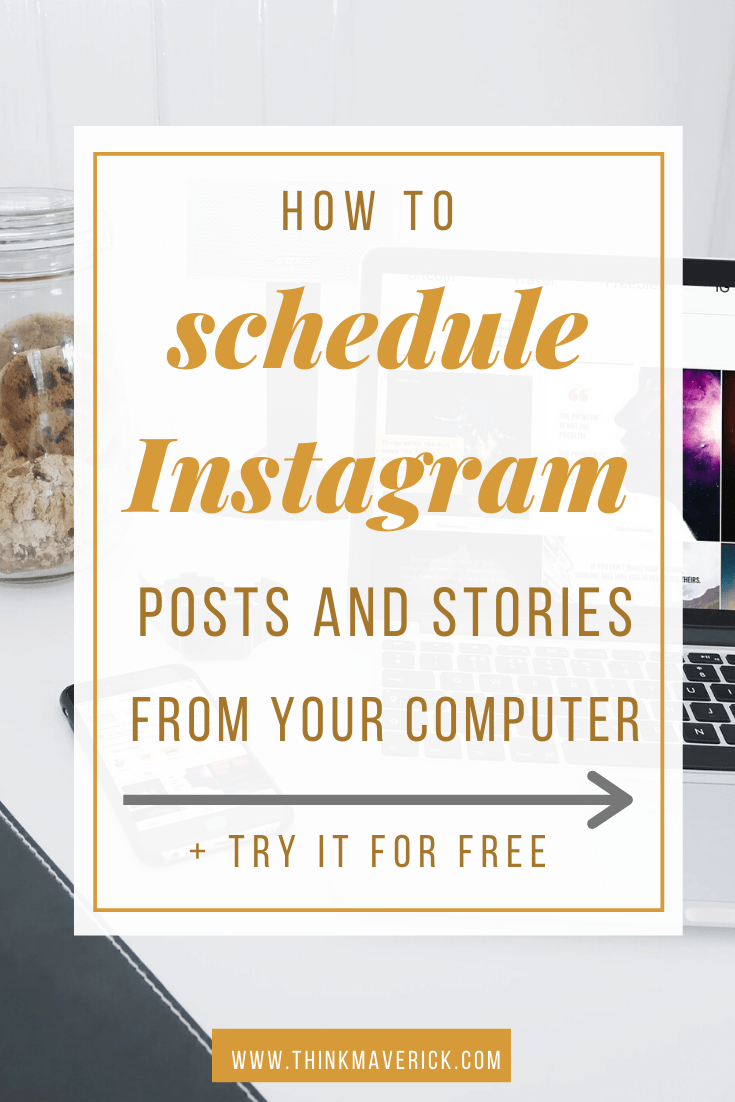 Building an engaged following on Instagram takes lots of time and effort.
Building an engaged following on Instagram takes lots of time and effort.
Not to mention, Instagram is not as easy as it used to be.
Nowadays, people are more likely just consuming content than interacting with it or subscribing to an account.
What’s more, there’s no longer a way to hack Instagram’s ever-evolving algorithm.
But keep this in mind: your audience is on Instagram.
Instagram is by far the best social media platform for Engagement. Ideal for building a two–way conversation with your audience, which leads to more loyal followings, comments, sales and subscribers.
If you put in the work, focus on creating value content on a consistent basis, slowly but surely, you’ll be well on your way to executing a successful Instagram strategy.
Yes, it is HARD but it’s not impossible.
The thing is:
Instagram can easily suck up all your time if you’re not careful.
Growing on Instagram can be a complicated and time-consuming process.
Plan your feed, create beautiful posts, find the best time to post, use the right hashtags, write a perfect caption with effective call-to-action, track your performance…and the list goes on.
Try to repeat this process day after day….
To effectively manage an Instagram account, you need to work smart.
Fortunately, there’re tons of Instagram tools out there that can simplify the process and save you time.
To put your Instagram on autopilot and now bring it to the next level, the only tool that you need is Combin Scheduler.
If you’re a long time reader of this blog, you’ll know that I’m a huge fan of time-saving tools.
I’ve tried many other popular apps in the past couple of years, and Combin Scheduler is one of my favorite all-inclusive tools for scheduling Instagram.
Read on, I’ll show you how to use this awesome tool for absolutely free.
Now, let’s look at Combin Scheduler in detail and see how it can help you.
Related Reading:
- 7 Best Time-Saving Instagram Scheduling Tools
- 10 Best Instagram Tools to Help You Get More Followers
- 7 Best Instagram Link In Bio Tools
- 8 Best Apps For Instagram Stories: Level Up Your Visual Content
What is Combin Scheduler?
Combin Scheduler is a free desktop tool that allows planning, scheduling and auto-publishing content – posts and Stories– on Instagram.
With Combin Scheduler, you can plan your content ahead of time and publish it automatically on Instagram – right on your desktop browser. No separate notifications!
It’s easy to use and it has some useful features that most other apps aren’t offering.
And most importantly, Combin Scheduler is completely free with all essential features. You can use it to schedule unlimited stories and posts for days, weeks, and months ahead at no extra cost!
To start, download the Combin app onto your computer and login to your Instagram account. Combin doesn’t store or share your password, which is great.
Note: Apart from automate your Instagram posting, Combin has another great tool that can help you to target, engage and grow your Instagram following organically! With Combin Growth, you can search for potential followers and automate your action tasks like mass liking, commenting, following actions, without putting your Instagram account at risk of being banned. It’s free. If you want to have advanced features, it starts at $10/month.
- Use Promo Code: TMAVERICK50 to get 50% off your upgrade!
What Is So Special About Combin Scheduler
While there are tons of Instagram marketing tools out there that support fully automate publishing, here are three great Combin’s features that make your life a little bit easier.
1. Add link in bio – a perk that no other company provides.
As you know, Instagram only allows you to have one link in your bio.
Instead of manually changing your bio link every time you post, Combin let you schedule Instagram bio link for each individual post or Story. A new link will automatically appear in your bio, driving more traffic to your website, blog, online store and anywhere you’d like your audience to visit.
2. Write Captions without the extra formatting
You no longer have to add line breaks and use the invisible spaces [⠀⠀⠀⠀⠀⠀⠀⠀⠀] to separate paragraphs from each other.
Simply type your caption as you want on Combin app and your text will be published exactly on Instagram.
What-You-See-Is-What-You-Get (WYSIWYG)- all the paragraphs, space, line breaks will remain as you’ve formatted. Of course, you can also add hashtags and emoji in your caption.
A simple yet powerful function to create clean and beautiful captions, with extra effort.
3. Saved Caption templates
If you’re feeling uninspired or lacking ideas, Combin even offers a few caption templates which you can edit and use it as your own.
If that isn’t enough, Combin’s saved caption lets you save your most frequently used captions and hashtags. So you can auto-apply captions, cutting the time you spend on writing your captions and hashtags as well as making sure that you won’t use the same caption in a row.
What This Tool Can Help You Accomplish
Combin Scheduler provides everything you need to schedule your Instagram posts and Stories all in one app:
- Schedule ahead and Instantly post.
- Drag & Drop to rearrange posts
- Fully automate your publishing!
- Edit the size of your images from the convenience of your computer
- Tag a location to geo-target followers from a specific area
- Use hashtags to drive more conversations
- Tag the accounts in the post captions to grab attention and increase engagement
- Bulk Stories Uploading
How to Schedule and Auto-Publish Your Instagram
Combin Scheduler is only available on the desktop version– Windows, macOS, and Linux. It’s not a bug, it’s a feature. Planning, scheduling, and auto-publishing everything directly from your computer for a more efficient work-flow.
Step 1: Install Combin Application on your computer
First of all, you’ll need to download and install the Combin application on your computer. It’s very simple – you only need to do this step once.
- Visit Combin website and choose “Scheduler”. Click “Try For Free”.
*Combin also has the Instagram growth app (separate product) which helps you to manage and attract new followers. But the focus of this article is on auto-posting, so we won’t go into details.
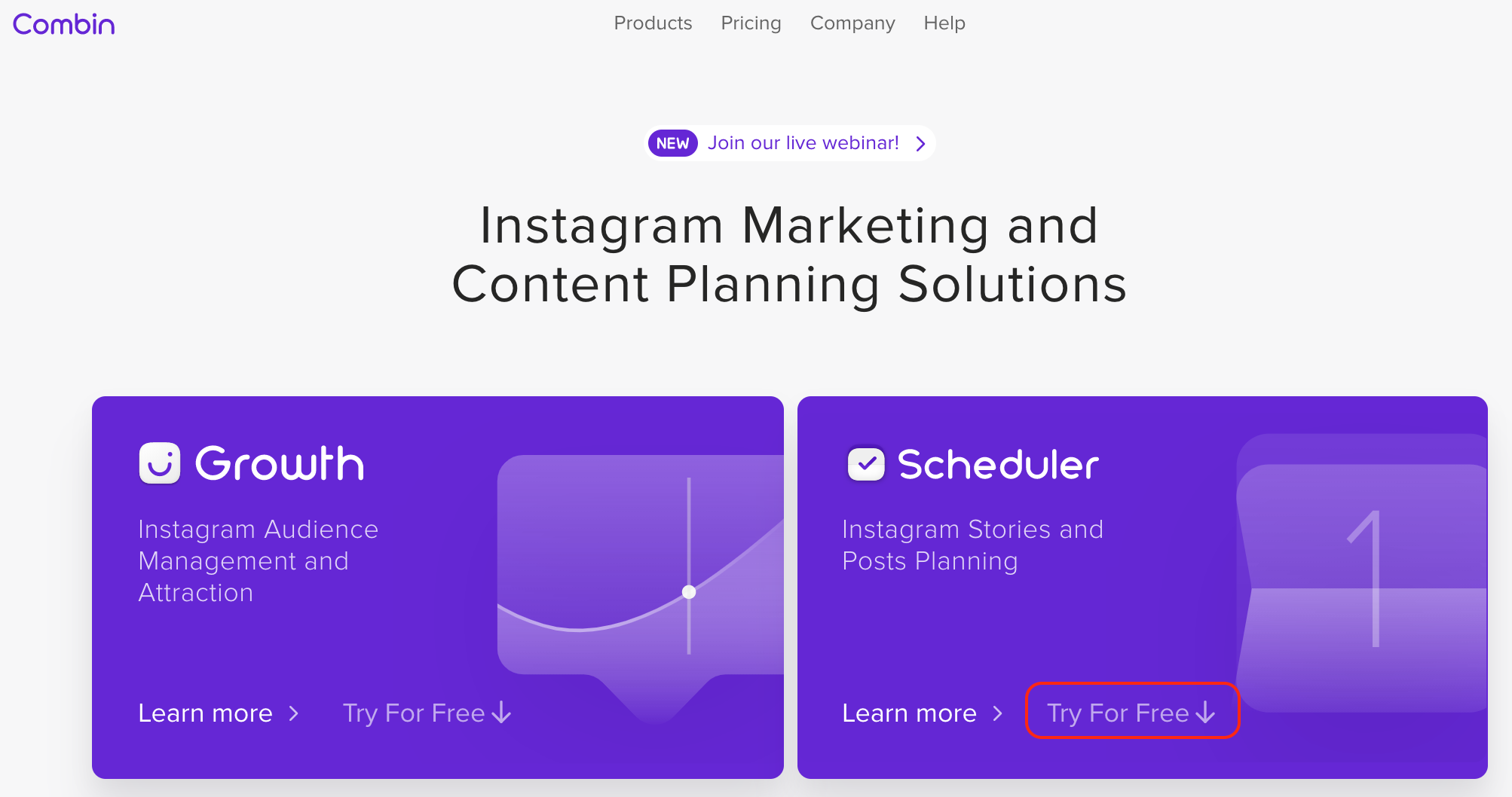
- Enter your email address to get started.
- Combin will guide you through the installation process. Drag the Combin icon to the application folder to start downloading.
Step 2: Connect Your Instagram account
Now let’s connect the Combin app to your Instagram account so that Combin can publish your scheduled content automatically.
Open the app that you’ve just installed and enter your Instagram username and password. Don’t worry, Combin doesn’t store or share your password.
Step 3: Upload your content
Once you login to the Combin Scheduler app, you’ll see this simple and user-friendly interface.
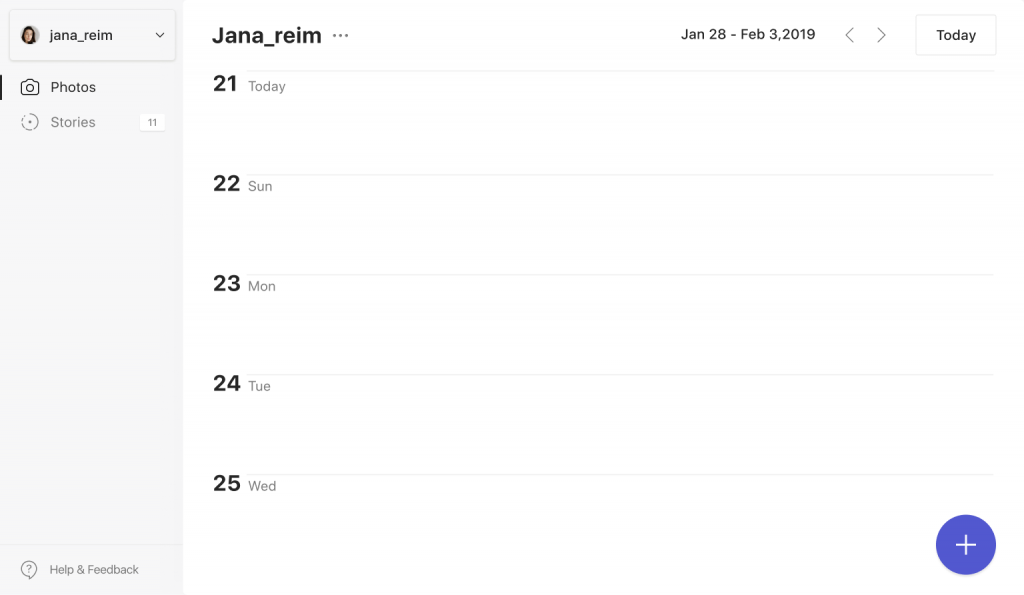 You’re given two options:
You’re given two options:
- Schedule Posts: click “+ Add New Post”. Then, you can either upload your images by clicking the upload button or drop your picture to the box.
- Schedule Stories: click “+ Add New Story” to upload multiple images for your Story.
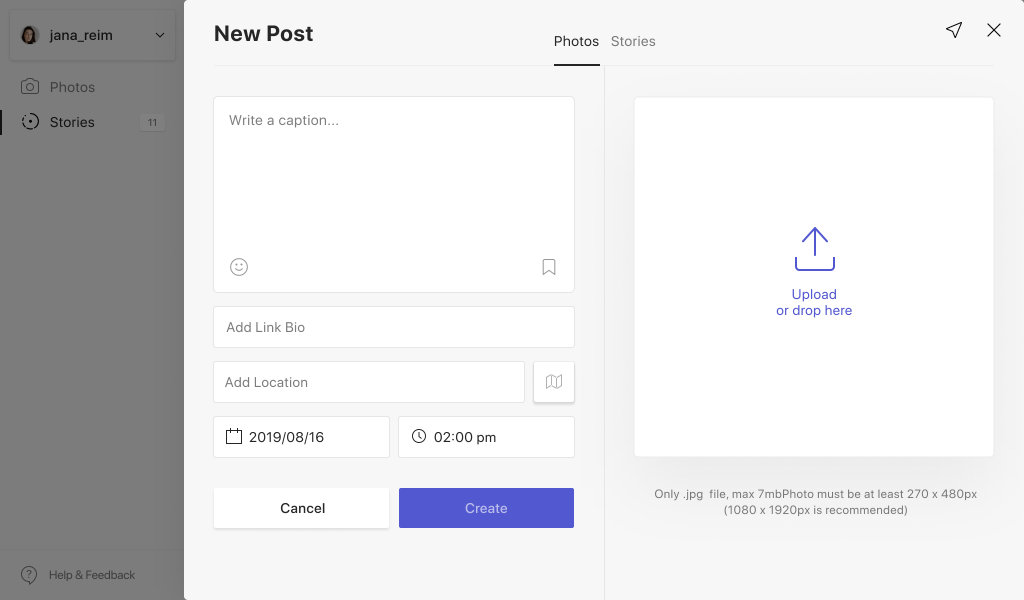
Step 4: Edit Your Post
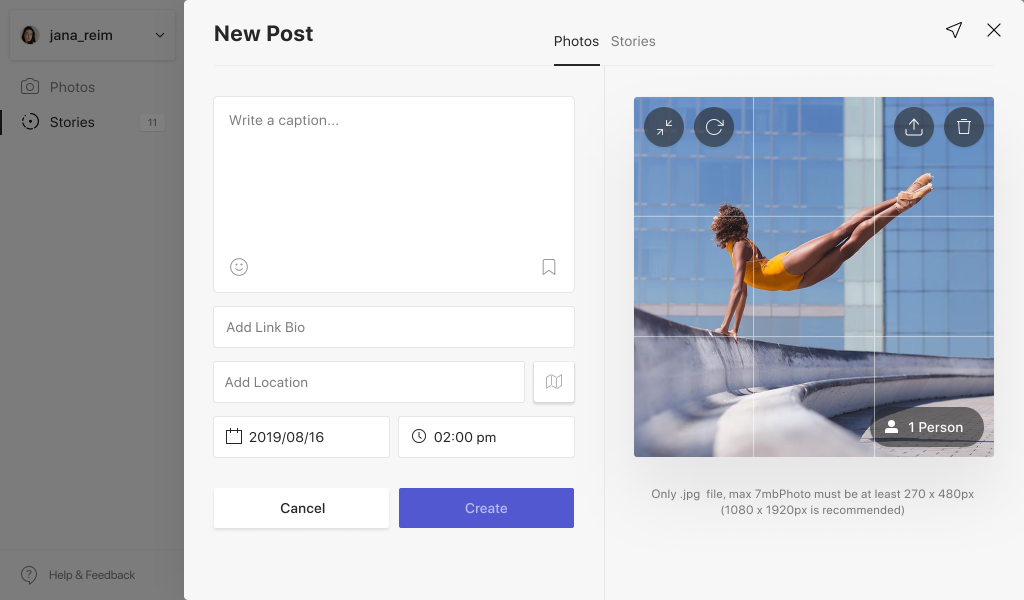
(A) Edit your image
Instagram supports a specific image size and aspect ratio that you can post.
With Combin Scheduler, you can easily edit your images by using the crop and zoom feature to fit your images to aspect ratio that Instagram supports. You can also change the image size to square, vertical, portrait and landscape right within the app.
(B) Style your grid layout with its in-app calendar
Besides that, you can then preview what they would look like together in the in-app calendar. You can rearrange the photos of your upcoming posts, and plan how your grid layout will look in the future.
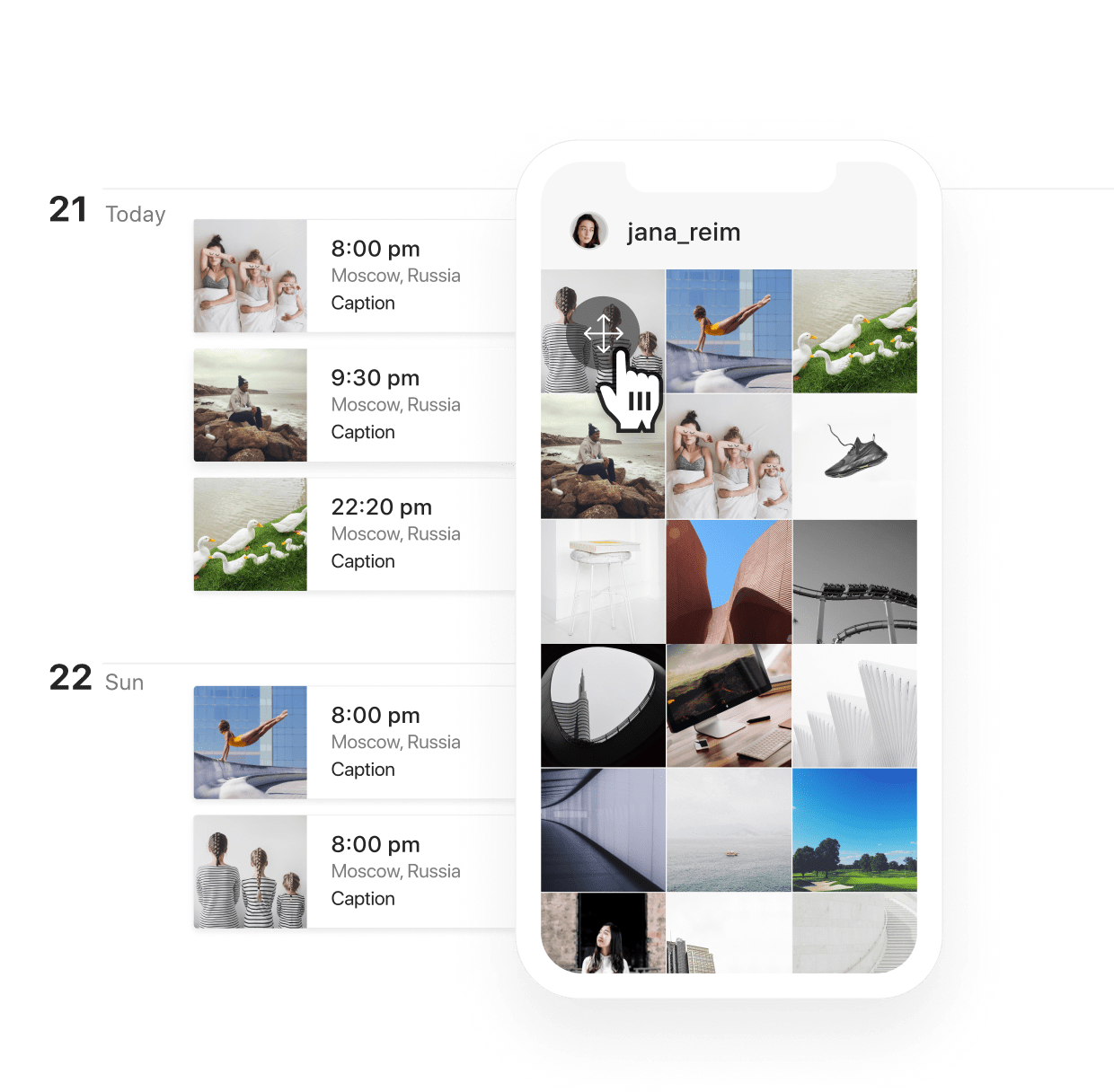
(C) Write an engaging caption
You can write as long captions as you like – 2,200 characters (the maximum amount Instagram supports). Add emojis, hashtags or tag other users in your captions.
Don’t worry about the formatting, your text will appear exactly as you type within the app.
(D) Saved Captions and Hashtags
You can also create your own caption templates and relevant hashtags for different types of content you’re going to post. This way, you can easily access the saved captions and hashtags in just one click, without typing over and over again —saving you loads of keystrokes and time.
(E) Add link to bio
This is a very handy feature that can help you get the most off of your Instagram Bio Link.
You don’t have to use another third-party tool to manage your bio link.
With Combin Scheduler, it’s no longer a challenge to constantly change your Instagram bio link to make sure that they always stay up-to-date with your newly published post.
Add any link that you want your audience to visit for each post or story. The link will automatically appear on your Instagram profile.
It helps to drive tons of targeted traffic to your website, blog, podcast channel, online store – and ANY link you want!
(F) Add Location
You can also tag a location for your post to improve organic discoverability and reach.
(G) Set the time and date
Choose the time and date you want to publish.
Step 5: Auto-Publish Posts and Stories
Once you’re done editing your content, click “Create”.Voila. Combine Scheduler will take care of the rest and automatically publish your Posts and Stories at the right time.
There’s no action required on your part!
It’s FREE!
The best part- You can use all the tools and features for FREE!
Simply download Combin app on your computer and link it to your Instagram account. And you can start using schedule posts and Stories to free your time!
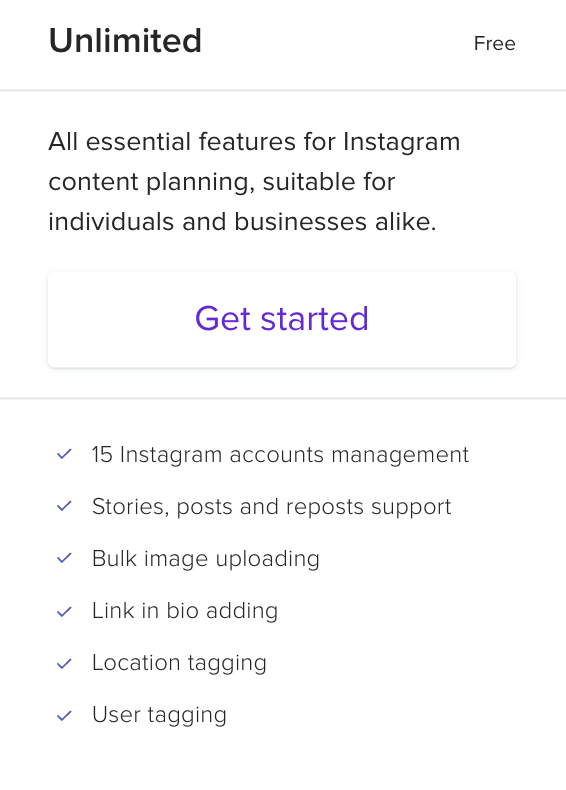 Its generous free, forever plan allows you to manage 15 Instagram accounts, schedule unlimited Posts/Stories, bulk image uploading and more.
Its generous free, forever plan allows you to manage 15 Instagram accounts, schedule unlimited Posts/Stories, bulk image uploading and more.
With Combin Scheduler, you can easily create an eye-catching visual grid, bulk schedule and auto-publish your content to Instagram, in just a couple of minutes – all done from the convenience of your computer!
You can step away from Instagram and your phone (if you need a break or spending more time on your business) without worrying about your social channels, blog or website being stagnant.
But is Combin Scheduler Really The Best Tool on the market?
Overall, Combin Scheduler is a very user-friendly and simple Instagram scheduling tool that can help you save tons of time.
If you’d want to nitpick, I’d say it has a few shortcomings such as lack of support for scheduling videos & iGTVs, no “Add first comment” and no advanced analytics features.
But if you want to enjoy all these features, you can get Sked Social for a slightly higher price, starting at $25/month.
However, you’re on a budget and simply want to get an intuitive tool that helps you get the job done, Combin Scheduler might be the perfect choice for you!
After all, Combin Scheduler is completely free to use and you have nothing to lose. Nothing beats free!
Conclusion
It’s easy to start automating your Instagram posting with Combin Scheduler.
If you’re impressed with Combin Scheduler, consider using Combin Growth to grow your Instagram following.
- Use Promo Code: TMAVERICK50 to get 50% off your upgrade!
What do you think of Combin Scheduler?
Will you use it to schedule your Instagram post? Why or why not?
Which apps do you use for scheduling Instagram posts? Tell me in the comments!
Related reading:
- 7 Best Time-Saving Instagram Scheduling Tools
- 10 Best Instagram Tools to Help You Get More Followers
- 7 Best Instagram Link In Bio Tools
- 8 Best Apps For Instagram Stories: Level Up Your Visual Content
- How to create Instagram Stories Images for your business
- How to Create Custom Instagram Highlight Covers in less than 5 minutes
- How to Post GIFs on Instagram
- How I grow my Instagram from 0 to 5000 Followers in 5 months
And lastly, if you liked this post, don’t forget to share it on Facebook, Pinterest, and Twitter.
If you are interested in learning more about my entrepreneurial journey, Check this out.






