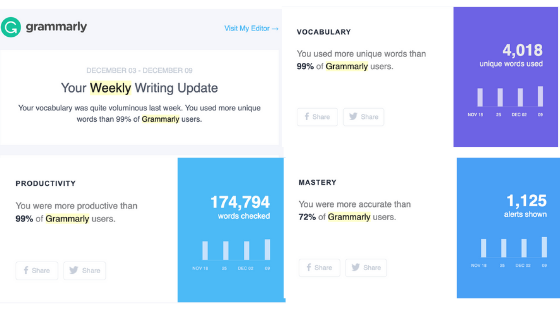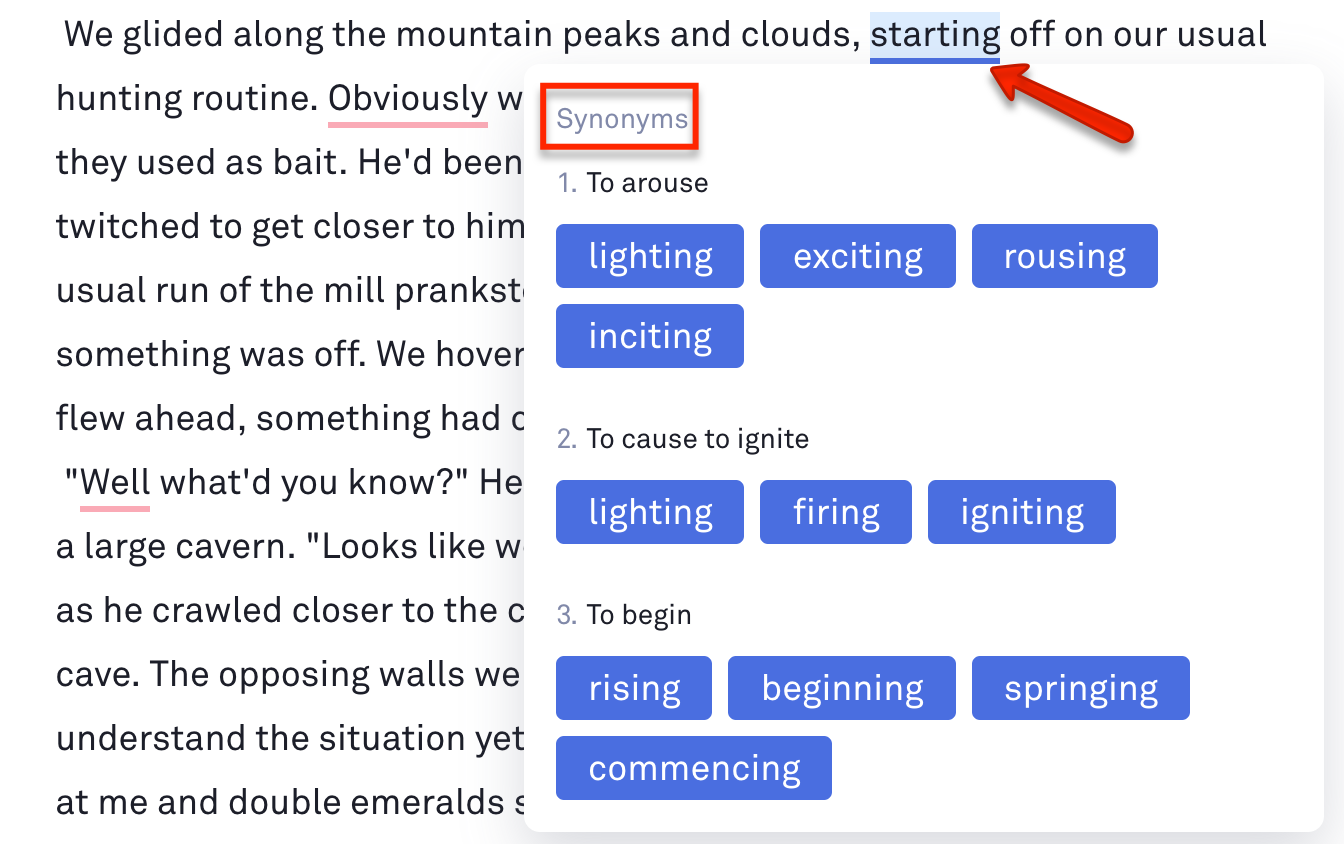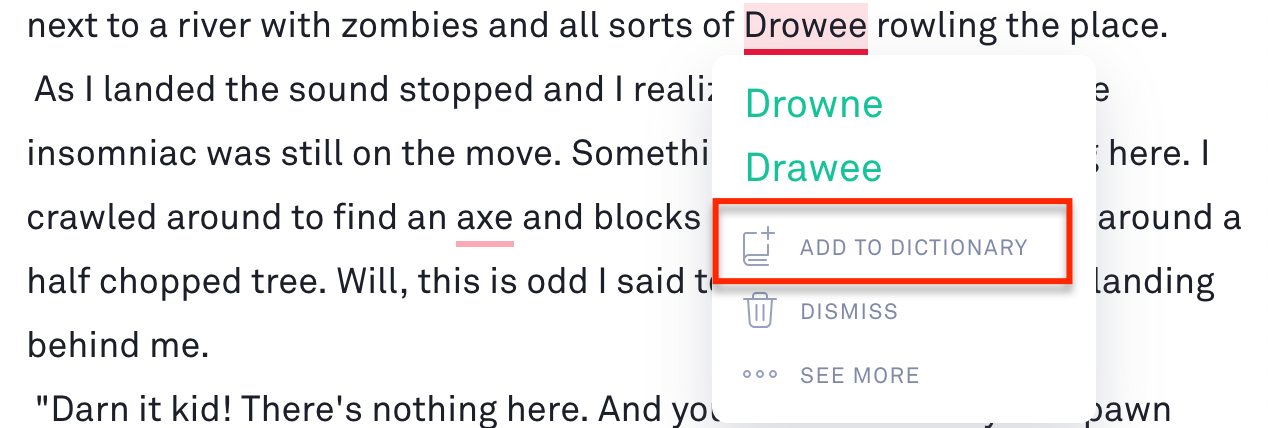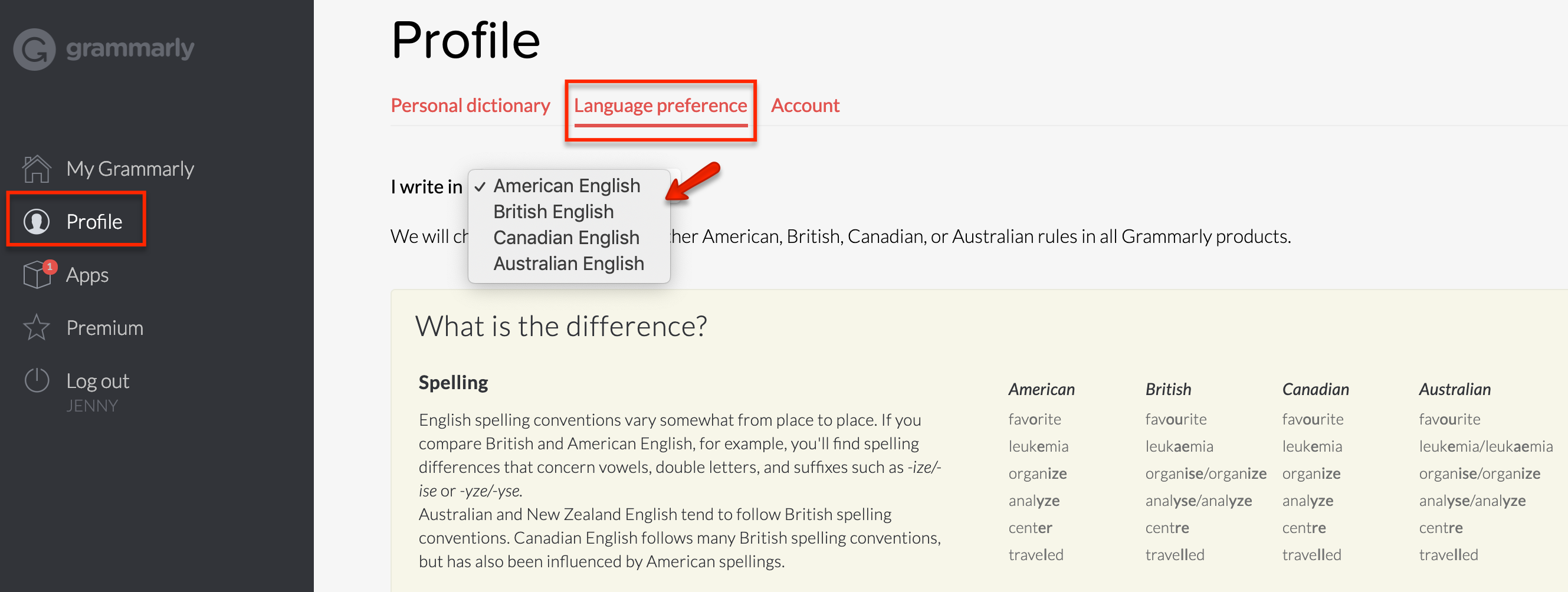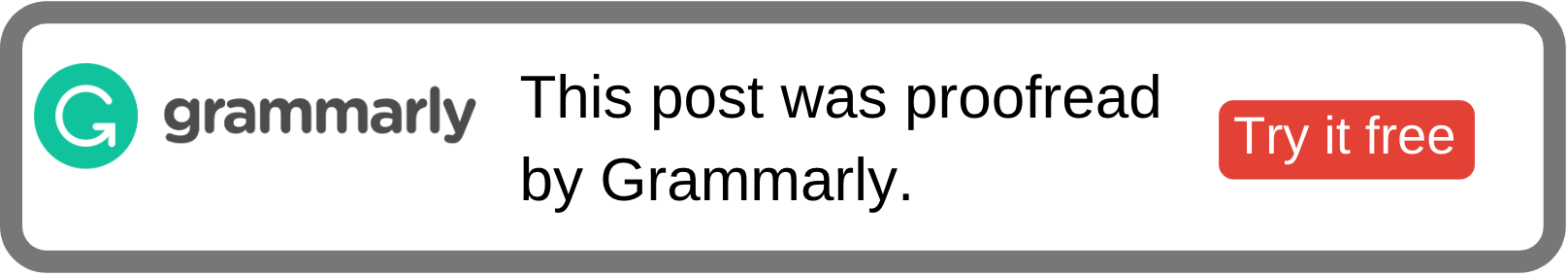Want to make sure everything you write is mistake-free, clear and easy to read?
Want to make sure everything you write is mistake-free, clear and easy to read?
Then, you’ll need a writing assistant.
While there is a sea of grammar checker and editing apps out there, Grammarly is by far the easiest, most comprehensive, and fun to use.
Whether you’re writing a blog post, an essay, a story, an email, or an important Facebook post, Grammarly is the right tool that you need.
It will help you write everything with better English!
As a self-published author and a blogger at ThinkMaverick, I use it on a near-daily basis for proofreading blog posts, email newsletters, drafts and captions.
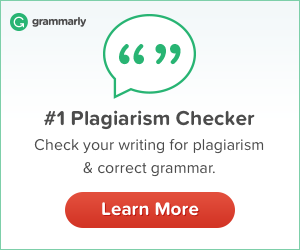 What is Grammarly?
What is Grammarly?
Grammarly is a useful and clever editing software for checking spelling and grammar.
Powered by AI, it will automatically check spelling, grammar, punctuation, style mistakes, find synonyms, enhance your vocabulary as well as detect plagiarism.
It works perfectly well on any site on the web, documents, social media, messenger and your blog.
The best part?
Grammarly is available for free, forever. If you want, you can upgrade to their premium plan for advanced features.
Note: I am a big fan of Grammarly. And this article may contain affiliate links. If you use this link or any of the links on this post I’ll earn a small commission at no extra cost to you. But this doesn’t influence my recommendation. Thank you all for your support!
How can Grammarly help you?
Grammarly is seamlessly integrated with almost anything you type online.
When you type, this tool will instantly underline and highlight any grammar mistake or spelling error in real time.
For example, while I’m writing this blog post on my WordPress dashboard, it automatically checks my writing and notifies errors/mistakes by showing red lines under the texts. All I need to do is hover over the text to see the explanation and suggested correction. I can either choose to ignore it or make a correction, with a single click.
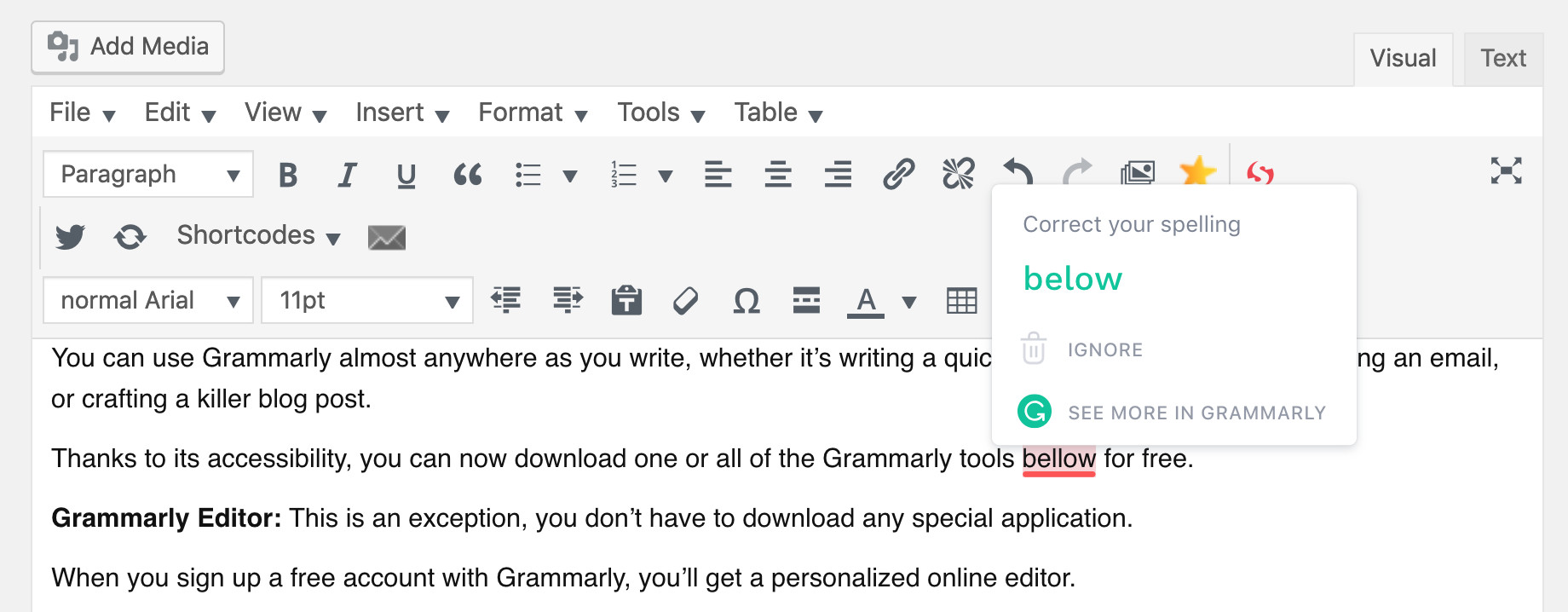 But this brilliant online writing tool goes far beyond simply catching your contextual spelling and grammar mistakes.
But this brilliant online writing tool goes far beyond simply catching your contextual spelling and grammar mistakes.
Let’s look at a few other things you can do with Grammarly:
1. Weekly Progress Reports (Free)
You’ll receive a writing performance stats every week, straight in your inbox! By measuring your progress and understanding your mistakes, it can help you to become an even better writer, over time.
Here’s how you progress report will look like, showing you easy-to-read graphs on productivity, vocabulary and mastery.
2. Instant checker and explanation (Free)
As an automated writing tool, Grammarly will scan your text for all types of mistakes such as grammar, mechanics, spelling and word usage.
Not only that, it will provide almost instant feedback anytime, in which you can see simple and clear explanations for every correction.
This feature can help you understand the errors you’ve made, avoid repeating the same mistake again and ultimately improve your English skill.
3. Grammarly Words (Free)
To see definitions and suggested synonyms, simply double clicks on any word in your text.
4. Personal Dictionary (Free)
Once you add any word to your personal dictionary, it won’t be marked as misspellings in the future. You can either add words manually from your profile or add them from your document with a click of a button.
For me, it’s especially helpful when I want to introduce character names (in a fictional story) or unique brand name (in an article). By add them to my custom dictionary, Grammarly no longer detects them as a mistake.
5. Language Preferences (Free)
When it comes to spelling, grammar and punctuation, there are few major (and subtle) differences between American, British, Canada and Australia English.
You can choose and switch between these four main English dialects from your Grammarly dashboard. Go to “Profile” > “Language preference” and select your preferred language.
6. Vocabulary Enhancement (Grammarly Premium Only)
Say goodbye to repetitive, overused, bland and vague words.
With the help of vocabulary enhancement suggestion, Grammarly will automatically spot and suggest vivid, context-optimized synonyms that fit your sentence perfectly.
Give it a try, it’ll instantly bring your writing to the next level, and more engaging!
7. Plagiarism Checker (Grammarly Premium Only)
With the built-in plagiarism checker, you can easily verify the originality of your text. It’ll compare your writing to over 16 billions of pages across the web.
This is particularly great for students, academic writers, freelancers, bloggers, authors as well as those who outsource their writings to ghostwriters.
How to Use Grammarly?
You can use Grammarly almost anywhere as you write, whether it’s writing a quick comment on Facebook, replying an email, or crafting a killer blog post.
Thanks to its accessibility, you can now download one or all of the Grammarly tools below for free.
a. Grammarly Online Editor:
This is an exception, you don’t have to download any special application.
When you sign up a free account with Grammarly, you’ll get access to the feature-rich online editor. It allows you to store all of your documents and access them any time you need.
To start activating Grammarly checker, login to your account, you can type within it or simply upload your documents to the dashboard.
That’s it.
It takes a couple of seconds to scan, detect and correct any mistake made on your document.
It’s very easy to use. I like using it to check my book chapters and drafts.
b. Grammarly browser extension (Recommended)
- It’s available for Chrome, Safari, Firefox, and Edge.
This is my favorite!
I highly recommend you install an extension to your web browsers. It’s a real time-saver, you no longer have to copy paste or upload any document to the web editor to start checking your documents.
As you type, Grammarly will automatically underline spelling mistakes and grammatical errors and help you fix them on the fly. It also helps you improve your word choice, ensure that everything you write is easy to read and mistake-free.
I have it on my Chrome extension to actively proofread social media posts, blog posts, emails and more. For book proofreading and editing, I will upload it as a word file to the web editor.
c. Grammarly Keyboard for mobile phone:
- It’s available on iOS and Android.
With this handy app, you can easily check the text, that you want to send or publish, from your phone.
d. Grammarly’s native app for your desktop.
- Download this free app for your Mac or PC.
It’s another convenient way to proofread your document on your desktop. All you need to do is simply drag a file you’d like to check into Grammarly app.
e. Grammarly for MS Office
Did I mention that Grammarly can help find & fix errors that even Microsoft Word can’t detect! If you’re a fan of Office and Windows, you might want to download this Grammarly as a Microsoft Office extension.
But it’s not supported on Mac.
Once you have Grammarly on your desktop, phone, or browser, you can focus on your writing and let Grammarly be your personal editor.
Grammarly Free vs Grammarly Premium
As mentioned above, Grammarly has both free and premium version.
I have been using it for years, and even its free version works better online than any other grammar checker I’ve come across.
The free version contains most the features of Grammarly Premium except vocabulary enhancement, genre-specific writing style, advanced grammar checker and plagiarism detector.
Here’s a side-by-side comparison Free and Premium Accounts
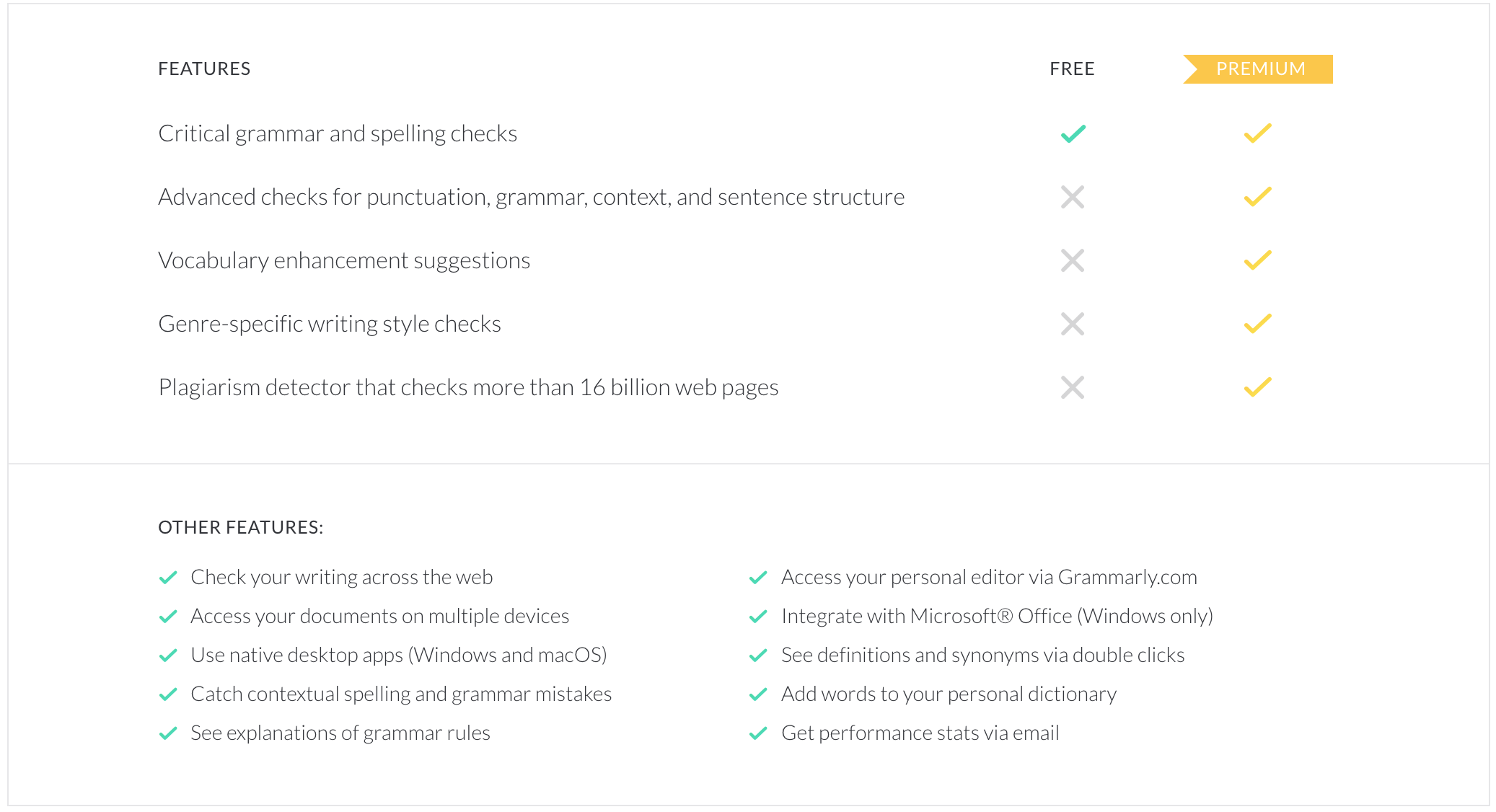 With that said, Grammar Free is a perfect fit for almost everyone who wants to improve their writing, effortlessly.
With that said, Grammar Free is a perfect fit for almost everyone who wants to improve their writing, effortlessly.
For professional writing and those who want to reach the next level of writing such as bloggers, writers, freelancers, students, researchers, content marketers, and non-native English speakers, then you should consider getting the Grammarly Premium.
How much does Grammarly Premium cost?
To get more advanced features, you’ll need to upgrade to their Premium plan.
Here’s the pricing for Individual Subscriptions.
- Monthly — $29.95 USD/month
- Quarterly Subscription — $19.98/month (billed as one payment of $59.95 USD)
- Annual Subscription — $11.66/month (billed as one payment of $139.95 USD)
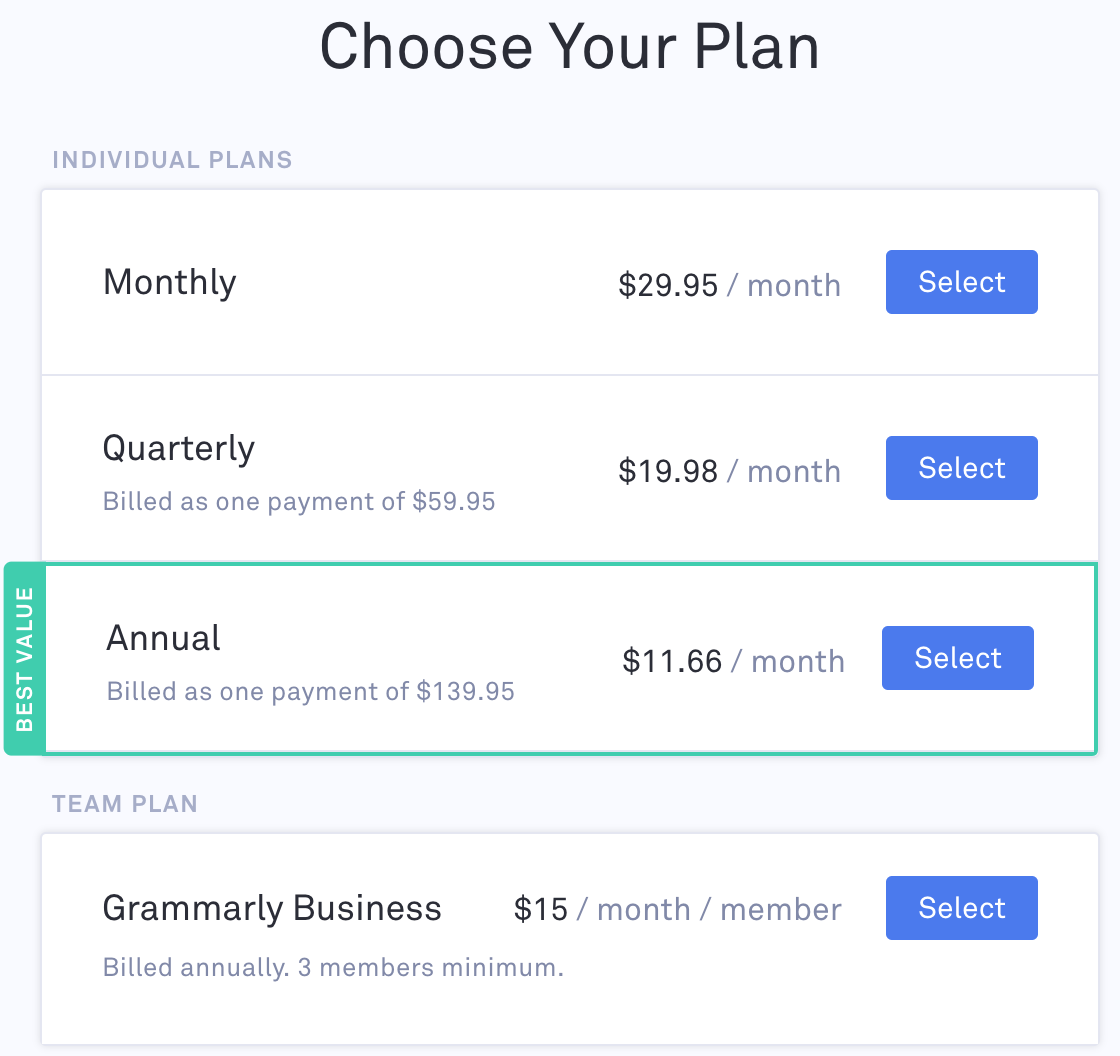 To get maximum Grammarly discount, I suggest you go for the annual subscription. Just by paying Premium plan for an entire year upfront, can save you over $200 a year!
To get maximum Grammarly discount, I suggest you go for the annual subscription. Just by paying Premium plan for an entire year upfront, can save you over $200 a year!
Grammarly for Business
If you have a team of more than 3 users, then Grammarly for Business is the perfect plan for you.
On top of all the premium features, you’ll get:
- Priority 24/7 email support
- Centralized billing
- Tools for monitoring engagement trends
- Admin and user management controls for privacy and security of your work
Grammarly for business costs about $15 per member/month. You can ensure that reports, papers, emails, document and even casual interactions will be error-free and look more professional.
Is it worth paying for Grammarly Premium?
The short answer yes.
Grammarly Premium is particularly useful for those who write a lot and struggling to write at a professional level.
For example, I uploaded a 3000-word draft to Grammarly web editor. I first checked it with Words, which showed zero spelling and grammar mistakes. With the Grammarly free, it detected 63 mistakes, while Grammarly Premium found 142 errors, that’s 2x more grammar issues detected for the same document.
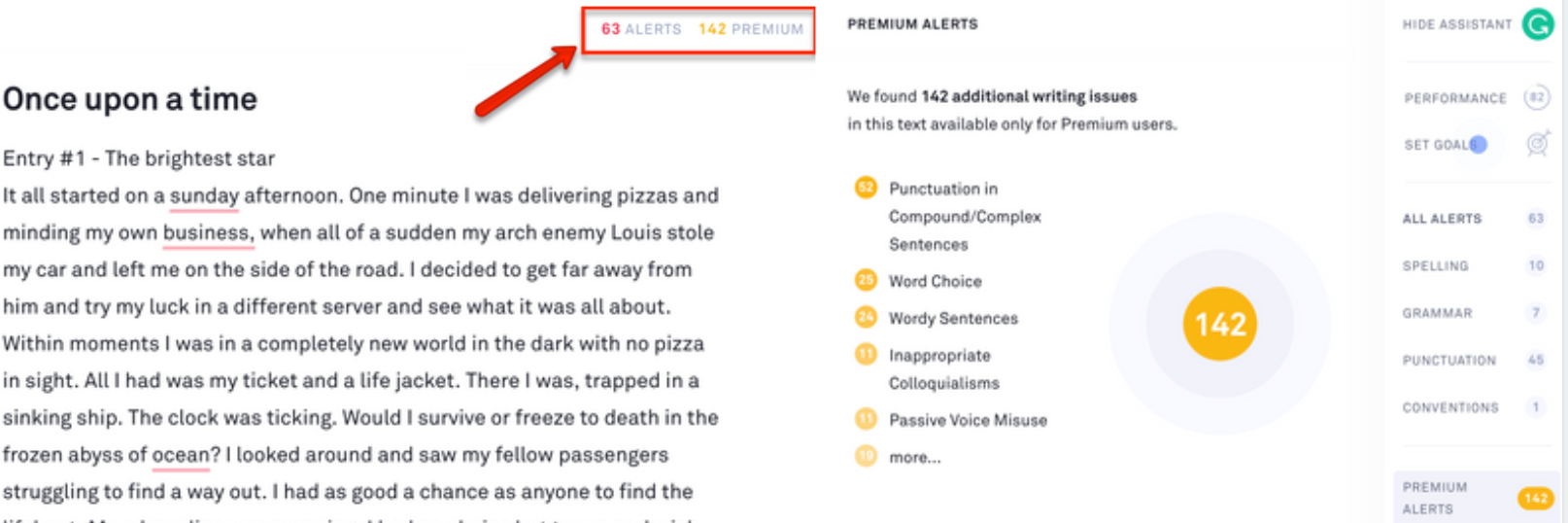 But once you have a closer look, you’ll see that most of the extra 142 issues found with Premium can be literally ignored. But there are few suggested corrections and vocabulary that can polish my writing and make it more impactful.
But once you have a closer look, you’ll see that most of the extra 142 issues found with Premium can be literally ignored. But there are few suggested corrections and vocabulary that can polish my writing and make it more impactful.
So here’s my verdict.
The free version of Grammarly is much more powerful than Word. It offers a lot of essential features that enable you to accurately and easily write near mistake-free writing.
For a free tool, it doesn’t do a bad job at all in detecting and correcting grammar issue or spelling errors.
After all, that’s what most writers are actually looking for.
If you’re taking your craft seriously, then Grammarly Premium can help you capture a bevy of errors that the free version misses.
Conclusion
Thanks to Grammarly, you will not only get to find and fix errors in your writing fast, but also improve your improve your skills in the long run.
Have you include Grammarly as part of your proofreading arsenal? If so, how do you like it?
If not, sign up a free account today! It is totally amazing.
I’ve handpicked a few writing guides for you to read next:
- 6 Best Free Tools to Help You Write Better Today
- How to Blog Yourself into Popularity Plain and Simple
- Top 10 Best Tools for Self-Publishing Authors
- 10 Best Websites that Pay you well to Write from Home
If you’re interested in starting your own self-hosted blog, take a look at my step-by-step guide. I’ll show you everything you need to do to start a successful money-making blog.
Here’s a list of best resources and tools for your blog! I use them to manage, optimize and grow my blog. I’m sure they’ll help you as much as they’ve helped me.