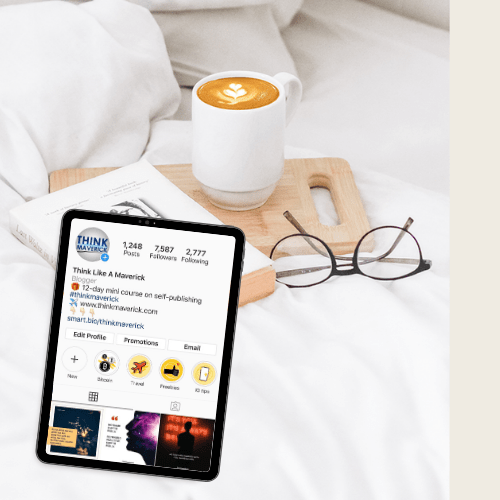Note – I am a Tailwind affiliate. If you make a purchase through this or any of the links on this post I’ll earn a small commission at no extra cost to you. But this doesn’t influence my recommendation. Thank you all for your support!
Imagine every time you’ve something new to share– a blog post, product, free ebook, webinar, free no-obligation call or email landing page, you have to constantly switch the link in your Instagram bio.
You can’t just add your website URL and call it a day.
Plus, the website URL is not trackable. You can’t see how many people are actually clicking on the link from your Instagram.
Needless to say, it’s not an effective way to use Instagram to promote your brand and drive sales.
Wouldn’t it be great if you could add more links in your Instagram bio to drive traffic to blog posts, online stores and other social profiles as well as see analytics in real-time?
That’s where Tailwind’s FREE Smart.bio comes into place.
I always thought that I need to wait until I get the “Swipe-up” feature or 10,000 followers to drive significant traffic from Instagram to my website…
I’m glad that I was wrong.
With Smart.bio, you can generate more leads and boost your site traffic by sharing multiple links in your Instagram bio, no matter how many Instagram followers you have.
The best part? It’s completely free for everyone to use.
In this article, I’m going to show you how to get unlimited Free traffic from Instagram in just a few simple steps.
Are you ready to supercharge your Instagram bio link?
What is Tailwind’s Smart.bio?
Smart.bio by Tailwind is a $0, Free Forever tool that allows you easily and quickly add as many links as you want in your Instagram bio.
When someone clicks the link in your IG bio, they’ll see a beautiful landing page with rich links to your best content. Use it to link to your popular blog posts, product pages, free downloadable content, website, podcasts, videos and any link you want.
Here’s an example we made using Smart.bio:
What This Tool Can Help You Accomplish
While there are tons of great tools out there, Smart.bio is by far the most powerful Instagram Bio Linking tool that’s available for completely free.
I’ve tried a few tools. Most will either offer access to premium features (like track link’s performance or create a custom link) for limited-time trial or with limited features.
But Smart.bio is different. With Smart.bio, you have all the tools, features and complete customization options to create a custom bio link, even with their free plan.
Here are the few main things that you can easily do with Smart.bio:
1. You can add multiple button links to your Instagram bio
Instead of using a simple link to your website homepage (like Thinkmaverick.com), you can display all your channels in one unique, clickable URL (smart.bio/thinkmaverick).
This way, you never have to change your Instagram bio link again.
- Sign up your newsletter
- Invite them to join your free course
- Get more followers on your other social profiles
- Link to a product page
- Connect to your online store
- And any LINK you want!
2. You can add a custom link to your individual Instagram post
Besides adding button links, you can also include a custom link to each individual Instagram photos. When someone clicks on any of your Instagram post images, they’ll be taken to a specific page.
For example, I link my Instagram posts to my blog posts. These linked post images will appear just below the static button links on my landing page.
It helps my followers to discover my latest blog posts. Simply click on any Instagram image featured on the feed and they will go to that particular content directly, without having to search around my site. It’s awesome.
I can share my latest blog posts with followers without worry about changing the Instagram Bio link.
3. You can create a custom Smart.bio page to match your brand
You can customize your Smart.bio landing page to create a cohesive brand identity with options such as:
- Add your page title
- Choose your button colors to match your brand
- Add your static link headers, including with emojis 😍😃🤣
- Add Your CTA (calls to action) buttons for each of your Instagram post image
4. You can schedule your posts with links through Tailwind for Instagram
If you use Tailwind for Instagram, you can plan and schedule your Instagram posts with links ahead of time. When your post is published to Instagram, the clickable image will automatically appear on your Smart.bio landing page, without any action on your part!
You can see your real-time analytics on the Tailwind for Instagram dashboard:
- total visits to your Smart.bio link,
- total link clicks
- click-through rate of your content.
With this valuable data, you’ll be able to learn what’s working, improve your landing page and Instagram strategy.
How to Drive More Traffic to Your Blog from Instagram
Step 0: Create a Tailwind account
First and foremost, you need to have a Tailwind account.
- Click here to get your FREE Link in Bio tool from Tailwind (this special link includes free 30 scheduled posts.)
Tailwind for Instagram is an all-in-one time-saving tool with powerful features that you need to make the most of your Instagram marketing. From scheduling to auto-posting, tracking post-performance and measuring ROI.
If you’re an existing user of Tailwind, simply login to your Tailwind account.
The process of setting up a Tailwind account is pretty easy and straight forward.
- Click here to get 30 Free scheduled Instagram posts.
- Click “Set Up Smart.bio Now”.
- Connect your Instagram account with Tailwind, click “Authorise app”.
- That’s it. You can now use Tailwind’s Smart.bio to optimize your Instagram Bio Link.
Step 1: Claim Your Smart.bio Link
Now, let’s set up your Smart.bio. First, you’ll need to claim your unique Smart.bio link – it’s the only link that you’ll ever need to drive maximum traffic to your blog or website.
On your Tailwind for Instagram dashboard, click “Smart.bio” on your left sidebar.
Next, click “Claim Your Smart.bio Page Now” and enter your username. It can be your name, your website or brand name. For example, I use /thinkmaverick to build brand with a consistent username.
Step 2: Customize Your Smart.bio Landing Page
Next, Smart.bio will prompt you to create a beautiful micro landing page with rich links to your best content.
(A) Add Static Button Links on Smart.bio
Click “Add New Button Link!” to add as many links as you like with catchy headlines to your Bio Link.
Use it send your followers to a blog, affiliated links, website, online store, social networks, messengers, podcast, YouTube, discounts, events and anything you can think of!
(B) Add Links to Your Existing Posts
You can also add links to your published IG posts and they will appear right away on your Smart.bio.
To add links to your existing posts on your Instagram feed, under “Add Instagram Post Links” section, click on any Instagram images that you want to add to your Smart.bio . Add a title and enter the link under the post image.
(C) Schedule a linked post to Your Instagram
Besides adding links to your previously published posts, you can also add links to your scheduled posts. Smart.bio will automatically display the image once the post is live.
(D) Customize the buttons
Go to “Customize Page”, and choose the button color for your page. Select a color that works for you and make your page stand out.
With the built-in live preview, you can see the preview changing instantly on the right as you’re selecting the color.
Step 3: Add Smart.bio Link to Your Instagram Bio
Once you’ve done designing, the most important step is to add the Smart.bio link to your Instagram bio.
Login to your Instagram account and click “Edit Profile”.
Simply copy and paste the URL into your Instagram bio and leave it forever. It’ll be visible for all your visitors instantly, and start directing your audience to specific content automatically.
That’s it. Your Smart.bio link will start working for you right away.
To drive more traffic to your Bio link, include Call-to-Action (CTA) like tap Link in bio in your post caption.
Step 4: Monitor Link’s Performance
Smart.bio will automatically track how many clicks you get on each of your links. You can use these easy-to-understand analytics to improve your strategy.
Conclusion
Take advantage of this FREE Link in Bio tool by Tailwind and make full use of your Instagram bio link, it’s the one and only link you get on Instagram.
You only need to set it up once- takes less than 5 minutes and you can get unlimited supply of quality traffic from Instagram to your blog instantaneously.
- Get Your FREE Link in Bio tool here (+including 30 free scheduled Instagram posts)
Are you using Instagram Link in Bio tool like Smart.bio?
Why or why not?
Tell me in the comments!
Last but not least, if this post was of any help to you, please share it on Facebook, Twitter and Pinterest!
A quick share from you would seriously help to grow their brand on Instagram as well as help the growth of this blog.
Thank you so much!
Related Reading:
- 7 Best Time-Saving Instagram Scheduling Tools
- 10 Best Instagram Tools to Help You Get More Followers
- How to Create Custom Instagram Highlight Covers in less than 5 minutes
- 7 Best Instagram Link In Bio Tools
- How to Use Tailwind to Boost your Blog Traffic
I live and breathe making an income online.
I’ll be sharing more ideas and guides soon. Stay tuned.
If you haven’t already, sign up here to receive my emails.