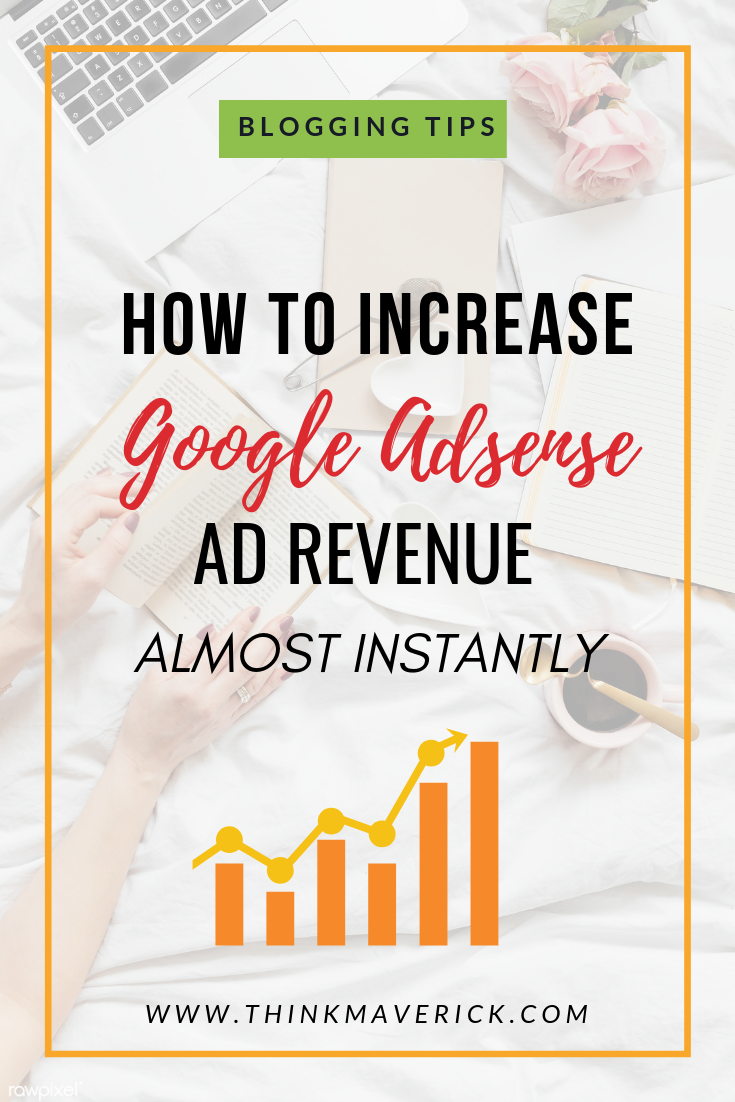
If, like me, you’ve been trying to monetize your blog with advertising for a while but have yet to see any good profit, then you need Ezoic!
Ezoic makes it easy and possible for blogs with decent traffic to actually make money online, even while you sleep!
With Ezoic, you can instantly increase your ads revenue without the need to increase your blog traffic.
Sounds too good to be true, right?
I’ve been using Ezoic for several weeks now and it has multiplied my daily earnings by 10x compared to my revenue on Google Adsense. It’s totally amazing.
I never thought much about increasing my website’s ad revenue until last February when a representative, Hannah from Ezoic contacted me about this opportunity.
I decided to give it a try and I’m glad I did it- totally surprised with the result!
As you can see in the screenshot below, Ezoic helps to increase my EPMV (Earnings Per Thousand Visitors) by over 500%-1000% on desktop, mobile and tablet.
To be honest, I have yet to reach my $100 minimum payout with Google Adsense. It has been almost a year, you can imagine how low is the Google ads earnings.
But I already exceed Ezoic minimum payment $20 in less than a week!
Update 21 May. 2019
Here’s the latest screenshot of my EPMV after 3 months of using Ezoic. As you can see, Ezoic’s system will keep learning about my users and boost my ads revenue.
If you are a blogger, content creator or publisher who is looking to earn more money from advertising and improve user experience at the same time, Ezoic is perfect for you!
The best part? It’s free!
Ready to make money blogging? (Who isn’t?)
Then let’s start.
What is Ezoic?
Ezoic is a fully automated website optimization tool that helps you to optimize ad placements and website layouts. It’s NOT an ads network.
It was founded in 2010 by Dwayne Lafleur, the former CEO of the first Facebook advertising network, Cubics.
Here’s the problem:
Most bloggers are not tech experts, we might not know what we’re doing wrong.
We simply don’t know how to test, analyze and even improve website layouts.
Even we have the right resource, testing hundreds of layouts and see which ones work the best on mobile, desktop and tablet can be very time consuming and overwhelming.
That’s where Ezoic comes into play.
The goal of Ezoic is to test and find the unique ad combinations that work best for each visitor that comes to your site.
They use machine learning (A.I. )system to test tons of data points of your ad combination strategy.
Which include the sizes, colors, locations, quantities, available ad types, device, connection speed, traffic source, geo-location, new vs. repeat users, and even the weather! – to determine how each user engages with the site.
Over time, Ezoic will learn, adapt and find the best places and types of ads to show on your website.
This self-learning smart Ad Tester can help to maximize your ad earnings and improve user experience metrics such as time on site, page views per visit, and bounce rate.
Benefits of Ezoic
Here are the few main reasons why you should consider using Ezoic on your blog:
1. Make more money
This is obvious. I know. You’re reading this blog post, because you’re looking for ways to optimize your earnings. Ezoic will help you to earn more from your blog. I promise.
In fact, if you want to improve your site and make more money from your blog, you have to test, test and test…
Testing ads location and style combinations is one of many aspects that Ezoic can help you earn more, without putting in much effort. Typical improvement is at least 50%.
2. Maximize user experience
When it comes to blog monetization, user experience is most often looked.
However, if you could provide a better experience to your visitors, they will stick with your blog longer, read more pages and most likely will keep coming back to check out your site.
Happier visitors> More page views> More clicks> More Sales> More Revenues.
3. Access to Google Ad Exchange
It also allows you to access Google Ad Exchange, a real-time bidding exchange. Greater bid competition means more ad revenue for you.
4. It’s safe
Ezoic is a Google Certified Publishing Partner, so you can trust them handling everything from setting up to optimizing ads. And it’s 100% compliant with Google policy.
5. No additional time commitment or technical skills required
If you’ve ever tried to do test ads yourself, you should know that it’s an extremely complicated and difficult task that you and I can master.
What particularly great about Ezoic is that it’ll automatically run the tests for you and pick the best ads combination for your blog.
Once you have completed the setup process by following the simple steps below, then everything is fully automated.
6. Exceptional customer service and support
Their customer service and support is excellent. You can ask any questions via email or live chat.
And the team have very good technical knowledge, their response is amazingly fast.
Having a great customer service is very important, especially for bloggers like me who have limited knowledge of the technical aspects.
Hannah, a representative from Ezoic was extremely helpful and informative throughout the whole process. She answered all my questions and concerns and guided me through every step of the way.
If you sign up for Ezoic, but you are confused for any reason (such as how to set it up, create ad units, apply for Google Ad Exchange, etc.), you can always send them an email and they can help you out.
7. Risk-free
There’s no contracts. You can leave anytime, if you’re not satisfied with their services or results.
Are you ready to get started with Ezoic?
How To Set Up Ezoic For Increasing Ad Revenue
Getting started is super simple. After an initial setup, which takes about 20 minutes, the system is fully automated – giving you more time to focus on the content or other projects.
1. Create an account with Ezoic.
Click here to sign-up a free Ezoic account.
Click “Create An Account” button, you will be given a registration form. Enter your website URL, email ID, new password and business location.
I got approved even though my blog has about 9,000+ visits per month. So I’d recommend you give it a try even if your traffic is slightly less than 10,000 visits.
Once you’ve completed this simple sign-up form, click “Create Ezoic Account” to continue.
2. Integrate Your Site
Now let’s start using Ezoic ad tester to increase your ads revenue. On your Ezoic dashboard, you can see that there’s a four-step process that you need to complete.
Ezoic offers few options to get you started. The easiest way to integrate Ezoic to your site is by using WordPress plugin.
If you need help, check out this article on how to Install a WordPress Plugin.
3. Place Script in Header
Go back to your Ezoic dashboard, click “Setup Ad Testing”.
On this page, you will see there are a few lines of code that you need to add them to the head of your website. The best and easiest way to do this is to use the Header and Footer WordPress Plugin (it’s Free).
4. Setup Ad Testing
This is where you need to place Ezoic ad units on your blog and let the system tests ad location immediately.
If the following step is too technical for you, don’t worry. Ezoic has an amazing support team that can set up ad testing for you.
I’m no techie, but I try to learn to do it myself and simplify the process for you.
Before you start creating new ads, you’ll need to wrap all of your existing ads.
Here’s how to wrap your existing ads:
- Choose an ad on your site that you want to wrap.
- Click “Create New Display Unit”.
- Select the ads location, pick the size you want to test.
- Click “Create Ad” to get Ezoic placeholder code.
- Place your existing ad code in between <div>’s of Ezoic placeholder code, and “wrap” it around your original ad code.
Here’s an example of a display ad:
You can then continue to create new ads for your site.
Choose what ad unit you want to create, what device (desktop, mobile, tablet) the ad should show on and select a few different sizes for the ad (refer to screenshot below).
After it’s done, click “Create Ad” and you will be given a code which you need for the next step.
5. Place Ad Codes On Your Site
Next, go to your WordPress admin area, copy and paste the entire ad unit code into a text widget under the Widget section of your site.
Repeat the process to create more ads units and add the codes onto your blog.
6. Turn On Ezoic Ad Tester Across All Devices
Once you’ve set up your ad units on your blog, you can proceed to turn on the Ezoic ad tester for all devices.
You can also choose what percentage of your site traffic that you want to send to Ezoic platform.
Allocating 70% of site traffic to Ezoic is a good start. Track how it’s doing over the weeks and make adjustments as needed. You can change this percentage anytime.
7. Apply for Google’s Ad Exchange
This is the last step in setting up your account. On your Ezoic dashboard, click “Apply for Google’s Ad Exchange”. Fill out the application form and submit it.
It will take about 24 hours for Google to review your application and get approved.
8. Patience
That’s all. Now you just have to sit back and let Ezoic system runs through all the possible combinations to find the best ads and boost your ad revenue.
The first few weeks are when the system is learning what works best, so patience is key! If you give the system the time it needs to learn and optimize, you’ll be very pleased with the results!
It can take 1 week to 6 months, depending on your traffic, number of position and ad sizes.
How Much Does Ezoic Cost?
It’s 100% FREE to use. And you keep 100% of your site’s earnings.
But how does Ezoic actually make revenue?
Rather than a revenue-share model, they have an ad-supported revenue model.
After 30 days of using Ezoic, they will display a small Ezoic ad at the bottom of your page and they will earn the revenue from this ad. That’s how they make a profit by offering bloggers FREE plan, forever!
Here’s how the ad looks like:
If you’re happy and confident with Ezoic, you can add your other blogs to Ezoic and optimize your websites. It supports multiple websites under one account.
Will Ezoic completely replace your Google Adsense?
If you’re currently using Google Adsense to monetize your blog, you can keep using it.
And No!
Ezoic doesn’t remove your Google Adsense, you can continue to use it as you like.
What you need to do is to install another app called Mediation on your Ezoic account.
The Mediation app allows you to link your existing ad networks, including AdSense, into Ezoic’s testing.
When your Google Adsense is connected via mediation, they will compete with Ezoic’s own ad partners for the advertising space on your website. This will make sure that you get the best paying ads.
In other words, Ezoic system will ensure that you earn the maximum rate possible!
Ezoic Payment Methods and Minimum Payout
- Check (USA and Canada only)
- Paypal
- International bank transfer via Payoneer
- US bank transfer via Payoneer -It’s only available to US residents
- Payoneer Prepaid Card
Conclusion
There’s no doubt that Ezoic Ad Tester is an easy and effective tool for bloggers.
If you’re making money with Google Adsense, I highly recommend you start using Ezoic. If you don’t want to leave this money on the table.
Getting started now is absolutely free, forever. No contracts, no credit card required.
- Sign up now and try it for yourself!
P.S. If you have any question or problem with Ezoic, I’m here to help, you can contact me here. Once you’ve created an Ezoic account, you can let me know and I’m more than happy to have Hannah personally assist you to maximize your ad revenue.
I hope by sharing this tool will help you increase your ads revenue and provide a great experience to your readers in no time.
Have you tried Ezoic Ad Tester? What’s your experience of using Ezoic on your blog?
Do you have any way to maximize revenue and make the most off Ezoic? Feel free to comment below.
Last but not least, if this post was of any help to you, please share it on Facebook, Twitter and Pinterest!
A quick share from you would seriously help other bloggers to optimize their revenue as well as help the growth of this blog.
Thank you so much!
Related Reading:
- How to make passive income by selling information products
- 5 Proven ways to monetize a blog that generates under 1,000 visitors per day (#3 is my favorite)
I live and breath making an income online.
I’ll be sharing more of ideas and guides soon. Stay tuned.
If you haven’t already, sign up here to receive my emails and a free magazine subscription.
