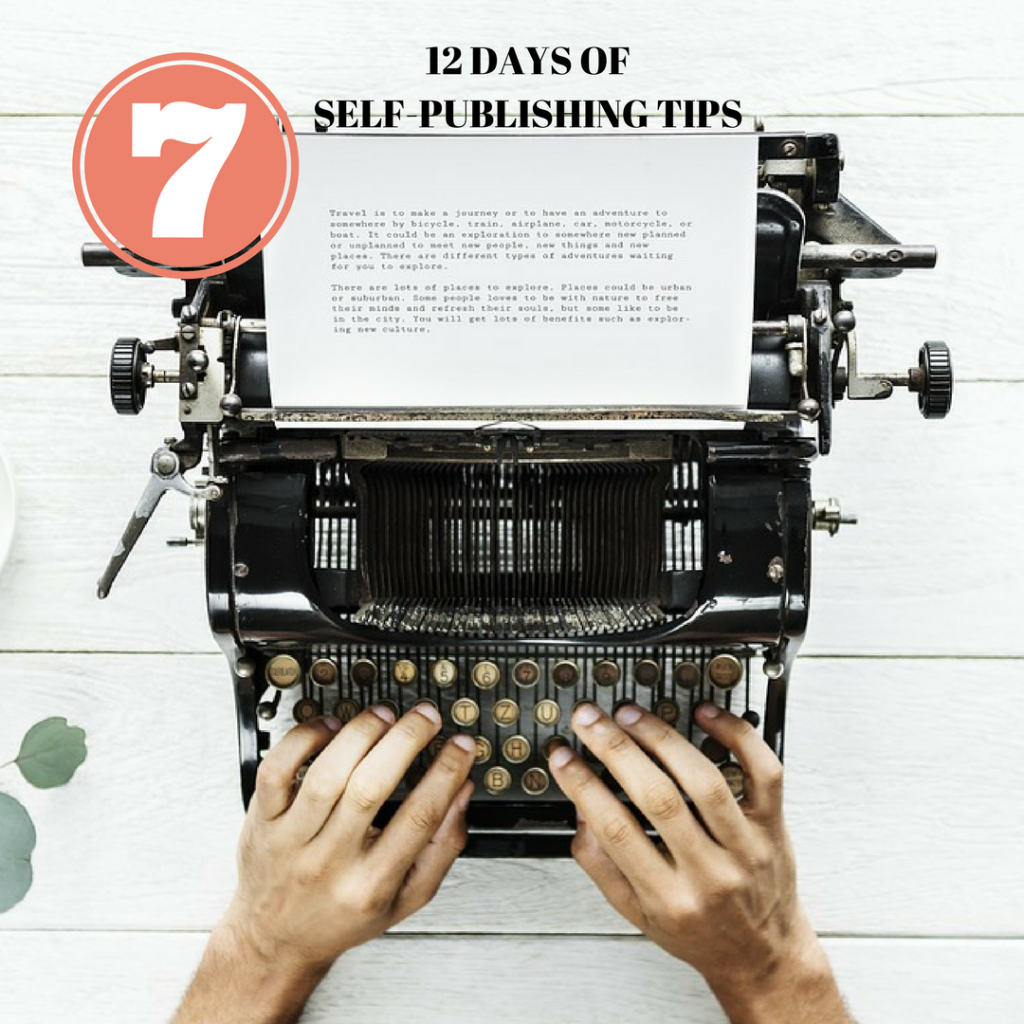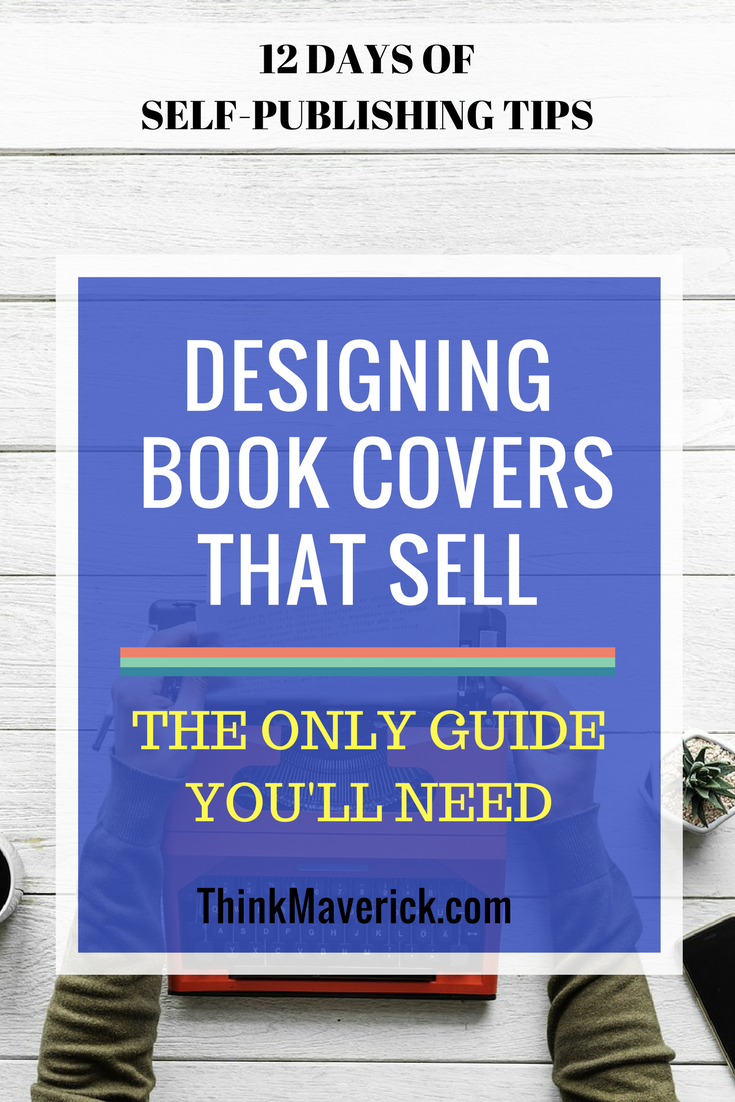
Hey Maverick!
I thought I want to do something a little bit different! I want to share some kindle-tastic kindle publishing tips with you!
Everday I receive emails and messages asking me how I build my website, publish books, run my Instagram, Pinterest etc
Truthfully, I’m not that confident that everything I do actually works for you. But I learned a lot over the last 4 years of self-publishing online. Which allow me to quit my day job to work from home full time.
Now I can do what I love doing because I have a passive income stream and I don’t have to rely on a month-to-month paycheck.
But don’t quit your job tomorrow. I didn’t quit my job until I had my side hustle going for 31 months.
Be responsible. You have to work on it over time but every day move closer towards this goal.
So, for the next 12 days, I’m going to share some self-publishing tips and guides to help you start your Kindle publishing, building a passive income and ultimately quit your day job!
Day 1: 5 Things Beginners Need to Know About Kindle Publishing
Day 2: 7 Reasons Why You Should Create an eBook for Your Business
Day 3: How to Write and Publish an eBook
Day 4: How To Find Profitable Niches To Publish Online
Day 5: The Biggest Mistake I Made In Self-Publishing and How You Can Avoid It
Day 6: 6 Steps To Sell More Books on Amazon
Day 7: Designing Book Covers That Sell
Day 8: 7 Most Common Self-Publishing Mistakes You Should Avoid
Day 9: 40 Ways to Promote and Market Your Book
Day 10: 49 Inspirational Marketing Tips From Top Authors
Day 11: Top 10 Best Tools for Self-Publishing Authors
Day 12: 12 Best Platforms to Self-Publish Your eBook and Make Money
Today, I’m going to talk about designing book covers that sell.
“Design has allowed my books to stand out; to look different and show that difference boldly.”
The lack of graphic design skills often discourages many authors and publishers. In fact, most people look at the out of the box template and think to themselves, “Man, I’m not a graphic designer, how am I going to create a professional looking blog or cover?”
The good news is that you don’t really have to be a designer to obtain a great looking cover or website.
A Great Design is…
A great cover isn’t always the prettiest or best designed. It is the one that sells the most books. Or to put it simply, the right cover is the one that catches the attention of your targeted reader.
The cover doesn’t actually sell the book, it’s just the skin to a fruit to communicate its huge juicy benefits that it has to offer. Your reader will never read your book or read the content of your blog if the design is poor & unprofessional. Every effort you put into your content would have been wasted if your first impression failed to shine through.
So what’s the solution?
You need to learn enough about design to make sure you put in something decent. You need to be open enough to listen to expert advice rather than just shoving your own taste.
Nobody else is going to look out for you. You have to either DIY using the design templates I have or outsource a low budget design.
Should I Try And Design My Own Template?
I realized recently that we have published over 500 books over the past 5 years.
*Winson has started Kindle-publishing one year earlier than me.
His first book cover design was done by a friend, and it looked quite good initially. But as we published more and more books, our templates grew. Our strategies and methods refined. We made better covers. Covers that sold more books.
And we also begin to notice patterns and designs that made the difference.
I would recommend building your own design library. Being extremely frugal with my design has helped me publish more and getting more in return. If you spent $100-$300 for each cover design, you aren’t going to be convinced enough to publish more books and hit a good ROI.
You should use special tools to design your 3D book mockup designs.
Why cut corners when you can attain premium-like quality designs with little to no extra-added cost?
Here are some other types of book mockups you can use today!
- Paperback book mockups
- Hardback book mockups
- Softcover book mockups
- Book bundle mockups
- Audiobook mockups
- Kindle mockups
- Ipad mockups
- mobile devices mockups
- Magazine mockups
- 3D isometric branding mockups
- Social media mockups
You can then use Canva to start designing your 2D book covers so that you can incorporate into these 3D book mockups and display it on our blog or social media channels.
How Design Your Own Book Cover with Canva
Option 1: Getting started with Canva
Canva is one of the best graphic design software for beginner. It provides a productive function and easily navigated interface.
You’ll be able to create infinite designs without limitations while honing your skills at the same time.
With the ready-to-make templates, you can easily create beautiful Pinterest graphic, Instagram post, Facebook post, kindle cover, and more. Want to customize your work? You can type in your custom dimensions in the upper right corner.
To get started with Canva, simply sign up for a free account here.
Click “Kindle Cover” to start creating your Kindle book cover.
Then, you’ll come to this kindle cover-editing page, you can choose a design from the existing Canva layouts on the left or create your own design from scratch. There are two options for kindle cover design templates: free option or pay $1 for each template.
Canva also offers many free stock images that you can choose from. If you already have your book cover image, just upload it. Next, edit your book title and author name.
Are you still struggling to find high-quality images for book cover? I’ve compiled a list of sites where you can get FREE high quality photos for personal and commercial use, without any attribution. Click here to get your free stock images
Once you’re satisfied with the design, click “Download” to save the cover file.
OPTION 2: Do It Yourself
There are many design software that you can use to create your book cover.
If you’re new to Amazon, Kindle Publishing platform has a Cover Creator feature, which allows you to design a simple cover. With this Cover Creator tool, you’ve no excuse for publishing a book with an unprofessional cover. The only downside is you have some restriction in designing and usually you’ll end up having the similar book cover like other books. But it’s still a great way to start if you’re tight on budget and want to create a professional cover.
OPTION 3: Professional Book Cover Designers
Top 7 Cover Design Tips
Your book cover should deliver a clear message to the reader immediately. A good book cover can grab the attention of your prospects, evoke their interest and promote your book.
Before you continue to design your cover, you’ll need to understand what your book is about and who will like it.
1. Think like a reader, and not like a writer
Find out what your prospective readers want and make a cover that appeals to them.
In general, fiction covers need to appeal to the reader’s heart and nonfiction covers should speak to the head.
2. Meet the genre expectations
You also want to make sure that your cover design fits into your genre but never boring. Browse through the top 20 Amazon bestsellers books in your category, and you’ll notice they’ve some similarities in the choice of color, fonts, images, and layouts.
You’ll want your book cover to look like a bestselling book in that genre. By fitting into the genre, your prospective readers can notice your book easily and click to buy your book.
For example, here are the Top 3 best-sellers titles in Suspense and Parenting. You’ll be able to notice the designing styles for each genre instantly.
3. Book title should be large
Your prospective readers will first see your cover on screen when they browse through Amazon.
Ask yourself: Can you still read your book title when the cover design reduced to a thumbnail? If not, then you should simplify it, increase the text size and make the cover thumbnail-friendly
4. Use a font that’s easy to read
Choosing the best font is the easiest thing to get right. Unfortunately, many people are making this simple mistake that ruins their books. In general, you’ll want to limit your font styles to maximum two, avoid using fancy fonts and effects.
A simple stock image with clear text will perform better than a great cover art with a badly used font.
5. Use the right colors to represent your story
Just like any area of design, choosing the color scheme for your cover is of utmost importance. The cover colors you choose will affect the mood, tone and message that you’re trying to deliver.
Is your story about crime and action thrillers? Use red, black and dark blue. Is it a relaxing book to read before bedtime? Consider using light blue and yellow.
Studies on color psychology show that our brain associates color with different emotions, and it’ll affect our decision making too. So you might want to capitalize on color to attract your target readers.
6. Use the right picture
Don’t fall into the trap of overloading your cover. Keep it simple and clear. Focus on one image that’ll represent your story/theme.
You don’t want to confuse the readers by having too many elements and images.
The key is your book needs a good cover image that can tell at a glance what’s the book genre and what the book is about.
7. Find beautiful stock images for your book covers
If you’re tight on budget, you can still find Free beautiful images for your book covers. Here are top 11 places for free stock images, you can use them however you like, without any attribution. If you want to know more, you can read my article here
1. Pixabay
2. Pexels
3. Unsplash
4. StockSnap.io
5. Gratisography
6. Kaboompics
7. Picjumbo
8. ISO Republic
9. Morgue File
10. Negative Space
11. Rawpixel
12. Depositphotos (paid)
Well, there you go!
This is day 7 of 12 Days of Self-Publishing Tips to make passive income online!
Coming Up Next