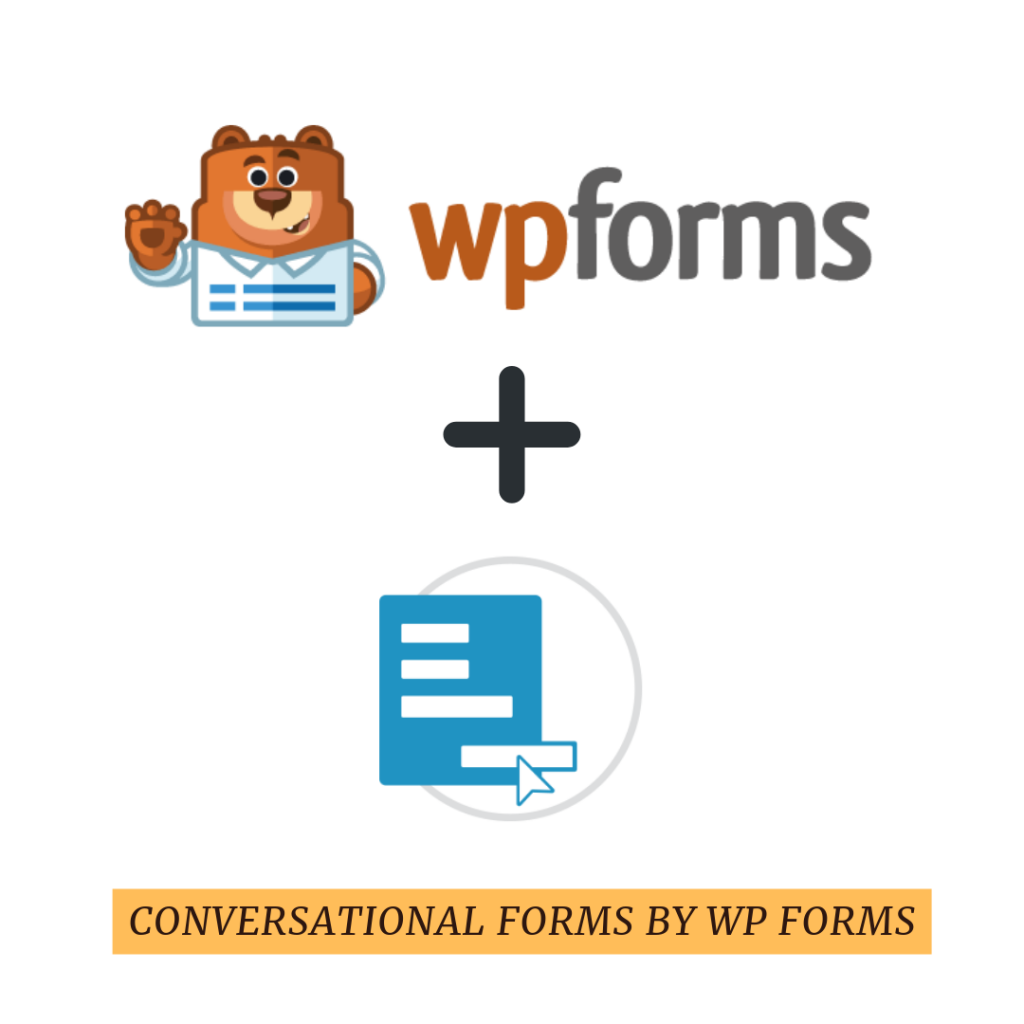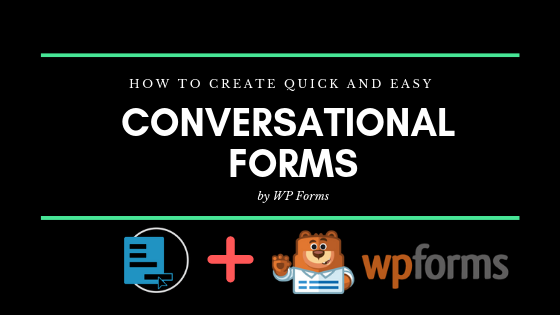
Want to build a smart online form but don’t know where to start?
Then, you’ll need Conversational Forms by WPForms.
Say goodbye to the boring, out-of-date and restrictive contact forms.
And say hello to the user-friendly, interactive and modern conversational forms.
But…why would you need Conversational Forms?
I don’t know about you. But I really dread filling out contact form or survey form online. In most cases, I won’t even finish completing the form even though I was very excited at the beginning.
This is where Conversational Forms can help!
The powerful WPForms addon called Conversational Forms allows you to create a real chat conversation with people, making your visitors feel more comfortable as if they’re having a face-to-face conversation with you.
Put simply, using conversational form is a very unique, effective and efficient approach in collecting customer data. It will enhance user experience and make the process of filling out forms more human, easy and fun.
In this tutorial, I’ll show you exactly how to install and use the Conversational Forms by WordPress with easy-to-follow screenshots and step-by-step written instructions.
Introducing Conversational Form by WPForms
Before we talk more about Conversational Forms, let’s have a quick look at WPForms. It’s important to know that Conversational Forms is actually a brand new feature introduced in the WPForms plugin.
If you’re new, WPForms is the most beginner friendly contact form solution out there, you don’t need coding skills to get started.
There’re lots of other things that you can do with this WPForms such as creating basic contact forms, email opt-in forms, payment forms, registration forms and guest post submission forms.
As you can see from the screenshot below, WPForms has over 1 million happy users and garnered over 3700 5-star reviews.
If you haven’t started your blog yet…
I have written a helpful guide to help you start your self-hosted WordPress blog with Bluehost (Only for serious beginners). For less than $4/month, you can create your own blog and get a FREE domain name! click here to get started now.
If you’re still unsure about hosting your own WordPress blog, this article may help you >>> Why you should use WordPress for blogging.
What is Conversational Form by WPForms?
Conversational Forms by WPForms is a type of form layout designed specifically for boosting form completion and your overall form conversions.
Unlike a normal online form which lists all the questions at once, users will answer one question at a time with conversational form.
Here’s an example of Conversational Forms by WPForms.
For example, you can use conversational forms to make these types of forms feel more human and increase completion rate.
- User registration form
- Donation forms
- Event planning forms
- Survey forms
- Job application forms
- Client feedback forms
On top of that, you can easily turn your existing forms into interactive forms with just a few clicks.
Quality clearly comes at a price. This Conversational Forms add-on is available for users with WPForms Pro plan. You can get this feature-rich Pro plan for less than $17 per month.
Here’s an overview of the pricing for all the plans of WPForms.
Are you ready to learn how to create distraction-free and cool looking conversational forms for your WordPress site?
How To Create Conversational Forms Using WPForms?
The process of creating conversational forms with WPForms is pretty simple and straightforward.
You can create your own custom smart web form without writing a single line of codes.
Step 1: First, you’ll need to install and active WPForms plugin on your WordPress site.
If you need help, check out this article on how to install a WordPress plugin.
Step 2: Once the plugin is activated, go to “WPForms”> “Setting” to verify your license key.
Step 4: Once the Conversational Forms Add-on is activated, you can start creating conversational forms for your site. You can either create a new conversational form or edit an existing form.
Step 5: Go to “Settings” > “Conversational Forms” to open the form editor.
Step 6: On the form builder, check the box labeled “Enable Conversational Form Mode”.
- Add a form title at the top of the editor page
- Craft a message for your visitors
- Include a Permalink – You’ll share this unique URL with your audience. So keep this link short, simple and easy to remember.
- Upload your header logo – You can add your own logo on the form to build your brand.
- Choose the background color of your page.
Step 9: To check and test on your conversational form, simply paste and search the form link in your browser.
That’s it. Now your custom conversational forms landing page is ready, let’s add it to your WordPress navigation menu, use it in your blog post, email and social media marketing.
Conclusion
Building your own unique conversational forms is an essential key to reducing form abandonment, boosting your form completion and growing your business in the long run.
Conversational Forms by WPForms will turn your boring static forms into more human conversational forms quickly, without spending a bundle or adding hours to your day!
Web forms vs Conversational forms, which one do you like?
Do you use Conversational Forms by WPForms in your marketing funnel? If yes, do you have any experience and tips to share with us? Feel free to comment below.
Also read: 10 Best Free WordPress Plugins Every Blog Needs
And lastly, if you liked this post, don’t forget to Pin this!
Like to read it later? Pin it!
I’ll be sharing more of ideas and guides soon. Stay tuned.
If you haven’t already, sign up here to receive my emails and a free magazine subscription.