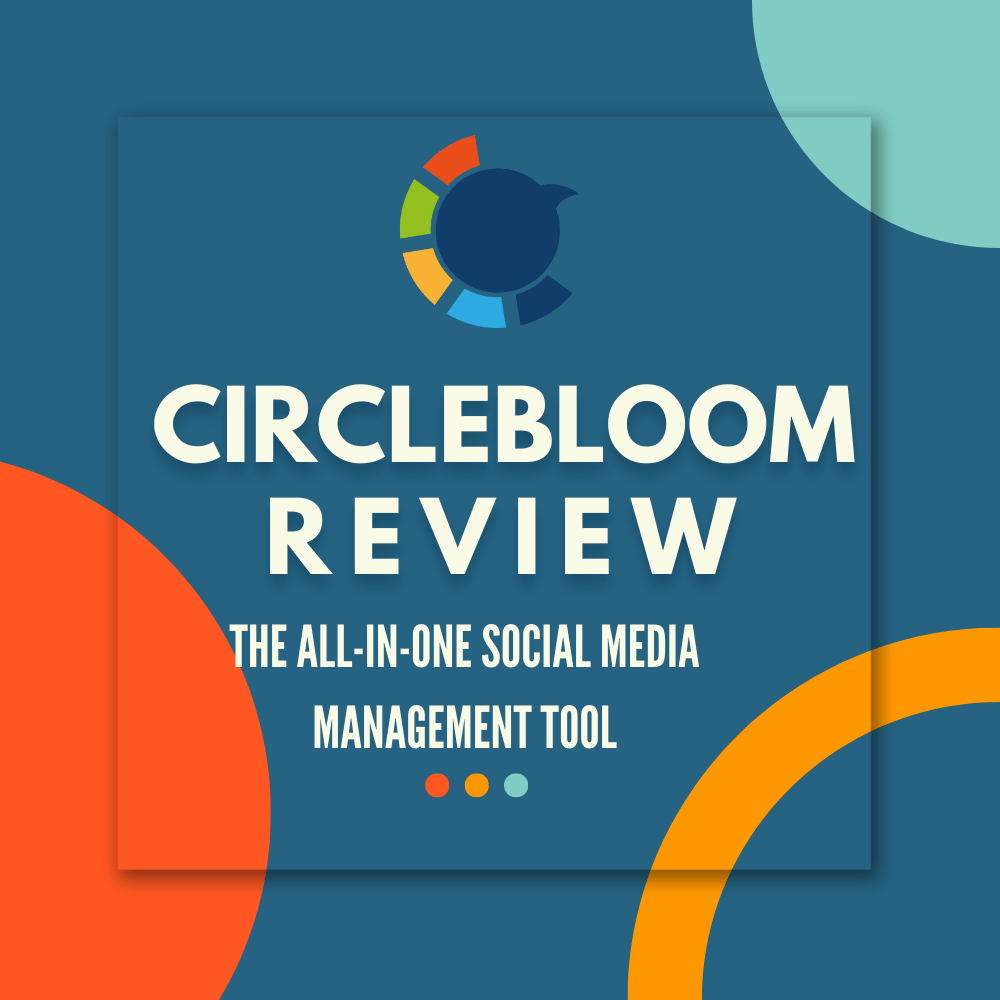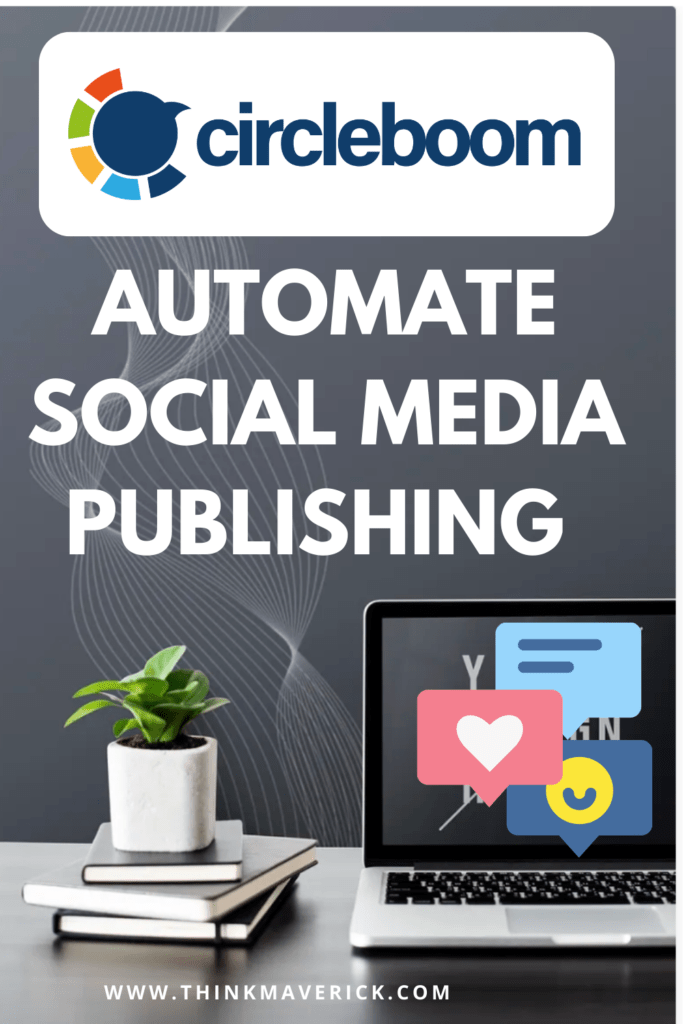
Look no further than Circleboom! This intuitive social media management tool makes it easy to design, plan, automate, and schedule your social media posts all in one place.
With Circleboom, you can add and manage all your social media accounts, including Instagram, Twitter, Facebook, LinkedIn, Pinterest, and Google Business Profile, in one platform.
That’s right, you no longer have to log in and out of multiple accounts to keep your social media presence up to date.
Not only does Circleboom make it easier to manage your social media accounts, but it also has a range of features to help you optimize your content and engage with your audience.
Whether you’re a small business owner, blogger, or social media influencer, Circleboom has the tools you need to succeed on social media. Plus, with the recent addition of TikTok, you can soon add that platform to your Circleboom lineup as well.
So if you want to streamline your social media management and take control of your online presence, give Circleboom a try. You’ll be amazed at how much more efficient and effective your social media efforts can be with this powerful tool.
In this article, we’ll take a close look at the pros and cons of this popular social media management platform. We’ll also delve into the features, fees, and more to help you determine if Circlebloom is the right fit for you.
Let’s get started!
What is Circlebloom Publish?
Circleboom is an easy-to-use and intuitive social media management tool that helps growing your online presence.
Started out as a social media tool that’s specifically designed for use with Twitter, Circlebloom has continued to evolve and expand its features over time.
Circlebloom is currently offering two main products:
(a) Circlebloom Twitter management tool
If you solely want to grow, strengthen and organize Twitter accounts, Circleboom Twitter might be the perfect tool for you.
It offers a range of features that can help users manage their Twitter accounts more efficiently, including the ability to schedule tweets, analyze and track performance, and manage multiple accounts.
(b) Circlebloom Publish
Design, create, plan, automate and post or schedule your social media posts in one place.
It is user-friendly and offers a range of plans to meet different needs and budgets.
What This Tool Can Help You Accomplish
Here are some of the things you can easily do with Circlebloom Publish:
- Schedule your Pinterest pins, Facebook, Instagram, LinkedIn and Twitter posts.
- Publish your pins at the best times for maximum engagement.
- Bulk and automate your post on your Twitter, Facebook, Linkedin, Instagram, Pinterest or Google My Business account and page.
- Discover related content that you can share
- Post RSS Feeds to Social Media
- Create Google Business “Event” and “Offer” posts
- Create, design and curate social media content
- Manage Multiple Pinterest Accounts
- Reschedule the most popular pins to your boards.
- And much more, all in one single place.
Circlebloom Publish Features
A powerful and comprehensive social media management platform that offers a range of features and tools to help businesses, influencers and organizations effectively manage their social media presence and engage with their audience.
Some of the Circlebloom Publish key features:
- Pinterest Scheduler
- Facebook Post Scheduler
- Content Design for Social Media
- Google Business Profile Scheduler
- Post RSS Feeds to Social Media
- Twitter Scheduler
- Social Media Content Curation
- Manage Multiple Pinterest Accounts
- Google Business Profile Manager
- LinkedIn Post Scheduler
- Instagram Post Scheduler
With the many features of Circlebloom Publish, how can you actually use this tool and get the most out of your social media effort?
We’ll show you exactly how to use this social media management tool to streamline your efforts and drive success.
Save Time and Automate Your Social Media With Circlebloom Publish
1. Sign up for Circlebloom Publish
First, let’s create a Circlebloom Publish account.
Circlebloom offers a 14-day free trial. Try it out to see if it’s right for you. Once the trial period is over, you can subscribe to one of their paid plans.
2. Manage Multiple Social Media Accounts
Simply connect your favorite social media accounts to Circlebloom, you can easily manage multiple accounts and keep them all active and engaging from one dashboard.
Circlebloom supports Instagram, Twitter, Facebook, LinkedIn, Pinterest, Google Business Profile and Tiktok (coming soon).
3. Create Your Own Gorgeous Posts with Circlebloom Design Tool
That’s where Circlebloom Design Tool comes in.
With the Design tool, you have access to millions of graphics, images, and templates using the world’s leading design platform, Canva.
And if you want to create something truly unique, you can even edit and design your own content right within Circle.
Plus, no matter which platform you’re using – the post designs are optimized for Instagram, Facebook, LinkedIn, Twitter, and Pinterest, so you can be sure you’re always using the right image size.
4. Visually Plan your Instagram, Facebook, LinkedIn, Pinterest Social Posts
One often overlooked but highly effective strategy is to focus on planning and executing a visually differentiated Instagram grid. By curating top-notch visual content for your feed, you can grab the attention of visitors and turn a large percentage of them into new followers.
With Circlebloom Publish Post Planner and templates , you can effortlessly plan a week’s worth of Instagram-worthy posts and arrange them into a beautiful, must-follow feed in just minutes.
With handy Instagram post templates, ready-made photos, frames, effects, and more, you can create amazing designs that are sure to grab the attention of your followers.
And if you want to take things to the next level, you can even create seamless Instagram panoramic posts on Circleboom. Simply upload your image or curate images from Unsplash or Canva, and Circleboom will automatically create swipeable panoramas for your Instagram accounts.
5. Schedule and Automate your Social Media Posts in Bulk
Circlebloom makes it easy for you to discover new, relevant content and automate your social media posts in bulk.
With Circleboom’s social media scheduler, you can build article queues in a single click, choosing from thousands of curated articles and images that fit your interests. And when it’s time to post, simply schedule or queue your content in bulk and let them handle the rest.
The automation feature allows you to pre-set the time slots for your posts and they’ll take care of the rest, posting your content on multiple social media platforms automatically.
And if you want to keep your content fresh and up to date, you can even automate your posts with RSS feeds, connecting your feed to your Twitter, LinkedIn, Facebook, Google My Business, and other social media accounts at any time you choose.
Circlebloom Pros
- Wide range of features: Circlebloom Publish offers a range of features, including scheduling and publishing content, engaging with followers and managing multiple accounts.
- User-friendly interface: Circlebloom Publish has a user-friendly interface that is easy to navigate, making it accessible to users of all skill levels.
- Flexibility: Circlebloom allows users to schedule posts in advance, as well as make last-minute changes to their schedule, providing a high level of flexibility.
- Customization: Circlebloom offers a range of customization options, including the ability to schedule posts for multiple accounts and customize the schedule for each account.
- Social media integration: Circlebloom integrates with a variety of social media platforms, including Instagram, Twitter, and Facebook, making it easy to manage multiple accounts in one place.
Circlebloom Cons
- Cost: Circlebloom can be expensive, especially for businesses and organizations that need to use multiple features or manage multiple accounts.
Circlebloom Publish Pricing
Take advantage of their 14-day free trial to check out what Circlebloom Publish can do.
If you enjoy using Circlebloom Publish, consider upgrading to one of their paid plans:
There are 4 subscription plans for you to choose from:
- Pro: This is the cheapest plan offered by Circlebloom Publish, starts at $18.99/month. Manage 5 Social Accounts, 300 Scheduled & Queued Posts, Design Tool
- Premium: 10 Social Accounts, Unlimited Scheduled & Queued Posts, Design Tool. Costs $44.99.
- Business: Business plan gives you all benefits of Premium plan with ability to manage 30 Social Accounts
- Enterprise: This plan is suitable for those who want to manage up to 100 accounts
To get better pricing, choose the annual plan. By paying the entire year upfront, you’ll get 2 months free!
Conclusion
Give Circlebloom a spin, take back your time, and start planning, creating, and scheduling multiple social media accounts today!
Are you using social media management tools like Circlebloom to grow your social presence on autopilot?
If so, how do you like it?
If not, join today!
- Take a 14-day free trial. If you want to use advanced features, it starts at $15.83/month.
Last but not least, if this post was of any help to you, please share it on Facebook, Twitter and Pinterest!
A quick share from you would seriously help other bloggers to grow their blog traffic in no time.
Thank you so much!
Related Reading:
- 7 Best Time-Saving Instagram Scheduling Tools
- 10 Best Instagram Tools to Help You Get More Followers
- 3 Best Free Social Media Mockup Generators to Show Off Your Content
- 10 Best Free Tools to Make Picture Quotes for Social Media
- 7 BEST Free Social Media Scheduling Tools to Schedule Social Media Posts
I live and breath making an income online.
I’ll be sharing more ideas and guides soon. Stay tuned.
If you haven’t already, sign up here to receive my emails.