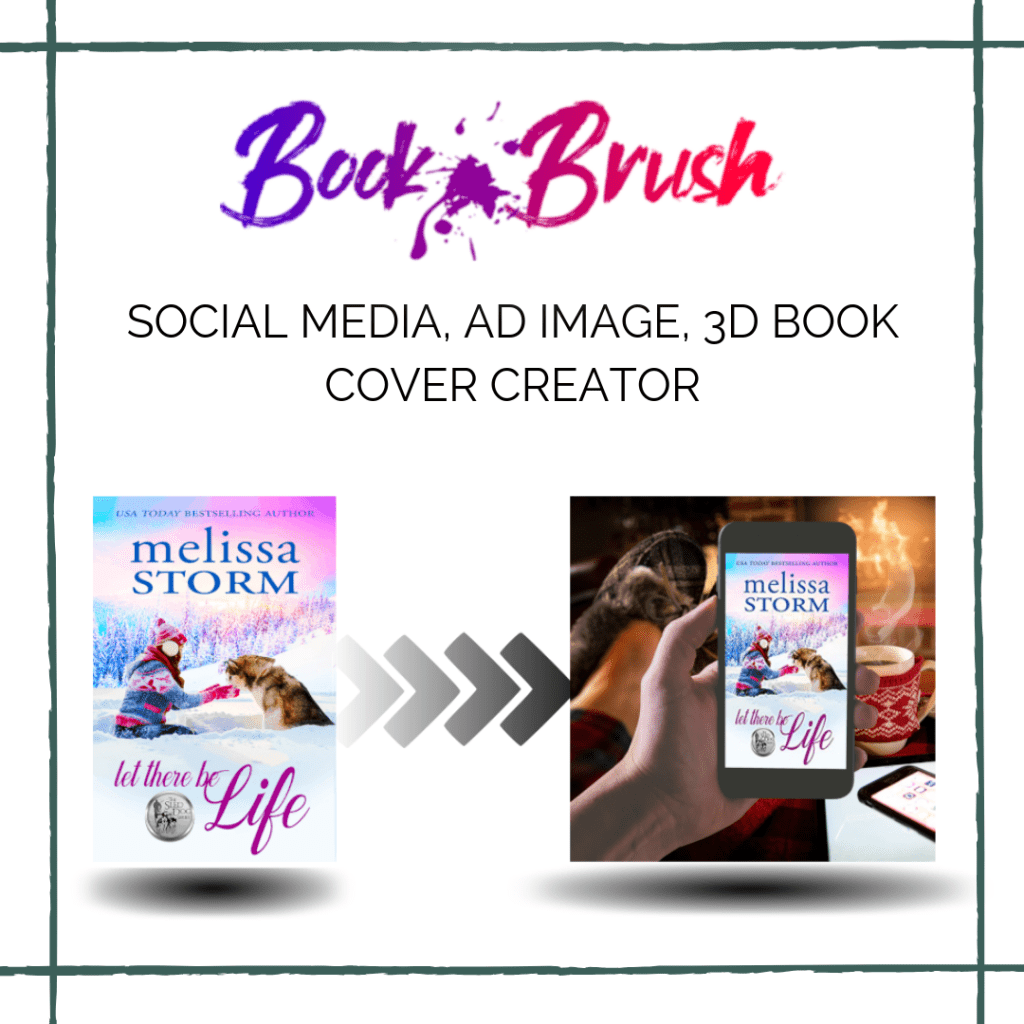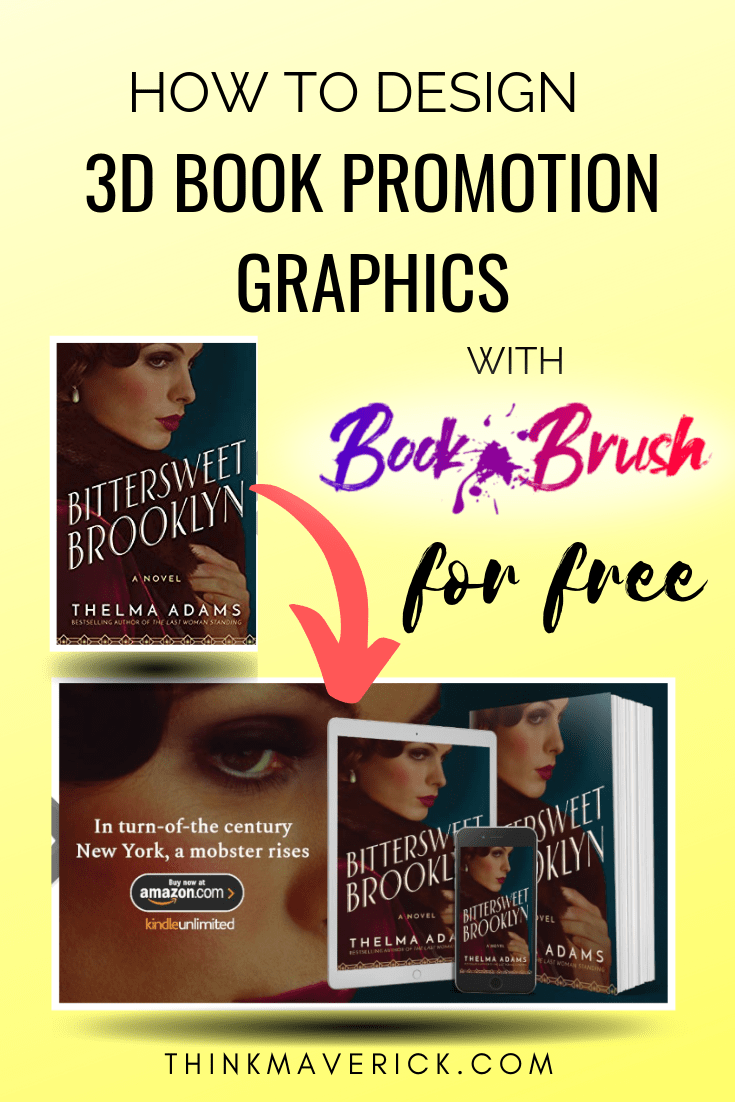
Ah, you just hit the publish button!
Just when you thought it’s over, it’s only the beginning…
Books don’t just sell themselves, after all.
Look, you’ve invested almost everything into creating an important piece of work.
Now it’s time to let the world know about your book!
Launching an effective book promotion is the key to selling more books.
However, creating good-looking graphics, images and ads for your book promotion can be a complicated and time-consuming process.
Why cut corners when you can attain premium-like quality designs with little to no extra-added cost?
Here are some other types of book mockups you can use today!
- Paperback book mockups
- Hardback book mockups
- Softcover book mockups
- Book bundle mockups
- Audiobook mockups
- Kindle mockups
- Ipad mockups
- mobile devices mockups
- Magazine mockups
- 3D isometric branding mockups
- Social media mockups
Fortunately, there’re some free designing tools out there that can simplify the process and save you time- so you can focus on doing what you do best. Write.
Book Brush is easy to use.
If you’re a long time reader of this blog, you’ll know that I’m a huge, huge fan of Canva.
Well, I’m still using Canva for creating all sorts of images for website banners, blog posts, Instagram posts, Pinterest pins and more.
But nothing beats Book Brush when it comes to creating 3D book promotion graphics.
What is Book Brush?
A robust and simple image creation tool that’s designed especially for authors.
It helps you to turn your flat 2D book design into good-looking 3D cover images, in just a couple of minutes.
Not only that, there’s lots functionality that you can use to create promotional graphics, images for ads and social media.
Plus, you don’t require any graphic design skills to get started, making it perfect for everyone.
But, you do need to have a 2D book cover ready to get the most out of Book Brush.
Quick Tip: Whether you’re looking to design your own flat book cover image or outsource to a professional designer, you should at least check out this guide first.
Here are the few main things that you can easily do with Book Brush:
- Create eye-catching 3D book covers with over 30+ templates
- Create professional ads and social media images for your books with pre-made templates, such as Amazon ads, BookBub ads, Facebook ads, and more.
- Create 3D realistic mockups in a real-life environment for your book with pre-made templates.
- Access to over 1 million royalty-free images and book stamps such as “Available at Amazon”, “Buy Now”.
- Customize your design with tons of fonts and color.
- Create video effects behind promotional images
- Join their Facebook group where you can connect with other authors, ask questions as well as give feedback.
Are ready to start creating visual book ads with Book Brush?
How to Use Book Brush
1. Create a 3D eBook Cover Image
Brush Book makes it super easy to create 3D cover images, with just a few simple clicks.
There’s essentially no learning curve. The platform is simple and pretty straightforward.
- First, log in to your Book Brush account.
- Select “Custom Creator” at the top menu bar.
- Now, you’re at the visual editing page, click “3D Creator NEW” button”.
Here, Book Brush will give you two options:
(a) making a single 3D book (1) OR
(b) multiple (2+)
- If you choose option “1”, you can then select the cover template and the book you want to use.
- For option “2”, same like option “1” ( select 3D book template and then the book you’d like to use) and repeat this same process as many 3D cover images you’d like to create in one single graphic.
Quick tip: Use the orange handle icon (as shown in the screenshot below) to resize the image.
- Once you’ve done, click “Download” to save a copy to your computer.
With this 3D creator feature, you can now convert 2D cover image to 3D book cover in under 1 minute!
My verdict: Book Brush’s 3D book cover creator is definitely a HUGE time saver for authors, bloggers and marketers!
But if you’d like to change/swap the selected 3D book template to another template design, there’s no one-click option for you to do that. You’ll need to go back to the 3D templates, and then select your book again.
It’d be great if there’s a function for this, so I can see how my 3D cover will look like on many different templates with just a click.
But it’s still the best 3D book cover maker that I’ve ever used!
2. Create Instant Mockup
Another great feature of BookBrush. You can now easily create stunning 3D covers against photorealistic background with just ONE-click.
It’s especially useful if you want to promote your eBook or product on visual social platforms like Instagram and Pinterest.
Here’s how it works:
- Select “Instant Mockups” on the top menu bar.
- Simply upload the cover you want to use.
- Pick the mockup template for your book cover. Here, you can see there are 3 main categories to choose from:
- Square: Perfect for Instagram and Facebook
- Horizontal: Perfect for Facebook
- Vertical: Best for Pinterest
- Click “Convert Now” button and BookBrush will do the rest. You’ll get your beautiful 3D book mockup directly download to your computer.
3. How to Make Book Ads with Book Brush
You can either use their premade templates or create your custom ads from scratch.
(A) Create Ads from Scratch
On your Book Brush dashboard, select “Ad Size” on the left side menu bar.
Here you can enter custom size or choose from the popular sizes for Facebook, Twitter, Instagram, Amazon, email and more.
Then, start designing, let your creative juice flows on the blank canva.
(B) Professional pre-designed ads templates
If like me, you’re dread of creating ads from scratch, then you should make use of their wide collection of templates for your book ads.
- To get started, click “Templates” > “NEW Community Templates” on the left menu bar.
- Then, choose a pre-made template that’s most suitable for your book promotion.
- Start editing the chosen templates on the visual editor.
- You can edit text, change fonts and color, add stamps such as “5-Star”, “Get it on Google Play”, “Buy Now at amazon.com” and more.
- This is how your ads editing page should look like:
Once you’re satisfied with the design, simply click “Download” to save to your computer. You can also click “Save as template” to keep it on your own favorite collection.
Quick Tip: Create 2 or 3 different ads versions to use in split testing. You can also ask feedback from the Book Brush’s Facebook community to help you improve/choose the best ads design.
4. How to use Video Creator
Video creator is an incredibly unique and personalized feature that allows you to create video ads, effortlessly.
(i) Choose your image
First, you’ll need to choose a 3D book cover that you want to use for creating video effects. Book Brush will automatically place the book in the center of the video.
(ii) Pick a video/animation effect
Then, enter a keyword and search for the type of video/ animation effect that you’re looking for.
For example, I typed “Universe” and it instantly showed me all the related effects which I can then choose from. Most of them are short video clips.
(iii) Other options
Next, you can adjust image transparency, depends on whether you want to make your book cover blends into or stand out from the background.
Here, you can also adjust the length of the video. However, you can’t lengthen your video, you can only shorten it.
My verdict: As you can see, there aren’t many detailed effects or editing options that you can make on the video ads. At present, this (beta) feature only offers you a quick way to create simple short video ads with a 3D cover image at the center.
All in all, it’s still a unique and fun way to create attractive ads that highlight your book.
Conclusion
Thanks to Book Brush, you can easily create unique, professional-looking 3D book cover, eye-catching book ads and social media images, in just a few minutes. No expensive software or any design skill needed.
Have you included Book Brush as part of your book marketing arsenal? If so, how do you like it?
If not, sign up a free account today (no credit card required).
Their $0, Free Forever plan allows you to design to 3 images and use over 1million background images per month. It is totally amazing.
If you like, upgrade to their Plus plan, you can create unlimited images, access to all 3D templates. video creator and more features, for only $8/month.
I’ve handpicked a few writing guides for you to read next:
- 11 Best Free Tools for Creating 3D Book Cover Mockups
- 40 Ways to Promote and Market your book
- 6 Steps To Sell More Books on Amazon
- Designing Book Covers That Sell
- 10 Best Free Tools to Make Picture Quotes for Social Media
Last but not least, if this post was of any help to you, please share it on Facebook, Twitter and Pinterest!
A quick share from you would seriously help other authors to create effective book promotion graphics to sell more books!
Thank you so much!
I live and breathe making an income online.
I’ll be sharing more ideas and guides soon. Stay tuned.
If you haven’t already, sign up here to receive my emails.