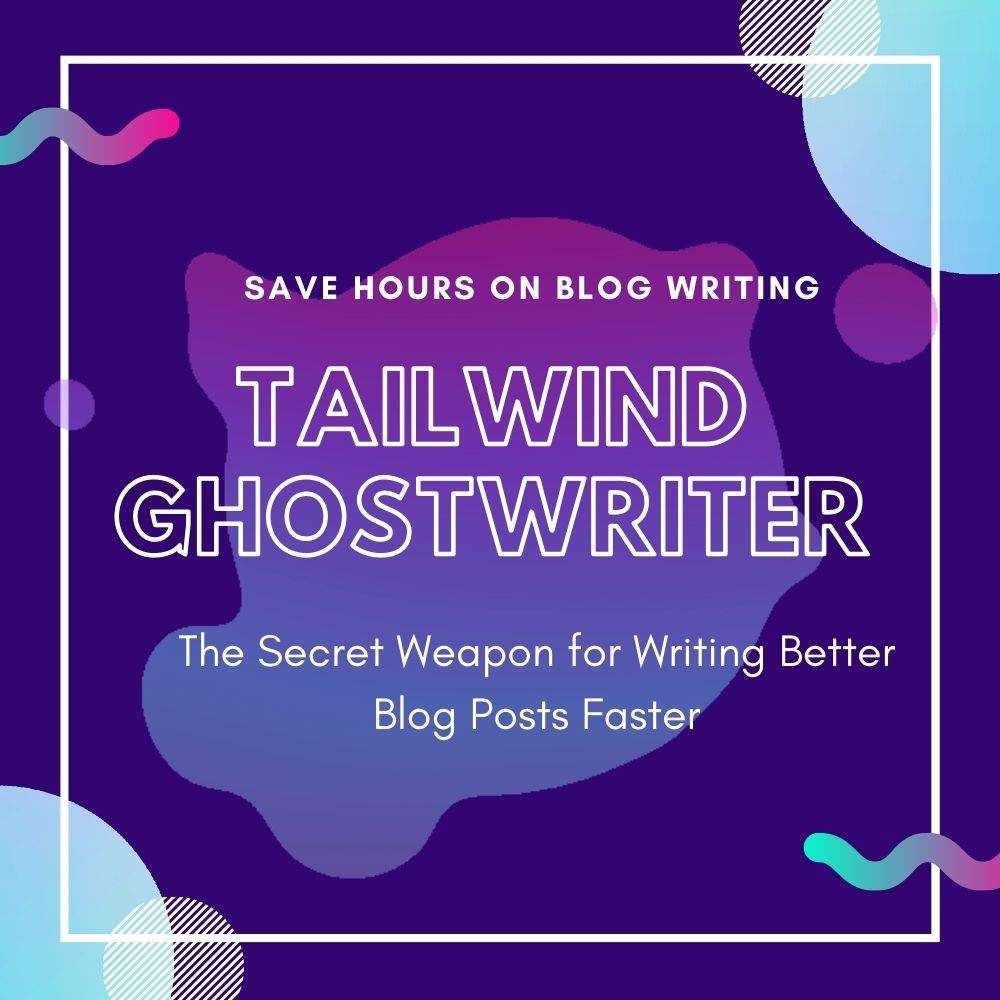Note – I am a Tailwind affiliate. If you make a purchase through this or any of the links on this post I’ll earn a small commission at no extra cost to you. But this doesn’t influence my recommendation. I was also compensated to create a post about my experience with Tailwind, however these thoughts are my own. Thank you all for your support.
You know you need to keep writing new posts to keep your audience engaged, but you just can’t seem to find the time or inspiration.
If you’re feeling this way, you’re not alone.
Blog writing can be a daunting task, and it’s easy to get bogged down in the details.
But there’s a new tool that can help you save time and write better blog posts: Tailwind Ghostwriter AI.
According to a study by the Orbit Media Marketing Agency, the average blog post takes 4 hours and 10 minutes to write.
That’s a lot of time! But with Tailwind Ghostwriter AI, you can write a blog post in minutes.
In this blog post, I’ll show you how to use Tailwind Ghostwriter AI to save hours on blog post writing. I’ll also share some tips for using Ghostwriter to create high-quality content that will engage your readers.
What is Tailwind Ghostwriter AI
Tailwind Ghostwriter AI is a powerful AI tool that can help you write blog posts in minutes. It can help you with everything from brainstorming ideas to writing the actual content, to editing and polishing your work.
With Tailwind Ghostwriter AI, you can finally break free from the endless cycle of blog writing and start creating high-quality content that your audience will love.
Here’s how Tailwind Ghostwriter AI can help you:
- Generate full articles from scratch: Ghostwriter can help you write a full blog post from start to finish.
- Brainstorm ideas: If you’re ever stuck for ideas, Ghostwriter can help you generate new ideas for blog posts.
- Generate outlines: Generate outlines for your blog posts, so you can stay organized and on track.
- Generate headlines: Generate catchy headlines that will grab your readers’ attention.
- Generate an opening: Generate engaging openings that will hook your readers and keep them reading.
- Generate a conclusion: Generate strong conclusions that will leave your readers wanting more.
- Writer’s block helper: If you’re ever struggling to write, Ghostwriter can help you generate the next paragraph, so you can keep your momentum.
Not only that, Tailwind Ghostwriter can also help you create a variety of content such as product descriptions, Instagram captions, Facebook posts, Twitter tweets, LinkedIn posts, Pinterest Pin descriptions, email subject lines and more.
There are more than 55+ categories to choose from! All you need is a few simple inputs, Tailwind Ghostwriter will instantly give you ready-to-post copy in seconds.
Why use Tailwind Ghostwriter AI?
While there are many AI writing tools available to assist with blog writing, Tailwind Ghostwriter stands out from the crowd with a set of unique features that truly set it apart from its competitors.
First, Tailwind Ghostwriter is specifically designed for bloggers. It understands the specific needs and challenges that bloggers face when creating content, and it ensures that its features cater to those requirements. For example, Tailwind Ghostwriter can help you brainstorm content ideas, write eye-catching titles and descriptions, and even craft a full blog post from scratch.
Second, Tailwind Ghostwriter is incredibly easy to use. You don’t need to know any prompts or have any technical knowledge to use the tool. Simply provide Tailwind Ghostwriter with a few details about your blog post, and it will generate high-quality content for you in minutes.
Third, Tailwind Ghostwriter is constantly learning. This means that the tool will get better at generating content over time. As you use Tailwind Ghostwriter, it will learn your writing style and preferences, so that it can generate content that is more tailored to your needs.
The best part?
Tailwind Ghostwriter is free to use.
Sign up for a free Tailwind account here and you will get 10 Ghostwriter credits per month for free.
What is Tailwind Ghostwriter credit?
Tailwind Ghostwriter credits are a way to measure how much you can use Tailwind Ghostwriter AI.
Each action you take in Tailwind Ghostwriter costs 1 credit, such as creating a title, generating an outline, or writing a paragraph.
Tailwind Free Forever plan gives you 10 credits per month, which is enough to create a few blog posts.
If you run out of credits, you can either wait until the next month or upgrade to a paid plan.
Tailwind Ghostwriter Pricing
At the moment, Tailwind offers four different pricing plans to cater to a wide range of users and their specific needs. These plans include:
- Free Forever: Free and perfect for those just trying out the software with 10 Ghostwriter credits per month.
- Pro: $12.99/month, includes 50 Ghostwriter credits
- Advanced: $19.99/month, 250 Ghostwriter credits
- Max: $39.99/month, 500 Ghostwriter credits
How does Tailwind Ghostwriter for Blog Post Work?
Tailwind Ghostwriter uses artificial intelligence to generate high-quality, original content that is relevant to your audience.
The fastest way to write a blog post with Tailwind Ghostwriter AI is using the “From idea to full article”.
Here’s how it works:
- You start by typing in a brief description of your blog post topic.
- Ghostwriter then generates up to 5 titles and summaries for you to choose from.
- Once you’ve chosen a title and summary, Ghostwriter will create an outline for your blog post.
- You can then edit the outline to your liking.
- Ghostwriter will then write the blog post in real time, in front of your eyes.
- Once the blog post is complete, you can then save it or publish it to your website.
How to Write a Blog Post in Minutes
Now that you’re familiar with Tailwind Ghostwriter, let’s get writing!
1. Sign up/ Login to Your Tailwind Account
Login to your Tailwind. If you’re new to Tailwind, create your account to claim your free 10 Ghostwriter credits.
On your dashboard, go to “Ghostwriter AI”, select “Blog/Article” > “From Idea to Full Article”.
“From Idea to Full Article” will help you create a fully-formed blog post, from the title and outline to the content.
Alternatively, you can also install the Tailwind Chrome extension. It is a great way to save time and improve your writing. You can add it to Chrome, Safari, Edge, or Firefox.
- Once you have installed the extension, you will see a new icon in the bottom right corner of your browser.
- Click on the icon to open the Tailwind Ghostwriter AI.
With the Tailwind Chrome extension, you can quickly click on the Tailwind icon every time you want to use the Ghostwriter.
2. Generate title
Next, provide a brief description about your blog post or article idea and click “Generate Titles”.
In this example, I’m using “How to use Tiktok for business”.
3. Choose the title you like the most.
Tailwind Ghostwriter AI will give you 5 article titles and a short description, almost like a intro paragraph or a meta description
From the options, you can see what direction the AI would take the article.
You can also edit the given title and summary as you wish.
Once you’re happy with the result, click “Continue to Outline”.
4. Generate Outline
Here’s another opportunity to edit your title and description before Tailwind Ghostwriter AI generate an outline for your blog post.
You can also enter additional keywords or phrases to help guide the AI to generate an outline close to the topic of your blog post.
5. Preview and Edit Outline
Tailwind Ghostwriter will break the outline into few sections:
- Title
- Introduction
- Subheadings
- Conclusion
You can choose to edit the content or add extra subheadings.
Once you’re satisfied, click “Generate Full Article”.
6. Generate a Full Blog Post
Now, sit back and relax. Ghostwriter AI will automatically write the blog post in real time for you.
If you don’t like any article, text or paragraph, simply click Re-generate Article. AI will improve the writing and give you another version.
You can then download the post or copy and paste it into blog editor.
7. Publish your blog post.
I recommend that you review and edit this content before publishing it to your blog or website.
That’s how you can leverage the power of Ghostwrite AI to craft a great blog post in minutes!
Is Tailwind Ghostwriter AI Good for Writing Blog Post?
Tailwind Ghostwriter can be a good tool for writing blog posts, especially if you’re short on time or struggling with writer’s block.
No doubt, it’s a great tool for generating ideas and outlines, but it’s not a replacement for human creativity.
In some cases, AI can write blog posts that are as good as human-written content.
However, it’s important to remember that Ghostwriter is an AI tool, and it’s not perfect. The output may not always be what you’re looking for, and you’ll still need to do some editing and tweaking.
Here are some tips for using Tailwind Ghostwriter AI to write blog posts:
- Start with a clear idea of what you want to write about. The more specific you are, the better the results will be.
- Use the AI to generate ideas and outlines, but don’t be afraid to edit and tweak the output.
- Use the AI to help you write the first draft of your blog post, but don’t forget to revise and edit it before publishing.
- Use your own creativity to add your own unique voice to the content.
By following these tips, you can use AI to produce high-quality content that will engage your audience.
Conclusion
If you’re looking for a way to save time, improve your writing, and reach a wider audience with your blog posts, then I highly recommend trying Tailwind Ghostwriter.
It’s an incredibly powerful tool that can help you take your blogging to the next level.
Whether you love it or hate it, AI is going to be a major player in the blog post space. If you’re not leveraging the power of AI, you’re missing out on a huge opportunity.
So, what are you waiting for?
Start using AI to write better blog posts today!
Are you using Tailwind Ghostwriter to write a blog post?
If so, how do you like it?
If not, join today!
Tailwinds offers a $0, Free Forever plan, which allows you to
- use Tailwind Ghostwriter 10 credits per month to generate quality content.
- use Tailwind Create to make 20 posts per month.
- schedule for free up to 20 posts per month to publish on Pinterest and Instagram.
- use Smart.bio link to create a custom bio link.
- Share pins to 5 Tailwind Communities
I hope this blog post has given you some insights into how to use Tailwind Ghostwriter AI to save hours on blog post writing. If you have any questions, please feel free to leave a comment below.
Last but not least, if this post was of any help to you, please share it on Facebook, Twitter and Pinterest!
A quick share from you would seriously help other bloggers to grow their blog traffic in no time.
Thank you so much!
Related Reading:
- Tailwind Ghostwriter: AI Product Description Generator for E-commerce
- How to Use Tailwind to Automatically Grow Your Blog Traffic in 8 Easy Steps
- Tailwind Create: The Fastest Way to Create Fresh Pinterest Pins That Convert
- How to Use Tailwind to Boost your Blog Traffic
- 10 Strategic ways to use Pinterest to Drive Blog Traffic
I live and breathe making an income online.
I’ll be sharing more ideas and guides soon. Stay tuned.
If you haven’t already, sign up here to receive my emails.