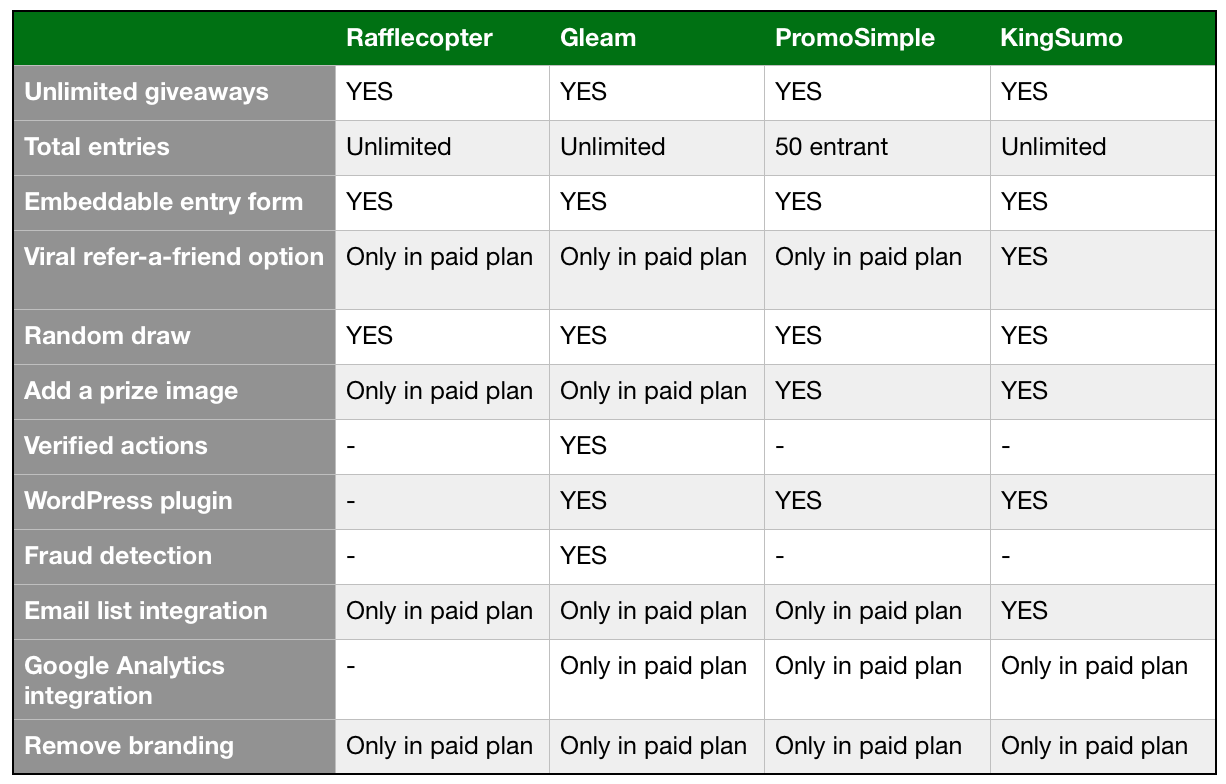Running a blog giveaway is fun, rewarding and exhausting all at once.
Running a blog giveaway is fun, rewarding and exhausting all at once.
It’s a great way to boost your blog traffic, raise brand awareness and increase your social media engagement.
But one thing I noticed that there are still many bloggers running giveaways the old-fashioned way.
This is how it goes: you as a blogger owner create a blog post with entry methods such as leaving a comment on the blog, tweeting a message, etc. Then you’ll have to manually verify each entry, and finally, pick a winner.
You need to track it all yourself on a crazy looking spreadsheet. Things can get complicated if you have hundreds of entries.
Your audience will have to trust you choosing a winner randomly. For many reasons, they may even skip your giveaway altogether. As you can see, hosting a giveaway yourself can often prove too time-consuming.
Luckily for you, there are some awesome tools online that can help you run a blog giveaway, effectively.
These tools make blog giveaways easy for you, from setting up and running a giveaway to choosing a winner. Not only it will save you loads of time from manually hosting the giveaway, but also prompt readers into entering giveaway. Simply because winning a prize can be as easy as a click of a button.
Without further ado, let’s take a look at these 4 best tools for running a successful blog giveaway.
Related Reading: How to Run a Viral Giveaway on Your Blog
1. Rafflecopter
Rafflecopter provides an easy and hassle-free way to get your giveaway running on your blog.
With its user-friendly and intuitive interface, you can easily create your first giveaway in just minutes. You don’t have to worry about much of a learning curve.
Once you’ve signed up a free Rafflecopter account, you’ll see 3 main tabs on the dashboard: Setup, Installation and Entries.
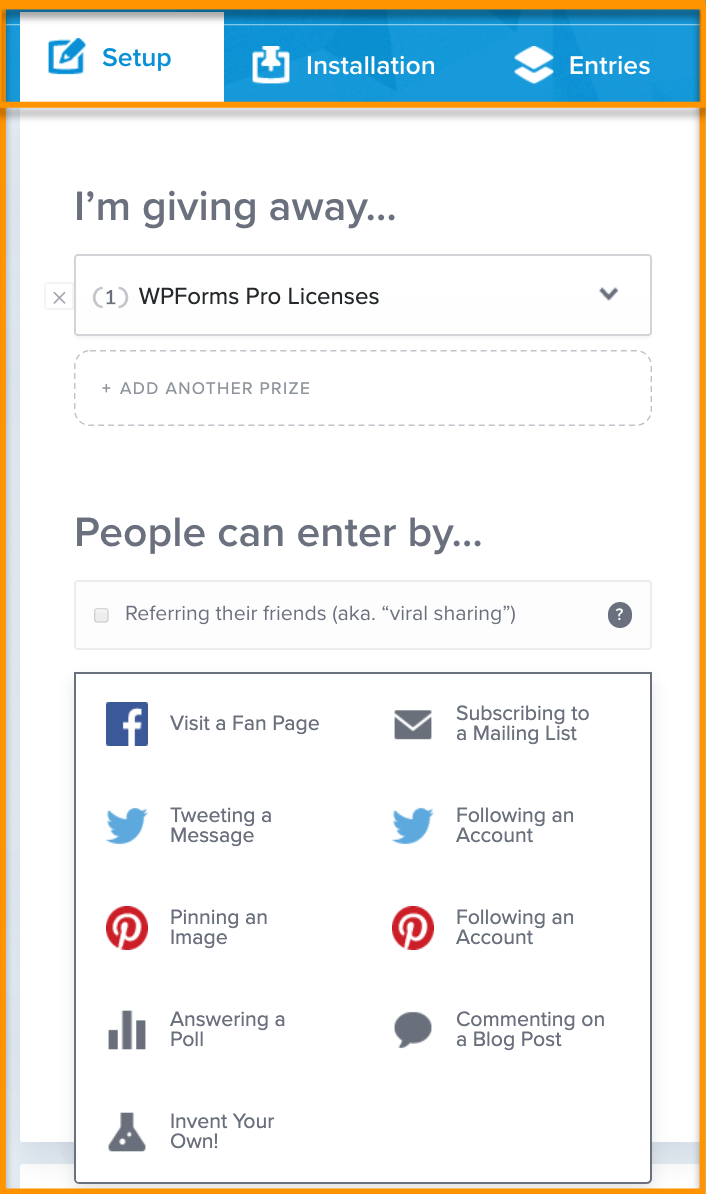 On the Setup page, simply add a name, pick type of entries you want to use, set a specific start and end dates, and preview it.
On the Setup page, simply add a name, pick type of entries you want to use, set a specific start and end dates, and preview it.
Adding a giveaway form on your blog/website can be as simple as copy and paste a short code.
To grow your Facebook fan page, you can also place the Rafflecopter giveaway on your Facebook.
Not only that, you’ll also get a clickable link to your giveaway, making it super-simple to share with the world.
Under the Entries section, you can see how many entries you’ve received.
When your promotion ends, you can have Rafflecopter choose a winner for you. Or download a detailed report of your entries and choose a winner yourself.
Here’s an example of how it looks like on your blog:

Rafflecopter offers a Free plan, which allows you to create unlimited giveaways with limited features.
For example, a free version of this tool is limited to entry methods such as visiting a Facebook rampage, tweeting a message and following your Twitter account.
If you’re looking for more options for entries and features like one-click email list integration, real-time analytics and removal of Rafflecopter branding, upgrade to their paid plans, which start at $13/month going all the way up to $84/month.
2. Gleam
Gleam is one of the most powerful and robust tools that can help grow your blog and spread brand awareness through giveaways.
For a free plan, you get to enjoy more entry options and features than that of Rafflecopter.
Their design tools are very easy to use. With its drag-and-drop functionality, you can simply select which entries you want to use and rearrange the order of entries, quickly.
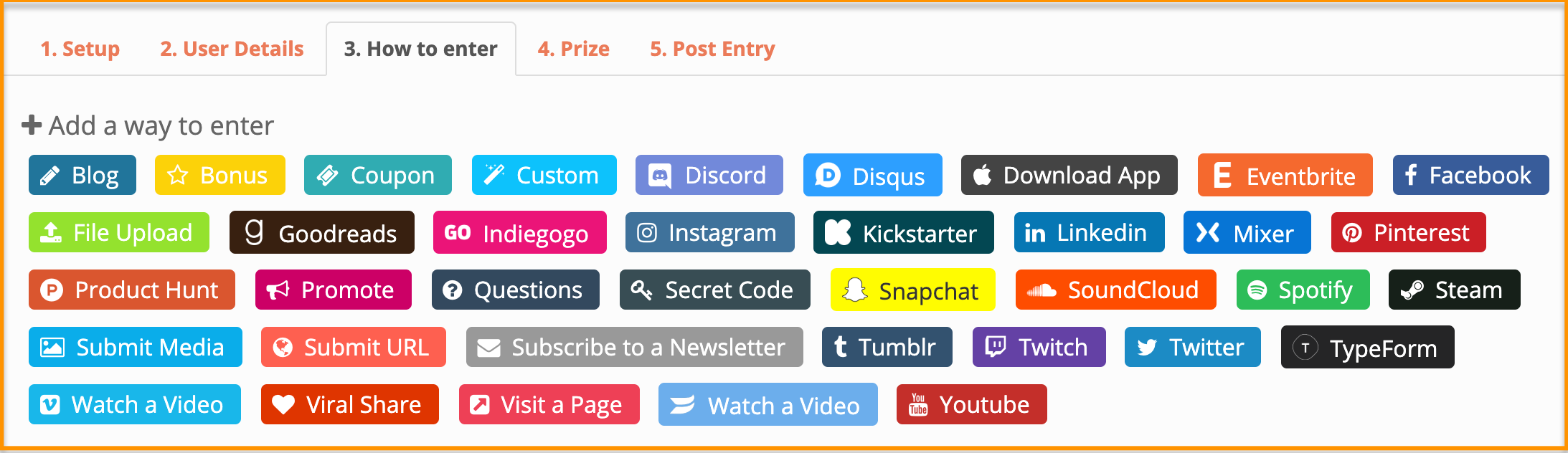 They also offer beautiful ready-to-use templates to help you get started. You can use them to set up different types of competitions based on your needs such as email sign-up, refer-a-friend, question competition and much more.
They also offer beautiful ready-to-use templates to help you get started. You can use them to set up different types of competitions based on your needs such as email sign-up, refer-a-friend, question competition and much more.
Besides running a giveaway on your blog, they also work with various social media platforms such as Facebook, Instagram, Twitter, Pinterest and YouTube.
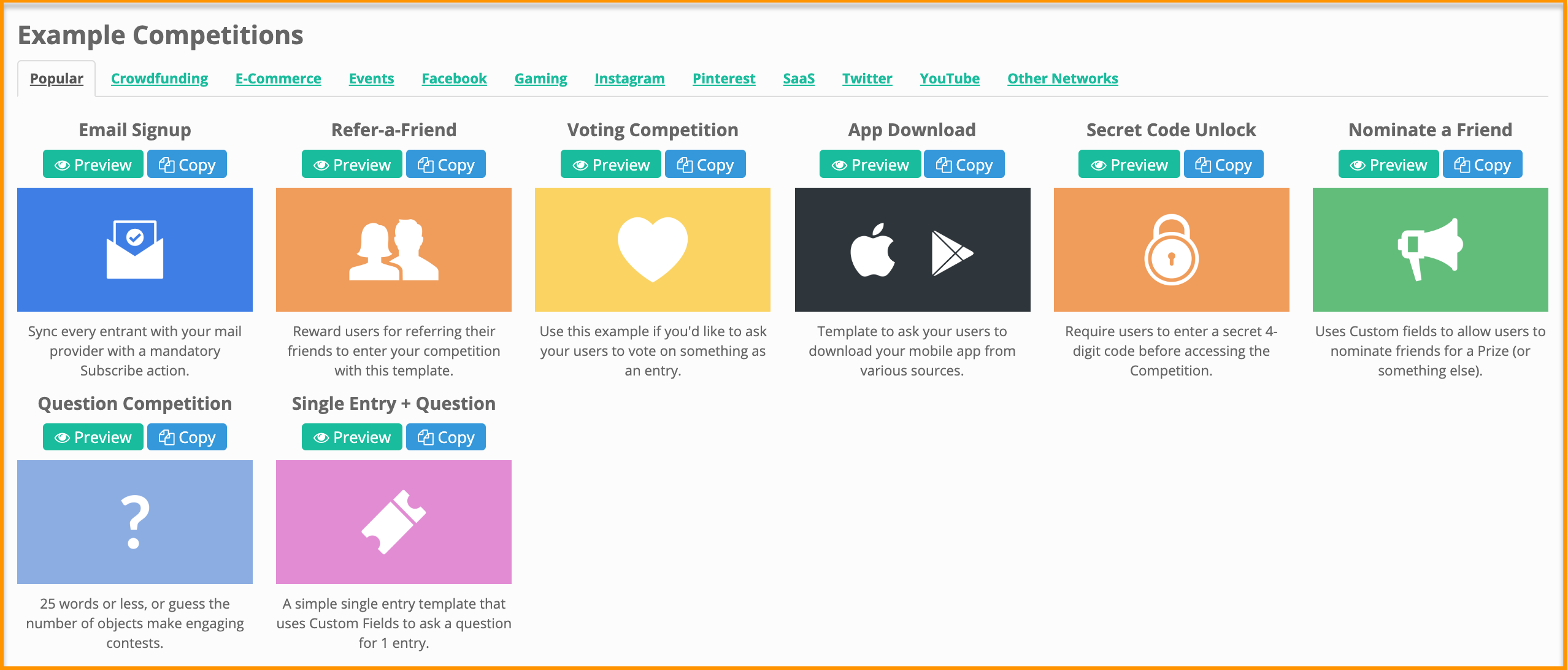 One thing Gleam has over other competing widgets is their unique verified entries feature. Gleam will automatically check all the entries with its API, giving you a list of entrants that have complete the requirements.
One thing Gleam has over other competing widgets is their unique verified entries feature. Gleam will automatically check all the entries with its API, giving you a list of entrants that have complete the requirements.
There’s an option to set how many repeatable actions that can use in a campaign every day. For example, you can allow participants to increase their chance of winning by tweeting daily for more points.
On top of that, Gleam has a WordPress plugin which makes it even easier for you to integrate the giveaway form into your WordPress site.
With Gleam, participating in a giveaway can be as quick as clicking a button. Your audience no longer has to fill out forms. For example, they can just visit your Facebook page or tweet a message, that’s it, an entry is submitted.
More entries mean more reach!
Here’s an example of a contest that you can create with Gleam:
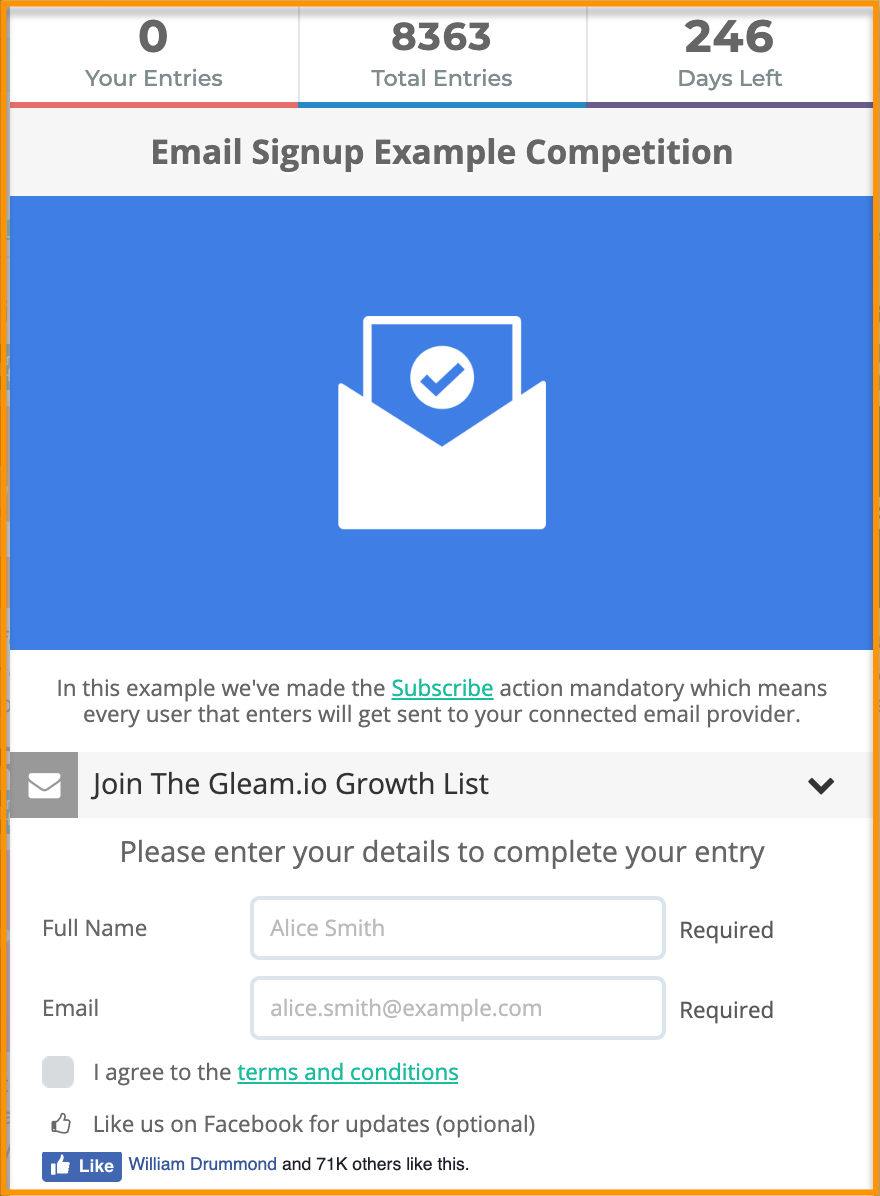 Gleam also offer a $0, Free Forever plan for everyone, which offers lots of features such as verified entries, unlimited giveaways, one repeat action, fraud detection, Facebook Tab installation, and smart links.
Gleam also offer a $0, Free Forever plan for everyone, which offers lots of features such as verified entries, unlimited giveaways, one repeat action, fraud detection, Facebook Tab installation, and smart links.
However, if you want to add prize images or videos on your giveaway, go for HobbyPlan at $10/month. To unlock advanced features like email integration, Google Analytics integration, check out their Pro and Business plans which start at $79/month.
Make full use of their Free Trial and explore all of their features and functionality within Gleam, before committing to their paid plan.
3. PromoSimple
As its name suggests, PromoSimple is a simple giveaway widget for promoting your blog and grow your audience.
Its simple visual editor allows you to launch a custom giveaway in less than 5 minutes. You can easily integrate it into your site, social networks and email service providers.
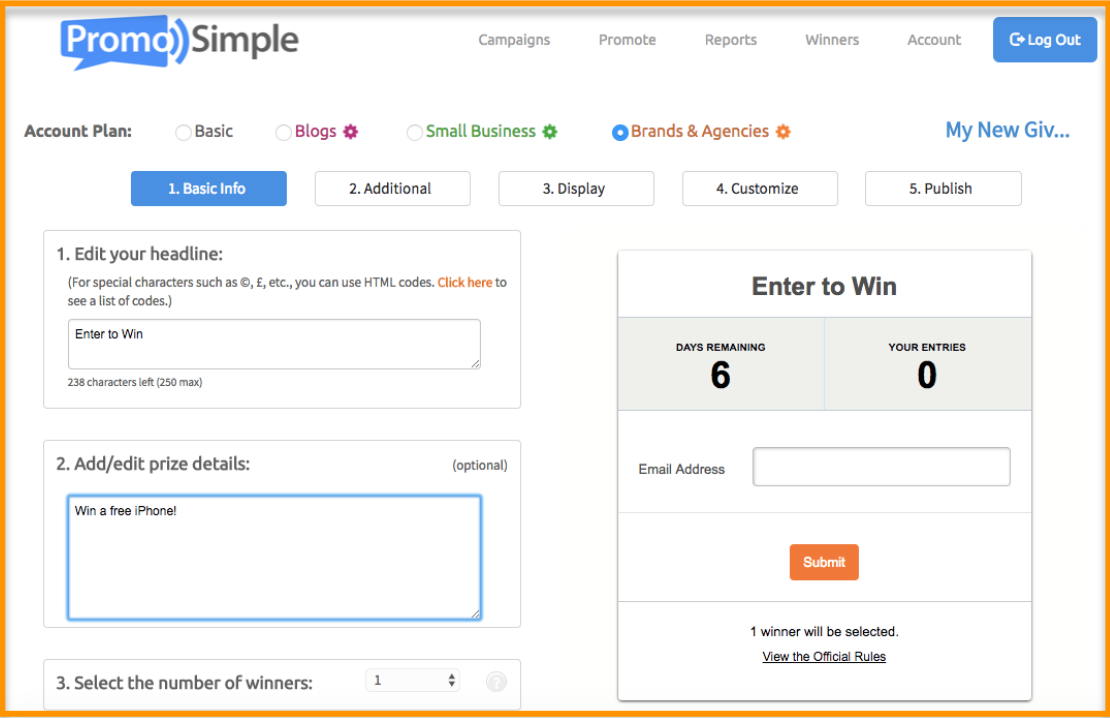
When your promotion’s ended, you can either use its random choice algorithm or pick one winner yourself.
PromoSimple offers a free plan. But its free account has many limited options compared to the other tools in this list.
For instance, with a free account, you can only use Facebook and Twitter entry options as well as not exceeding a 50 entrant and 7-day limit.
To access extra features such as Refer-A-Friend entries and Google Analytics, you have to upgrade to their Premium plan starts at $59/month.
4. KingSumo
KingSumo is a beautiful and easy-to-use giveaway widget that allows you to run and manage blog giveaways all in one single platform.
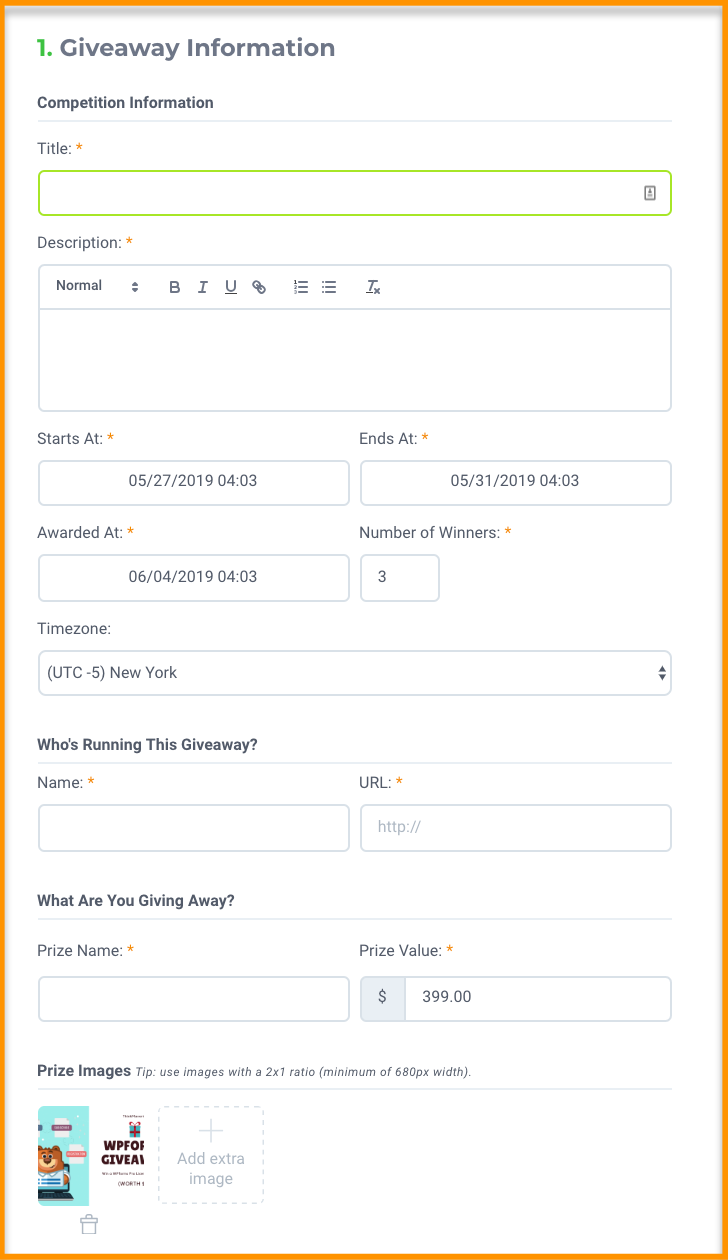 Compared to other competitors in the list, KingSumo offers some of the premium features for completely free such as
Compared to other competitors in the list, KingSumo offers some of the premium features for completely free such as
- viral refer-a-friend option
- add beautiful prize images
- Integrate with your email service provider
Plus, setting up a giveaway is pretty easy and straightforward. All you need is an email address to register a free account, and you’re able to build a custom giveaway in just under 5 minutes. Check out this tutorial to learn how to run a successful blog giveaway in 4 easy steps.
Even after a giveaway ends, KingSumo can help you to get more subscriber with the post-entry feature. This is a bonus (which other companies can’t offer you).
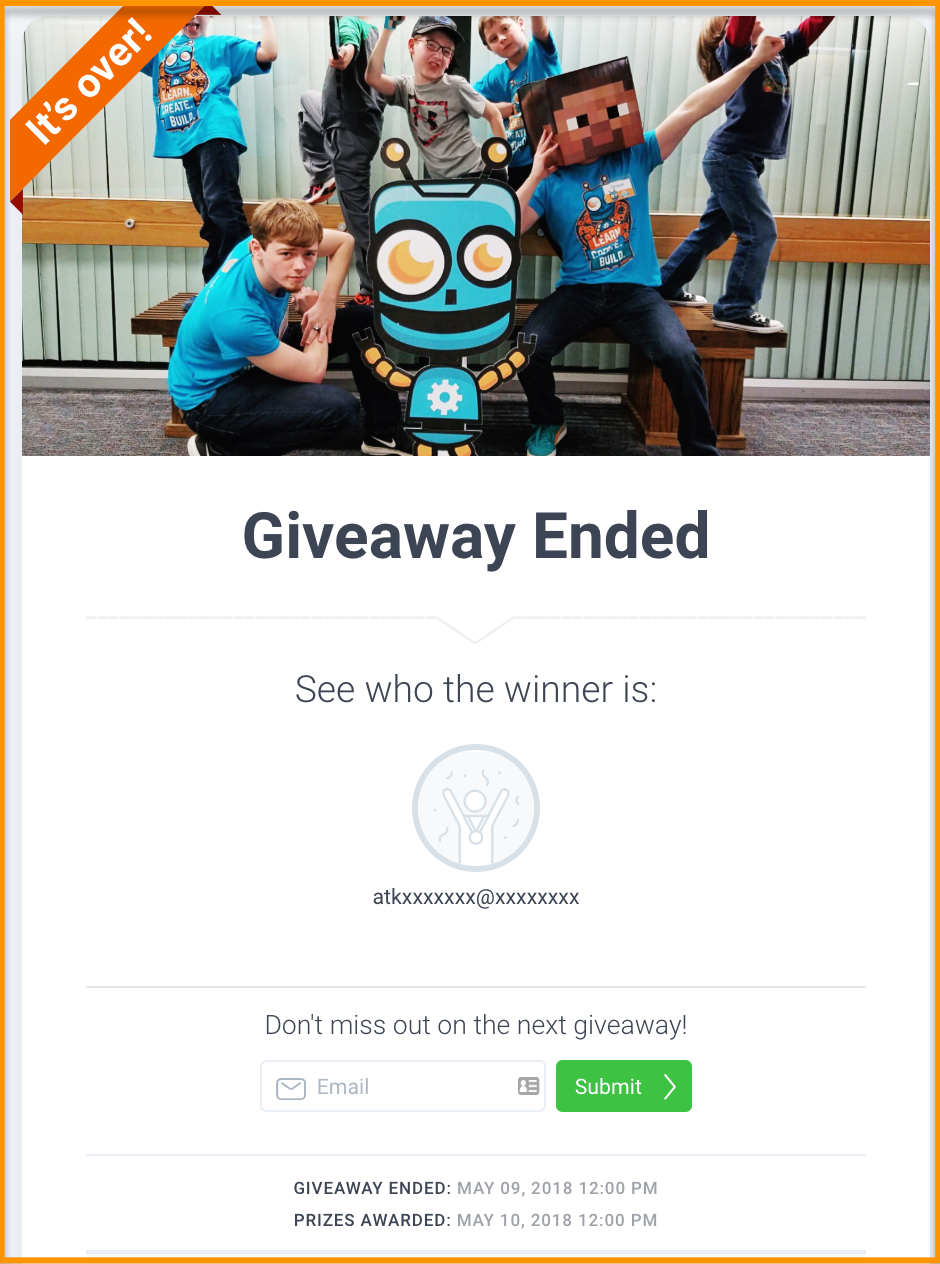 If you want, you can upgrade to one of their one-time payment premium plans, start at $99/lifetime.
If you want, you can upgrade to one of their one-time payment premium plans, start at $99/lifetime.
Conclusion
So wait no more. Pick one of the giveaway widgets, and start creating a blog giveaway.
All these 4 tools, Rafflecopter, Gleam,PromoSimple and KingSumo are easy and simple to use.
However, if you’re looking for more entry options and features to grow your blog and audience, you should go for Gleam or KingSumo.
How do you run giveaways or contest?
Have you used any giveaway tool? Why and why not?
Last but not least, if this post was of any help to you, please share it on Facebook, Twitter and Pinterest!
A quick share from you would seriously help other bloggers to grow their brand as well as help the growth of this blog.
Thank you so much!
Have fun hosting your giveaways!
I live and breath making an income online.
I’ll be sharing more of ideas and guides soon. Stay tuned.
If you haven’t already, sign up here to receive my emails and a free magazine subscription.