 If you’re looking to grow your blog, the best thing you could do is give valuable things away for free.
If you’re looking to grow your blog, the best thing you could do is give valuable things away for free.
Who doesn’t love FREE stuff, right?
People love the idea of getting something for nothing.
A free ebook download, a time-saving cheatsheet, a free e-course.
Providing an incentive in exchange for an email address is a simple yet powerful way, used by almost every bloggers, marketers and small businesses to build their lists.
Simply because it WORKS!
On top of this irresistible sign-up bribe, you can also run a giveaway from time to time to grow your blog, which I’m going to talk about today. You’ll learn how to create and run a blog giveaway in 4 simple steps, for completely free.
Related reading:
- 4 Best Tools for Running Giveaway on Your Blog
- Email Marketing Guide: How to Get Started with ConvertKit
- Why You Should Start Building an Email List
What is a blog giveaway?
A giveaway simply means that you’re offering free products or services to your audience for a specific period of time, with no purchase requirement to enter.
But why should you run a giveaway on a WordPress blog?
Running giveaways can be a fun, easy and effective way to boost your website traffic, expand your reach, grow your email list, raise brand awareness as well as increase social media followers, regardless of your existing readership and size.
Just recently, one of my affiliate partners offered me an opportunity to partner with them to host a giveaway exclusively for my audience. To be honest, I’ve no prior experience in launching giveaways or contests. But I immediately jumped on that opportunity.
It’s a great way to learn new thing and experiment with my blog.
Not only the company will profit by getting more exposure for their products or services, but bloggers can also attract a larger audience.
Plus, readers get rewarded with prizes, which will motivate them to engage and support you even more.
It’s a win-win-win.
Giveaways can rapidly grow your exposure and traffic in a short amount of time, no doubt.
But, do keep in mind that some people will enter a giveaway just for free stuff and then be on their way.
To keep those newly gained readers, it’s more about what you offer and how you foster a healthy relationship with them after the giveaway ends that matter, and hopefully, they’ll become your loyal readers.
Note: I am not sharing any affiliate links or receiving any sponsorship for this tutorial. I, however, like using the free version of KingSumo and believe this could be a tremendous help to those who want to run a successful blog giveaway for FREE.
How to Create and Run a Giveaway to Grow your Email List
Without further ado, let’s follow these simple steps to start creating your first blog giveaway.
1. Pick a Relevant Prize
Choose a prize that’s specific to your niche.
Choose a price that will entice your ideal reader, rather than trying to appeal to the masses.
Generic prize like an iPhone will get you tons of entries. But they are only attracted to your prize and are NOT interested in what your brand has to offer.
Do you own an eCommerce website? Give away free products or vouchers?
Do you have an online blog? Offer a free one-hour coaching session or free online course.
If like me, you’re partnering with a company for your giveaway, it’s extremely important to make sure both the company and you are on the same page. Here are some important things you need to get clear on before giveaway goes live on your blog:
- Prize- what is the prize(s) and its value
- If it’s a physical product, who will handle the shipment and shipping cost?
2. Use KingSumo to set up your giveaway
KingSumo is a freemium giveaway widget designed to work with WordPress site.
What particularly great about KingSumo is that it’ll automatically run the giveaway for you and randomly pick a winner(s) when the giveaway ends.
Once you have completed the setup process by following the simple steps below, then everything is fully automated.
The best part? KingSumo offers a free plan, that has pretty much everything that you need to run a simple giveaway. You don’t have to pay for their premium plans.
1. Create a free account with KingSumo.
- Go to KingSumo official site.
- Enter your email address and click “Start a contest”.
- You’ll be taken to your dashboard, where you can start building your first giveaway. (don’t forget to click “verify your account” button that sent to your inbox to complete account setup)
2. Build your first giveaway.
- On your KingSumo dashboard, click “New Giveaway +” to setup a new giveaway.
- Enter all the giveaway information: Title, a short description, start and end dates, number of winners, time zone, your site name & URL.
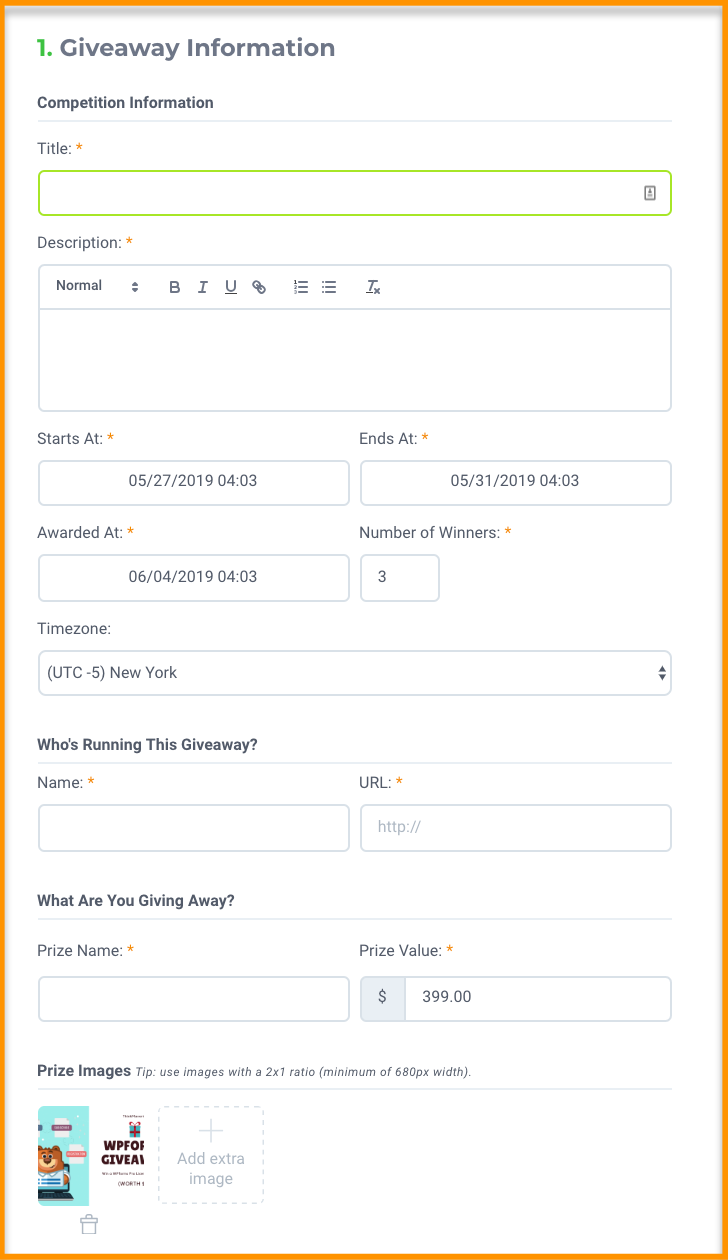 3. Choose which platforms you want your audience to use to share your giveaway, depends on your niche and goal.
3. Choose which platforms you want your audience to use to share your giveaway, depends on your niche and goal.
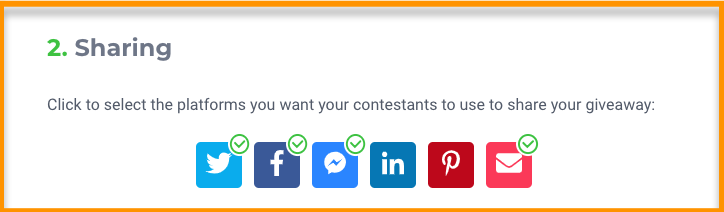 4. Add bonus entries. To increase the chance of winning, entrants can come back to your site every 24hours to get bonus daily entries.
4. Add bonus entries. To increase the chance of winning, entrants can come back to your site every 24hours to get bonus daily entries.
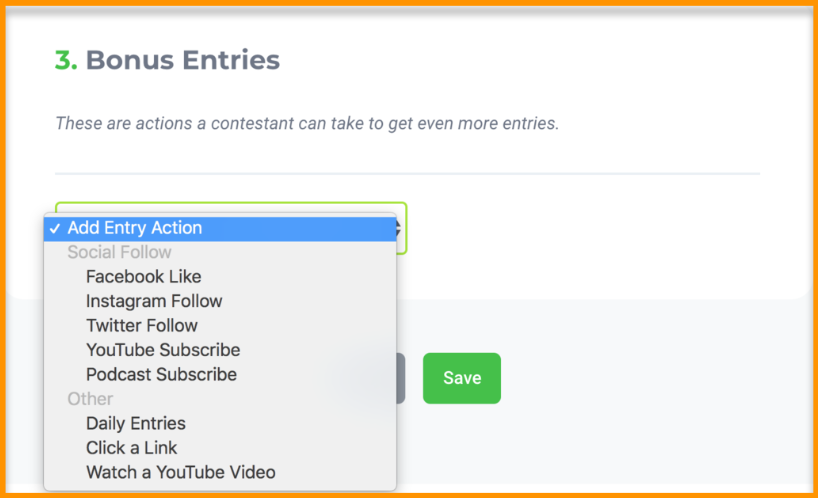 5. Integrate your email provider with KingSumo. You’ll need to enter API of your email service provider. Once it’s done, it’ll automatically import new contestants to your email provider. Email list integration is available for Mailchimp and Zapier.
5. Integrate your email provider with KingSumo. You’ll need to enter API of your email service provider. Once it’s done, it’ll automatically import new contestants to your email provider. Email list integration is available for Mailchimp and Zapier.
You can also choose to export all collected email addresses via a CSV file.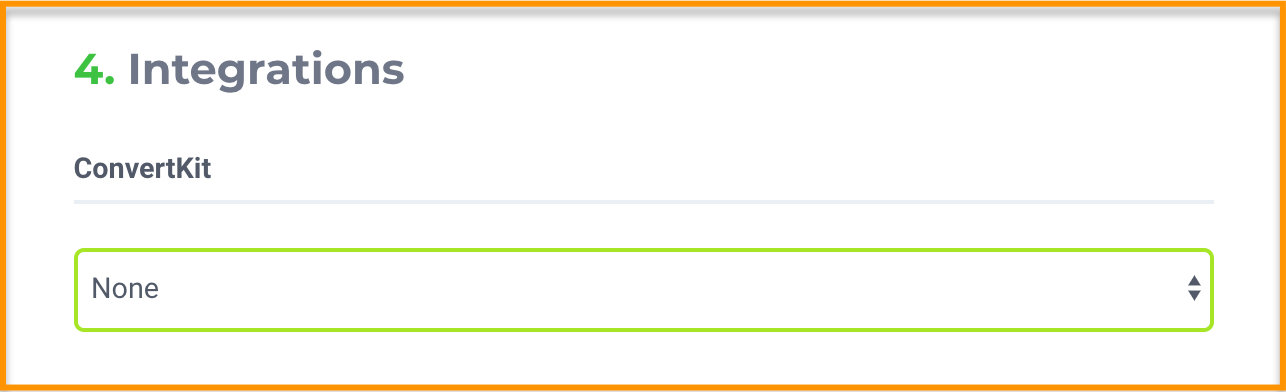
3. Promote Your Giveaway
Now your giveaway is live, it’s your time to tell the world about it. The success of your giveaway depends heavily on how well you promote it.
Fortunately, with KingSumo, you’ll get an actionable step-by-step marketing checklist to promote your giveaway successfully.
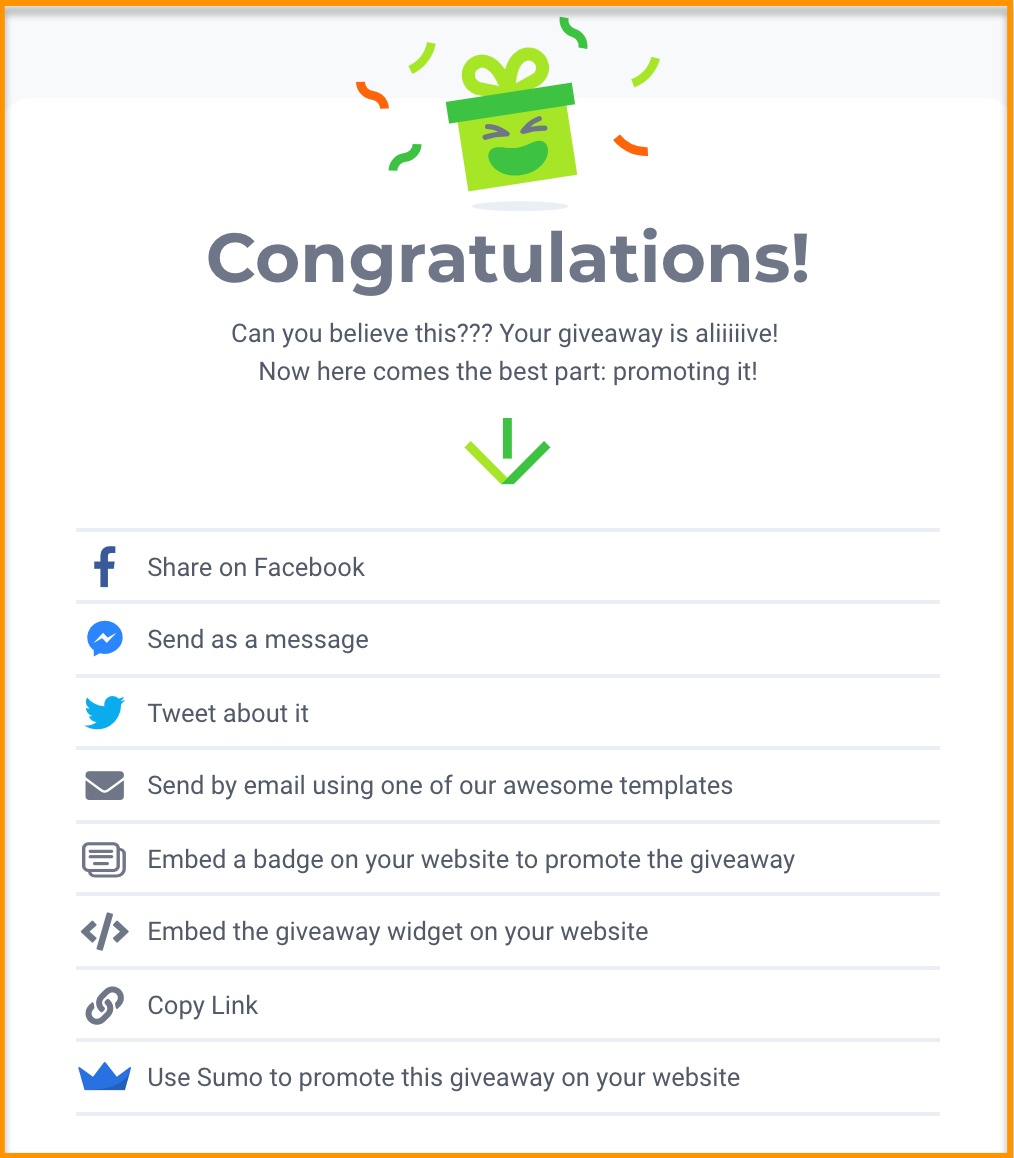
First, I’m sure you’ll want to share your giveaways with your current subscribers.
Let’s start with your mailing list. It’s a great chance to reward your loyal readers.
Promoting your giveaway to an email list has never been easier with KingSumo. They provide different types of email templates with giveaway link that you can send with the click of a button.
But some of your subscribers may miss your email…
I truly understand that.
And thus, secondly, you’ll need to share the giveaway on all your social networks.
Sharing giveaway on social platforms that you want people to follow is another great way to reach your current subscribers as well as attract new, bigger audience and get more social followers.
Don’t forget to use hashtags like #giveaway, #win or #contest, it’s still an effective way to get more eyes on your social posts.
Post your giveaway once a day on Facebook, Twitter, Instagram, Pinterest, etc to get more people to enter your giveaway.
You might consider using social media scheduling tools like Tailwinds (for Pinterest) and Sked Social (for Instagram, LinkedIn, Facebook, Twitter) to plan ahead your social shares and automate the posting process.
Third, embed your giveaway onto any page or post on your website. You can do this by clicking “Embed the giveaway widget on your website”. Simply copy the JavaScript code displayed on a popup and paste it to a landing page or blog post.
Fourth, create a custom clickable link that your followers can share with others, can be a quick way to help the giveaway go viral.
Fifth, write a blog post to get the most eyeballs.
4. Choose your winner
After your giveaway ends, you’ll need to announce the winner(s) as soon as possible.
You can either randomly choose a winner yourself or have KingSumo pick it for you.
It’s important that you verify entries and make sure the lucky one has completed all the mandatory tasks required in the contest.
Once you’ve picked a winner, notify the winner via email, post it on your blog post, social media as well as announce it through the KingSumo widget.
What I especially liked about KingSumo is the post-giveaway entrant page. Even after your giveaway is over, you’re still able to collect email address and get more subscribers, without extra work.
This is how it looks like once the giveaway is over:
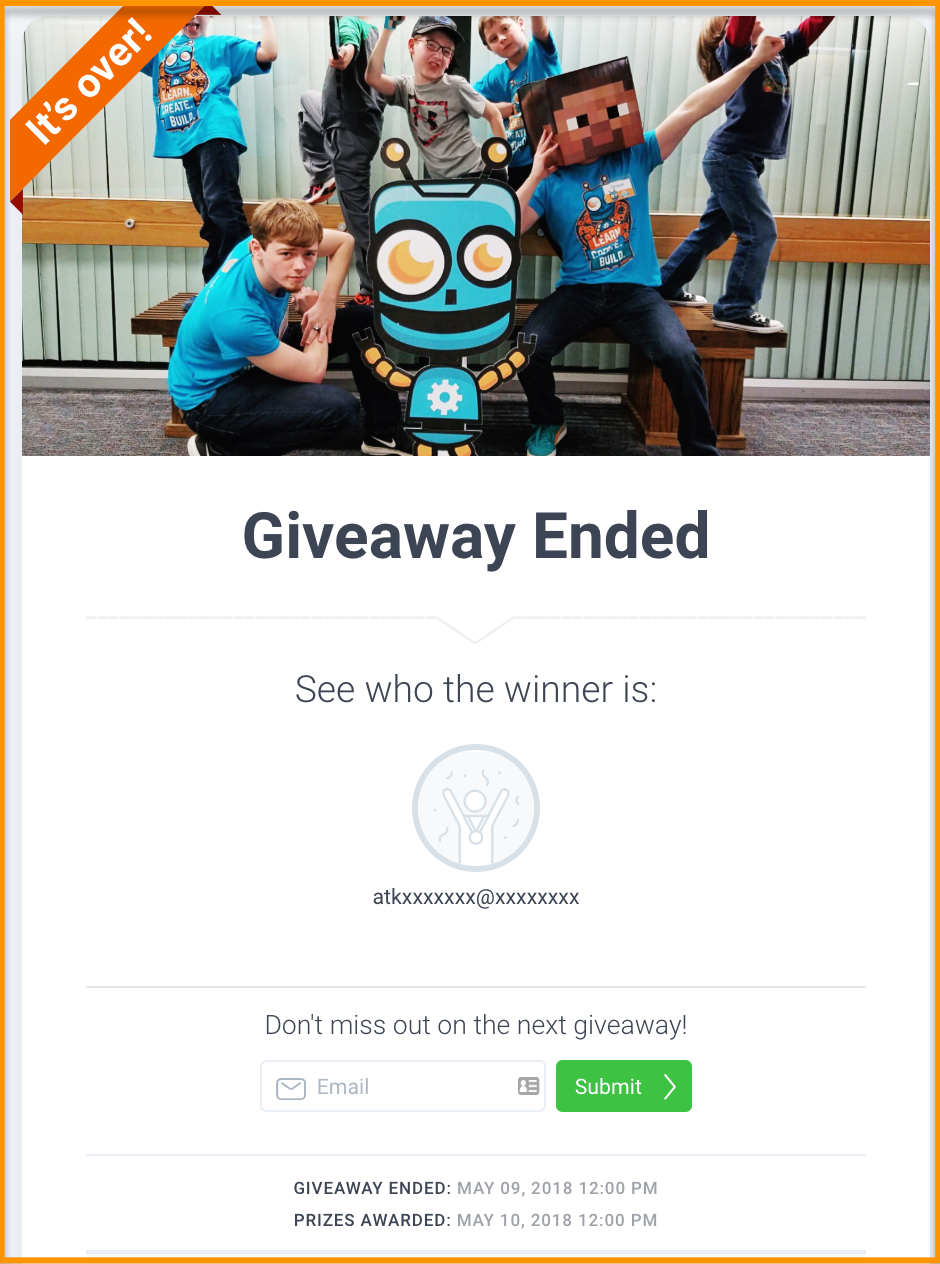
Conclusion
That’s it. Now you know how to run a blog giveaway and get viral result.
Before we part ways, there’s one more thing you should know.
There are always freebie seekers who will enter a giveaway just for free stuff and won’t stick around your blog for long. They’ll subscribe from your email list or unfollow you on Facebook after the giveaway is over.
But, at least there’s something that you can do to establish relationship with your new readers and even turn them into raving fans. You can start with these resources to get to know your audience and grow your following.
What do you think?
Do you run giveaways on your blog? Why and why not?
I hope this article will inspire you to create a giveaway to build an email list or social presence and start implementing it right away.
Last but not least, if this post was of any help to you, please share it on Facebook, Twitter and Pinterest!
A quick share from you would seriously help other bloggers to grow their brand as well as help the growth of this blog.
Thank you so much!
Have fun hosting your giveaways!
I live and breath making an income online.
I’ll be sharing more of ideas and guides soon. Stay tuned.
If you haven’t already, sign up here to receive my emails and a free magazine subscription.






