If you’re getting started with Bitcoin, your very first investment shouldn’t in buying bitcoins, but in time spent educating yourself.
Learn how to buy, store and keep bitcoin securely.
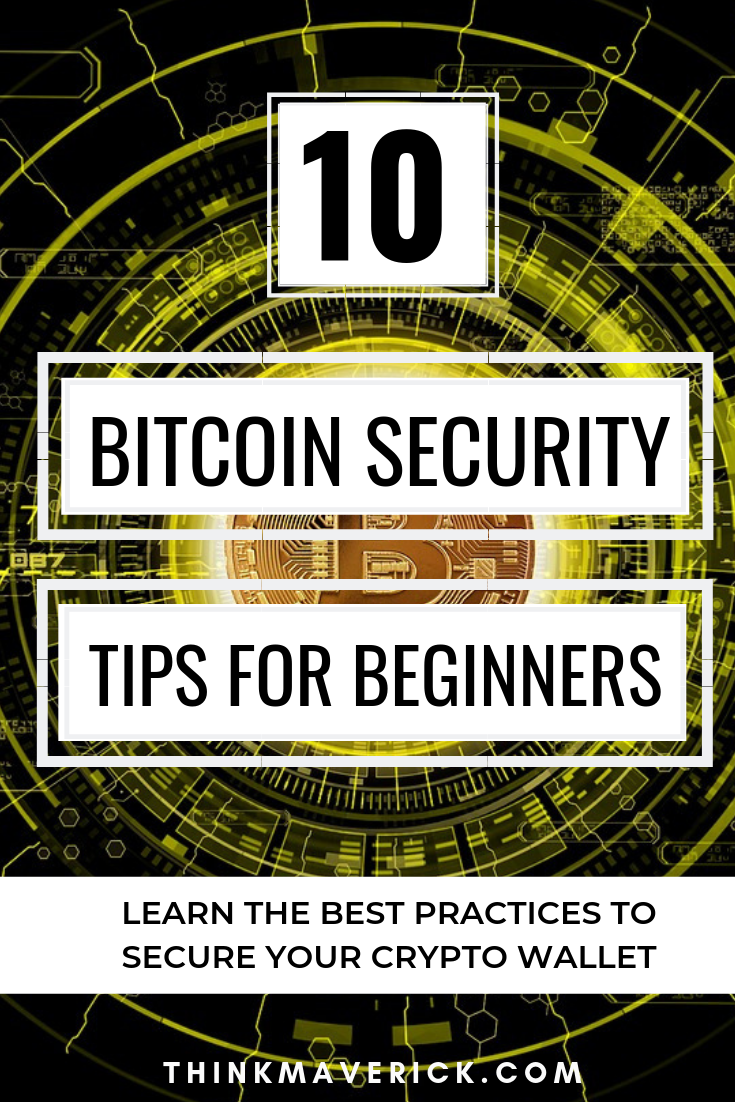 You may well already be aware that Bitcoin is fundamentally different.
You may well already be aware that Bitcoin is fundamentally different.
It’s completely different from what you know and use every day. It doesn’t exist in any physical form or shape.
In the world of cryptocurrency, if you lose your private keys, you may lose your Bitcoin forever.
If you lose your backup phrases, there is no bank or customer service that can assist you to retrieve your funds.
There is no “help” or “forget password” button.
While Bitcoin giving back people the power to control their money, it’s also your responsibility to protect your digital assets from any potential attacks or human errors.
I know, it can feel like a daunting task.
But don’t worry- we’ve got some quick and easy tips to help you keep your Bitcoin more secure.
Whether you’re new to cryptocurrency or an advanced user, these are all things you should do (and should not do) for securing your crypto investment.
Bitcoin Security: Tips and Best Practices for Protecting Your Cryptocurrency Holdings
1. Keep separate wallets
Even if you only invest in one type of currency, chances are you’ll need more than one wallet for different purposes.
Question: Do you carry your entire life’s savings in your physical wallet?
If you don’t store all your fiat money in one place, you may also want to split your Bitcoin and other cryptocurrencies amongst multiple wallets.
There are many different types of crypto wallets on the market, each comes with different features, functions and benefits.
For example, there are mobile wallet, desktop wallet, paper wallet, and hardware wallet. Learn more about different types of Bitcoin wallets here.
Since there’s no “one size fits all” wallet, it has become common practice for crypto investors to have more than one wallet for storing their funds.
For small daily transactions or trading purposes, you could use a mobile wallet.
For storing a large amount of money, use a cold wallet like Ledger.
You might even want to spread your crypto funds across a few wallets to reduce the potential risk of losing money in one of the wallets.
There is one caveat though, the more wallets you have, the more responsibility and attention you’ll have to take for maintaining, managing and securing your wallets.
2. Choose a Strong Password for your Crypto Wallet
If you’re storing your funds online using a crypto wallet, a strong password can be your first line of defence for cyber-attacks.
Don’t use the same password for multiple accounts, such as Facebook, email and exchange wallet.
Using similar passwords for different websites will make you an easy target for hackers.
Your information can leak somewhere and hackers will have complete access to your crypto wallet with all of your funds.
Use long, strong and unique passwords for each of the services. For additional security, set up 2FA on all your online exchange accounts.
3. Securing your account with Two Factor Authentication (2FA)
2FA acts an additional layer of security for your wallet. To enhance your security, you should activate 2FA across all exchange accounts that you have.
Once you enable 2FA, every time you log in to your exchange, you’re required to enter your wallet password AND a one-time passcode (OTP) as a second means of confirmation.
Having to go through 2-step verification in order to access your wallet makes it more difficult for hackers or thefts to steal your funds.
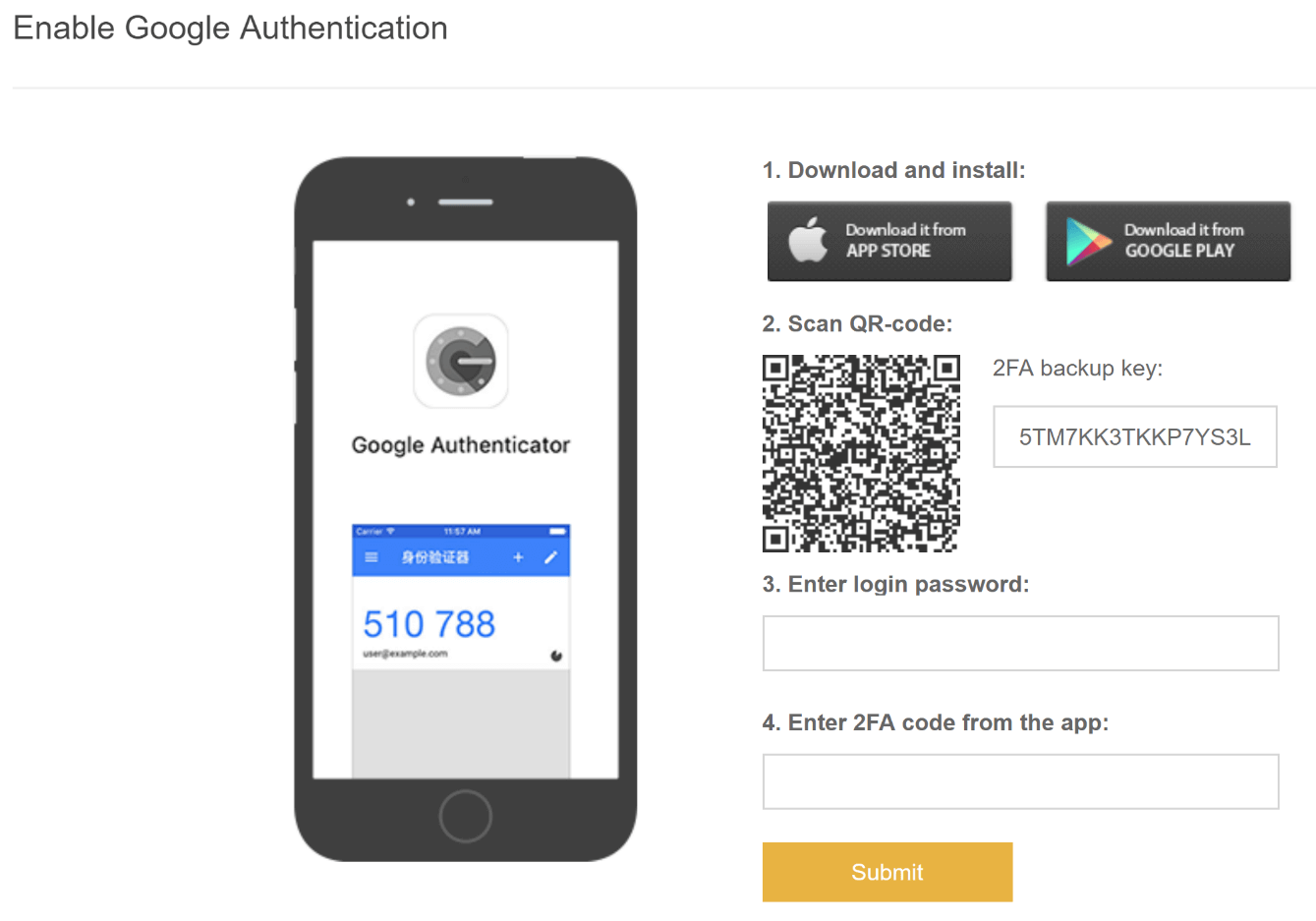 How to use Two Factor Authentication (2FA) for extra security:
How to use Two Factor Authentication (2FA) for extra security:- Download the free authenticator app such as Google Authenticator or Authy on your mobile phone.
- Login to your exchange.
- Go to the security settings and select “Two Factor Authentication”. The exchange will show you a QR code.
- Open the authenticator app on your phone to scan the given QR code.
- Once you’ve successfully linked your exchange with the authenticator app, it will automatically generate a 6-digit code every 30 seconds.
- This is your 2FA verification code that you will need to enter when you log in to your exchange or wallet.
- Enter the code and press Verify Code.
4. Don’t keep your money on an exchange
Never leave your money on exchanges any longer than you need to.
Allocate enough funds that you need to trade and move your money off the exchanges once the transaction is completed.
I can’t stress this enough.
While a lot of people start off getting involved with Bitcoin on cryptocurrency exchanges like Coinbase. So generally many would just buy and then leave it on that platform.
This is a very bad practice and a big NO-NO!
If you’re using free wallets on centralized cryptocurrency exchanges for storing your crypto funds, you’re putting the ownership of your Bitcoin at great risk!
You’re basically giving permission to these third-party companies, which are vulnerable to hack attacks, access to your hard-earned money!
Also, avoid using web wallets if you can.
5. Use a Hardware Wallet for savings
Well, it’s totally fine to keep small amounts of bitcoins on your mobile phone for everyday purchases or while trading on an exchange.
But if you’re planning to store substantial amounts of Bitcoin for long-term, you should use a hardware wallet like Ledger Nano.
A hardware wallet is by far the most secure way of keeping Bitcoin and cryptocurrency. To date, there have been no verifiable incidents of Bitcoins being stolen from a hardware wallet.
If you have yet to own a bitcoin hardware wallet, choose a reliable wallet here.
Note: Always buy a brand new hardware wallet directly from the official store.
Avoid buying from a third party who might offer you a cheaper price. If the device is tempered, you might lose all your hard-earned money.
6. Never share your private keys with anyone
Regardless of which wallet you use, the most important part is your private key. Private keys are basically secret codes that allow you to move your coins, sign transactions as well as manage all your funds in real-time.
And your Bitcoin is only safe if you have control over your private key.
That’s why it’s very important to have your own hardware wallet which allows you to generate your own private keys and store it securely.
With that said, anyone who has access to your private keys can unlock your box and steal your bitcoins.
Thus, your No#1 priority is to keep your private keys safe, offline and secret.
7. Backup your wallet
Once you choose a wallet to send and receive bitcoins, one important step you’ll need to take to protect your money is to backup your wallet.
If your device is lost, stolen or damaged, your backup allows you to recover your keys and regain access to your bitcoins.
This backup process is pretty simple and straightforward. All you need to do is write down a unique series of words called a recovery phrase (a.k.a recovery seed).
For example, when setting up a new Ledger Nano, you’ll need to record a 24-word recovery phrase. As long as you have the 24-word recovery seed, you can retrieve all your cryptocurrency investment in a new wallet.
Remember don’t store your recovery seed on your computer. Don’t snap a picture of your secret keys with your phone.
If the computer is infected with malware, attacker can get access to all important information such as your password and recovery phrase.
So the best way to keep your recovery phrase is to keep it safe and off-site (e.g., write it down on the paper) to protect against the possibility of fire, flood, robbery, unauthorized use etc.
8. Use Multi-signature to protect against theft
Apart from 2FA, you can also use Multi-signature (or MultiSig) as an extra step to prevent a thief from stealing your digital assets.
With multi-signature, several people will need to sign to complete a transaction.
Think about it. Hot wallets can be easily compromised, cold wallets may have bugs or be lost.
Standard Bitcoin transaction requires only ONE single person who has the key to make a transaction. This is very risky.
By requiring permission from several users before anyone can access to the wallet can greatly improve security, especially when the wallet is compromised.
Here are few wallets that support MultiSig:
- Armory
- Electrum
- Coinbase
- GreenAddress
- Xapo
- BitGo
- CoPay
9. Keep your Wallet Software Up-To-Date!
A Bitcoin wallet is a software program that keeps both your private and public keys.
To make sure that you have the latest security enhancements, bug fixes and useful features, you should regularly update your wallet software.
10. Secure your Computer
In addition, you’ll also need to get the latest version of software on your mobile phone or computer to provide a safe environment for your wallet.
Best practices for safe computing and Internet use:
- Avoid malicious websites
- Be wary of downloading suspicious files, software or programs
- Make sure your antivirus software is up to date
- Do not click random links
- Always check URLs, especially for web-based wallets
- Don’t access your wallet from a public WiFi network or a public computer.
- Make sure any website you’re visiting is secure. Look in your browser’s top address bar for “https://”
- Use a VPN
*A virtual private network (VPN) encrypts your internet connection and helps to protect your online activities from being monitored or intercepted by others. This can help to protect your cryptocurrency transactions and keep your personal information and wallet details private.
11. Use Coin Mixer to Secure your Identity
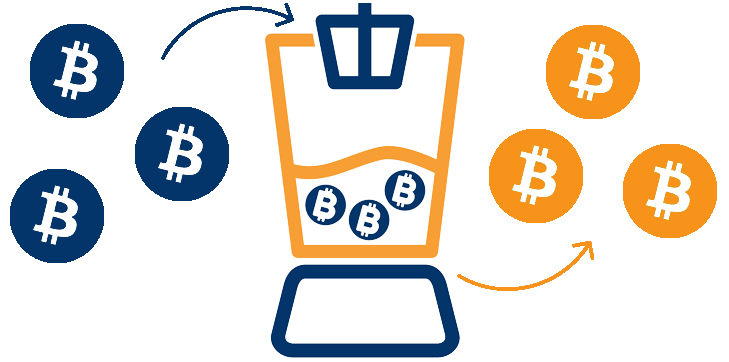 Did you know that all Bitcoin transactions will be recorded permanently online and available for everyone to view?
Did you know that all Bitcoin transactions will be recorded permanently online and available for everyone to view?
If someone knows your bitcoin public address or manage to link your identity to a transaction over time, they can see your bitcoin balance, when and what transactions you’ve made.
If you’re planning to move large amounts of crypto and want to protect your identity, consider using a coin mixer or Bitcoin Mixer.
Because a coin mixer will break the connection between a Bitcoin sending address and receiving address, making transactions harder to trace and more anonymous.
12. Be aware of phishing scams
Phishing scams are a common tactic used by hackers to trick you into giving them your personal information or access to your accounts.
Be on the lookout for suspicious emails or messages that claim to be from a legitimate source, and never click on links or provide personal information unless you are certain that the request is legitimate.
Conclusion
There you go! Here are the 10 easy tips to keep your Bitcoin and cryptocurrency safe from loss, theft, hack attacks and other forms of risks.
While securing a Bitcoin wallet requires a slightly different approach, it shouldn’t be hard if you follow these 10 best practices.
Spend some time to educate yourself, start implementing the methods to maximize your security, privacy and stay safe on all your devices.
Hope this library of Bitcoin resources help you as much as they’ve helped me.
Do you have any tips on crypto security that you think everyone should know about? Do share with us in the comment below.
And lastly, if you liked this post, don’t forget to share it on Facebook, Pinterest, and Twitter.
I’ve handpicked a few guides for you to read next:
- 3 Best Hardware Wallets for storing Bitcoin and Cryptocurrencies
- How to Secure your Cryptocurrency? Cold wallet vs Hot wallet
- How to set up a Ledger Nano S crypto hardware wallet
- FAQ for beginners: Everything You Need to Know about Bitcoin before you buy
- What is Bitcoin Private Key? How to Protect it?
I live and breathe making an income online.
I’ll be sharing more of ideas and guides soon. Stay tuned.
If you haven’t already, sign up here to receive my emails and a free magazine subscription.







Thank You For Sharing The news about cryptocurrency scams and Bitcoin scam.
Thank you for reading 🙂