 AI Text to image generators are incredibly impressive!
AI Text to image generators are incredibly impressive!
And Midjourney is among the best AI art generator for getting photorealistic images with just a few simple words.
That’s right, you don’t need to be a skilled artist or have complicated prompts to generate beautiful visuals.
In fact, Midjourney can create sharp, detailed, and coherent images even with the most basic prompts.
It’s like having your own personal artist at your fingertips!
Midjourney makes it easy and fun to unleash your creativity and bring your ideas to life.
As I uncover new and interesting Midjourney prompts, I will be updating this post regularly. Don’t forget to bookmark this page so you don’t miss out on those intriguing prompts ideas and examples.
Ready to create stunning images with Midjourney?
I’ve got some amazing prompt ideas to jumpstart your creativity. Let’s start creating together!
MidJourney Prompts: 22+ Ideas to Inspire Your Next Project
1. Knolling photography
Want to make your items or concepts look extra cool?
Try “knolling” – a photography technique of arranging things in a symmetrical, overhead shot.
Use prompt: knolling (subject or scene)

Midjourney Prompt: knolling landscape
2. Double exposure
If you’re looking to create a unique and visually striking image, look no further than double exposure photography!
This technique involves layering two or more images over each other at different exposure levels and with varying degrees of transparency, resulting in a beautiful blend of elements from different pictures.
In Midjourney, you can try out some popular combos such as portraits and nature, cityscapes and architecture.
Use prompt: Portrait and (subjects/landscape), double exposure

Midjourney prompt: man and space, double exposure
3. Fisheye lens
Imagine looking through a peephole and seeing everything around you squeezed into a tiny circle.
That’s what a fisheye lens does – it captures an extremely wide field of view and fits it all into a small space. But, because of this, it also creates distortion, which can give your images a unique and cool effect.
Use prompt: subject/scene, fisheye lens

Midjourney prompt#1: snowy Mount Fuji, fisheye lens
Midjourney prompt#2: rabbit, fisheye lens
4. Tilt shift
Transform your photos into captivating miniature worlds with the magic of tilt-shift.
Tilt shift is a technique that allows you to selectively focus on specific parts of the scene while blurring others.
With Midjourney AI Image Generator, you can easily add this cool and unique effect to your images, creating stunning and eye-catching visuals.
Use prompt: subject/scene, tilt shift

Midjourney prompt: beach vacation, tilt shift
5. Pixel art
Bring back the nostalgia and charm of retro gaming with Midjourney’s pixel art prompt.
This technique involves creating digital images using a limited color palette and small blocks of color, resulting in a unique and pixelated aesthetic.
With Midjourney AI Image Generator, you can easily create your own pixel art images, perfect for gaming graphics, logos, and social media posts.
Experiment with different color schemes and designs to achieve the perfect pixelated masterpiece.
Use prompt: pixel art, scene/character
![]()
Midjourney prompt: Pixel art, cozy bar
6. Isometric
Isometric art style transforms 2D illustrations into lifelike 3D objects.
It’s perfect for creating immersive game environments, architectural designs, and more.
You can easily turn any scene or object into a stunning isometric masterpiece with a simple prompt in Midjourney. Watch as your images come to life with a mesmerizing and magical touch.
Use prompt: isometric, object or scene

Midjourney prompt: isometric, modern house
7. Layered paper
With this unique style, images are transformed into a layered paper art style, similar to papercraft or scrapbooking.
Use this simple prompt: layered paper, subject
Midjourney can create stunning images with intricate paper layers, giving the final product a tactile and textured appearance. It’s a fun and easy way to add a playful touch to your designs!
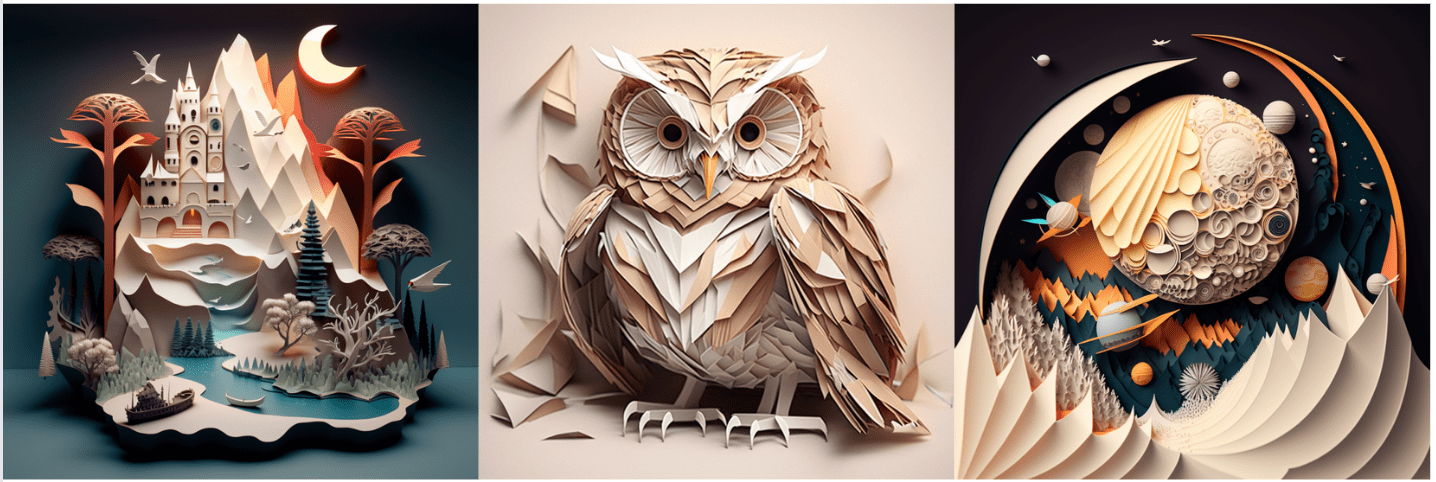
Midjourney prompt #1: A fantasy landscape with a layered paper castle and mythical creatures
Midjourney prompt #2: A cute owl made entirely out of layered paper
Midjourney prompt #3 Space exploration, layered paper
8. Dreamy watercolor scenes
Create beautiful, dreamy watercolor paintings that capture the essence of your subject.
The style is perfect for capturing the delicate beauty of flowers, the tranquility of a serene landscape, or the whimsy of a playful scene.
Use prompt: watercolor, description of your scene or object.
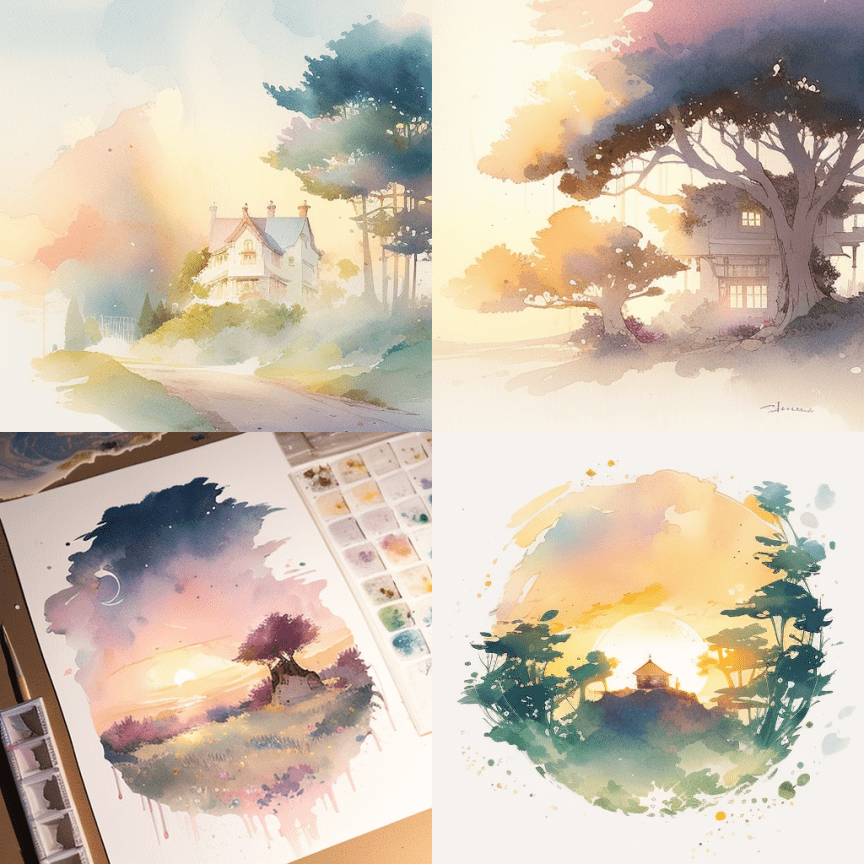 Midjourney prompt: light watercolor, Boundless Daybreak, bright, white background, few details, dreamy, Studio Ghibli
Midjourney prompt: light watercolor, Boundless Daybreak, bright, white background, few details, dreamy, Studio Ghibli
9. Bioluminescence
Bioluminescence is a natural phenomenon in which living organisms produce light.
Use prompt: bioluminescence, scene or subject to create this glowing or shimmering effects with Midjourney.
In Midjourney, this works well for bioluminescent creatures such as fireflies or jellyfish, or abstract artwork that mimics the patterns and colors of bioluminescent light.
It’s a unique and visually stunning way to capture the beauty of nature.

Midjourney prompt: Bioluminescence, beach
10. Wide-angle selfie
So, you know those wide-angle selfies that capture more of your surroundings and make everything look bigger and more dramatic?
Well, with the midjourney AI art generator, you can turn those selfies into works of art!
The wide-angle selfie style prompt generates artwork that mimics the unique characteristics of wide-angle selfies, like distorted perspectives and vibrant colors.
It’s a fun and creative way to add some flair to your selfies and turn them into eye-catching pieces of art.
Give it a try and see what kind of unique and visually striking artwork you can create!
Use prompt: wide-angle selfie, subject

Midjourney prompt: wide-angle selfie, a group of clowns
11. Cutaways drawing
Let’s make cutaways of any object you can image.
Use prompt: cutaways, object or scene
Midjourney will reveal hidden layers within an image, giving you a striking 3D quality that draws attention and invites exploration.
With cutaways, you can transform any image into a work of art that reveals the beauty and complexity of the world around us.

Midjourney prompt: cutaways, a floating forest island
12. Luminogram
Luminogram is another easy text prompt to create beautiful abstract images with Midjourney.
It’s great for making visually striking images that highlight color, light and texture.
You can use it to create striking abstract landscapes, surreal potraits, or even to add interest and texture to product photography or advertising imagery.
Use prompt: Luminogram, color, subject or scene
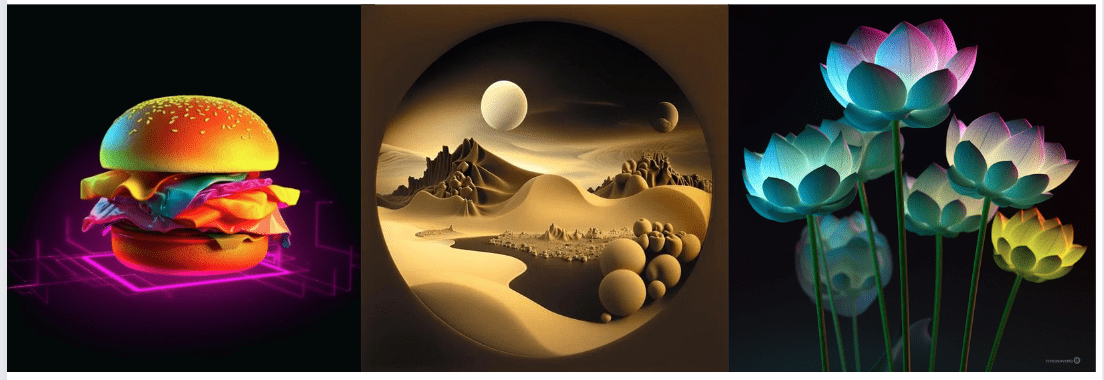
Midjourney prompt #1: luminogram burger, colorful, volumetric, 3D –v 5
Midjourney prompt #2: luminogram desert lanscape, mirage, golden brown
Midjourney prompt #3: luminogram lotus flowers, rgb, volumetric, 3D –v 5
However, if you’re just using “luminogram” in your prompts without mentioning any color, it will result in a black and white image.
Here’s an example of Midjourney image with just “Luminogram” as my prompt:
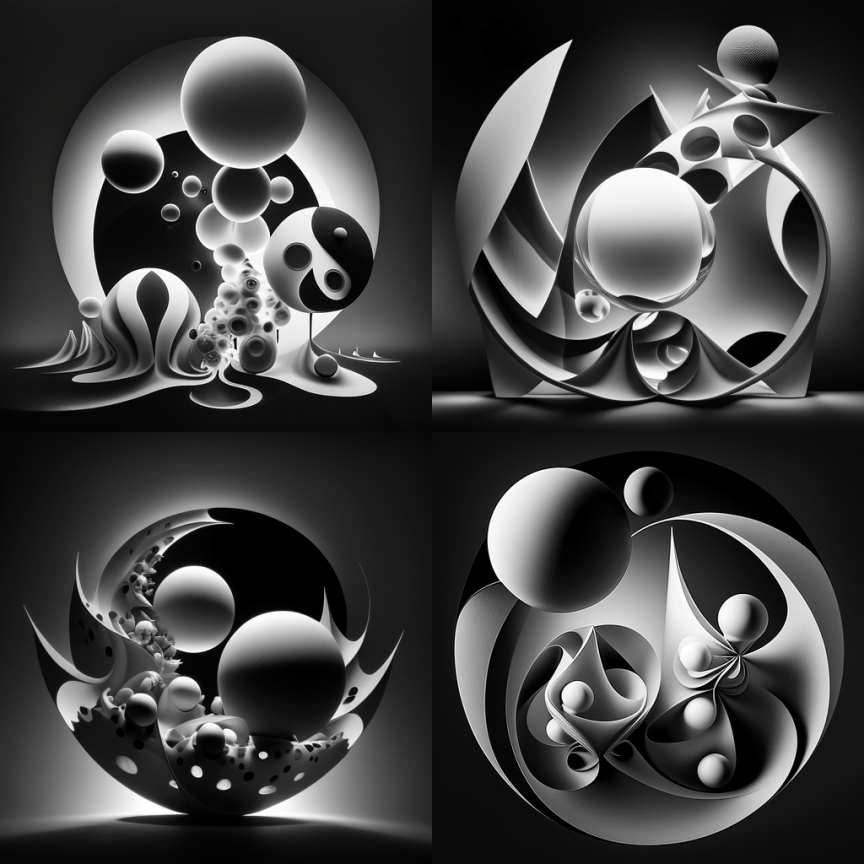
13. What ifs
Use prompt: “subject” as “subject”
The prompt encourages Midjourney to visualize entities or figures taking on a different identity, sparking creativity and amusement through imaginative exploration.
So go ahead and let your mind wander – who knows what amazing ideas you might come up with!
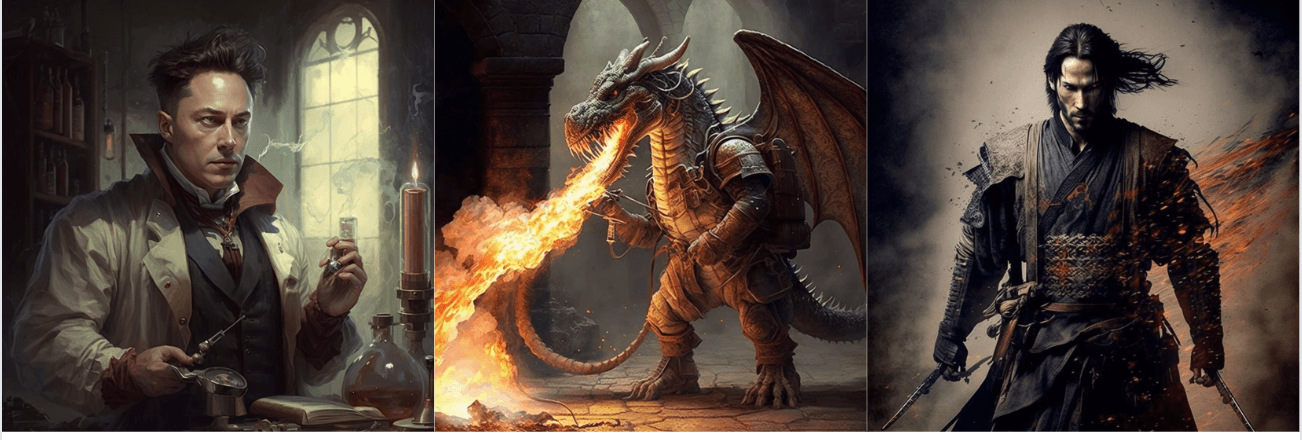
Midjourney prompt #1: Elon Musk as a mad scientist creating groundbreaking inventions and experimenting with time travel
Midjourney prompt #2: A dragon as a firefighter, using its flames to extinguish blazes
Midjourney prompt #3: Keanu Reeves as a samurai warrior battling supernatural forces in ancient Japan
14. Phantasmal Iridescent
Create a surreal, colorful, mystical atmosphere with phanasmal iridescent.
Use prompt: subject, phantasmal iridescent

Midjourney prompt: Portrait of a beautiful young lady with flowers, night mountains and moon, phantasmal iridescent

Midjourney prompt: lion, phantasmal iridescent
15. Emoji
Another interesting way to create beautiful images with Midjourney is using emoji.
You can use a single emoji or a combination of them, the possibilities are endless.
Midjourney’s ability to interpret emojis is quite impressive, especially when it comes to recognizable objects such as animals, plants, and various items.
Feel free to experiment with different combinations of emojis, see what kind of breathtaking images you can come up with.

Midjourney prompt: 🧠🐒 / 🤯🌋
16. “Subject” made out of “material”
Explore the concept of creating a “subject made out of material”.
Midjourney is exceptionally good at simulating a wide range of materials. It can accurately capture the unique properties, forms, and colors of various materials,
Simply combine a subject with a particular material, and Midjourney will give you striking, unconventional results that are sure to inspire your creativity.
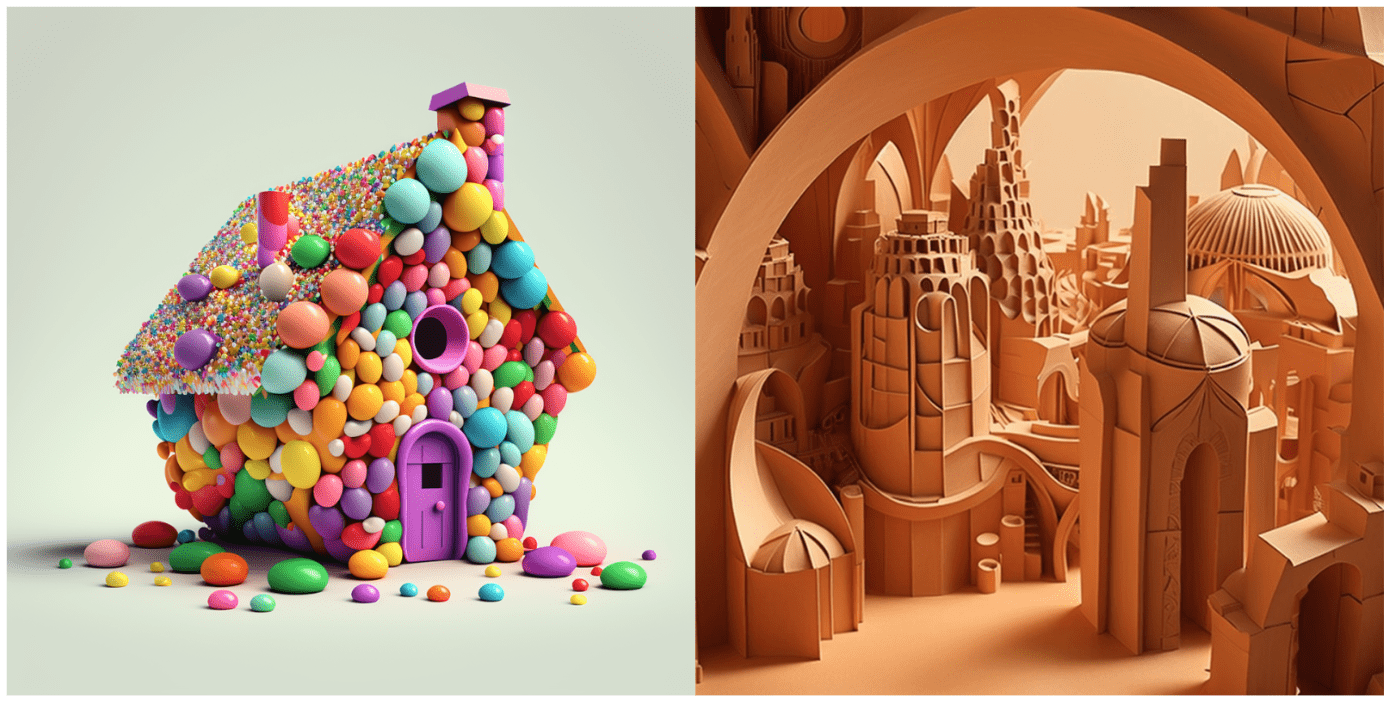
Midjourney prompt #1: house made out of candy
Midjourney prompt #2: a futuristic city made out of cardboard
17. Blacklight
Blacklight is a form of ultraviolet light that is invisible to the human eye. It causes certain materials to glow in the dark, creating a distinctive neon effect that is often used in art, entertainment, and forensics.
Use prompt: Blacklight, scene or subject
Add a unique ultraviolet glow to your digital creations with Midjourney blacklight effect.
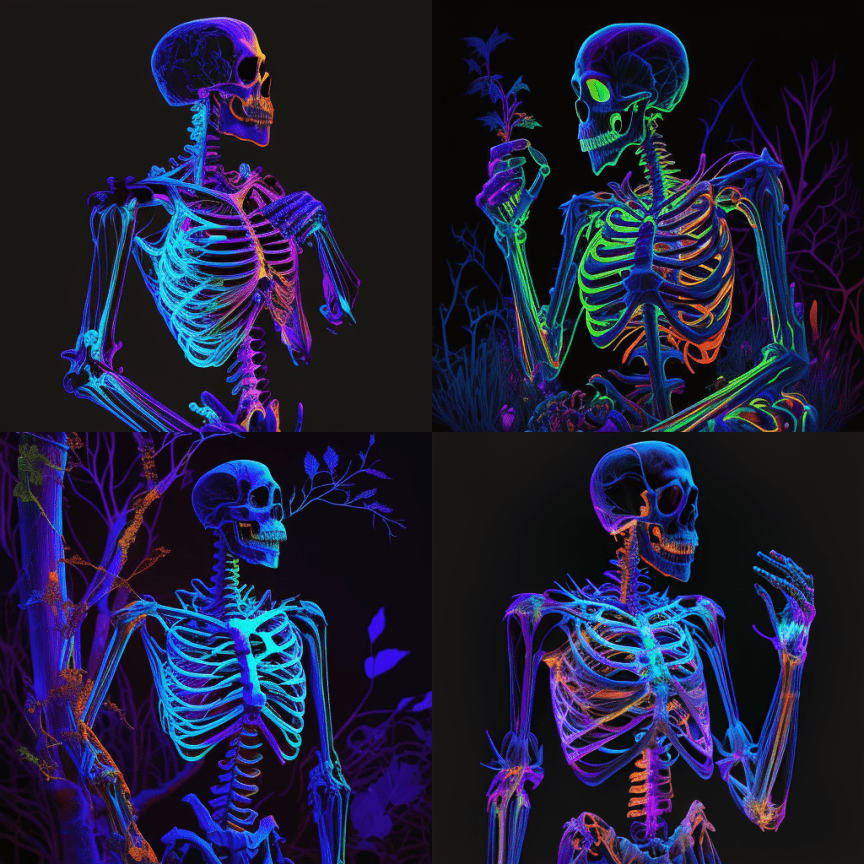
Midjourney prompt: blacklight skeleton
18. Naive art
Create images with a charming, childlike quality.
This style of art is characterized by its simple, bold shapes, bright colors, and lack of perspective, creating a whimsical and playful feel.
It’s delightful way to bring a touch of innocence and fun to your work.
Use prompt: naive art, subject or scene

Midjourney prompt: naive art scene of a fairy tale forest
19. Simple Tech Brand Illustrations
Clean lines, geometric shapes and “modern” look. This is perfect for getting a minimalist yet powerful visual representation of a brand’s identity.
Use prompt: tech illustration, (subject), simple ,minimal

Midjourney prompt: tech illustration, grocery shop, simple ,minimal
20. Minimalistic Custom App icon
This prompt generates a simple, clean and minimal icon for your app.
To make your mobile app logo design super minimalistic, use this prompt: squared with round edges mobile app logo design, flat vector app icon of (subject), minimalistic, white background

Midjourney prompt: squared with round edges mobile app logo design, flat vector app icon of skull, minimalistic, white background
21. Flat Icon
If you’re looking for more stylish icon, then this style prompt is for you.
Use prompt: subject, symmetrical, flat icon design, it will help you design a simple yet effective icon. You can use it for your app, website or just have fun turning everyday objects into sleek symbols.
![]() Midjourney prompt: skull, symmetrical, flat icon design
Midjourney prompt: skull, symmetrical, flat icon design
22. World in a jar

Midjourney prompt: tulip city in a crystal jar, reflection
“World in a jar” prompt lets you create miniature worlds inside a magical jar. From enchanting fairy tale scenes to underwater wonderlands.
The attention to detail in these miniatures is incredible, bringing each tiny world to life with vibrant colors and intricate designs.
The World in a Jar prompt is perfect for unleashing your creativity and bringing your imagination to life in a charming and delightful way.

Midjourney prompt #1: a magical world of wizards and witches in a jar, with a tiny castle, spell books, and mystical creatures
Midjourney prompt #2: a world in a jar illustrating the cycle of seasons using a combination of Chinese ink painting, Native American art, African tribal art influences
23. Device Mockup

Midjourney prompt: photo of macbook M1 with Curved Beach inspired by Behance and Figma and dribbble
If you’re interested in taking your 3D mockup designs to the next level, you’ll love Midjourney.
As a frequent reader of my blog, you may have noticed that I often utilize free online mockup generators to create compelling 3D images for my book covers and social media posts.
However, with Midjourney, you can take your designs even further and create custom 3D mockups that are truly unique and eye-catching.
You can showcase your online courses, book covers, websites, apps, products and design ideas on devices such as smartphone, desktop, tablet, TV and more.
Use prompt: photo of (device) with (subject) inspired by Behance and Figma and dribbble
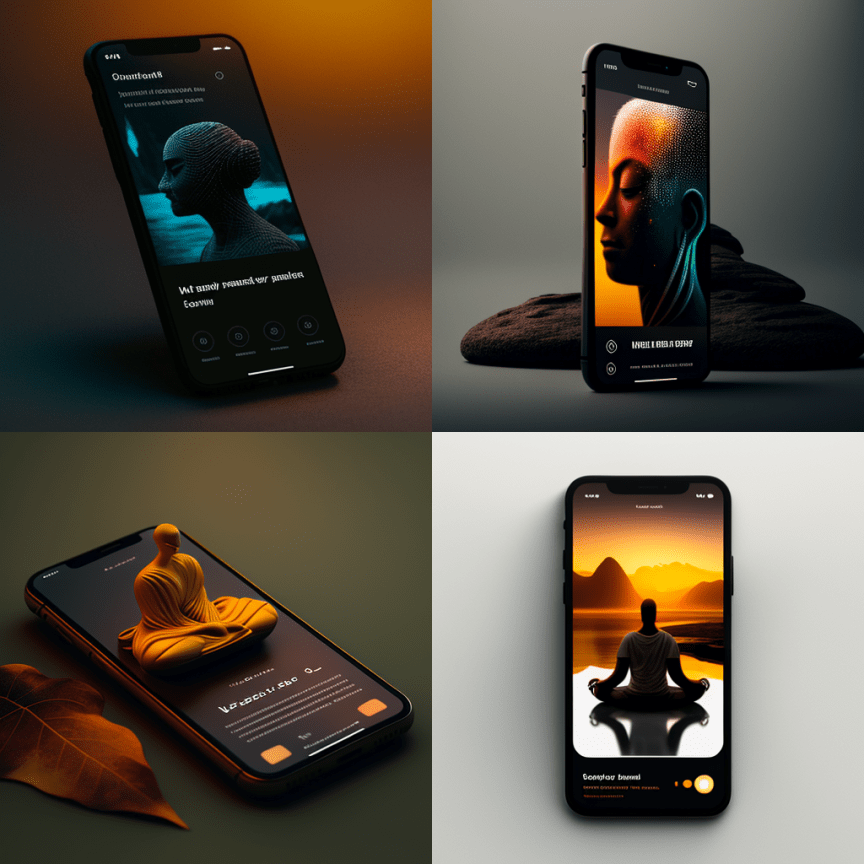
Midjourney prompt: photography of an iphone meditation app by Behance and Figma and dribbble
24. Coloring Book Pages
With this Midjourney prompt, you can effortlessly generate black and white outlines of stunning and complex designs, ready for you to fill in with your favorite colors.
And if you’re feeling entrepreneurial, you can even compile your finished pages into a coloring book to sell and share with others!
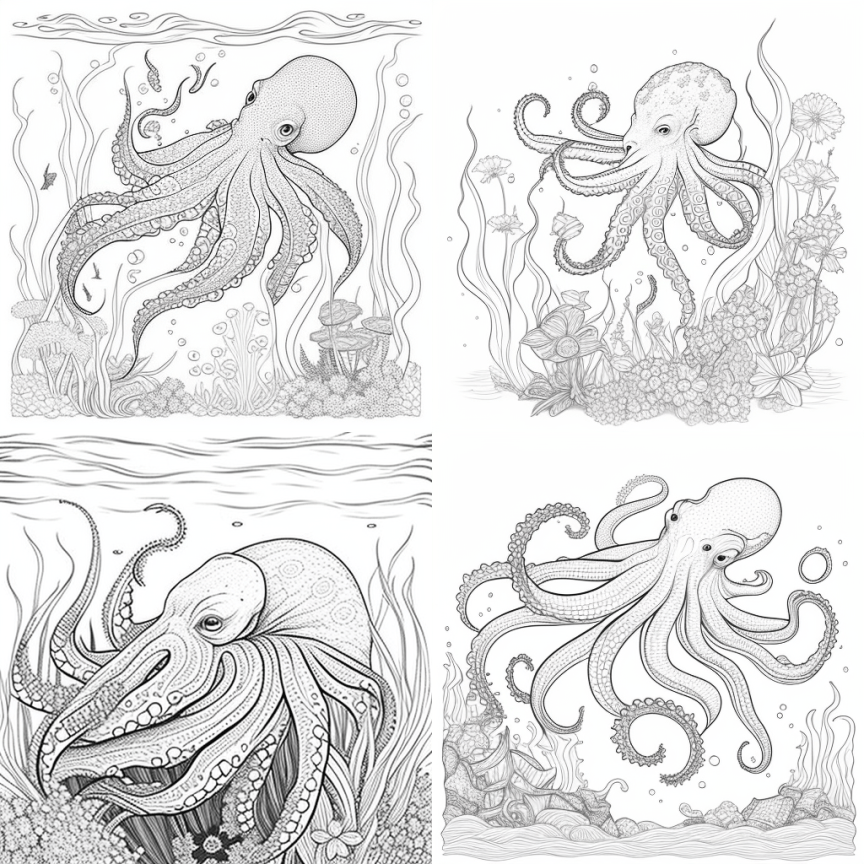
25. Infographic
Infographic drawings are visually appealing, easy to read, and memorable.
It’s a great way to present complex information using illustrations, charts, and other visual elements.
Use prompt: Infographic of a subject
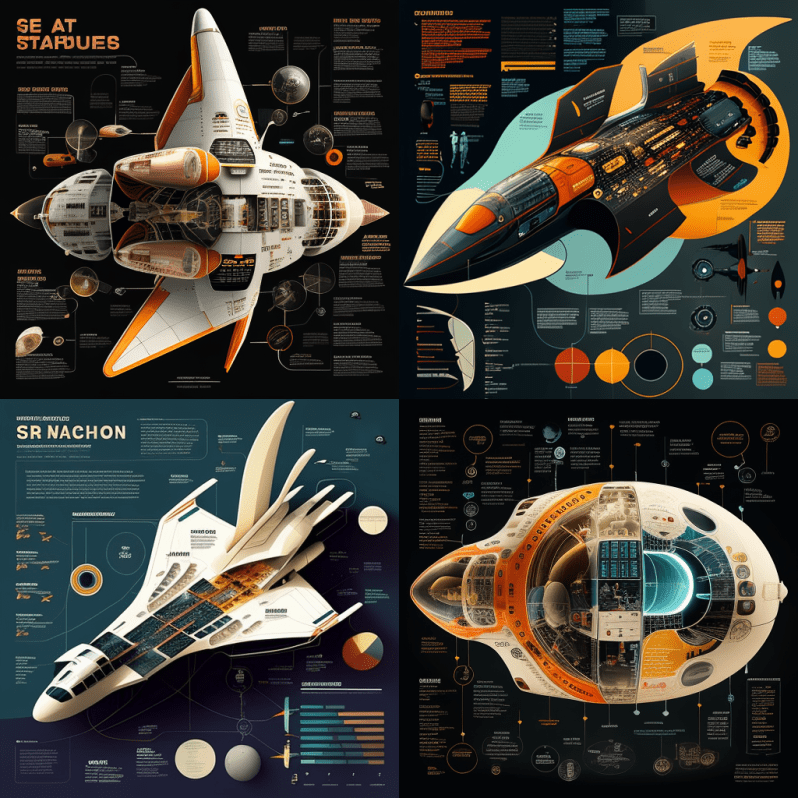
Midjourney prompt: Infographic, spaceship
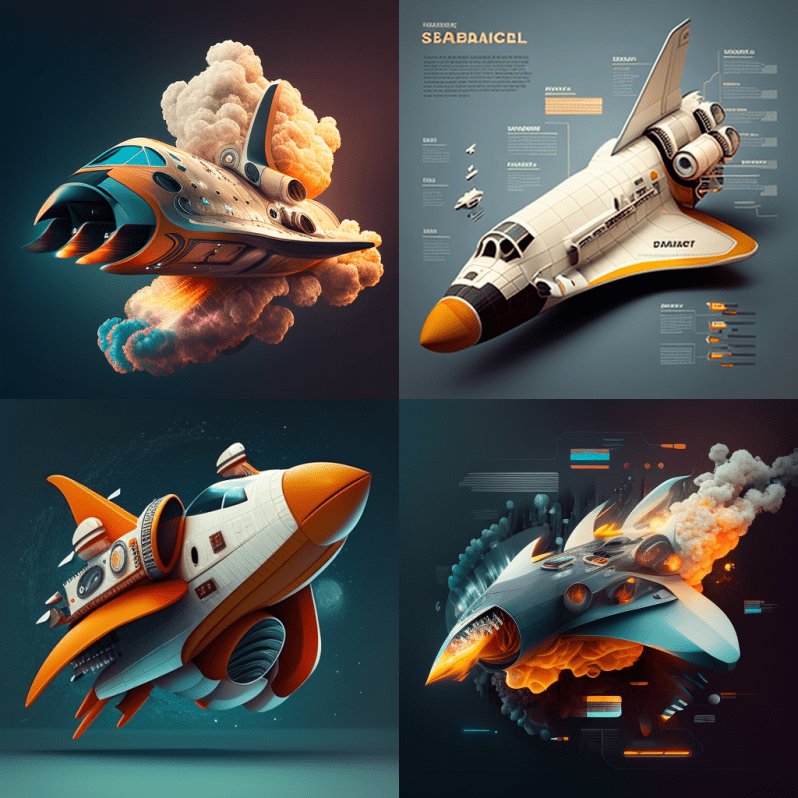
Midjourney prompt: spaceship ::5 Professional Infographic Design::4 clear and concise information, visually appealing, high-quality, digital art, unique, award-winning, Adobe Illustrator, glibatree style, attention to detail, accurate representation of data::3 cluttered, confusing, low-quality::-2
Conclusion
So there you have it! The world of art has just gotten even more exciting with the help of MidJourney.
With these 20+ creative prompts, you’re sure to find something that sparks your imagination and gets your creative juices flowing.
You can customize the style prompts to your liking by changing the color scheme, adding or removing certain elements, and more. This allows you to create artwork that suits your personal preferences and reflects your unique style.
Don’t be afraid to experiment and make the prompts your own.
With MidJourney, the possibilities are truly endless. So go ahead, get creative, and let your imagination run wild!
I’d like to see how you interpret the prompt to come up with whatever you imagine.
Feel free to share with us your favorite Midjourney images below.
And lastly, if you liked this post, don’t forget to share it on Facebook, Pinterest, and Twitter.
Related reading:
- Midjourney AI Art Generator: Create Photorealistic Images with Text Prompts
- 13+ Best Free Online Tools to Create 3D Mockups in Seconds (No Photoshop Needed)
- 3 Best Free Social Media Mockup Generators to Show Off Your Content
- 11 Best Free Tools for Creating your 3D Book Cover Mockups
- Top 10 Best Sites to Get Free Stock Images






