 Looking for ways to get more Instagram followers?
Looking for ways to get more Instagram followers?
If you’re reading this blog post, then you’ve probably already on Instagram for a while and are looking for ways to boost your Instagram presence.
In my previous post, I talked about How I grow my Instagram from 0 to 5000 followers organically without buying any follower.
Well, that’s the HARD way.
Because, literally, I spent countless hours to grow and maintain my Instagram account.
Right now, with the help of some amazing tools, I’m getting much better results with lesser time spent.
As you can see, it saves TONS of time so I can spend more time creating valuable stuff and writing this blog post for you.
While Instagram is a powerful marketing platform that every business, big or small, wants to get into, it’s getting harder than ever to grow your account.
Here’s the thing. Instagram can easily suck up all your time if you let it.
Planning your feed, creating, scheduling and posting content, engaging with followers, tracking analytics, monitoring performance, optimizing your profile… the list could go on forever.
The secret to effectively manage your Instagram at scale is to use the RIGHT tools.
In this article, I’m going to share my 10 best Instagram tools to help you optimize your Instagram and get more followers in no time.
See how you can automate your Instagram content scheduling, create attractive Instagram stories, find the best time to post for engagement, use the right hashtags, add multiple links to your Instagram bio and more.
Without further ado, let’s take a look at this 10 best Instagram marketing tools.
Best Instagram Marketing Tools in 2022
1. Combin Growth
Combin Growth is a real game-changer when it comes to attracting real active followers, getting genuine likes and comments without putting your Instagram account at risk of being banned.
For years, I’ve seen plenty of Instagram bot-farming tools shut down by Instagram. Not to mention, many Instagram accounts with big following that disappeared and gone forever overnight.
Focus on the long-term.
Fake followers bring nothing to the table for your business at all.
For this reason alone, I’ve abstained from using any bots that automate my account’s interactions – likes, follows, comments, or even DMs. And grow my Instagram manually from scratch…
The simple truth is there’s only so much I can do with my limited time.
So, how can you beat that?
Not to worry- thanks to this app, it’s easy to attract new followers and build a loyal community for your account.
Combin is something different. It is a safe alternative to spammy Instagram bots.
A trustworthy desktop app that allows you to find, engage, analyze, and most importantly grow your followers, effortlessly!
To start, download the Combin app onto your computer (available on Mac, Linux, and Windows) and login to your Instagram account. Combin doesn’t store or share your password, which is great.
The beauty of this all-in-one growth tool is that it’s incredibly easy to use.
Let’s take a closer look at what this tool can help you accomplish:
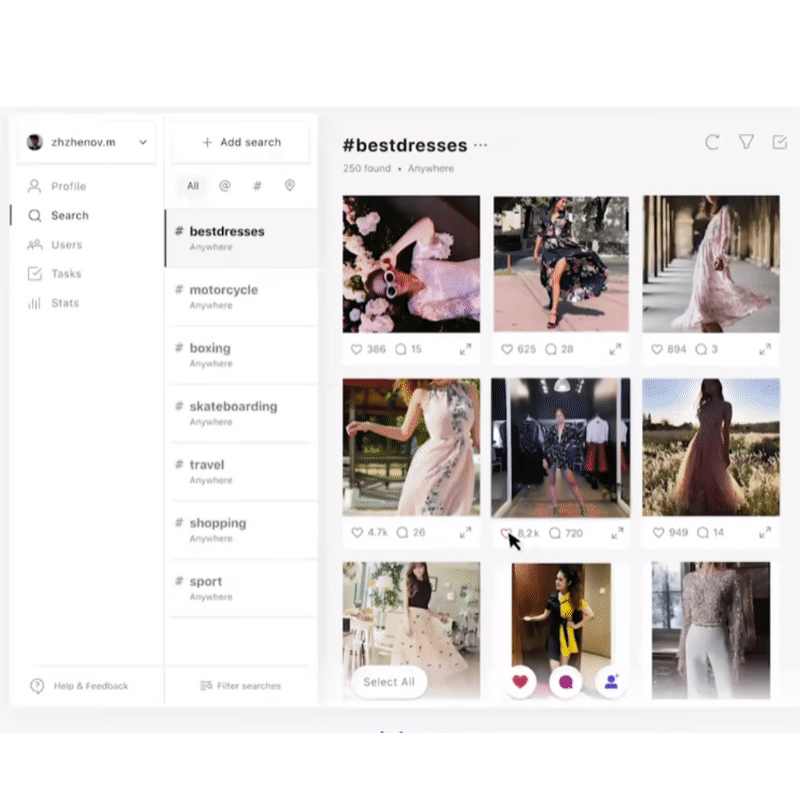
(a) Find target audience on Instagram:
- Search posts and users that are relevant to your target audience and niche.
- Run searches by hashtag, location, specific account’s following, followers, likes and commnenters and by bio.
- You can also check up on your competitors’ accounts.
(b) Engage multiple Instagram accounts and posts at once
- Don’t just post quality content. To establish a strong following on Instagram, you have to engage with your audience.
- With the help of Combin, you can perform single and mass liking, commenting, following actions, safely and effectively.
- You can even create comment templates for different topics and auto-apply in batch. It will save you loads of tim.
(c) Find influencers for your Instagram account
(d) Identify and prioritize your audience
- Sort and filter search results to hide inapt profiles and prioritize engagement with the most or least followed accounts.
- Identify low quality followers, so you can focus on real, genuinely interested Instagram users.
(e) Detect who doesn’t follow you back
(f) Keeping track of followers growth and activity flow with easy-to-understand reports
- Track followers count change and see exactly when and how many accounts followed or unfollowed yours.
- Monitor the number of likes and comments received.
(g) Manage up to 5 Instagram accounts
Automate your IG Growth. Take Combin for a Test Drive. It’s free and you can start searching for potential followers and automate your action tasks. If you want to have advanced features, it starts at $10/month.
- Use Promo Code: TMAVERICK50 to get 50% off your upgrade!
2. Tailwind
Tailwind is the easiest way to schedule Instagram posts.
I started using Tailwind for my Pinterest.
This simple yet powerful tool has been a major contributing factor in growing my blog. I definitely won’t be able to grow this blog in just a couple of months without Tailwind app!
And now they offer Instagram scheduling tool too!
Tailwind for Instagram helps you plan your grid, auto-schedule posts, Stories and videos, find the best hashtags, monitor comments, track results, all with one tool!
I like how easy it’s to use.
Tailwind is such a time-saver. All you need to do is set up a schedule for your post to go out, add your content and you’re good to go.
Use Tailwind to:
- Schedule and auto-publish to Instagram
- Use the drag-and-drop smart calendar to automatically schedule content at the best time.
- Repost your top content
- Find the best hashtags
- Analyze profile and each’s post performance
- Monitor follower growth and engagement
There is a free trial of Tailwind, you can test out this tool and schedule for free up to 30 Instagram posts.
Bonus: Check out this free Instagram 101 Webinar from Tailwind’s resident Instagram Expert, Rebekah Radice! She’ll teach you everything you need to know about how you too can become an Instagram Master!
3. Sked Social
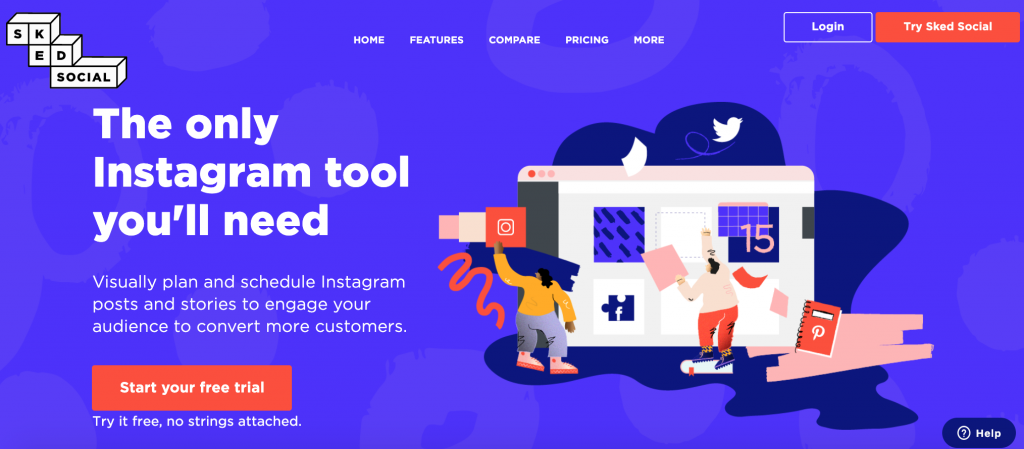 Sked Social is another great social media scheduling tool that works with Instagram, Facebook, LinkedIn and Twitter.
Sked Social is another great social media scheduling tool that works with Instagram, Facebook, LinkedIn and Twitter.
Bulk upload your Instagram content. Use the in-app photo editor to add text, filter, stickers, overlays on your pictures. Set the optimal times and schedule your posts with Sked: they will post everything automatically – Instagram posts, stories, carousels, videos, Facebook posts and Tweets.
It definitely takes the pressure off of you to keep up with the manual posting.
I like their Preview feature, which lets you plan and see the bigger picture of your feed.
What particularly great about Sked Social is that its free link in bio tool. You can use it to create your own custom, unique, static Instagram bio link that links to multiple destinations such as your blog posts, products, website, videos, podcasts, email opt-in etc, at no extra cost.
Apart from automatically scheduling to Instagram, you can track your Instagram, managing your Instagram comments, optimize Instagram bio with Sked Link and much more.
Take advantage of their 7-day free trial (no credit card required) to check out what Sked can do.
4. Hashtags for Likes
 Stop using the same old hashtags for every post. You are taking a short cut and saving a lot of effort, but that can get your account shadowbanned by Instagram.
Stop using the same old hashtags for every post. You are taking a short cut and saving a lot of effort, but that can get your account shadowbanned by Instagram.
Hashtags For Likes is my favorite Instagram marketing tools for finding the right hashtags.
It’s an incredibly powerful hashtag tool that instantly gives a list of relevant, up to date hashtags for your image and text based on real-time hashtag engagement. As such, it will automatically give you access to an audience that you wouldn’t usually have the access.
It’s super easy to use. Simply enter any Instagram #hashtag in the search bar, instantly get analytics and insights and use the suggested hashtags to boost your following organically.
Since hashtags are most often overlooked, it’s your opportunity to use better hashtags for more discoverability. Boost your post’s reach, click-through rate, Calls‑To‑Action (CTA) on links and increase your following.
If you’re doing everything you could but still struggling on growing your Instagram, I’d suggest taking a test drive with Hashtags for Likes.
See how a small change with your hashtags can make a whole lot different. It’s free to use. If you want to have premium features, paid plans start as low as $38/month.
5. SocialBlade
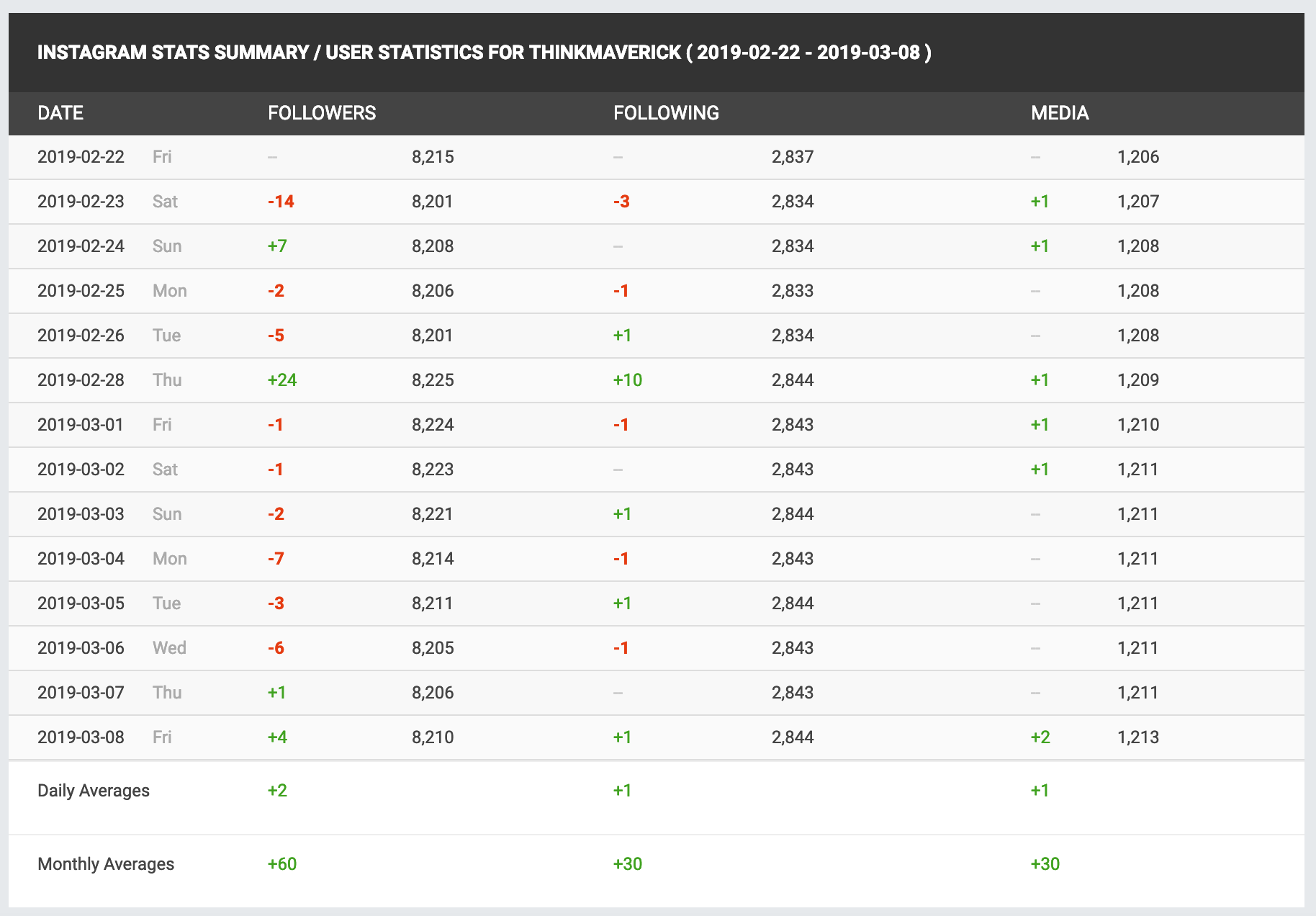 Social Blade is my to go place for tracking my Instagram statistics and analytics, quickly.
Social Blade is my to go place for tracking my Instagram statistics and analytics, quickly.
If you’re wondering how frequent you should post on Instagram, Social Blade can help.
Start by entering your Instagram username, for example, thinkmaverick.
You’ll then get a snapshot of your daily growth of following and followers, number of gained and lost followers.
Gaining access to the following stats can help you better understand your audience and see the effect of post frequency on your follower growth.
Also, you can use it to track user stats on YouTube, Twitter, Twitch and Dailymotion.
The best part? It’s 100% free.
The only downside is that it only provides regular data on followers.
If you’re looking for more in-depth analytics on your Instagram marketing (entirely necessary), check out next tool in the list- Iconosquare.
6. Iconosquare
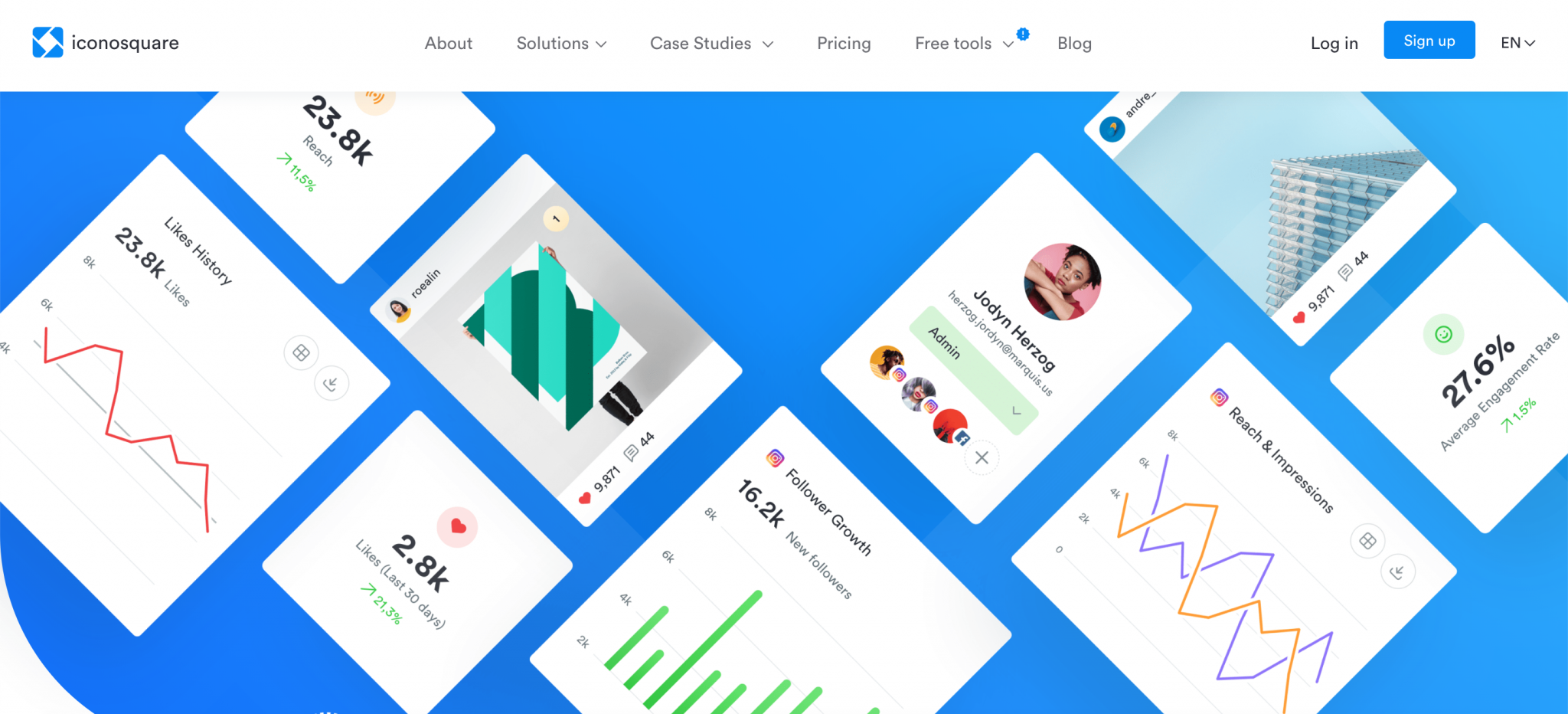 Figuring out precisely what works on Instagram can be tricky.
Figuring out precisely what works on Instagram can be tricky.
Iconosquare is an easy and affordable social media management and analytics tool designed especially for Instagram.
With Iconosquare, you’ll get advanced statistics, actionable insights and easy to read graphs to optimize your Instagram strategy.
From tracking likes, comments, followers, links in bio, hashtags to your Instagram Stories reach, impression and engagement, as well as monitoring your competitors.
All these essential data can help you to find the best time to post, the right hashtag for maximum engagement, benchmark your performance against competitors and more.
On top of that, you can use it to manage multiple accounts, schedule and publish automatically to Instagram, from one convenient dashboard.
Iconosquare is all you need to manage your social media. Quality clearly comes at a price –Iconosquare is available for $29/month. Before committing yourself to this paid plan, you can sign-up a free 14-day trial to see if it’s right for you.
If you can’t decide, take this free Instagram quiz to better understand your Instagram strategy.
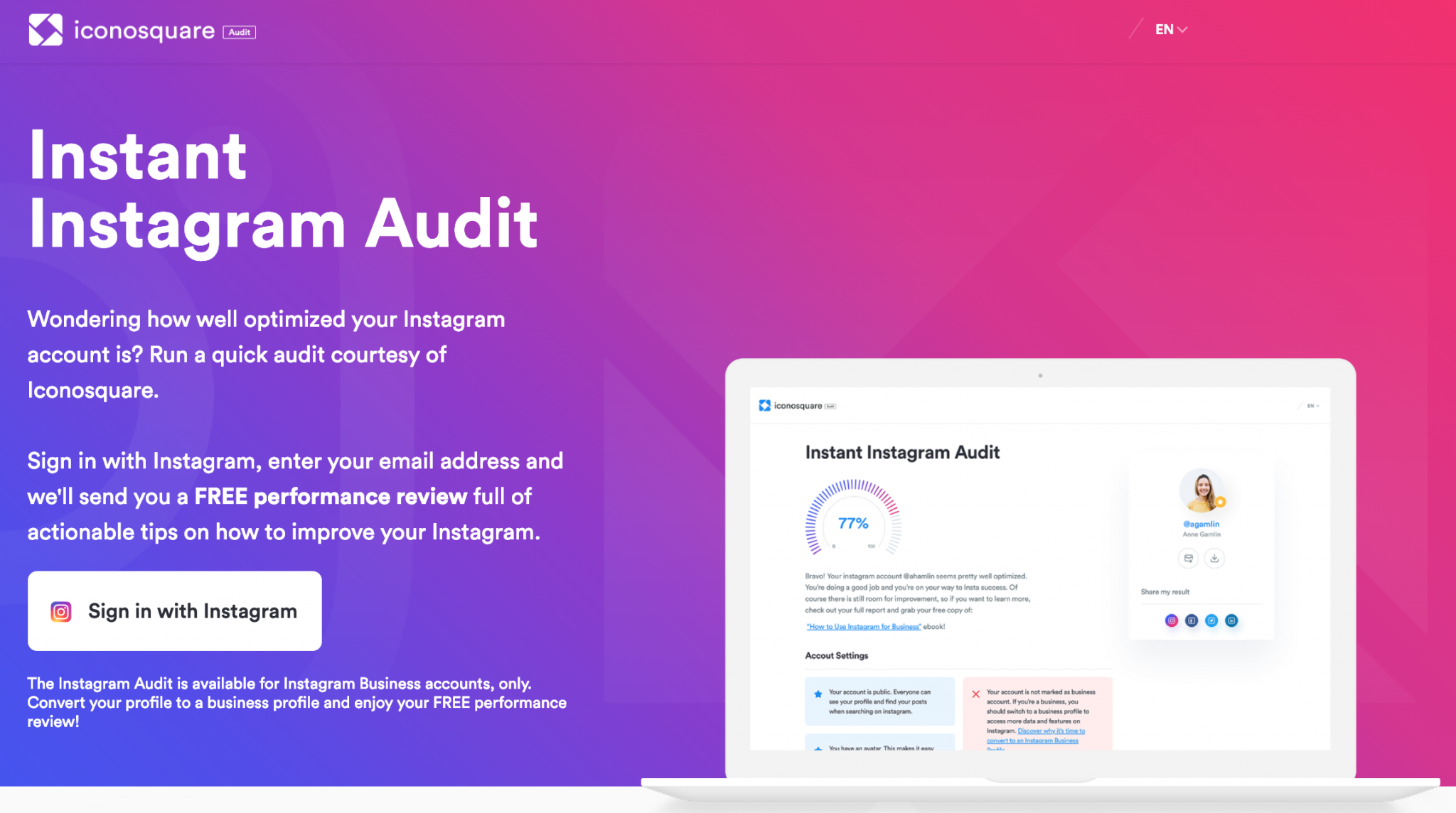 Iconsquare also offers a free Instagram audit for everyone. Simply sign in with Instagram, and you’ll get a FREE performance review full of actionable tips on how to improve your Instagram, straight to your inbox!
Iconsquare also offers a free Instagram audit for everyone. Simply sign in with Instagram, and you’ll get a FREE performance review full of actionable tips on how to improve your Instagram, straight to your inbox!
7. Canva
One of the biggest challenges in Instagram marketing is how to consistently create great content.
A wonderful tool I love to use for creating awesome content is Canva.
With the ready-to-make templates and a large selection of high-quality free stock photos, you can easily create stunning graphics with Canva.
You can now create consistent Instagram posts, stories and highlight covers, all in one place.
Apart from sharing high-quality IG posts, cultivating a strong Instagram Stories brand can also help you get more views, drive more traffic, establish your brand in action and most importantly stop followers from swiping past your story.
Well, it doesn’t have to be hard. Instagram design tools like Canva just made it easy for beginners to create beautiful Instagram posts and stories.
Plus, it’s 100% free to use.
To start, select the professionally designed pre-made template that best suits your brand, change color, fonts and add text as you want.
Also, don’t forget to brand your Instagram Stories highlights with Canva.
It is a great way to build your brand and make your profile stand out from others.
Here’s a quick guide on how to create Instagram Stories for your brand and learn how to create custom Instagram highlights in less than 5 minutes here.
8. WordSwag

WordSwag is another easy-to-use picture app that allows you to create attractive Instagram posts and stories, effortlessly and instantly.
Similar to Canva, but you’re able to create beautiful posts even faster with WordSwag.
There’s a wide selection of ready-to-use templates and text quotes that you can choose from.
If you’re like me, want to post some inspirational quotes on top of photos, then WordSwag is a real time saver.
It magically turns plain words into beautiful text designs on your Instagram photos.
You can also add various typography to photos to make your content stand out on Instagram.
To create unique Instagram posts, you can add your own custom text, logo and photos. If you lack inspiration, simply choose from ready-to-use quotes, jokes, sayings and stash of free photos.
WordSwag is available in the app or Google Play store. It’s free forever, if you don’t mind having a small watermark on your IG posts.
If you want to get advanced features and remove watermark, upgrade to their Pro plan which costs less than $4 a month.
Want more alternative apps to add text to your photos? Check out Over and Typorama.
If you like using Word Swag, check out their blazingly fast app-only Story builder, Story Swag.
9. Instagram Feed
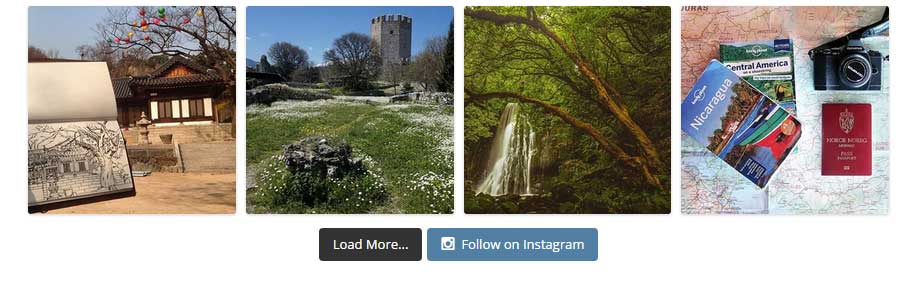 Having a seamless Instagram feed on your website or blog can be a great way to get more following on Instagram.
Having a seamless Instagram feed on your website or blog can be a great way to get more following on Instagram.
If your blog is built on WordPress, Instagram Feed is the most popular Instagram plugin that you should have.
You can choose to display posts from one or multiple Instagram accounts, in the same feed or in separate feeds.
It’s fully customizable. You can change height, width, image size, background color and more.
With the “Follow on Instagram” button at the bottom of your feed, you can drive more people to your Instagram and hopefully give you a follow.
The process of installation is pretty easy. You only need to set it up once which can be done in just a couple of minutes. And it’s 100% free.
10. Shorby
 At the end of the day, it’s all about “Link in bio”. More clicks, more traffic and higher ROI.
At the end of the day, it’s all about “Link in bio”. More clicks, more traffic and higher ROI.
Whether you’re a publisher, blogger, YouTuber, content creator or seller, your aim is to drive traffic to eCommerce store, website or blog with Instagram.
But, as we all know, Instagram posts and captions are not linkable. The only way to put a link is in your profile.
Over time, as you create new content or release new products, the link may change or remove altogether. Not only it’s hard to track conversion, but also will cause unnecessary confusion to customers.
Here’s a solution: Shorby allows you to add multiple links to your in your Instagram Bio.
Here’s how it works: Use Shorby to create a neatly-designed custom Instagram link profile where you can put all the links you want to share. This way, you’ll able to showcase your content and make your photo clickable so that you can send your followers directly to the specific page.
Not only that, you can track the total numbers of click each link received and retarget your audience to get more sales.
With Shorby , you’ll experience a significant increase in clicks, traffic, email sign-ups, conversion and revenue if you use it correctly.
For example, bloggers like me, can link visitors to a recent blog post. Sellers can link followers to eCommerce store which showcase lists of products. YouTubers can get their fans checkout the latest videos. And businesses can direct the audience to sale page, landing page etc.
So If you’re looking to get the most off your Instagram bio, I’d suggest taking a test drive with their 5-day trial.
Conclusion- Use these Instagram tools to help you build your following.
Growing your Instagram organically, can be a long and hard road. But it’s also one of the most powerful marketing platforms for businesses that you don’t want to miss.
While it’s tempting to take the shortcut of buying followers, remember that paying for followers really don’t mean anything other than a number.
Just as in life, in building your online presence, you can’t grow your Instagram following overnight.
It takes TONS of consistency and right practices to build a substantial genuine following.
The best news? No matter how small or big your audience, these list of 10 amazing tools, can help you understand your audience, focus on content creation, measure and track your marketing strategies and start growing huge engaging followers with little effort.
What do you think?
Which is your favorite Instagram marketing tool?
Do you have any favorite Instagram tool that I didn’t mention in this post? Do share with us in the comment below.
Feel free to leave your comment below.
Related reading:
- 7 Best Time-Saving Instagram Scheduling Tools
- 7 Best Instagram Link in Bio Tools
- How to Create Animated Instagram Stories in Less Than 1 Minute
- How to Schedule Instagram Posts Like a Boss
- How to Post GIFs on Instagram
- How to Create Instagram Stories images for Business
- How to Create Custom Instagram Highlight Covers in less than 5 minutes
Last but not least, if this post was of any help to you, please share it on Facebook, Twitter and Pinterest!
A quick share from you would seriously help the growth of this blog.
Thank you so much!
Like to read it later? Pin it!
 I live and breathe making an income online.
I live and breathe making an income online.
I’ll be sharing more of ideas and guides soon. Stay tuned.
If you haven’t already, sign up here to receive my emails and a free magazine subscription.

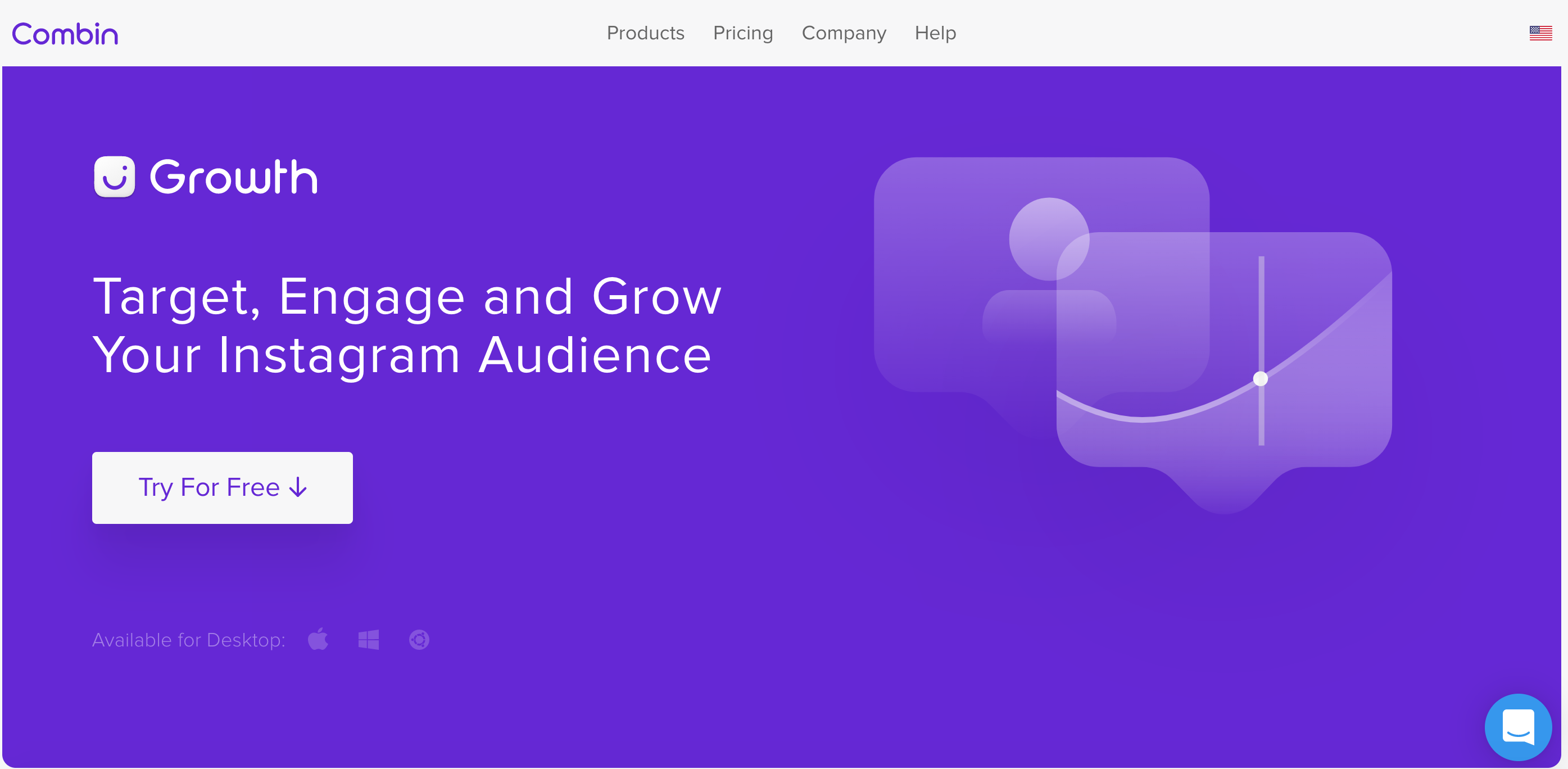




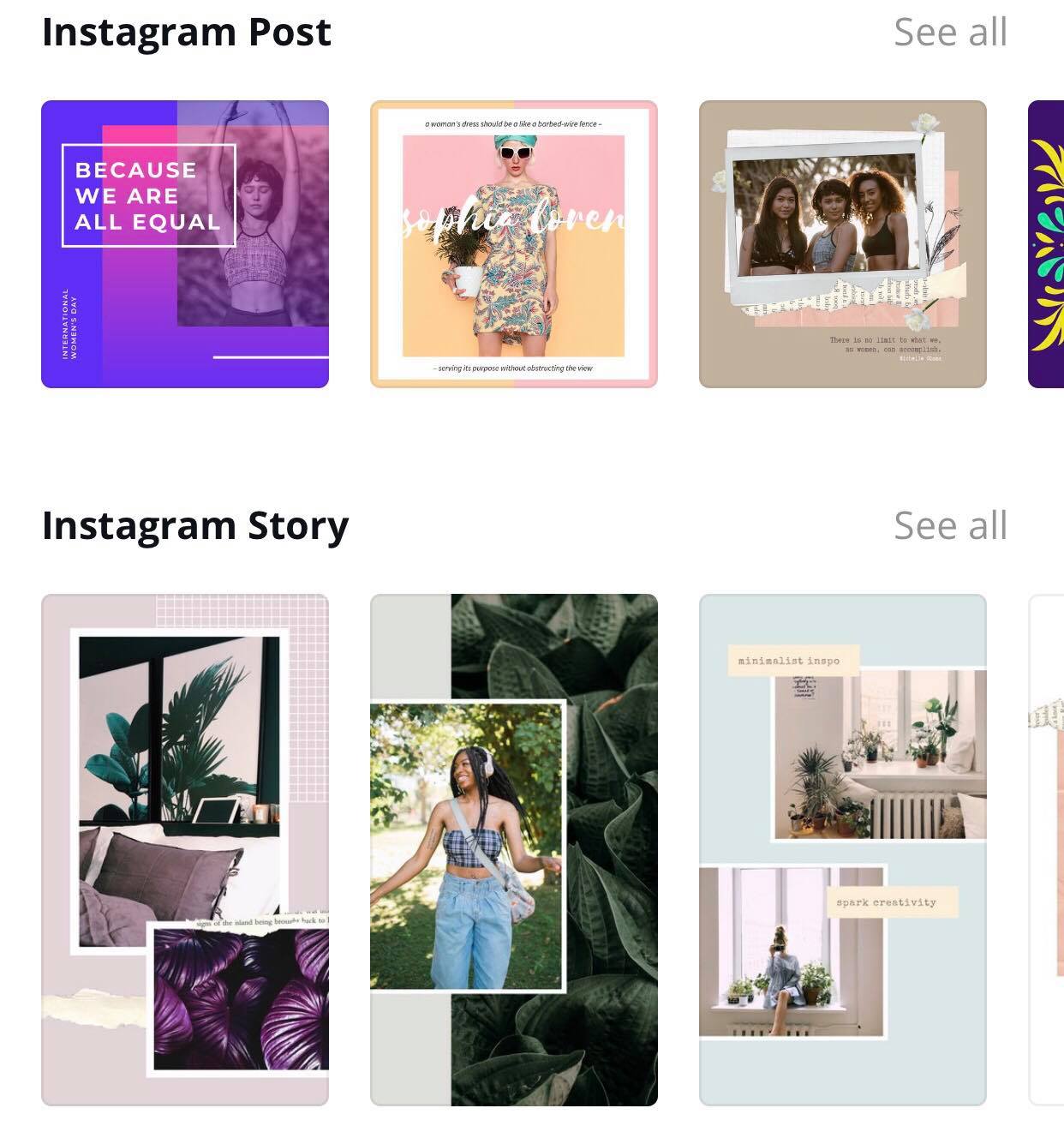



![10 Best Black Friday and Cyber Monday Deals for Small Business [2019] THINKMAVERICK](https://thinkmaverick.com/wp-content/uploads/2019/10/TM-BLACKFRIDAY-DEAL-110x80.png)



you are doing well now it is time to make unique as you are doing.
Thank you!
Hey Jenny, this is an awesome write-up. I am also using Canva for a long time. It is a great tool to design and edit the posts. But I never heard about the WordSwag tool and you have mentioned there that this tool is much faster than Canva. So, I am definitely going to use that tool. Thanks for sharing this list.
Hi Stephen, thank you for reading. Yes, WordSwag is very handy when it comes creating quick inspirational posts, if you don’t mind having the watermark on your pictures.
I am using a few of them and planing to use the rest of them in the near future. All of them are worth using. Thanks for adding new tools to my list.
I’m glad it helped! Thanks
Great post. This website always come with great content. Last time, I had read their post ” How can I grow Instagram followers from 0-5000 In 5-months. I have tried the tips mentioned in the post and the results are awesome. Thanks for mentioning other tools. Sure, I’ll use them in the future. And, I hope i’ll get my chosen end results like the last time I got by implementing their tips.
Thank you
We all know that Instagram is the best marketing platform, I have read this whole bog and honestly feel that it’s an amazing tools list, all has their own uniqueness and importance. Thanks for sharing this article and hope to keep posting.
Hi Dennis, thank you for your kind words 🙂
I’m glad you found it useful!