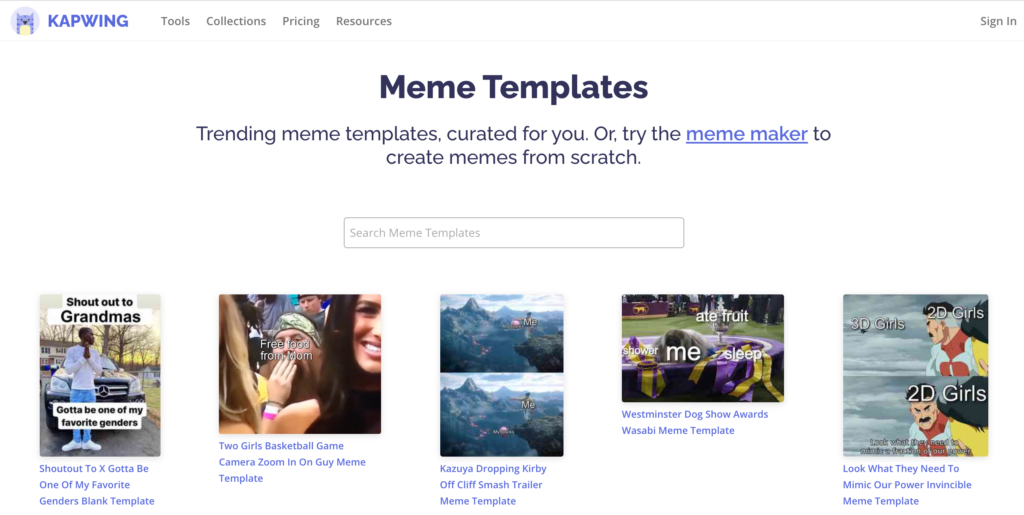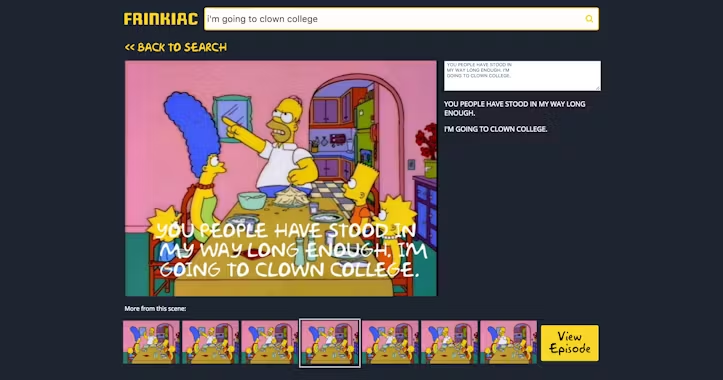Create your very own memes headache free.
Turn your idea into a visually appealing masterpiece and boost engagement with these amazing Meme Generator tools.
- In Pixio Meme Generator– make memes with your own pictures
- Canva – Make memes with thousands of customizable templates
- MediaModifier – all-in-one tool for making memes and videos with no restrictions
- Kapwing – collaborative platform for creating memes, videos and GIFs.
- Filmora – Fast and free online meme maker for videos, GIFs and images.
- Livememe – Make image memes online quickly
- Frinkiac – Make memes from your favorite Simpsons episode
- Me.me – Search all the memes
- MEME Maker (mobile app) – Make memes images and GIFs with ease
- Meme Factory – A decentralized meme marketplace and registry
 Nobody can resist a funny meme.
Nobody can resist a funny meme.
If a picture is worth a thousand words, then a meme must be worth however much a bitcoin is worth. Actually moar, so much moar.
Elon Musk even once said that “Who controls the memes controls the universe.”
Memes are refreshing, funny, easy to consume, highly shareable, very relatable and have the potential to go viral.
Everyone on the internet is already sharing memes. Dank memes, funny memes, dark memes, cute memes….you name it!
So if you have yet to leverage the power of meme marketing in your business, the time is now.
Did you know that over 3.9 billion people are using social media today and at least 60% of them use it for content that’s funny?
According to a research, an average millennial looks at 20-30 memes every day and memes have about 10 times more reach with 60% organic engagement compared to regular marketing graphics (which yield 5% engagement on Facebook and Instagram).
If done right, memes can be a powerful marketing tool.
It’s your opportunity to use on-target memes for better engagement and exposure. Create a strong sense of community, build brand loyalty and break into new markets.
The best part is that you don’t have to spend too much time and money creating them.
Here are 10 sites that allow you to create eye-catching memes for absolutely free, without any watermark.
- It’s 100% free
- Don’t require any graphic design skills
- Don’t have to download any software
- No need for photoshop or any complicated editing apps
- No ugly watermark on your meme
- Save your time. From idea to publishing everywhere in minutes.
Without further ado, let’s start designing a meme.
How to Make a Meme- Best Free Meme Generators
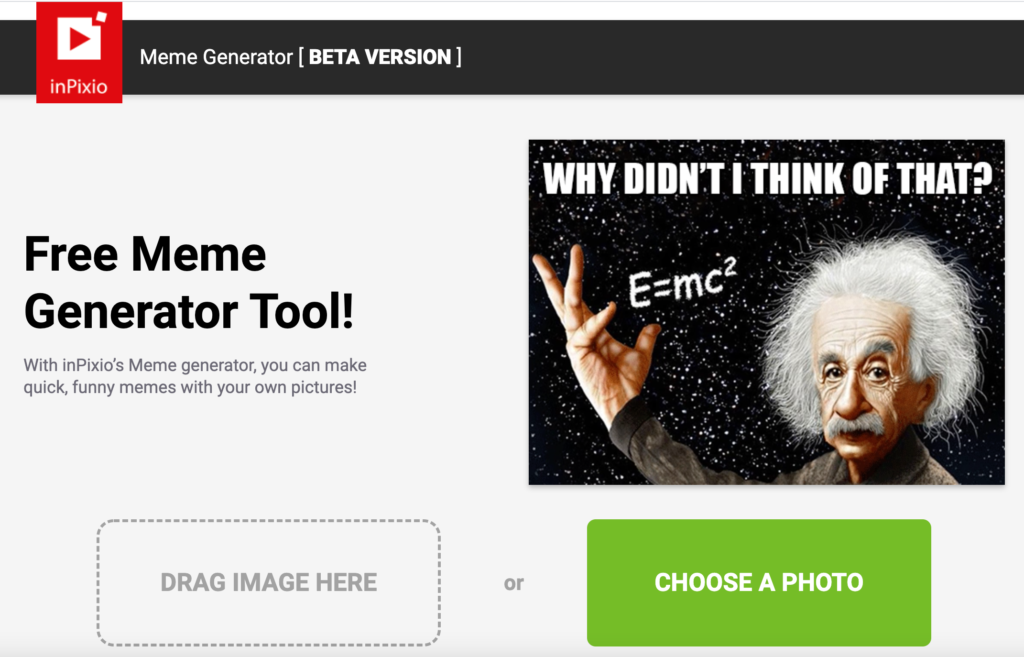
If you’ve got the perfect image for your meme, In Pixio is the easiest way to generate your own unique memes online.
In Pixio is a 100% free meme generator. It allows you to create original memes with your own pictures.
There are no watermarks, you don’t need to sign up or log in to use. And you don’t need to download any design software or app since it’s all done from your browser.
This meme tool is quick and easy to use. Simply upload your image, add texts that you want to use in your image, download and share your unique meme with the world in minutes.
What’s great, In Pixio gives you tons of amazing pre-made meme templates to choose from, making it easier for you to create memes that stand out clearly to viewer.
And you can be sure that your meme captions are easy to read.
-
No watermarks, completely free tool
-
Ready to use original meme templates
-
Super easy customization and editing options
-
Work on multiple memes at once in a single interface
-
Supports and saves in multiple file formats: JPG, PNG, GIF etc.
-
Works on all major internet browsers
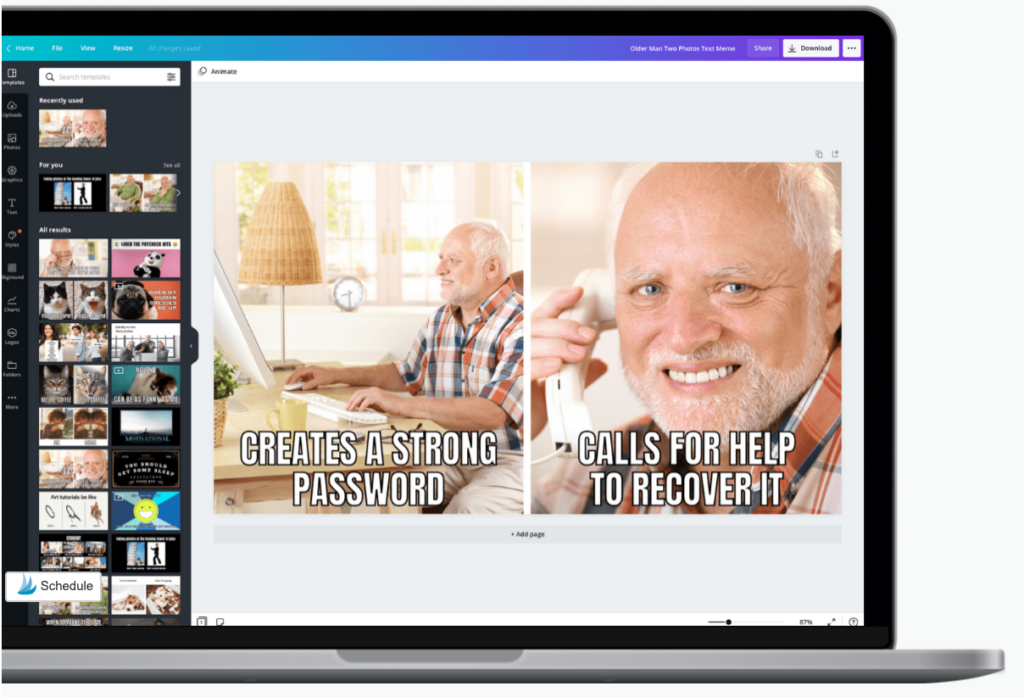
If you don’t have a great photo or not ready to create a meme from scratch, then Canva is for you.
Canva offers over 5000 fully customizable, flexible meme templates that you can customize to your needs. Plus, there are more than 2 million watermark-free images to choose from.
Once you pick a template that you like, you can change anything in it: add captions, change the layout, color, font size or font style, remove or add elements and even add audio or video clips.
Of course, if you already have something in mind, you can take advantage of the drag-and-drop editor to easily create your own viral meme from scratch.
- Choose from thousands of customizable templates
- Or upload your own images to create memes from scratch
- Access to millions of stock images, photos, icons, stickers, speech bubbles and other graphics
- Instant download (JPEG, PNG, PDF format available) or share your memes straight to Facebook, Instagram and other social media platforms
- Add your friends and create memes as a team
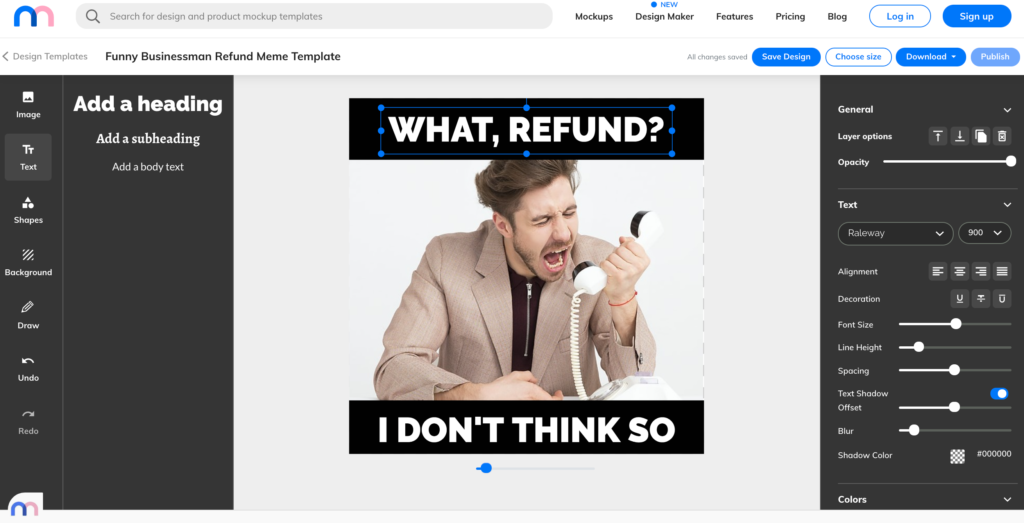 MediaModifier is more than a Meme maker. You can use it to create Instagram Story, logo, book cover, 3D mockps, inspirational quotes, banners, advertisements, birthday invitation and almost any design you can think of!
MediaModifier is more than a Meme maker. You can use it to create Instagram Story, logo, book cover, 3D mockps, inspirational quotes, banners, advertisements, birthday invitation and almost any design you can think of!
With MediaModifier’s free meme generator, you can use your own images or access MediaModifier’s library stock photos to make custom memes. On the visual page editor, you can edit and play with the text fonts, colors, sizes, styles, position etc until you’re satisfied- with zero restrictions.
To help you make text clear, sharp and easy to read, Mediamodifier gives you option to change the background color of text.
Create a free account with MediaModifier, so that you can edit, save and download your design anytime anywhere you want.
This online tool is perfect for meme makers, influencers, content creators, marketers, bloggers, publishers and anyone who wants to design high-quality materials all in one place.
- No watermarks
- Large collection of stock images (free to use)
- Meme templates are easy to edit and fully customizable
- Download and save as a JPEG, PNG, PDF, SVG or MP4.
Want to piggyback on a popular meme that’s already trending?
Kapwing is another popular tool for creating memes that play off trending topics, current events and latest news.
Simply choose a trending meme template, remix the template with your own images, videos and text. That’s it. You can easily generate a viral meme in just a few clicks.
Kapwing is completely free to use. To create memes with no watermark, just sign in to your Kapwing account.
What’s more, Kapwing allows you to make memes with your friends. All you need to do is share a link to the editor, your friends can continue editing the design and you can see changes in real time.
If you prefer, you can also use Kapwing Meme Generator to create memes from scratch.
- Curated list of trending memes
- Easy to use meme generators
- No watermarks, no ads, totally free to use
- Extensive library of stock content and assets
- Support exporting to popular image and video formats, including jpg, png, gif, mp4, mov and much more.
- Collaborate in real time
5. Filmora Free Online Meme Maker
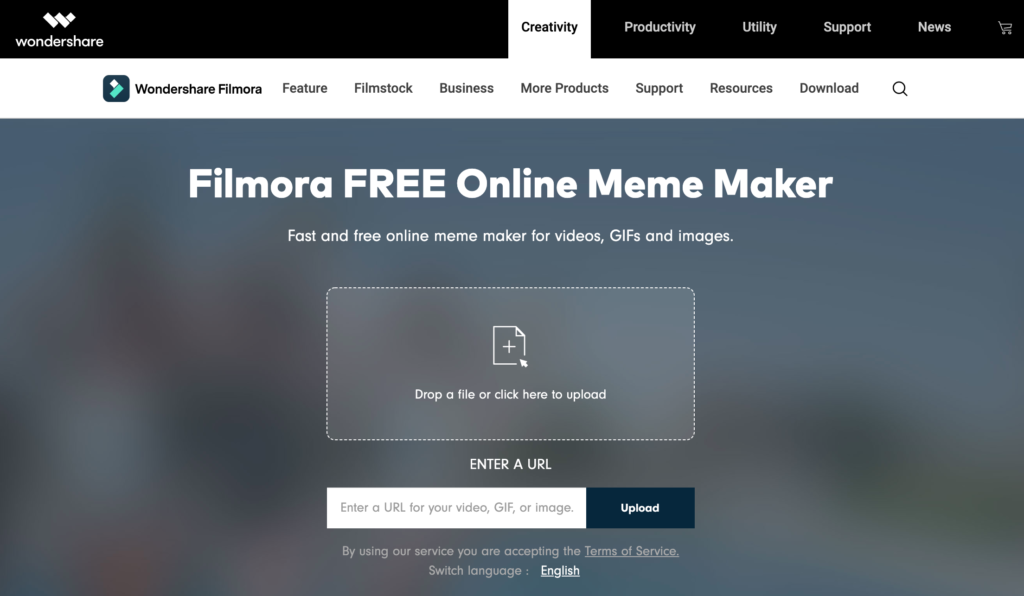
Filmora Meme Maker is a fast, free and easy way for creating image meme, GIF meme and video meme.
Similar to In Pixio, Filmora is watermark and ad-free. You don’t even have to create an account to use it.
To start making a meme, you can either paste in a link OR upload an image, video or GIF. Next, enter text to any picture, tweak the design until you’re happy with the result. Once it’s done, click to export your meme as a PNG, JPG, GIF, or MP4 file in 1-click. You can then share your meme to your friends, social media, email newsletter etc.
- Free to use, no watermarks
- Export your meme as a PNG, JPG, GIF, or MP4 file
6. Live meme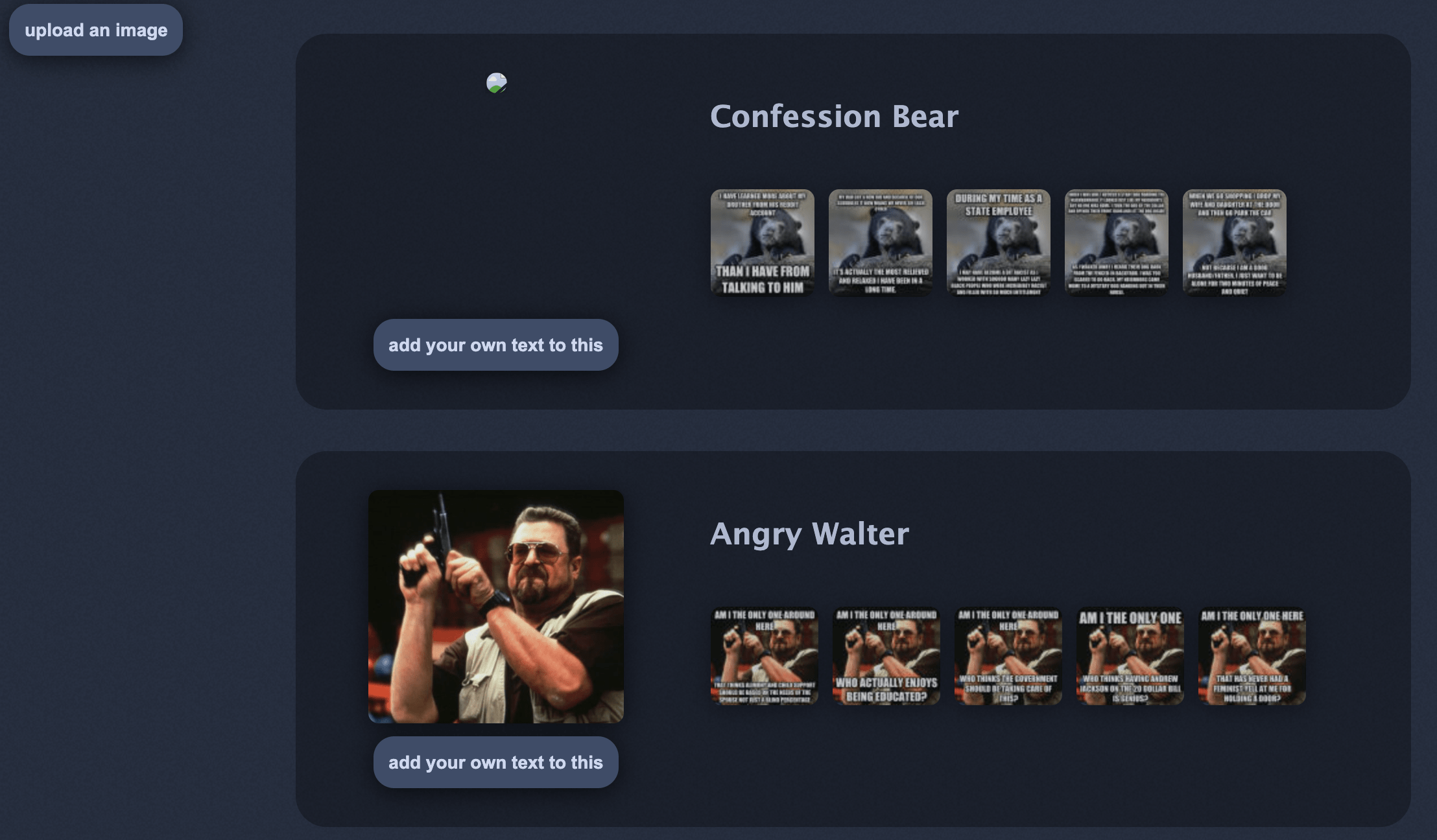
Livememe is the fastest way to create a meme online.
Visit the homepage, you can see a wide collection of some of the most popular, funniest viral meme templates.
To make a meme quickly, simply select a meme template that you’d like to use, add texts to the images and click “Save” to download the meme straight to your computer or post it directly to Reddit.
- Fast and easy to use
- Free to use, no watermarks
- Ability to share memes directly to Reddit
- Create a meme with your own images or popular meme templates
7. Frinkiac
If you a big fan of Simpsons, you’d definitely love Frinkiac.
With Frinkiac, you can search all your favorite Simpsons episode and characters and turn it into an amazing meme.
Simple and easy to use. But first you need to search for an image that you want to use for your meme. After finding the perfect picture, enter text and generate meme with just one click of a button. However, you don’t have the options to change the size, color and font of your text.
- Search and make memes from your favorite Simpsons episode
- Free to use, no watermarks,
- Simple and intuitive interface
8. Me.me
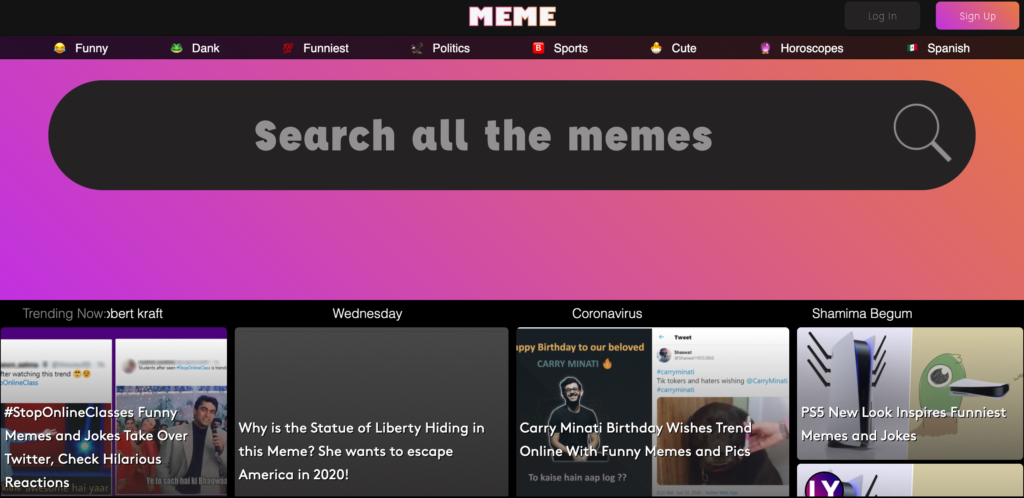
Me.me is a not a meme generator but rather a search engine for internet memes. Here, you can search all different kinds of Memes. From dank memes, to funny memes, sport memes, cute memes and trending memes.
Simply enter a keyword in the search bar or browse through the category to find any memes that you want. You can save any memes that you like in your Me.me account, share the memes to Facebook, Pinterest, Twitter, or email it directly to your audience from the platform.
Use it as a source of inspiration for making your own memes.
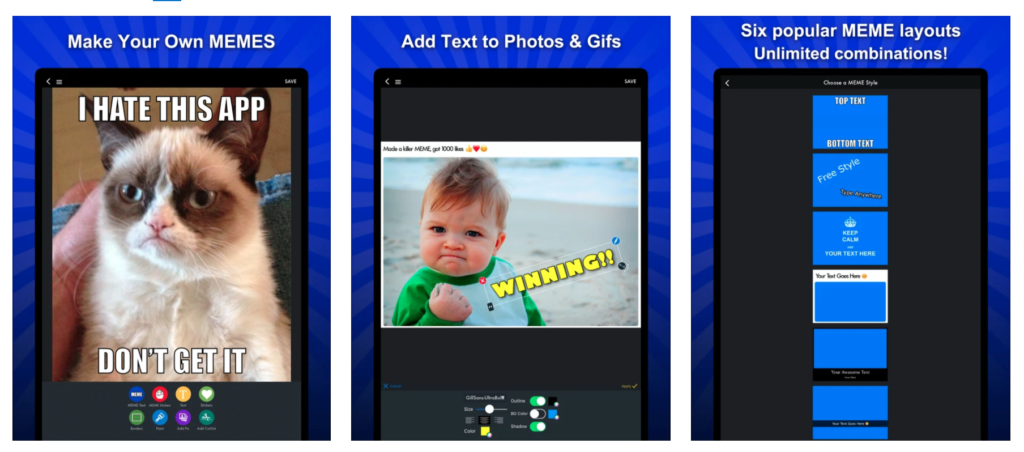 If you like to create an image worth sharing using your mobile phone, then you should check out Meme Maker.
If you like to create an image worth sharing using your mobile phone, then you should check out Meme Maker.
Meme Maker is a meme generator app that allows you quickly create memes on the go.
It’s free to download and use. You don’t have to sign up to use it.
Open the Meme Maker app, you can choose to edit the popular meme characters such as Cat memes, Dog memes, Celebrity Memes, Animal memes or upload your own images to the Blank meme templates.
The app also gives you over 1.6 million stock images,100% free to use.
With Meme Maker app, you can
- Easily create meme images and animated GIFs
- Add Meme text to the top and bottom of images
- customizing your meme photo, apply filters, meme stick, text bubbles and more options.
- Free to use, no watermarks, no-ads without signing up
Once you finish designing, you can save and enjoy the meme on your phone.
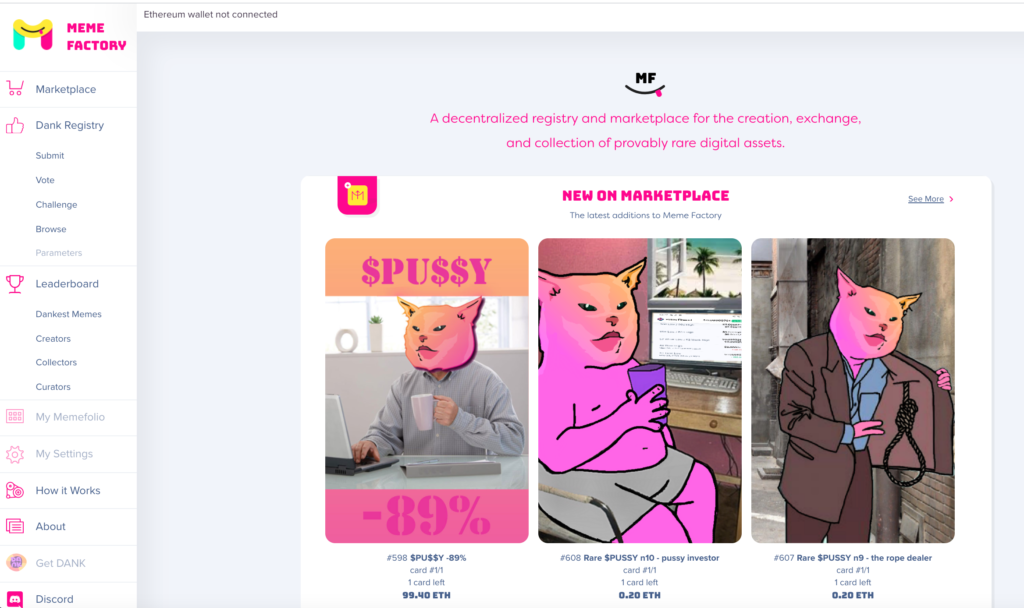 Want to monetize your memes?
Want to monetize your memes?
Yes, you can.
Meme Factory is a decentralized meme marketplace running on the Ethereum blockchain that allows you to submit and sell your memes for Ethereum.
Anyone can search, buy and sell memes on the platform.
To use Meme Factory, you will first need to have an Ethereum wallet. If you don’t already have one, you can get your first Ethereum wallet for free with Coinbase.
Here’s how it works:
- You submit your meme – Upload an image meme and complete the form (enter title, write descriptive tags to help people find your meme later)
- Users will vote on your memes.
- If your meme won, you will earn a small DANK reward.
- You are also free to trade and resell these rare memes
Conclusion – The Best Free Meme Generator Tools
There you’ve it, 10 best free tools for making funny image, GIF and video memes.
Using online meme generator is like being in on a secret: the secret to create impressive memes without having to use professional software.
Now go on, create your masterpiece and have your followers wonder how you did it.
Take advantage of these meme tools to connect with your audience, increase engagement and boost exposure through meme-based humours.
What do you think?
Would you use online meme generator to create a meme? Why or why not?
Do you know any free online meme generator tools that I didn’t mention in this post? Do share with us in the comment below.
And lastly, if you liked this post, don’t forget to share it on Facebook, Pinterest, and Twitter.
Related reading:
- 3 Best Free Social Media Mockup Generators to Show Off Your Content
- 13+ Best Free Online Tools to Create 3D Mockups in Seconds (No Photoshop Needed)
- 12 Best FREE Tools for Creating Your 3D Book Cover Mockups
- Top 10 Best Sites to Get Free Stock Images
- 5+ Best Tools to Remove Image Backgrounds Without Photoshop
- 7 Free Book Cover Makers for Non-Designers
- Mediamodifier Review: The Only Tool You Need to Create Stunning Graphic Design and 3D Mockups
- How To Make An Animated GIF: Ultimate Guide For Beginners
- Coinbase Review: Is it the Best Crypto Exchange for Buying Bitcoin in 2021?