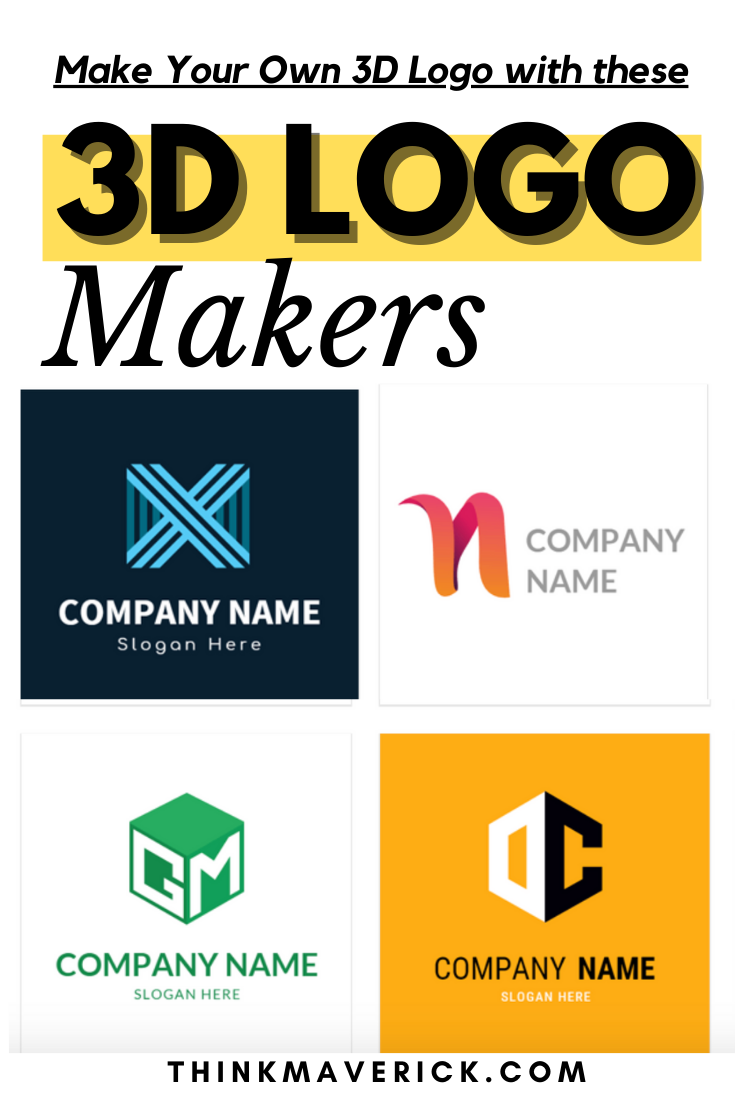
Create a 3D logo for your brand.
2D flat logos are great. But if you want to make your logo stand out a bit more, consider turning your logo into an impressive 3-dimensional graphic.
But, why is a 3D logo important? Because it separates you from competition, pique customer interest, while also showcasing your core brand values, standards and personality more effectively without using any words.
Unlike all the traditional logo designs which seem similar to other brands, dynamic 3D logo can create a much positive impact and lasting impression on your brand.
But, wait…
I don’t have time to do that.
I don’t have the budget to hire a professional designer or even buy a Photoshop action set.
And I simply don’t have any graphic design skill.
Truth be told, these days life is a lot easier.
Thankfully, there are plenty of easy-to-use 3D logo maker tools that allow you create a stunning 3D logo for your brand in seconds, even if you have no design skills.
- No photoshop.
- No experience or design skills needed.
- No ugly watermarks.
- Create memorable 3D right inside your browser.
- Super easy-to-use. Don’t have to download any software.
- It’s 100% free. (With options to upgrade for extra features and templates.)
Here are 3 best free 3D logo makers to help you get started.
What is a 3D Logo?
A great logo is important for any business, big or small.
Logo isn’t just the foundation of your brand identity, it’s the first thing your customers will see and remember most.
If designed well, it can grab attentions, inspires trust, fosters admiration, create a positive and lasting brand impression.
In this highly competitive space, having a cool-looking 3D brand logo will give you the edge.
A 3D logo is basically a visual representation of your brand that creates the illusion of depth by using lots of elaborate detail.
Don’t underestimate these small details of your logo like adding gradients, textures, shadows, highlights and more, it will instantly bring your flat logo to life.
Are 3D Logos a Good Idea?
When it comes to design a logo that’s perfect for your brand, here are some of the benefits of using 3D logo that you need to consider:
- 3D logo has a strong visual impact
The visual effect makes your logo pop out from the background and go into another dimension. 3D logo design is easily recognized, incredibly memorable and can have a dramatic impact on the way customers view your brand.
- Eye-catching, engaging and rewarding
3D logo not only catches audience’s attention, but its impression of depth also keeps a person engaged for a longer period of time.
To stay updated with the latest trend, some popular companies even changed and replaced existing logos with a new modern, and unique logo. Let’s take at the example below:
Not to mention, 3D logo works well on different platforms of digital marketing such as television, social media, web pages and mobile application.
- Boost your brand image
3D logo is dynamic, unique, lively and has a distinct visual edge over their 2D counterparts. It can create a powerful brand identity that truly resonates with your target audience.
The more familiar your logo becomes in the eyes of the public, the more your brand stands to gain.
So, now you’re convinced to design a 3D logo for your brand?
That’s a smart move.
Let’s jump onto these 3D logo makers to create top-of-mind brand image that set your brand apart.
How to Create Your Own 3D Logo for Free
In the past, you either need to be a professional designer or have high-end expensive software to create an eye-grabbing 3D logo.
Now you fast-track your way to high quality 3D logos with the help of logo makers.
Let’s take a closer look at this 3 best apps to help you create 3D Logo:
Brand Crowd is the easiest and fastest app ever to make a professional 3D logo for the newbies and non-designers.
With an easy-to-use interface and professionally designed 3D logo templates, you can quickly create a custom logo all by yourself directly from your computer.
BrandCrowd’s logo maker lets you design different types of logos, including 2D modern logo, abstract logo, monogram logo and 3D logo in just a few clicks.
Many 3D high-quality templates are 100% free to use and download with NO ugly watermarks.
If you can’t find any logo style, template and design that you like, simply unlock the premium templates. Make a beautiful 3D logo, view it and pay only if you are completely satisfied with the result.
Let’s see how it works:
1. Open BrandCrowd
It’s online and free.
2. Choose Your 3D Logo Template
Enter your business name and click “Create Logos”.
BrandCrowd will automatically generate hundreds of 3D design ideas tailored for you. Start with one of theme templates that matches your business requirement.
3. Edit Your 3D Logo Design
To create a personalized, trendy 3D logo, click “Edit” button below the template that you’d like to use. Add your own text, change colour, edit the font and size with the powerful 3D editor.
4. Preview and Download Your 3D Logo for Free
Once you are happy with your 3d logo, simply click download and they’ll send the file straight to your inbox.
This is perfect if you’re looking for something truly custom without spending a bundle or endless weekend hours coming up with the best design.
If you are looking for a larger library than BrandCrowd, then you should check out DesignEvo.
With DesignEvo 3D logo creator, you’ll get access to all 1,000,000+ icons, hundreds of fonts … plus 10,000+ templates of amazing pre-made templates.
It’s very easy to use and fully customizable.
With its large and fast growing library of free templates, materials and searchable icons, you don’t have to start from scratch or spend a long time crafting the detail of your design.
Use DesignEvo to create a beautiful 3D logo in less than 5 minutes:
- Simply choose a creative logo template that you like.
- Customize your 3D logo. Edit the fonts, icons, symbol, background with the built-in sophisticated 3d logo editor.
- Download your 3D logo for free.
The logo generator is free to use. You can download and save the design files for free of charge.
However, its free version is rather limited (compared to BrandCrowd).
First, you don’t own the rights to the logo.
Second, you need to make sure you give DesignEvo credit.
Third, transparent PNG file is only available for paid plans which start at $24.99 (one-time fee).
All in all, DesignEvo has the most advanced features, the highest quality templates and the best value pricing.
If you’re tight on budget and want to go the do-it-yourself route, try DesignEvo.
Enter Promo Code: DESIGNEVO10OFF to get 10% OFF!
3. Canva
Get creative.
A hassle-free way to make your 2D logo stand out is to display it in realistic 3D scenes.
Using logo mockup tools like Canva to showcasing your logo against photorealistic background is as easy as drag and drop.
Move your brand identity into the 3D space will draw people’s attention and make your brand more memorable.
You can see how you logo looks on various real-life scenes such as business card, T-shirt label, hat, meeting room wall, bag, hat and more.
Simply choose the mockup styles that you want to use, and upload a picture. Preview the results and save the 3D picture to your computer.
Find more creative templates for showcasing your brand visuals here.
It’s worth mentioning that Canva goes beyond generating logo mockups. You can use it to create social media posts, banners, book covers, make professional business card mockup scenes and almost any kinds of marketing materials you can think of.
If you are looking for an all-in-one web design tool, packed with a variety of features, Canva is the ideal pick for you.
Take advantage of their Free Forever plan and start making your own 3D logo for free.
Or sign up for their subscription plan to unlock unlimited premium mockups, social media content and other graphic designs.
How to Make a Logo for Free
If you’re looking for a fast, free and simple way to create your own unique logo, then you should at least check out Namecheap Logo Maker.
Namecheap made a name for itself as one of the first companies to offer cheap domain names and web hosting plans. I even registered my first website with Namecheap about 9 years ago at $10+/year.
What’s great, Namecheap is now introducing a 100% free logo generator for everyone. No payments, no registrations, no catches.
With Namecheap’s free logo maker, you can easily make a quality logo in minutes – no design experience needed.
Simply enter your business name, pick your favorite colors, font styles and icons and the smart tools will give you hundreds of logo to choose from. You will receive free logo in two formats: SVG and PNG.
More importantly, if you want to use logo for different purposes such as banner imagery, profile photos, business cards etc, Namecheap logo maker has a variety of file sizes for you. Start making your own unique logo for free here…
Conclusion -Let Your Brand Stand Out with Your Own 3D Logo
Create a stunning 3D logo for your brand identity today.
It only takes you a few minutes from designing to downloading, even if you are totally new to this.
Don’t be afraid to experiment with different visual effects and elements in your logo, to create an eye-grabbing 3D logo matches your brand image.
What do you think?
Do you create 3D logo for your brand? Why or why not?
Tell me in the comment!
Last but not least, if this post was of any help to you, please share it on Facebook, Twitter and Pinterest!
If you think any of your friends would find this helpful, share this post with them.
I’ve handpicked a few guides for you to read next:
- 7+ Best Free Logo Maker Websites to Create Your Own Logo
- 6 Creative Ways to Use Your Logo Design to Brand Your Business
- 10 Best Free Tools to Make Picture Quotes for Social Media
- 7 Best Time-Saving Instagram Scheduling Tools [2020 Update]
- 13+ Best Free Online Tools to Create 3D Mockups in Seconds (No Photoshop Needed)
I live and breathe making an income online.
I’ll be sharing more ideas and guides soon. Stay tuned.
If you haven’t already, sign up here to receive my emails.

