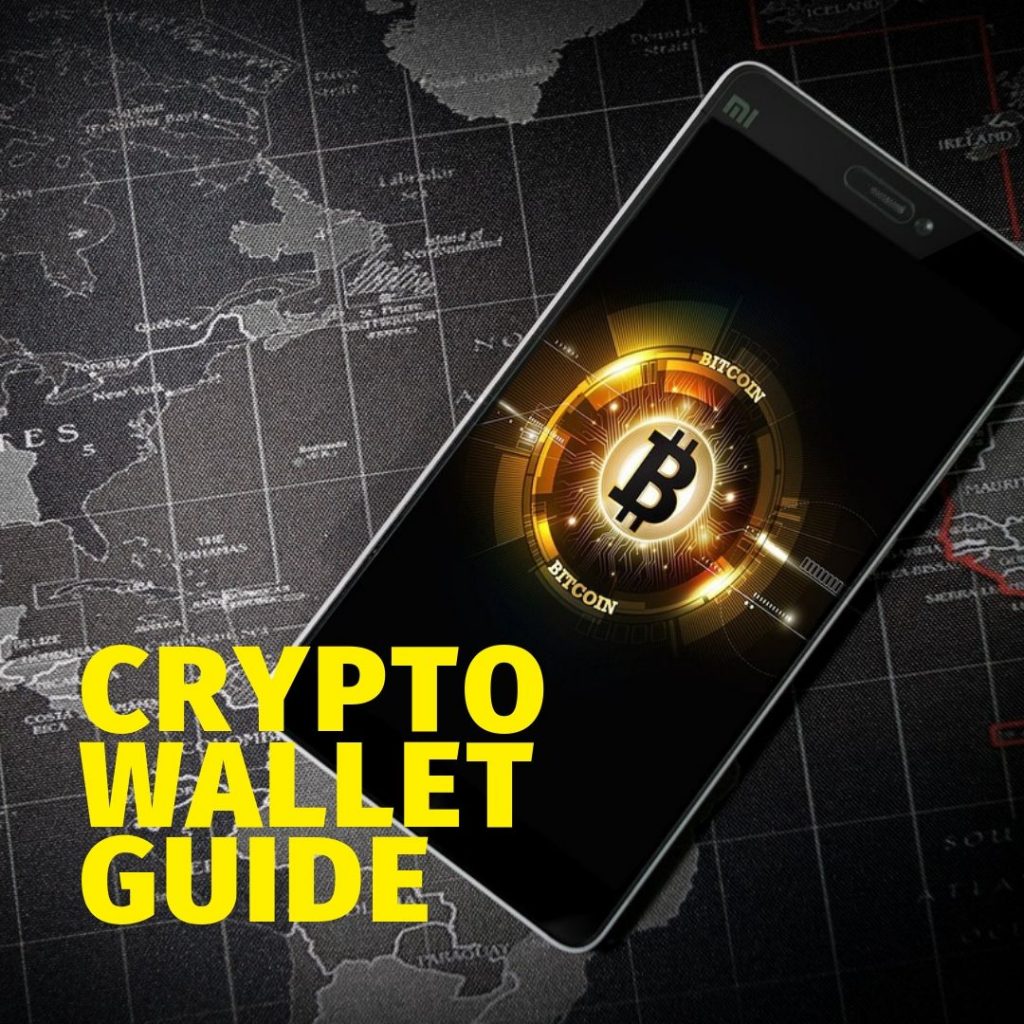If you’re looking for the best crypto wallets to secure your bitcoin, this is THE List.
With over 25+ hours worth of research, this list is an incredible way to peek into a dozen top crypto wallets in the market.
We’ll cover everything you need, including overall features, look & feel, setup, ease of use and security. Check out our prominent Bitcoin wallet picks:
Below is a comparison of the Best Crypto Wallets and their Star rating:
- Ledger ★★★★★ – Best for Reputation (Our Pick)
- Trezor ★★★★★ – Best for Security (Our Pick)
- Arculus ★★★★★ – Best for User Experience (Our Pick)
- CoolWallet ★★★★☆ – Best for Convenience
- Coinkite ★★★★☆ – Best for Advanced features
- Samourai ★★★☆☆ – Best App for Privacy & security
- Trust ★★★☆☆ – Best App for Binance
- Coinomi ★★★☆☆ – Best App for Altcoins
- CashApp ★★★☆☆ – Best App for bitcoin
- Coinbase ★★★☆☆ – Best Mobile Companion App
- Exodus ★★★☆☆ – Best Desktop User Interface
- Atomic ★★★☆☆ – Best Desktop Swap feature
The other day I wrote a guide on securing your cryptocurrency, explaining the difference between cold wallet vs hot wallet.
Today I’m going to talk about the best Bitcoin wallets you should use to protect your crypto investment.
Since there’s no one size fits all wallet, chances are you’ll need multiple wallets for different purposes.
With many different types of Bitcoin wallets out there, choosing the right wallet can be overwhelming and time-consuming.
With that said, I’ve performed some detailed research, tested some of the wallets myself and turned over a fair few rocks to bring you this tantalizing list!
Related reading: 10 Bitcoin Security Tips for Beginners
What is a Bitcoin wallet?
Similar to traditional currency, you’ll need a wallet to keep your bitcoin and altcoins secure.
But that’s not all. The same wallet responsible for holding your crypto coins will also be your:
- Bank
- Brokerage account
- Digital identification
- Data vault
- Auditor
A Bitcoin wallet allows you to send, receive and store your money without going through any intermediaries.
But Bitcoin and other cryptocurrencies don’t have any physical form or shape.
Your Bitcoin wallet doesn’t store your coins. There is no money in it.
But rather, it holds your private keys – secret codes that give you access to your money.
In other words, the most important part of your wallet is the private key. Whoever has access to the private key, will have the money.
So it’s your responsibility to choose a reliable wallet that helps you manage and store private keys in the most secure and convenient way possible.
Here are the 3 main types of Bitcoin and cryptocurrency wallets:
- Hardware wallet: A physical electronic device for storing cryptocurrency. The most secure and safest storage option.
- Mobile wallet: An app that’s downloaded to your mobile phone. Carry your bitcoin wallet with you.
- Desktop wallet: A software that’s downloaded and installed on your computer. Manage your coins with your PC
The Best Bitcoin Wallets for Hardware, mobile & desktop
Crypto Hardware wallet
Bitcoin hardware wallet is best for security and long-term storage. Because your private key is stored offline, and most importantly, you own your private key!
If you’re serious about crypto investment or own a substantial amount of bitcoins, you should have at least one Bitcoin hardware wallet. It helps you to store your digital assets securely while giving you convenient access to your funds.
Even if your hardware got stolen, damaged or lost, you can always retrieve your crypto coins in a new wallet with a secret recovery phrase.
But not all hardware wallets are built the same. Let’s take a look at some of the best hardware wallets.
1. Ledger Hardware Wallet
I started my journey learning about the intricacies of hardware wallets through The Ledger Nano S. Eventually this device became an industry standard for all cryptocurrency enthusiast.
And it still is till this day (It sold 1 million devices in 2017).
The Ledger Nano X is the new Bluetooth version of the Nano S. It now offers Ledger users great portability and convenience with its mobile app.
| Ledger Type | Nano S Plus | Nano X (New) |
| Price | US$79 | US$149 |
| App Capacity | Up to 100 | Up to 100 |
| Bluetooth | No | Yes |
| Screen | 128 x 64 Pixels | 128 x 64 Pixels |
| Connector | USB Type-C | USB Type-C |
| Battery | – | 8 hours in Standby mode |
| Size | 62.39 x 17.4 x 8.24 mm | 72 x 18.6 x 11.75 mm |
| Weight | 21 g | 34 g |
| Learn More | Learn More |
Features & Characteristics:
- Easy to setup & use comes with simple and intuitive design.
- Easy to backup. Simply jot down a 24-word recovery phrase provided during the initialization of your device to restore your accounts on any Ledger device.
- It supports multi-assets. You can store up to 100 different cryptocurrencies at the same time, such as Bitcoin, Ethereum, Ripple, Stellar and more, all in one single device.
- Ledger Live, a new PC & mobile application that shows you all your crypto holdings in one place.
- Nano X offers portability. The Bluetooth communications allow you to send and receive funds easily while protecting your keys from any potential attack and security threat.
-
Your private key is stored offline, and most importantly, you own your private key! Even if your computer is infected with malware, your private keys and funds are always safe inside the hardware wallet.
How it works: Ledger Nano X works well on both computer and mobile phone, without the need of using a USB cable.
- First of all, you’ll need to setup a new Ledger Nano X with an app called Ledger Live. Connect it to a computer or mobile device (iOS or Android).
- Create a Pin code and write down a 24-word recovery seed.
- To add a new coin to your wallet, simply install an app for each coin with just one-click.
- That’s it. You can send and receive coins and confirm/sign a transaction with your hardware wallet.
Important to Know:
- There are many tampered products on Amazon & eBay. Only Buy from The Official Ledger Shop and Not from third party vendors. Cases like these has happened.
- There is No anti-tampering sticker! Its no use having one to protect your device because it can easily be faked.
- You have set your pin and write down your own 24-word recovery phrase. Don’t accept one that already comes with the 24 recovery phrase. Store it Offline!
- Even if you lose this device, you won’t lose your cryptocurrencies. You can buy a new device and restore using your own 24-word seed phrase.
- The mobile app is only fully-compatible with the Ledger Nano X.
2. Trezor Hardware Wallet
There are two types: Trezor One and Trezor Model T
Slush is the co-founder of Trezor, a pioneer in the Bitcoin scene since 2010. His company developed the very first hardware wallet prototype in 2012 and launched within a year to give the masses groundbreaking Swiss bank vaults in our pockets.
Trezor is literally the product that kick-started this whole hardware wallet industry. Their open source standard ensures progress in hardware wallet security ensues and that potentially critical bugs get discovered way before they cause irreparable damage.
What’s so reassuring with this company is the fact that Slush is a huge Bitcoin advocate. And his focus lies entirely on delivering greater security within his hardware wallets.
Is the Trezor Wallet worth it?
Users will certainly benefit from the strong encryption software innovation like the Shamir Backup only available with the Trezor Model T. In terms of security, the Trezor Model T is the best in the business precisely balancing between security and ease of use. Trezor Suite also offers greater privacy with Coin Control. Trezor’s reputation in the industry is impeccable.
| Trezor One | Trezor Model T | |
| Price | ~US$68 | ~US$210 |
| Display | Monochrome + 2 buttons | Full color touchscreen |
| Pin entry | On computer or mobile | On your Trezor |
| Passphrase entry | On computer or mobile | On your Trezor |
| Device Recovery | On computer or mobile | On your Trezor |
| Shamir Backup | – | ✔ |
| Password Manager | On cloud | On cloud + microSD card |
| FIDO2 authentication | – | ✔ |
| Learn more | Learn more |
Even Jack Dorsey the CEO of Twitter buys a Trezor!
Just bought a @Trezor hardware wallet with bitcoin through @CashApp pic.twitter.com/TBYn1q5XzI
— jack (@jack) March 7, 2019
How it works:
- Connect your Trezor hardware wallet to a computer.
- To setup your device, you’ll need to install Trezor wallet app. Give your Trezor device a name, create a secret PIN code, and write down a 12-word recovery seed. An extra security option is to setup the Passphrase.
- Once it’s complete, you can send and receive funds with your wallet.
Important to Know:
- Only Buy from the Official Website and Not from third party vendors like eBay or Amazon. Threats like these can happen.
- There is an add on backup called Cryptosteel which stores your 24-word recovery seed in Stainless-steel to protect from Water, Fire and other weathering elements.
- Store your 12 or 24 word seed phrases offline!
- Always Enter your Sensitive passwords on your Trezor.
- Open Source, devices have no serial numbers, offers more privacy because you can buy on Trezor’s website with BTC.
- Even if you lose this device, you won’t lose your cryptocurrencies. You can buy a new device and restore using your own 12-word seed phrase.
3. Arculus
The Arculus cold storage hardware wallet protects your crypto and secures your private keys with 3-factor authentication.
It uses a familiar card form factor (much like a metal credit card) to secure your private crypto keys (your secret 12-word phrase)
Working together, the Arculus Key Card and Arculus Wallet App uses 3-factor authentication requiring:
- Something you know: your six-digit PIN
- Something you have: your Arculus Key Card
- Something you are: your biometric information
Ancient Romans called on Arculus, the guardian god of safes and strongboxes, to ensure the protection of their cherished possessions. Today, Arculus is the contemporary incarnation of this vigilant deity, safeguarding your critical digital assets and identity. Read our article to learn more.
Arculus was created by CompoSecure (NASDAQ: CMPO), a trusted fintech leader with over 20 years of experience developing some of the world’s famous metal credit cards like HSBC’s Premier Black, Chase Sapphire Reserve and American Express Platinum; They’re an innovative security, payment, and digital storage solution worldwide.
The Arculus Key Card is a sleek, metal card with leading-edge embedded security technology including a CC EAL6+ Secure Element Hardware Classification to securely generate and store your private keys.
Arculus is composed of two components:
- Hardware: a physical Arculus Key Card
- Software: the Arculus Wallet App available for iOS and Android.
Price:
- US$99 (Official website only ships within the US)
The card communicates with your wallet app via a tap-to-transact secure NFC connection. No Bluetooth. No Wi-Fi. No USB. No cords. Just security made simple. (NFC – Near-field communication; There are over 2 billion NFC-enabled devices)
4. CoolWallet
The CoolWallet is similar to the Arculus; it also adopts the convenient size of a credit card 💳 to give beginner users the benefit of securing crypto in an enhanced hardware wallet using sophisticated cold storage technology; giving them full control of their digital assets whenever, wherever they need it.
The only difference lie in its communication method. CoolWallet primarily uses Bluetooth to connect to your smartphone (iOS/Android) via the CoolBitX app.
For additional security, the CoolWallet has the option for you to enable 2 + 1 Factor Authentication through its CoolBitX app.
One of the biggest arguments against Bluetooth connection safety is that it might get intercepted given the wireless range.
That is why the device requires you to scan your fingerprint or face ID and physically press the button on the card, rather than just the wireless Bluetooth connection between the devices.
Price:
Features & Characteristics:
CoolWallet is configured with a SE (Secure Element: Common Criteria EAL5+ / EAL6+ certified) chip to store cryptocurrency private keys, a communication module including BLE (Bluetooth Low Energy 4.0), NFC (Near Field Communication),
The view window size of the e-Paper display is 22.5 mm x 13.5 mm. e-Paper Display (bistable, ultra-low power consumption, good contrast ratio 7:1, wide view angle (almost 180 degrees and readable under sunshine), durable/pressure resistant), and a Rechargeable Battery.
5. OpenDime (by Coinkite)
Unlike other hardware wallets on the list, OpenDime is a disposable wallet which you can use it just like cash.
The first user will need to load it with Bitcoin and then they can give it to other people and pass it along multiple times. To check the balance, simply connect to any USB.
To use the coins inside the OpenDime, you’ll need to break the device, get the private key and import it to a Bitcoin wallet.
It works just like a Piggy-bank. You can send any amount of Bitcoin to the OpenDime stick, but in order to use the money inside you’d have to break the device!
Yes, You have to destroy the device to redeem the coins inside the wallet. After that, it’s no longer safe to keep your bitcoins.
Thus, it can never replace your current hardware wallet, but rather complement it.
What it looks like: A small USB flash drive that allows you to spend Bitcoin like a dollar bill.
How it works:
- Once you get a new OpenDime stick, let’s start the setup process by generating a private key for your wallet. To do this, plug the USB into your computer.
- Next, follow the instruction, you’ll need to copy a random file into the wallet. It will automatically generate a private key for you. (Note: No one will know the private key, not even you (the first owner) or the Opendime company.)
- If you like, you can verify the OpenDime by clicking the verify button on your folder.
- Now, load it with some bitcoins by sending coins to the public address or QR code displayed.
- You can pay for goods or services with your OpenDime stick, give to someone and spend it however you like as “cash”.
- To transfer the coins from your OpenDime to another wallet, all you need to do is unseal the stick. You’ll see a tiny hole on the stick, use a pin to push through. Then, insert the USB to your computer, and it will reveal the private key.
- Proceed to import your OpenDime private key and transfer funds to your wallet (they recommend using Samourai wallet).
Price:
Features & Characteristics:
- Easy to setup. Simply connect to any computer, laptop or phone to initialize your wallet.
- Ultra Secure. The Private key is generated inside the device, verify offline, off-chain, 100% private, is never known to any human, not even you and the company itself!
- You don’t have to write down or remember any recovery seed.
- Free to use. Just hand over the OpenDime stick to another person personally. There is no miner fees or confirmation delays.
- A perfect Bitcoin gift to anyone, especially those who are new to Bitcoin!
- Affordable bitcoin cold storage wallet.
- Only supports Bitcoin
- Not reusable. Once it’s unsealed, it’s no safe to store coins anymore.
Crypto Mobile wallet
Bitcoin mobile wallet is basically an app downloaded onto your phone. The app helps you to store your cryptocurrency while allowing you to manage your coins on the go.
It’s very convenient and easy to use.
While it’s convenient for you to access the funds, it’s even convenient for malicious hackers, attackers and actors to steal your money.
Thus, making it suitable for everyday trading and small transactions, but not for storing large amounts of Bitcoins.
6. Samourai Wallet
Created from the ground up by privacy activists, Samourai wallet is a feature-rich Bitcoin wallet focuses on security and privacy.
It’s a perfect companion for your hardware wallet like Ledger, allowing you to securely send/receive coins as well as monitor multiple wallets simultaneously, without the need of revealing your private keys.
How it works:
- Download the Samourai wallet app on your Android mobile phone.
- Open the downloaded app and create a new wallet.
- Create a secret passphrase and a 5-8 digits PIN code.
- Write down your 12-word recovery seed. This is a very important step, this recovery seed can help you to access your funds if your phone is lost, hacked or compromised.
- That’s it. Now you can send, receive and store your Bitcoin on your wallet.
Pros:
- 100% free to use
- Extremely portable. Send and receive Bitcoin safely and securely, anytime, anywhere.
- You control your private keys.
- Supports SegWit. This allows you to create efficient transactions and keep miner fees as low as possible.
- Offering advanced features for greater security privacy and anonymity such as Tor and VPN support, stealth mode, remote SMS commands and more.
Cons:
- Only supports Bitcoin on Android
- This app is still in development. It may be unstable and have bugs.
- Not as secure as a hardware wallet
7. Trust Wallet
Trust Crypto & Bitcoin wallet is a mobile wallet app that allows you to send, store, receive, buy, sell and swap coins, all in one place!
Acquired by Binance, the developers are constantly improving, adding more features and supported cryptocurrencies to the wallet, with the goal of becoming a universal crypto wallet.
You can use it store multiple cryptocurrencies including Bitcoin, Ethereum, Tron, Litecoin, and many other tokens (ERC20/BEP2/ERC721) on your device.
One thing great about Trust wallet is that it offers built-in Binance DEX support. Which means that you can buy, sell and trade for any of the supported coins anywhere, anytime, directly from your wallet. You don’t have to leave your Trust wallet and log in to any exchange for trading coins. It greatly reduces any third-party risks.
The best part is you can perform all these transactions without compromising your private keys or recovery seeds! They don’t collect or keep any of your personal information.
Pros:
- It’s free
- Available on Android and iOS devices
- Easy to set up and use
- Buy and sell Bitcoin and other cryptos directly on the built-in Binance DEX without leaving the Trust wallet
- You have full control over your private keys
- Supports major cryptocurrencies and a wide range of ERC20/BEP2/ERC721 tokens
- Be a part of the decentralized applications (dApps) Marketplace. Access and interact with hundreds of dApps via a user-friendly web3 browser.
- SegWit compatible. Enables you to send and receive Bitcoin faster with lower transaction fees.
Cons:
- Not as secure as a hardware wallet
8. Coinomi
Founded in 2014, Coinomi is a multi-currency wallet that supports a wide range of coins including Bitcoin, Ethereum and over 1500+ tokens and altcoins.
Started out as a crypto wallet, Coinomi has added its functionality to desktop. Control, access and manage your funds is more convenient with the Coinomi mobile and desktop wallet.
The process of setting up a wallet with Coinomi is easy and straightforward. It takes less than 5 minutes to create a new wallet. And don’t forget to write down the recovery seed.
Similar to Trust wallet, Coinomi also allows its user to instantly swap between different cryptocurrencies using the in-app exchange.
But Coinomi has one unique “Buy crypto” feature that the other mobile wallets do not offer. You can use your credit card (USD or EUR) to buy Bitcoin, Bitcoin Cash and Ethereum directly from Coinomi. This service is provided by Simplex, a third party wherein you can quickly buy bitcoins without leaving the app.
Pros:
- 100% free
- Available for both mobile devices (Android and iOS) and desktop (Windows, macOS and Linux)
- Allows instant cryptocurrency exchange via built-in support for ShapeShift & Changelly.
- Supports SegWit. You’ll get to enjoy faster confirmations and lower fees for Bitcoin, Litecoin, and many other cryptocurrencies.
- Buy Bitcoin, Bitcoin Cash and Ethereum with credit card
Cons:
- Coinomis has changed its policy. It’s no longer Open Source anymore. Some users may concern about this shift as we can never know if they ever do any shady things with the app.
- Will never be as safe as a hardware wallet.
9. Cash App
As its name suggests, Cash App is a mobile wallet that allows you to buy, sell and spend your Bitcoin just like cash.
Here’re several things you can easily do with Cash App:
- Send, transfer and request money from another user by simply entering their username, know as $cashtag.
- Spend your money and get instant discounts with your personalized Cash Card.
- Withdraw cash from any ATM with your Cash Card
- Keep your bitcoins inside the Cash App
- Buy Bitcoins with zero fee. Most crypto exchanges will charge you a transaction fee, but Cash App allows you to purchase up to $10,000 a week without paying any fee.
Pros:
- Free to download and use
- It’s fairly safe. Protects your payments with Face ID, Touch ID, or a passcode
- Buy, sell, store and spend your bitcoins all in one app
Cons:
- Only supports Bitcoin
- You can only buy, sell and keep any amount of Bitcoins that you’ve bought using the app.
10. Coinbase Wallet
Coinbase Wallet is a self-custody, mobile crypto wallet and web3 dapp browser that lets you take control of your crypto, NFTs, DeFi activity, and digital assets.
Its all-new mobile app is incredibly user-friendly where you can buy NFTs, earn yields on crypto or access thousands of decentralized applications (dapps).
Securely store, send and receive Bitcoin (BTC), Ethereum (ETH), Solana (SOL), Bitcoin Cash (BCH), Ether Classic (ETC), Litecoin (LTC), and hundreds of thousands of altcoins, including ERC20 tokens.
Coinbase Wallet is a self-custody crypto wallet, Coinbase never has access to your funds. You are in total control. So you can store digital assets in a secure, private wallet where you remain in control of your private keys.
Features & Characteristic:
- Trade, swap, stake, lend and borrow to your heart’s content. Wallet has support for hundreds of thousands of tokens
- Best-in-class multi-chain wallet with support for Ethereum, Solana, and all Ethereum-compatible chains including Avalanche, Polygon, BNB Chain, Optimism and more. Transact on L1s, L2s, and everything in between
- Available in 25 languages and >170 countries around the globe
- Awarded Best Crypto Wallet for Beginners by Money.com, Mashable, and CNET
Take control of your crypto
- Coinbase Wallet puts you in control of your crypto, keys and data
- Crypto and NFTs safely stored in one place
- View real time price charts for assets in your wallet, in your local currency
- Sign messages cryptographically with your private key
- Optional link to your Coinbase account to access everything else
Industry-leading security
Support for cloud backups of your recovery phrase help you avoid losing your assets if you lose your device or misplace your recovery phrase.
Crypto Desktop Wallets
11. Exodus
Famously known for its intuitive and user-friendly desktop wallet, Exodus is now offering a crypto wallet version for its users for free.
With Exodus, you can link your desktop and desktop wallet, allowing you to manage all your digital assets on the go, from a single account.
There are lots of things you can do with Exodus.
1. I love its beautiful user interface. It organizes all your crypto assets into portfolio with charts and graphs.
2. You can track, monitor, store and manage multiple cryptocurrencies all in one application.
3. You can buy, sell and exchange one cryptocurrency to another from the comfort of your wallet. It’s supported with the built-in ShapeShift exchange integration. No registration needed.
Pros:
- It’s free.
- Available on mobile devices (Android and iOS) and desktop (Windows, macOS and Linux)
- Supports over 100+ cryptocurrencies including Bitcoin
- Instantly buy and sell cryptocurrencies from the wallet
- Keep your privacy. Exodus provides private keys encryption and your data remains private – no registration or account setup required.
Cons:
- Not as safe as a hardware wallet.
12. Atomic Wallet
A multi-currency desktop wallet built with decentralization, security, anonymity in mind. Use it to securely store, manage and exchange your cryptocurrencies.
Once you install the wallet, it will automatically generate a set of recovery seed phrases and ensure the private keys are encrypted and never leave your wallet. Make sure you write down the recovery seeds and keep it somewhere safe, you’ll need it to access your wallet if your computer is compromised.
The one unique feature of Atomic wallet is its Decentralized Atomic Swap, a hassle-free way to instantly swap coins without the need of going through any centralized exchanges. But this only works for supported coins such as Bitcoin, Litecoin and Ethereum.
For other coins that are yet to be supported by Atomic Swap, you can use their built-in exchanges to trade cryptocurrencies.
Pros:
- Free to download and use.
- Available on mobile devices (Android and iOS) and desktop (Windows, macOS and Linux)
- Supports over 500+ cryptocurrencies including Bitcoin, Ethereum and Ripple.
- Buy Bitcoin, Ethereum, Litecoin, Ripple and Bitcoin Cash with credit/debit card from within the app itself.
- Built-in Atomic Swap decentralized exchange
- Instant exchange via Changelly, ChangeNOW and Shapeshift
Cons:
- Not as safe as a hardware wallet
Best Crypto Wallet Conclusion
Choosing the right Bitcoin wallet is essential in securing your digital assets. Generally, you’ll need several wallets for different reasons, depending on your needs:
Sooner or later, you’ll need to invest in one or two hardware wallet for HODLing your Bitcoin. And you might need mobile and desktop wallets for daily purchases, trading and making small transactions.
At the end of the day, regardless of which wallet you’re using, your private key is the most important thing that you want to protect. Make sure you are the only ONE to control the private key.
Educate yourself and stay safe.
Do you use any of the wallets mentioned above?
Which is your favorite way of keeping your bitcoins and digital assets?
I’ve handpicked a few guides for you to read next:
- The 7 Best Bitcoin Hardware Wallets (for the Extra Paranoid) in 2022
- How to Secure Your Cryptocurrency?
- How to set up a Ledger Nano S crypto hardware wallet
I live and breath making an income online.
I’ll be sharing more of ideas and guides soon. Stay tuned.
If you haven’t already, sign up here to receive my emails and free TM magazine issues.