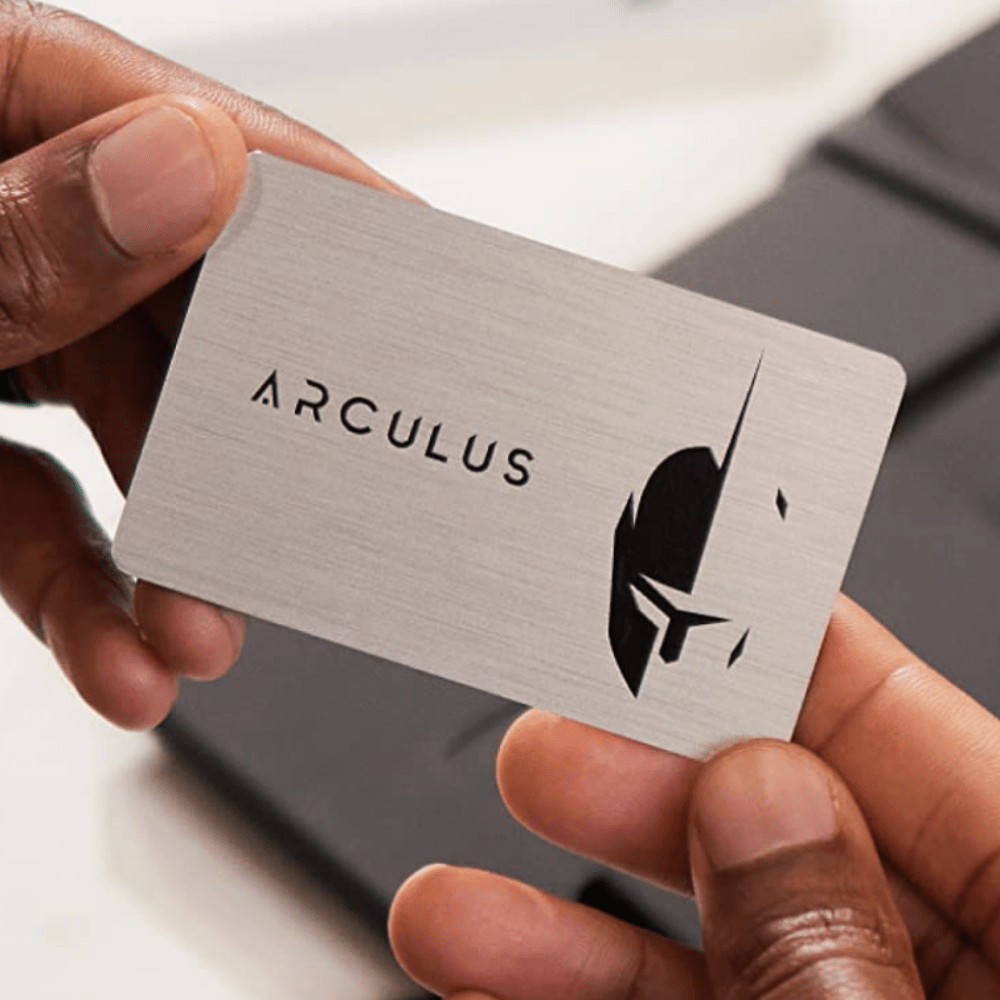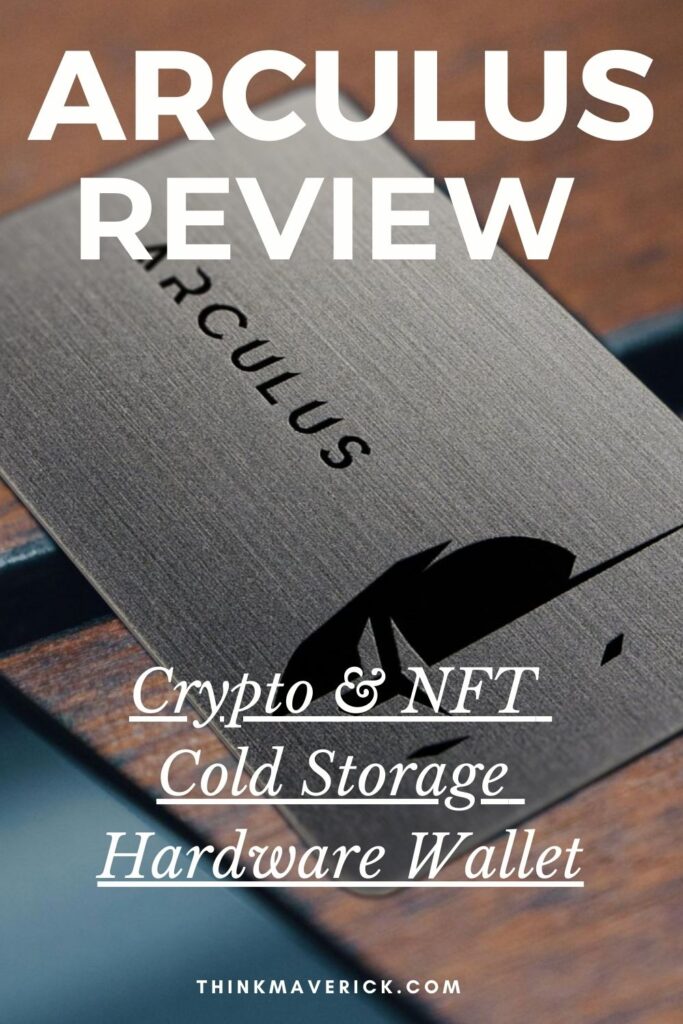
Want to keep your digital assets securely while having convenient access to your funds, but don’t know how?
Your answer is Arculus TM.
Arculus is the revolutionary new cold storage wallet solution for securing your crypto and NFTs.
With the Arculus cryptocurrency cold storage wallet solution, you own the private keys. You can access your crypto and NFT whenever you like without asking permission and without any restrictions.
Your keys = your cryptos.
Even if your hardware got stolen, damaged or lost, you can always retrieve your crypto coins in a new wallet with a secret recovery phrase.
But not all wallets are built the same.
While most crypto wallets require cables, complicated user interfaces and need to be charged. Arculus gets rid of all the pitfalls with an easy-to-use mobile app and a sleek metal card.
Protecting your cryptocurrency has never been easier. Get the Arculus Key card and keep your private keys securely in your pocket.
And you can now manage, store, buy, swap and send crypto in a single tap without worrying about the security of your assets.
Let’s take your crypto and NFT storage to the next level with Arculus here.
In case you want to learn more before jumping on board – that’s fair.
- Is Arculus the most secure wallet for crypto?
- How does it work?
- Is Arculus worth it?
This article will cover everything you need to know about Arculus, some of their pros and cons, features, price and more.
What is Arculus?
Arculus is a new cryptocurrency cold storage hardware wallet that allows you to store Bitcoin, Ethereum and NFTs.
Designed with security in mind, Arculus is a safer way to store your Bitcoin and other cryptocurrencies.
Arculus protects your crypto and secures your private keys with 3-factor authentication.
With Arculus, only you HOLD the keys to your crypto which control access to your funds.
As your private keys are stored offline securely in the hardware device, you can be sure that your passphrase are never exposed to the outside world. This mechanism allows you to manage your own finances while protecting your crypto funds from hackers and thieves.
Arculus is composed of two components:
- Hardware: a physical Arculus Key Card
- Software: the Arculus Wallet App TM available for iOS and Android.
The Arculus Key Card is a sleek, metal card with leading-edge embedded security technology including a CC EAL6+ Secure Element Hardware Classification to securely generate and store your private keys.
Working together, the Arculus Key Card and Arculus Wallet App use 3-factor authentication requiring:
- Something you know: your six-digit PIN
- Something you have: your Arculus Key Card
- Something you are: your biometric information
This way, you can safely store your private keys and seamlessly buy, swap, send, and receive crypto & NFTs in an instant.
Arculus was created by CompoSecure (NASDAQ: CMPO), a trusted fintech leader with over 20 years of experience developing some of the world’s famous credit cards like HSBC’s Premier Black, Chase Sapphire Reserve and American Express Platinum. They’re an innovative security, payment, and digital storage solution worldwide.
Unsurprisingly, it’s a strong competitor.
So, what actually sets Arculus apart and above other competitors in the crypto wallet market?
Good question.
What makes Arculus Unique and Different from Others?
Arculus makes it easy for crypto investors and HODLers to protect their own cryptocurrency and NFT collections by offering top-level security with maximum convenience.
First, Arculus is one of the few cold storage solutions that uses 3–factor authentication (PIN, biometric and Arculus Key Card) to enhance your security. Say if your phone or Arculus Card falls in the wrong hands, your crypto will be safe. Because you need your PIN, biometric, Arculus Key Card to access your crypto.
Second, Arculus uses a physical card to secure your crypto. The card communicates with your wallet app via a tap-to-transact secure NFC connection. Unlike other devices, the Arculus Key Card doesn’t use any cables or USB connections, so it will never runs out of power. No Bluetooth. No Wi-Fi. No USB. No cords.
Third, Arculus is a Web3-enabled cold storage wallet. Not only can you use it to securely keep cryptocurrency, but also to view, store and share non-fungible tokens (NFTs).
How to Get Started with Arculus
1. Get the Arculus Key Card
First, place an order for your Arculus Key Card here.
2. Download Arculus Wallet App
Next, download Arculus wallet app on your mobile device.
The app is available on both iOS and Android.
3. Set Up Your Wallet
With your Arculus Key Card and wallet app ready, now let’s set up your wallet. It’s pretty easy and straightforward.
I’ll walk you through the process:
- Open your Arculus Wallet App
- Place your Arculus Key Card on a flat surface, with the back facing up. Depends on your phone model, here’s how you align the card with your phone
- Tap “Create a New Wallet” from the configuration menu, and then leave your card and phone aligned until setup shows complete.
4. Create a 6-Digit PIN
Then, the Arculus Wallet App will prompt you to create a six-digit PIN. Create a secure 6-digit PIN. Enter your PIN, confirm the PIN. Once confirmed, close out the PIN process by tapping your Arculus Key card to the back of your phone.
Note: This PIN is distinct from your phone PIN and specific to your Arculus Wallet App. This PIN is stored only on the card and is an important part of Arculus’ 3-factor authentication.
5. Write Down Your 12-Word Recovery Phrase
This is a very important step.
You’ll see a 12-word phrase displayed on the app. This is your recovery phrase. Write down the 12-word phrase and keep it somewhere safe.
The recovery phrase is everything!
Remember don’t store your recovery seed on your computer. Don’t snap a picture of your secret keys with your phone.
Whoever has the recovery phrase can access the crypto.
And it’s the only way you can recover your keys and crypto if your device is stolen or damaged.
6. Re-enter Your 12-word phrase
To make sure your recovery phase is correctly secured, you’ll need to re-enter the 12-word phrase into the Arculus Wallet App.
7. Manage your crypto and NFTs
That’s it. Now you can start using Arculus to protect your crypto.
From your dashboard, you can either choose to buy new crypto or transfer your existing crypto to Arculus.
- Cryptocurrency
In your Arculus dashboard, tap the “Wallet” icon. Here, you can click on the cryptocurrency that you’d like to manage with your Arculus wallet.
- NFT
To use Arculus to store your NFT, you’ll need to connect your NFT Gallery using Wallet Connect.
Here’s how to connect your NFT with Arculus:
-
Choose WalletConnect on the website (e.g. NFT marketplace or DeFi platform) of your choice.
-
The website will present a QR code.
-
Open your Arculus app, authenticate, and tap the scanner icon in the upper right.
-
Scan the QR code on the website.
-
Confirm the connection.
-
You’re connected!
Arculus Features
Arculus Wallet App
With easy-to-use interface, you can easily manage your crypto funds within your secure vault on the go.
Arculus Key Card
Arculus uses a familiar card form factor (much like a metal credit card) to secure your private crypto keys (your secret 12-word phrase).
To make a transaction in your Arculus Wallet App, all you need to do is tap your Arculus Key Card to your mobile device. The card communicates with your wallet app via a tap-to-transact secure NFC connection. So you don’t need internet connection, Bluetooth or cable.
NFT Storage
The Arculus Wallet App features DeFi integration via WalletConnect for your NFT collection.
You can view, store and manage NFTs in a secure gallery with the quick snap of a QR code. No 3rd Party Apps or browser extensions required!
As of writing, Arculus currently supports viewing Ethereum ERC721 and ERC1155 NFTs in the gallery. Your other NFTs can be stored securely in the wallet, but you will not be able to view them in the gallery.
Is the Arculus Key Card safe and secure?
The Arculus Key Card uses 13.56MHz frequency to communicate with your mobile device during transactions.
And your private keys are generated, encrypted, and stored in the Secure Element on the Arculus Key Card. The best-in-class CC EAL6+ Secure Element functions to encrypt and store your key. It’s similar to theSt chips in banking cards and passports!
Plus, the Arculus Key Card is shipped locked, meaning the code on the card can’t be updated so it isn’t possible for hacked or infected code to be introduced.
So, yes! Arculus offers some of the highest level of security you can find in the market.
Supported Cryptocurrencies – Store, Buy, Swap, Send and Receive
You can use Arculus wallet to store, buy, swap, send and receive popular cryptocurrencies, including Bitcoin and Ethereum.
With 512KB NVM chip memory, you can confidently use the card to hold and manage multiple accounts for a large number of cryptos.
Arculus Price
Arculus is priced at
- US$99 (Official website only ships within the US)
Is Arculus worth it?
There are many Bitcoin wallets that are free to use. But if you want to take security into your own hands or serious about crypto investments, you should use a crypto hardware wallet.
A hardware wallet like Arculus is by far the most secure way of keeping Bitcoin and cryptocurrency. To date, there have been no verifiable incidents of Bitcoins being stolen from a hardware wallet.
However, hardware wallet comes with a price.
It will cost you $99 to get your own Arculus Key card. It’s a one-time purchase and you can use it to keep your cryptocurrency assets for lifetime.
I’d say it’s definitely worth it to pay this small price for peace of mind and better security.
Arculus Features
- Tap-to-transact secure NFC (Near-field communication) connection
- User-friendly interface
- Top-tier security with 3-factor authentication
- Ability to buy and swap crypto instantly via Simplex and Changelly
- Manage all your crypto and NFTs in one place
- No fees for crypto deposits or withdrawals
- You keep the private keys
Conclusion Arculus Hardware Wallet
Arculus is a legit company that provides secure and easy way to manage, store and swap your cryptocurrency & NFTs -with one simple app and a sleek metal card.
If you’re still relying on free exchange wallets or 3rd party wallets for which you don’t hold the keys, I highly recommend you get yourself a hardware wallet like Arculus now. Your future self will thank you!
I hope this Arculus review helps you to decide whether Arculus is right for you.
What do you think?
Do you use a hardware wallet to store your crypto & NFTs? Why or why not?
Which is your favorite hardware wallet?
Last but not least, if this post was of any help to you, please share it on Facebook, Twitter and Pinterest!
If you think any of your friends would find this helpful, share this post with them.
I’ve handpicked a few guides for you to read next:
- 10+ Best Bitcoin Wallets You Should Use to Protect Your Crypto Investment
- How to Secure your Cryptocurrency? Cold Wallet vs Hot Wallet
- Trezor vs. Ledger: Which Hardware Wallet is Best for You?
- 7 Best Ways to Earn Passive Income with Cryptocurrency
- 10+ Legit Ways to Earn Free Bitcoin (#3 is My Favorite)-UPDATED 2020!
I live and breathe making an income online.
I’ll be sharing more ideas and guides soon. Stay tuned.
If you haven’t already, sign up here to receive my emails.