Update: 2/5/2020: Yay! Say Goodbye to push notification, now you can auto-publish to Instagram by using third-party companies that have partnered with Instagram. That’s right, you can now schedule posts directly to Instagram, no notification required.
In this post, I’m going to show you how to do schedule Instagram post like a Boss with Apphi.

Want to build a better brand or business presence on Instagram?
Do you know that accounts that publish 7+posts a week get the most follower growth and engagement?
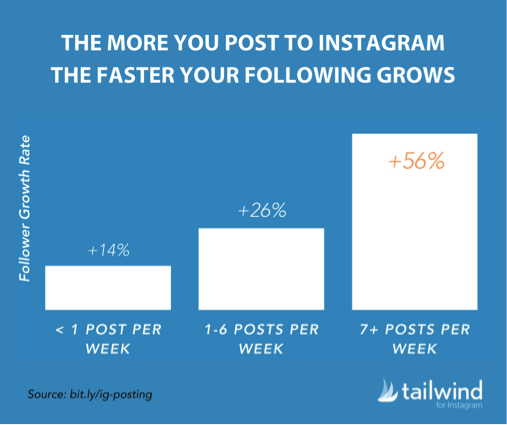
But the shocking news is that only 5% of Instagram accounts that actually do post at least once per day according to this study.
It’s pretty easy to publish one or two posts daily. But it gets more challenging if you’re managing more than 1 Instagram account.
Plus you want to publish these posts at a specific time, write a well-thought description, share the high-quality photos, include well-researched hashtags etc. And don’t forget, you have to do this every single day, consistently for a long period of time…
Wondering how other businesses are managing their posts effortlessly?
Using an app to schedule Instagram posts is the key.
Related Reading: 7 Best Time-Saving Instagram Scheduling Tools to Boost your Social Media Presence
Why schedule posts to Instagram?
1. It saves time
As simple as that, everyone knows that time is money. So it makes perfect sense to use a free Instagram Scheduler and save you time. You can allocate a time every week or month and schedule all the posts out.
Usually, I will dedicate a full day to preparing posts, writing captions and scheduling, so I don’t have to think about it anymore.
2. You can upload Instagram Posts from Your Computer
With the use of a Scheduling tool, you aren’t limited to sharing Instagram posts from your handphone or tablet anymore.
I edit most of my photos in Canva (Deskstop version) before have them live on Instagram. So this feature works like a charm for me. Now I can schedule photos from my computer, handphone or tablet –wherever and whenever, that I want.
Related posts: How to Create Instagram Stories Images for Business
3. You can plan a beautiful Instagram Feed
Scheduling your posts in advance allows you to have a better and bigger picture of how your Instagram feed really look like. You have the flexibility to play around with the order of your pictures and rearrange them to get a perfect feed. This will definitely help you in your Instagram Strategy.
4. You won’t forget to post
As you read this post right now, I’m actually traveling in Thailand. I scheduled my Instagram Posts for a month before my trips. Why? Because I know that consistently posting is the key to keep your followers engaged. I don’t have to worry that I miss a post, especially when I’m on the road.
There are many reliable Instagram Post Schedulers on the market where you can sign up their free-trial before you decide to commit to their paid packages.
Apphi is my #1 Instagram scheduling tool. It allows planning, scheduling and auto-publishing content – posts and Stories– on Instagram.
With Apphi, you can plan your content ahead of time and publish it automatically on Instagram – right on your desktop browser. And schedule on the go with the mobile apps – wherever and whenever, you want. No separate notifications!
You can test out this tool and manage unlimited Instagram, Facebook and Twitter to see if it’s right for you before making a commitment.
If you want to have advanced features, it starts at $9/month. (Get 10% OFF here on your First Payment)
In this article, I’m going to show you how you can schedule your Instagram posts with this free tool Apphi.
Let’s get started.
6 Simple Steps to Schedule Instagram Posts and Stories with Apphi
Apphi is one of my favorite free social media scheduling tools for Instagram. It works with Facebook and Twitter too.
** For my Pinterest account, I use Tailwind to schedule posts.
It allows you to schedule up to 10 posts per month. This works perfectly if you’re posting 2-3 times a week.
Sign up a premium plan if you want to schedule unlimited auto posts and access advanced features like first comment, suggested #hashtags and advanced analytics.
Here’s how it works.
1. Create an account
To get started, you need to create an account.
After connecting to your Instagram account and authorize this Apphi app.
There’s no limit on how many accounts you can add to manage on Apphi.
Yes, You can manage unlimited Instagram, Facebook and Twitter even with their free plan.
Login to your Apphi, you’ll come to the main dashboard page as shown below:
2. Download Apphi Mobile App
Download and sign in to the Apphi mobile app so you can plan and schedule Instagram on the go.
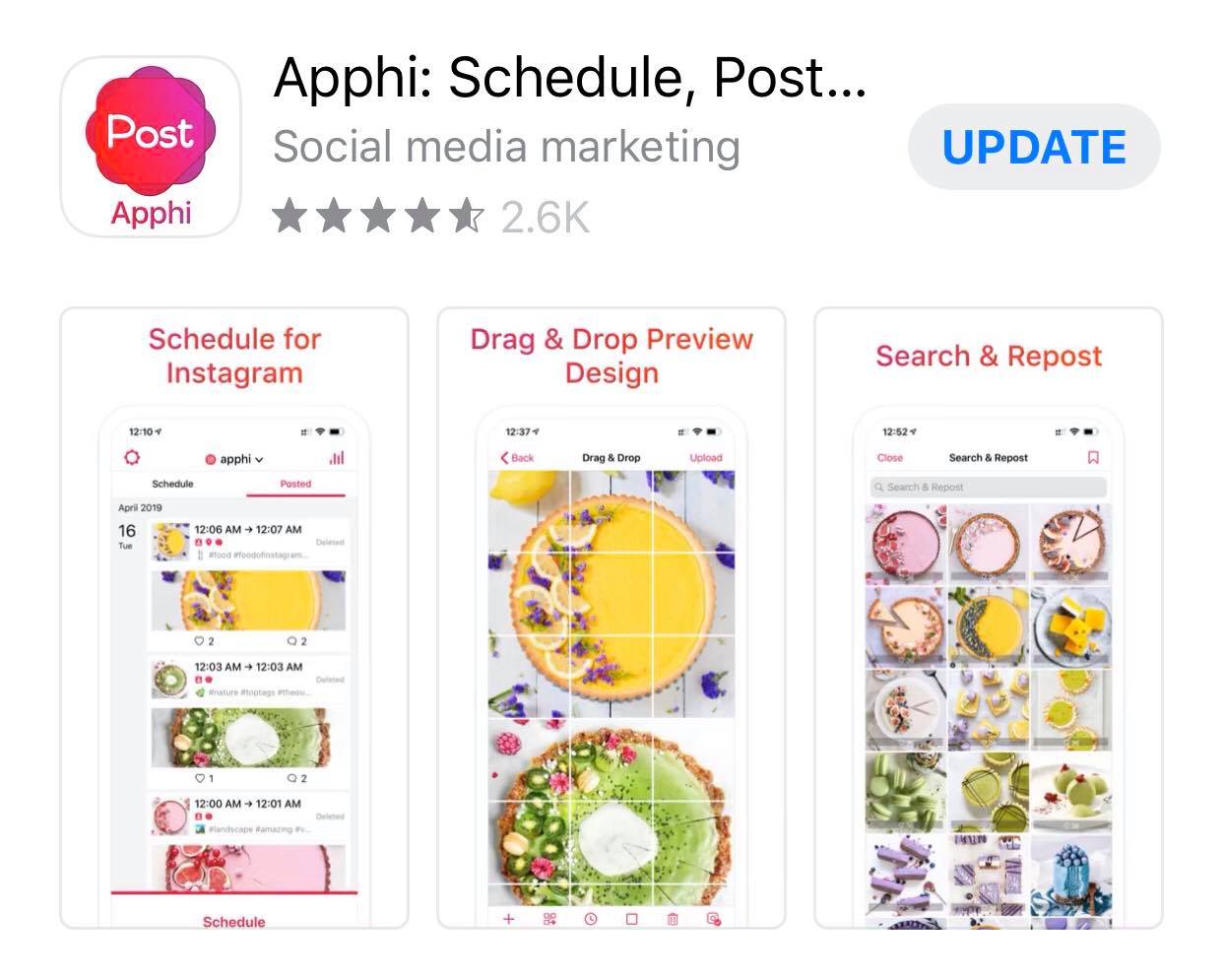 This is how your dashboard looks like on the mobile app.
This is how your dashboard looks like on the mobile app.
3. Bulk Schedule Everything
To get started, upload images or drag images to the media library. You have the option to connect to Google Drive or Dropbox too.
Three great things about Apphi:
- You can bulk schedule everything: bulk schedule up to 20 photos/videos/stories at once, to all social media accounts.
- You can auto-post all types of content to Instagram: Schedule and automatically publishing videos, images, carousels, Stories, feed-posts and even Swipe-up links, without having to lift a finger.
- You can create a visually appealing Instagram feed: Simply drag and drop to rearrange images of your upcoming post. You easily see how your feed looks to your followers in Calendar view and give it a creative design before you publish.
4. Schedule a Post
Schedule your content ahead of time and publish it automatically on Instagram is a breeze.
Simply click on the image and click “Schedule” > “Schedule as Post”.
A post creation window will open.
Use the in-app photo editor to add text, filter, stickers, overlays on your pictures. You can also tag relevant users, locations and products, format your caption.
Use the Suggested #hashtags feature to find the best hashtags for your post.
Use “Add first comment” to automatically post your hashtags as your first comment.
And use Saved caption to save your most used captions and hashtags, so you can auto-apply captions and make sure you won’t have the same caption used in a row.
Set the optimal times and schedule your posts with Apphi: they will post everything automatically – Instagram posts, stories, carousels, videos, Facebook posts and Tweets, in the right order, and the best time for maximum engagement!
Done. Now you can see the scheduled post on your calendar.
5. Schedule a Story
To schedule a Story, simply click on any image or video you want to auto-post, then click “Schedule” > “Schedule as Story”.
And you’ll see this Story editor window.
If you have an Instagram Business profile with over 10,000 followers, make full use of the “Story URL” feature.
Enter any desired URL that you want your audience to visit and Apphi will automatically publish this clickable link together with your Story to your Instagram at the scheduled time.
6. Auto Posting
That’s it. Apphi will take care of everything – All of your scheduled posts will be posted automatically to your Instagram profile at a specific time(Only for Instagram Business profile).
Measure, track and analytics your Instagram Performance
Learn what’s working well, and what’s not so good with Apphi’s advanced analytics feature.
With the valuable data, you get to understand if you’re effectively growing your Instagram.
- Find out why you get more followers from one post than another
- Find out how many followers, likes, comments per hour, per day, per week
- Complete engagement analytics.
I find the “Follower vs Post History” report to be very helpful. It tracks your follower growth for each post, you can see exactly how many followers you gained or lost during a certain timeframe after you publish a post. So you can focus on creating content that your audience likes and less on things that don’t work.
Conclusion
Schedule my Instagram posts with Apphi is a real time saver for me! The auto-posting feature is finally here, so make full use of this tool in your Instagram marketing strategy.
Sharpen your IG arsenal. Take Apphi for a Test Drive. It’s free and you can add unlimited Instagram, Facebook and Twitter to manage. If you want to have advanced features, it starts at $9/month. (Get 10% OFF here on your First Payment)
Happy scheduling!
Do you use any apps to schedule posts on Instagram? Do share with us your favorite tool in the comment below.
Related reading:
- 7 Best Time-Saving Instagram Scheduling Tools
- 10 Best Instagram Tools to Help You Get More Followers
- 7 Best Instagram Link In Bio Tools
- 8 Best Apps For Instagram Stories: Level Up Your Visual Content
- 7 Smart Ways to Add Clickable Links on Instagram
- How to Create Custom Instagram Highlight Covers in less than 5 minutes
- How to Add Instagram Highlight Covers Without Posting to Story
- How I grow my Instagram from 0 to 5000 Followers in 5 months
Last but not least, if this post was of any help to you, please share it on Facebook, Twitter and Pinterest!
A quick share from you would seriously help the growth of this blog.
Thank you so much!
I live and breathe making an income online.
I’ll be sharing more ideas here.

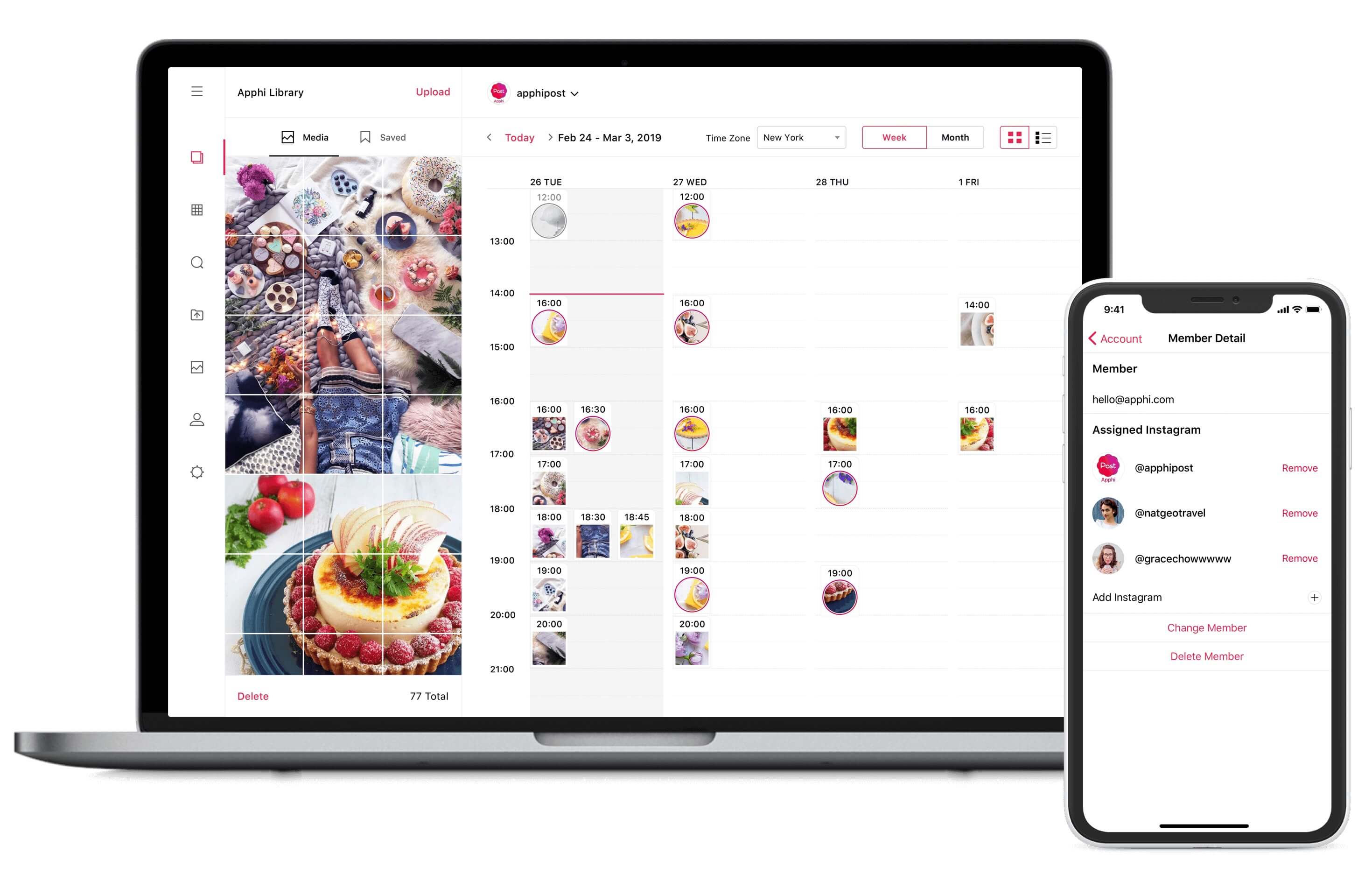
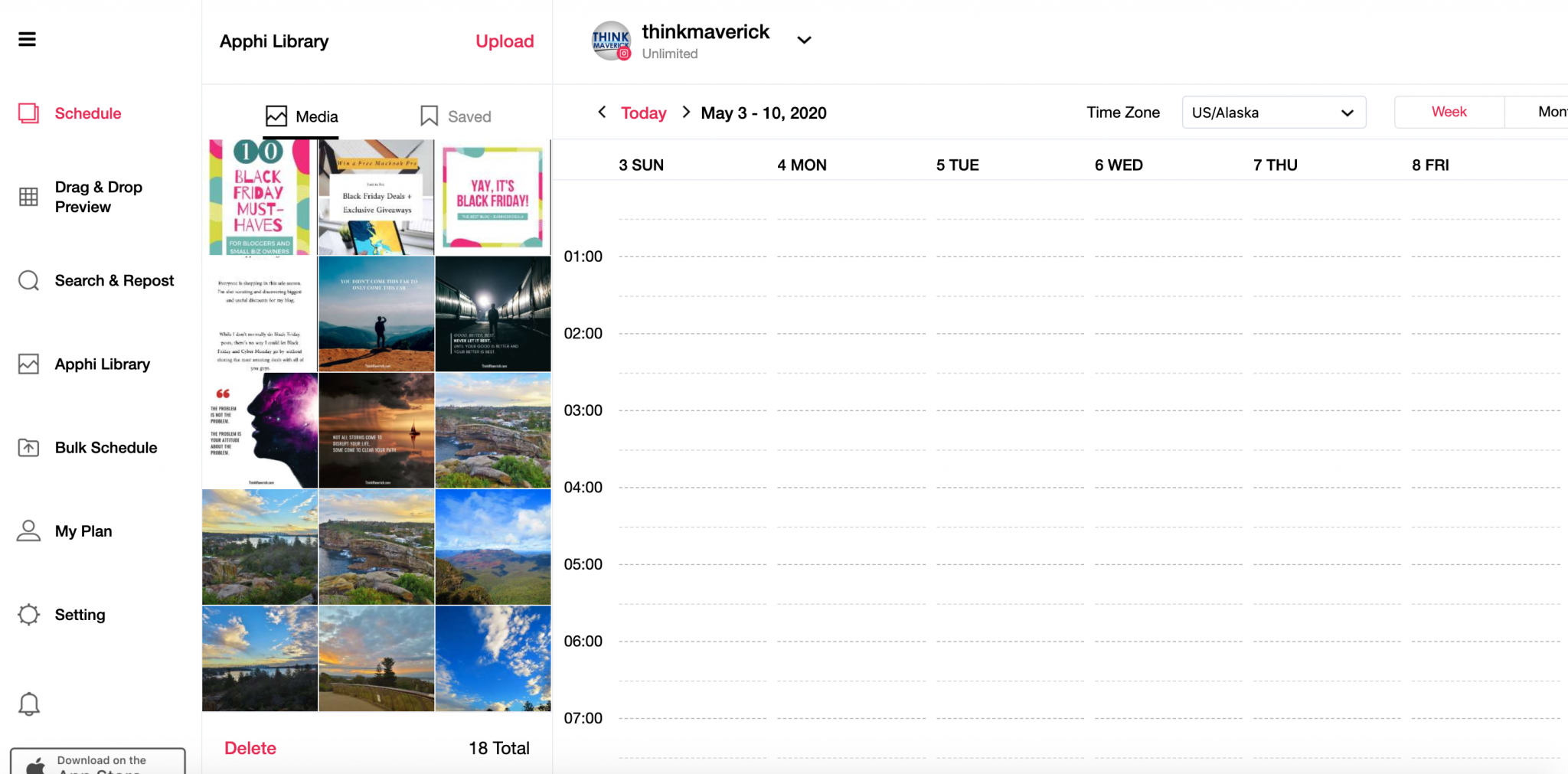
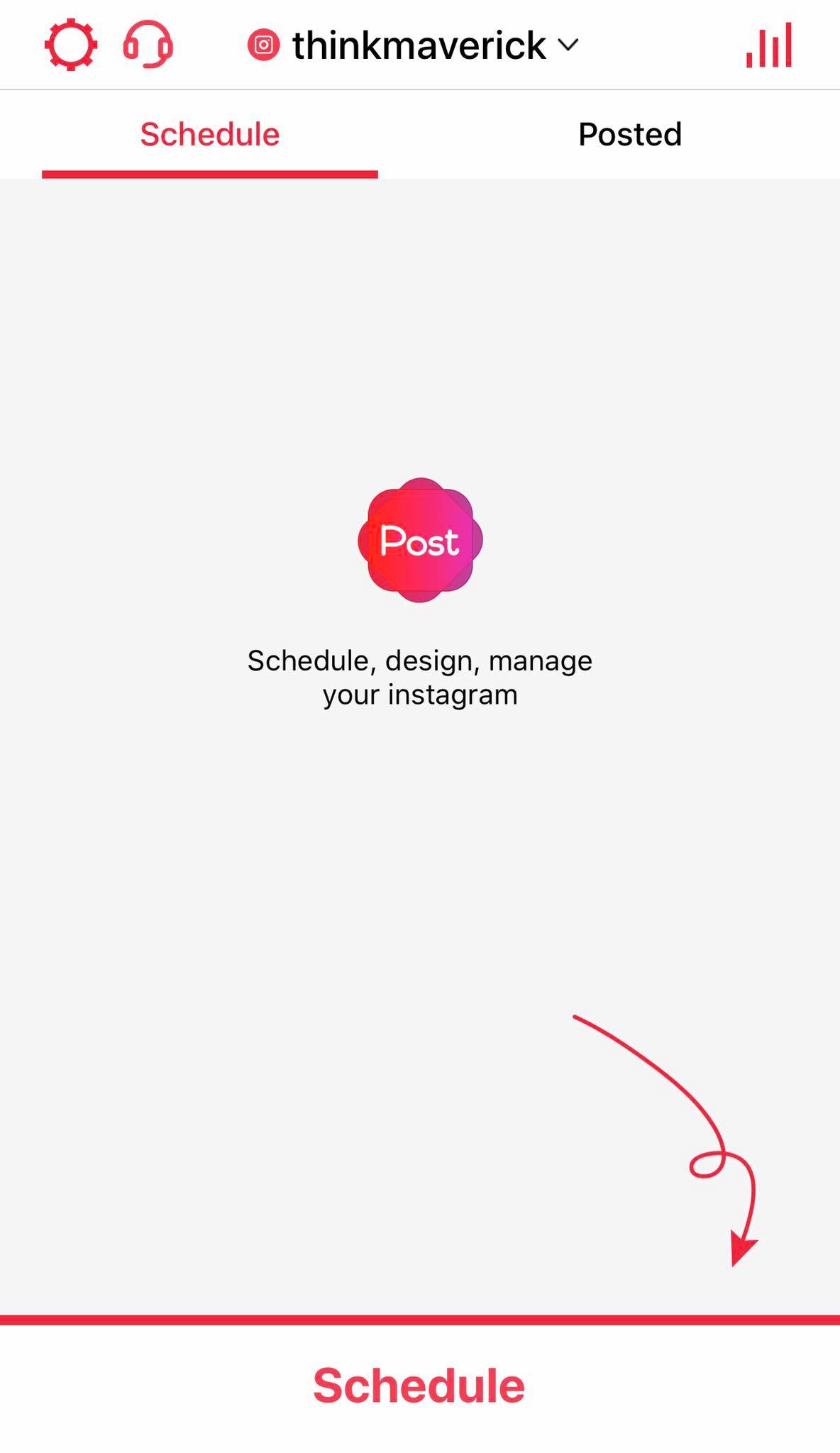

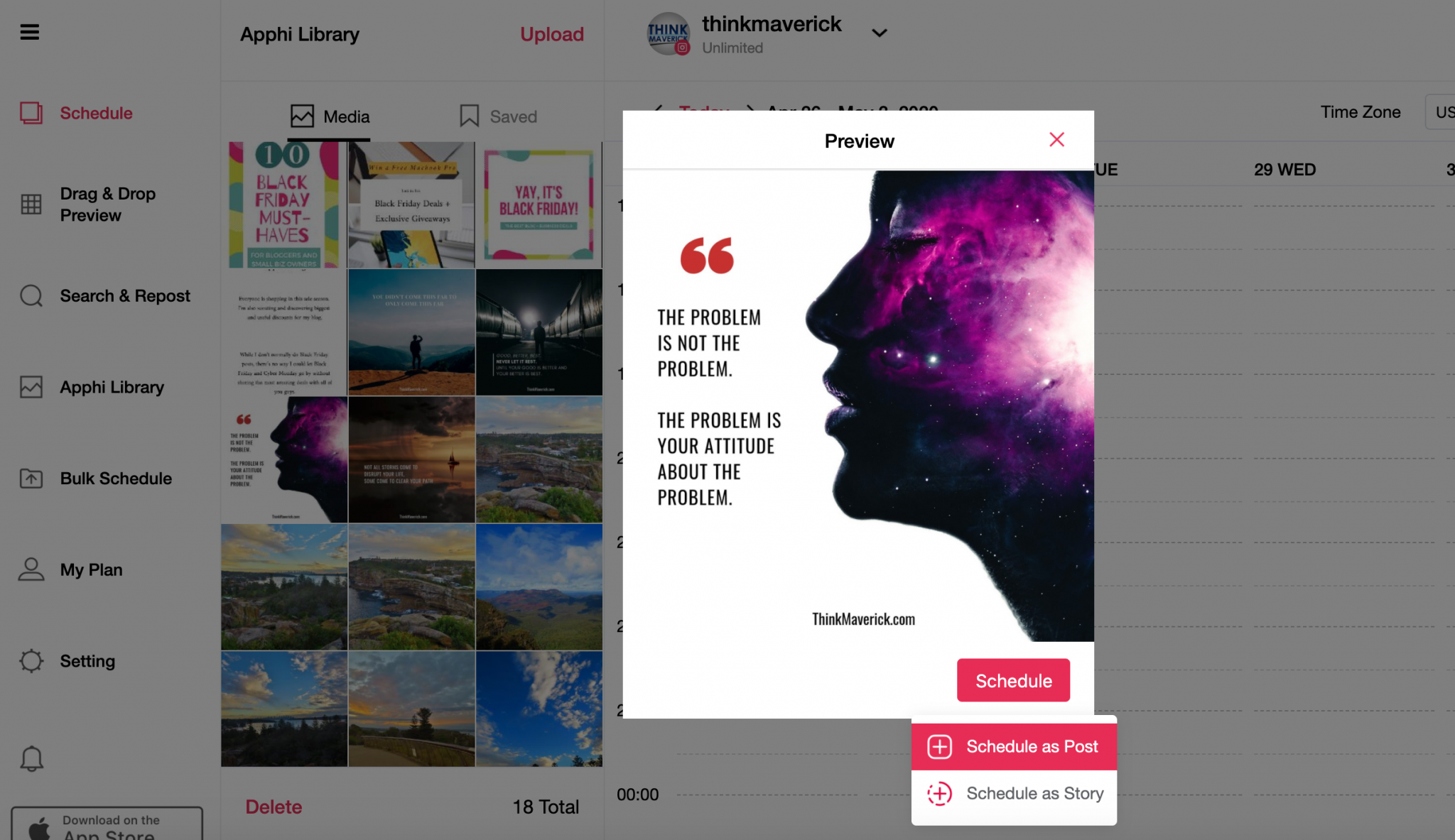
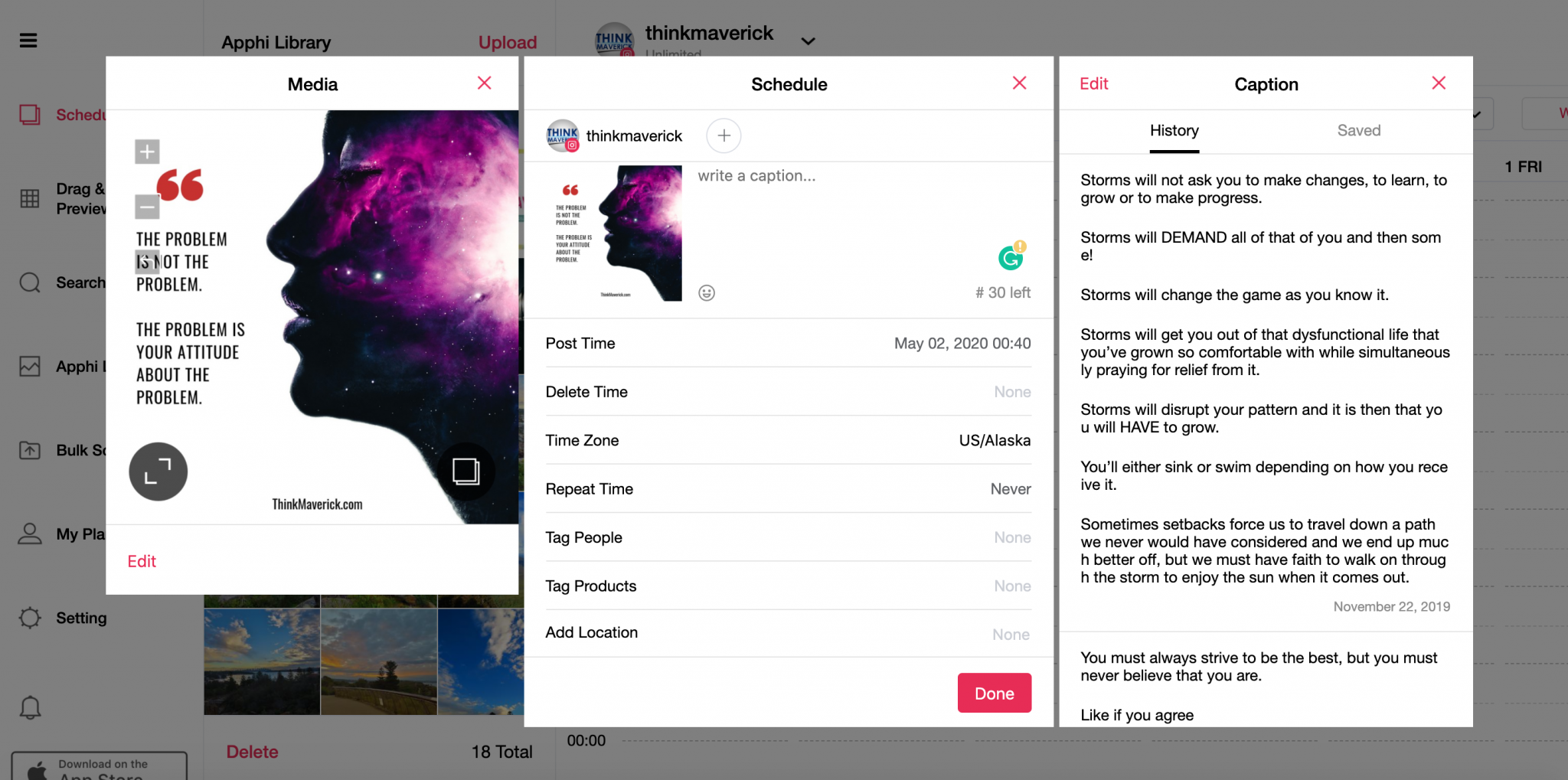
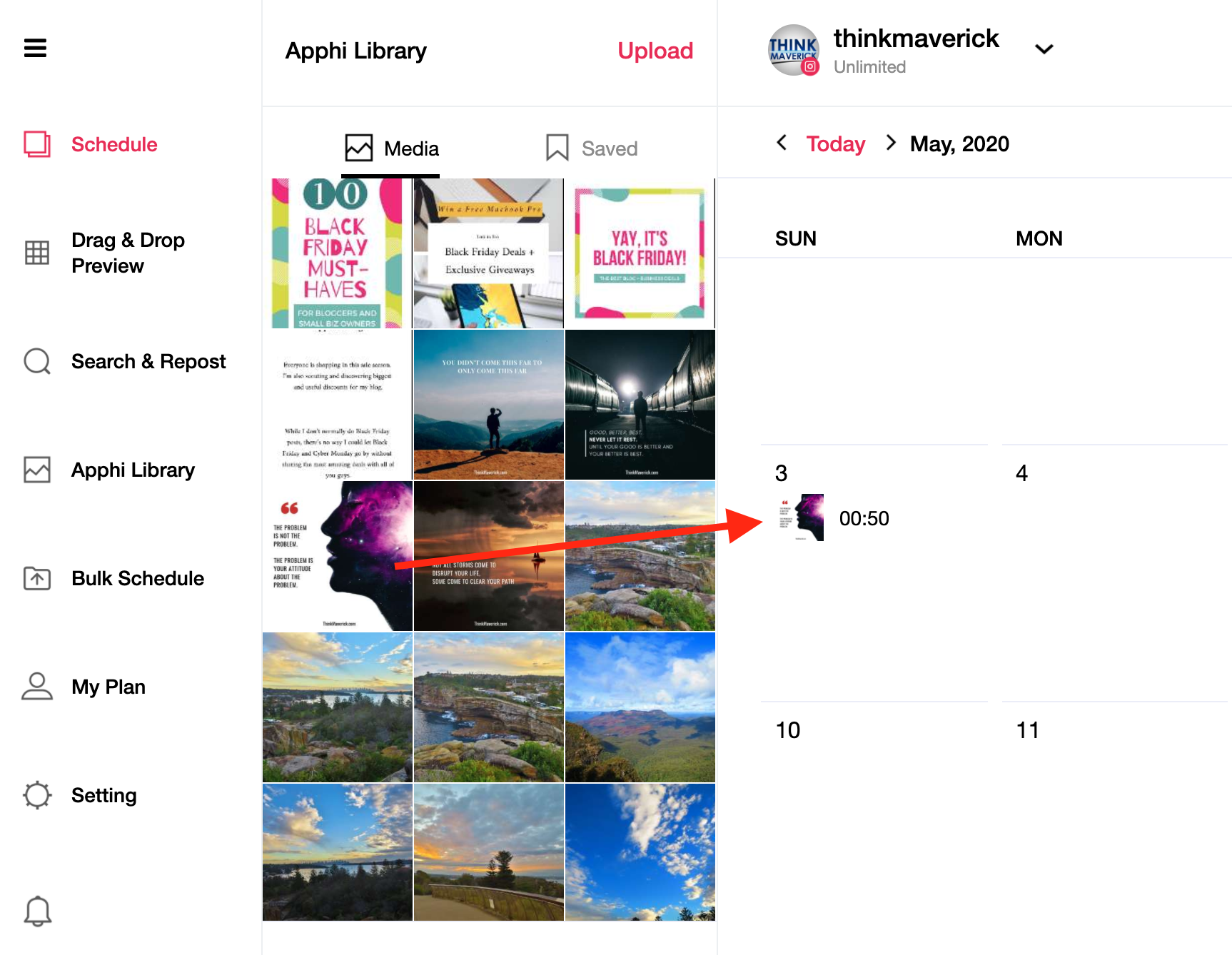

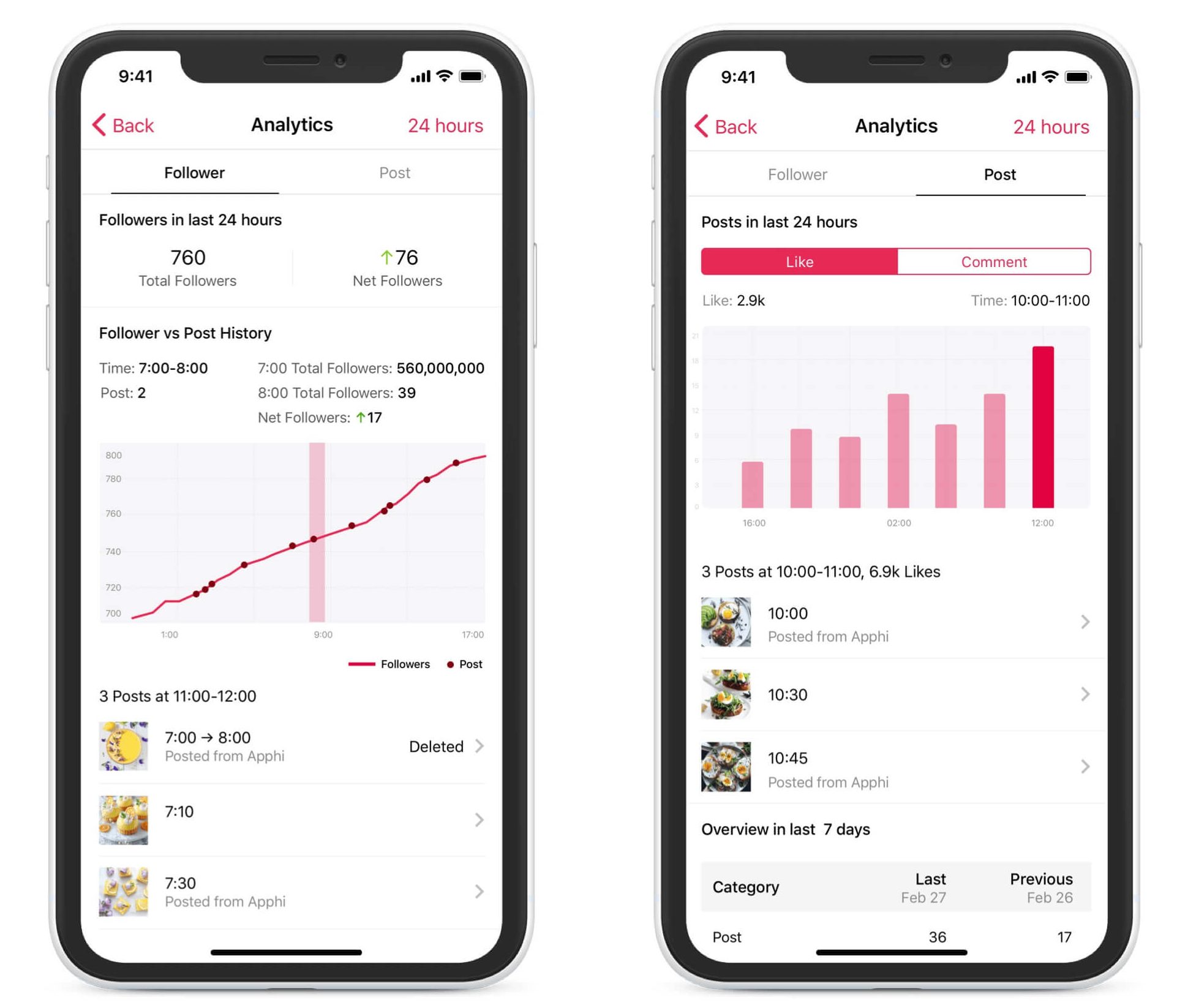


![10 Best Black Friday and Cyber Monday Deals for Small Business [2019] THINKMAVERICK](https://thinkmaverick.com/wp-content/uploads/2019/10/TM-BLACKFRIDAY-DEAL-110x80.png)



Great article