 Let’s talk about MailChimp vs ConvertKit for email marketing tool and why I switched from MailChimp to ConvertKit .
Let’s talk about MailChimp vs ConvertKit for email marketing tool and why I switched from MailChimp to ConvertKit .
Before you read on, you might want to check out the previous article where I explain why you need to start building an email list. Yes, even you’ve just started a business online or you’re a professional blogger, you need to start growing a list as your main priority.
Related: Top 3 reasons why you should start building an email list
So you’re convinced that you want to start building an email list. What’s the first thing comes to your mind?
I know for me it’s finding a FREE email marketing software.
Why do you need to pay for email software, if there’s a free option out there?
Well, there’s nothing wrong with using free option. Seriously it’s so tempting to choose free tools when you haven’t made any profit online. When I decided to switch to ConvertKit and just stopped being a cheap-ass owner, things just got so much better and easier. And I’m going to tell you why you SHOULD invest in ConvertKit.
*Good news (Jan 2020): Convertkit just introduced a completely free plan.You can now start growing your audience with Convertkit for absolutely free.
Among all the other popular options, I think MailChimp and ConvertKit are the best. So, here we’ll only make a comparison between these two email marketing providers.
I want you to make the best and smartest choice for yourself. I want you to use the best software from the very beginning.
I don’t want you to start using a tool that you will regret later. This will cost you more- you’ll have to go through the troubles of migrating your content, moving your email list and redesign your website. You don’t have to repeat the same mistake which I’ve made.
Note –This post includes affiliate links for ConvertKit. If you make a purchase through this or any of the links on this post I’ll earn a small commission at no extra cost to you. It helps us support the running of this website and continue to publish helpful content. I use ConvertKit for my own business, which is why I’m happily an affiliate! Thank you all for your support!
So without further ado, let’s take a look at the pros and cons of using MailChimp vs ConvertKit.
MailChimp vs ConvertKit
For the longest time, MailChimp has dominated the industry with a market share of 48.57%, ranked #1 out of 163 email marketing technologies.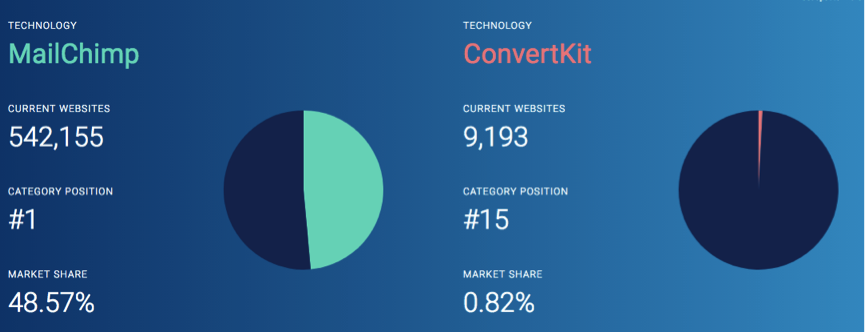 Source: https:www.datanyze.com
Source: https:www.datanyze.com
While ConvertKit might be new, with only 0.82% of the market share, it’s growing very fast. With a plethora of amazing features and streamlined functions, it becomes one of the most popular email tools for bloggers and entrepreneurs. ConvertKit is what I’m using now to manage our list and I highly recommend using it!
So let’s now compare these two email list providers in a few core areas:
-
Price
MailChimp offers a free forever plan for accounts under 2000 subscribers and below 12000 emails.
This means if you have 2000 people on your mailing list, you can send 6 emails to each subscriber, that’s less than 2 emails a week.
If you’re just started out, it’d be useful to send updates about your new blog posts to your audience. But once your list is growing or if you’re creating automated email funnel (like a 12-day email course), you could exceed the email limit really fast.
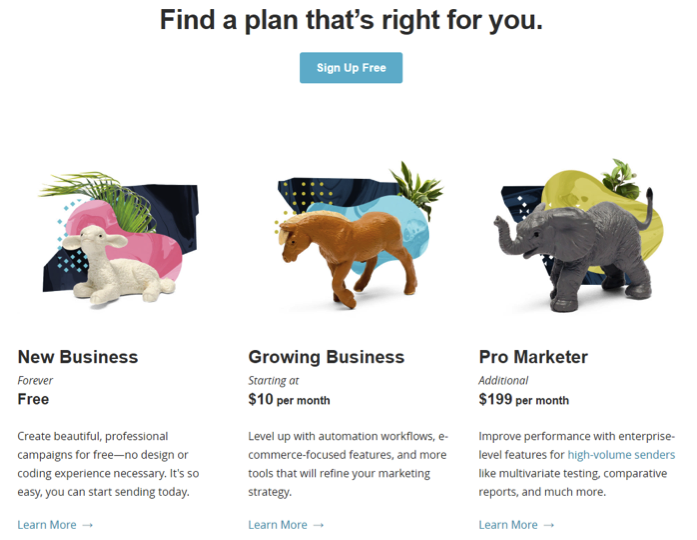
ConvertKit has a completely free forever plan, allowing you to build unlimited landing pages or opt-in forms. Choose from 30 different templates, add your content, personalize the design, and hit Save!
If you’re launching a new site, you can use Convertkit to grow your audience for free.
When you’re ready to send emails to your subscribers, you’ll have two options:
(i) Upgrade to a paid account for $29/month OR
(ii) Invite a friend to unlock the ability to send broadcast emails up to 100 users. You’ll get 100 free subscribers for each accepted invite. The more people you invite to Convertkit, the more emails you can send! It’s really that simple.
Convertkit offers up to 1000 subscribers for their starter plan of $29/month and it goes up from there. To get the best rating plan, opt for yearly billing.
To start growing your list, you can sign up for their free plan. This way, you’ll only need to upgrade to their paid plans when your business or blog is generating revenue.
All plans on ConvertKit come with unlimited emails! This means you can focus on creating your content – courses, free printables, videos, sale funnels, and other automation as many as you wish. You don’t have to worry about hitting the email limit.
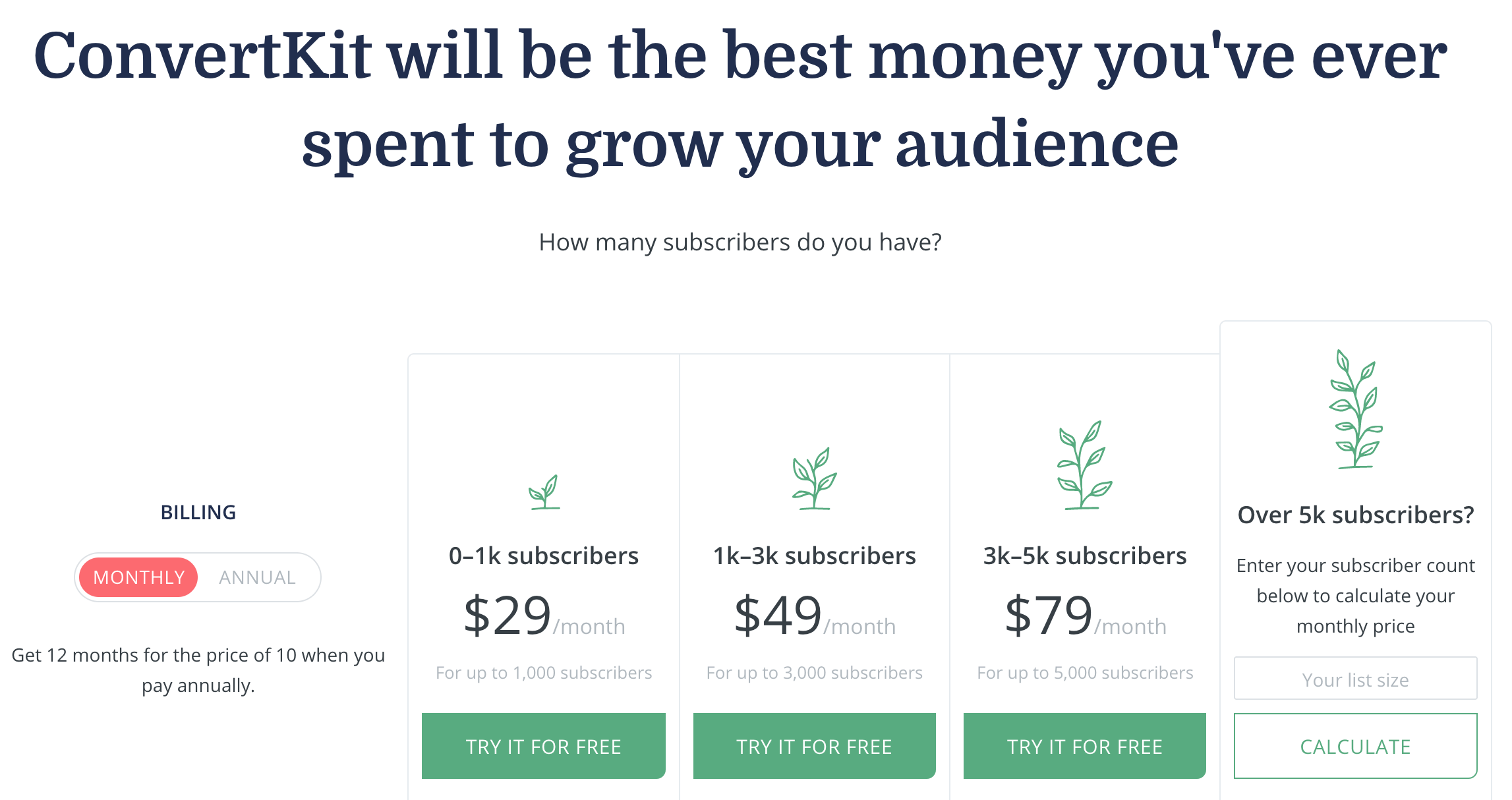 Remember, even if you choose to start with a free email list platform, as your email list is growing, eventually, you will need to pay to upgrade your plan. Or if you want to change to other platforms, you’ll need to migrate your content, courses and whole email list. Believe me, it’s a painful experience.
Remember, even if you choose to start with a free email list platform, as your email list is growing, eventually, you will need to pay to upgrade your plan. Or if you want to change to other platforms, you’ll need to migrate your content, courses and whole email list. Believe me, it’s a painful experience.
-
Ease of Use
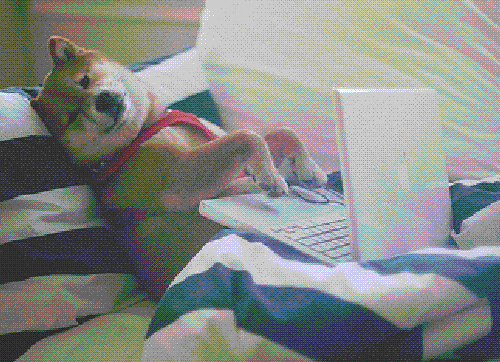
Both MailChimp and ConvertKit have simplified their programs. You don’t have to be a technical person to understand the platforms.
You can learn the basics tool functionality and features like A/B testing and email automation easily.
So the question is: Which is less time-consuming?
Which platform makes creating, editing and launching emails more productive?
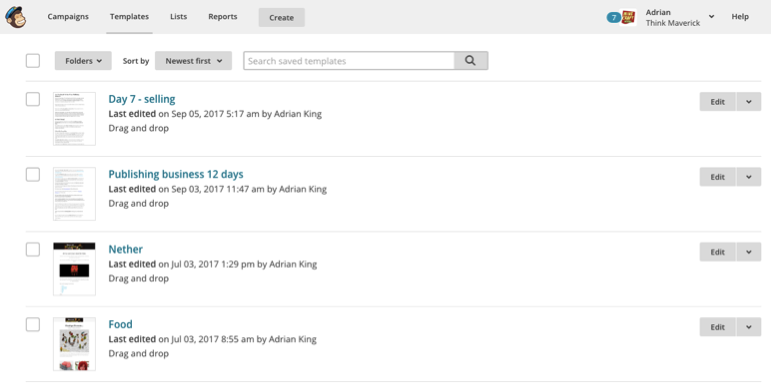 The setup process for MailChimp is pretty easy to understand. The downside is it requires you to click on the email, go through pages and options before actually reaching the email.
The setup process for MailChimp is pretty easy to understand. The downside is it requires you to click on the email, go through pages and options before actually reaching the email.
Oops..you just made a mistake? Now you’ll have to go back and do it all over again.
Launching your email marketing just becomes a tedious task on MailChimp. Thumbing through a list of pages, refreshing pages, scrolling through multiple sections, and clicking your way through a computer labyrinth.
In short, you’ll need to do lots of clicking and page reloading just to edit your emails in MailChimp.
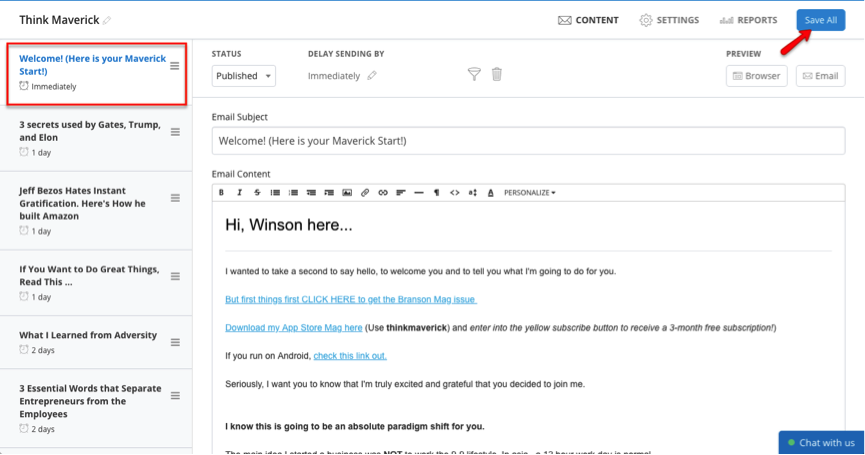 In contrast, ConvertKit is a seamless email editing software, where you can create and edit as many emails as you want, at the same time, all on one screen!
In contrast, ConvertKit is a seamless email editing software, where you can create and edit as many emails as you want, at the same time, all on one screen!
Simply create a form and enter all the details. And you’re done! Have multiple emails in a sequence? Just click on any email that you want to edit and then save ALL the changes on the same page!
This is one of my favorite features on ConvertKit – it saves me lots of time!
-
Features and Functionality
It makes perfect sense that ConvertKit offers a lot of features that you can’t find in Mailchimp. You’re paying for it.
Before we go in-depth with the extra features ofConvertKit , let’s take a look at what you can do with these two tools:
- Send emails to a list of subscribers
- Capture subscribers through sign-up forms
- Single or double opt-ins
- Categorize your subscribers into Segments
- Send autoresponder emails
- Automatically draft a broadcast by connecting to RSS feed
- Analyze and review reports (number of people clicked and opened an email etc)
Basically, there’s not much functionality other than some basic email automation with MailChimp.
However, ConvertKit offers some amazing features that you cannot do or very hard to carry out in MailChimp. Let’s make full use of these features inConvertKit :
(a) Add Segments and tags
You can start labeling your subscribers by adding tags. Tagging allows you to understand your audience better by tracking their actions. You know what your audience really wants and you can serve them better.
It’s incredibly useful if you’re offering multiples products or services on your website, you’ll get to know who’s interested in what and put them into a different category based on interest and needs.
For example, when someone clicks on a link to read about a product (eg. Link to My free Jack Ma ebook), I can tag them. When someone sign-up for a webinar, they ‘ll get tagged.
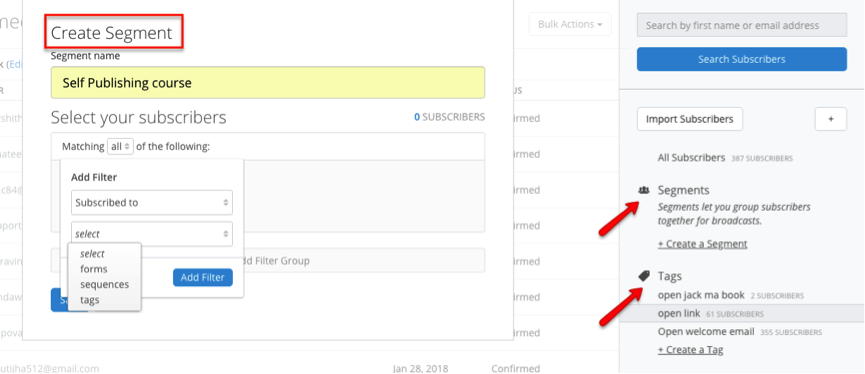 So you can email course invitation to those who’ve downloaded your particular freebies. You can even remove subscribers who have purchased your products from a launch sequence and put them in a post-purchase funnel.
So you can email course invitation to those who’ve downloaded your particular freebies. You can even remove subscribers who have purchased your products from a launch sequence and put them in a post-purchase funnel.
Additionally, Segment allows you to divide your subscribers by creating different groups for them. You can group your audience by forms that they’ve opt-in, tags or launch sequence.
By doing this, you’ll have a better idea of who to send your emails when you’re going to launch a product.
To make it simple to understand, you’ll use tags for a single action and segments for groups of subscribers.
(b) Automation
In MailChimp, you can have some basic automation emails set in place when someone signs up. But ConvertKit has a more complex automation system.
Basically, you’ll set certain rules to your email sequences and get it run on automation. When an event happens ( eg, someone signs up, clicks on a link, purchase a product, get tagged etc), an action will ensue.
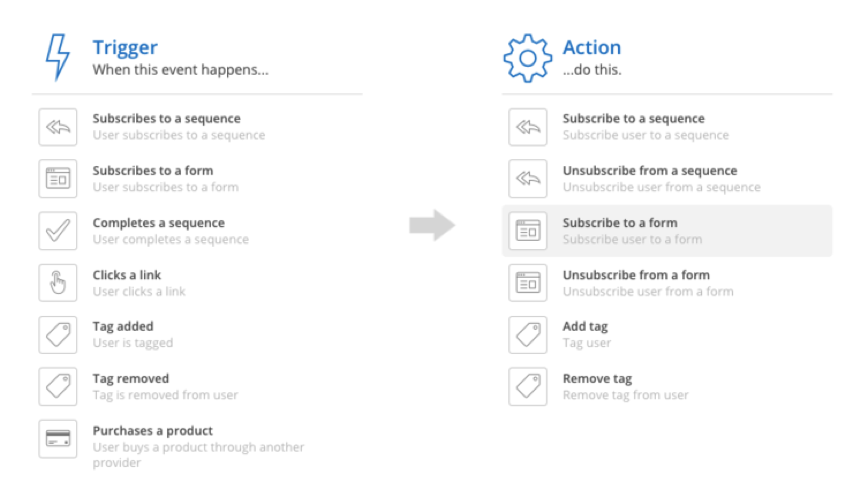 Each automation is customizable according to your trigger action plan.
Each automation is customizable according to your trigger action plan.
- Set an automatic rule to add someone to a sequence or tag when they click on a link.
- Remove a subscriber when they make a purchase so you won’t promote the same product to them again.
- Add someone to a new email sequence when they’ve completed a free course
(c) Multiple opt-in incentives
It’s so much easier to create multiple opt-in incentives on ConvertKit than MailChimp.
MailChimp only allows a single opt-in form per list, it’d be very challenging if you want to create more than one incentive.
Unlike MailChimp, you can set up multiple incentives easily in ConvertKit by pulling up a new form and change the opt-in incentive. Because ConvertKit is a subscriber-centric provider, your subscribers are never duplicated. Even if someone joins all of your incentives, you only pay for the actual people on your mailing list (Not on the number email addresses)
One of the main goals of email marketing is to capture as many targeted audiences as possible. So enabling multiple opt-ins will attract more subscribers and this puts ConvertKit on a sharp edge over the old school MailChimp.
(d) Autoresponders
With the One Screen feature (mentioned in point#2 as above), it couldn’t be any easier to set up your email autoresponder in ConvertKit .
Time is money, and blogging isn’t an exception!
-
Affiliate marketing
MailChimp does not allow affiliate marketing– but they allow affiliate links in your emails. This means you can include links to affiliated sites, but you can’t promote them.
Yes, you heard it right!
For MailChimp, affiliate links and affiliate marketing are two different things. You can use affiliate links in your emails but affiliate marketing is strictly prohibited.
In fact, these rules aren’t clear. MailChimp can terminate your account if they think you’re breaking their Term of Use.
This is one of the biggest reasons why so many bloggers choose not to start with MailChimp or have to switch to other platforms when they start making money from affiliate marketing. You can read more about this at MailChimp Knowledge Base.
In contrast, ConvertKit has no such regulations on affiliate marketing. You can any affiliated products or services to your email list effectively.
So which email marketing tool should you choose?
Both MailChimp and Convertkit are great email marketing tools! And there’s no one email software right for everyone.
What do you really need for your email marketing?
A handy tool where you can use to build an email list, send your followers about your latest updates or new blog posts.
Or a robust and simple tool where you can grow your email list, segment and tag your audience, launching email sequence and have them all run in automation mode.
I know it’s not an easy decision to make. And we will always tend to choose the cheapest option. But when it comes to business, always think of which one can help in growing your business and serving your audience better. We are in it for the long term.
For those are ready to take their email marketing seriously and don’t want to worry about outgrowing a system anytime soon, I would recommend ConvertKit.
So I let you make the best choice for yourself.
If you want to start with MailChimp you can sign up here.
What are your thoughts on MailChimp vs. ConvertKit?
Which email provider are you using for your email marketing and automation?
I live and breathe making an income online.
I’ll be sharing more ideas and guides soon. Stay tuned.
If you haven’t already, sign up here to receive my emails.
Read More: Email Marketing Guide: How To Get Started with ConvertKit








ConvertKit is so much better than Mailchimp- at least from my experience. All I did was import my subscribers- it was super easy to switch. You can have as many content upgrades as you want- you can create as many forms and email sequences as you want. I”m actually working on a free mini course about ConvertKit, because it can be a little difficult to get used to all the option. It is seriously an amazing tool, I wish I started using it much sooner. x
Yes, indeed. thanks for sharing your opinion
The two boys are big players in the game but i’ve seen new softwares like Wazi Mailer (wazimailer.com) coming up. It has not gotten the media buzz yet but i see it as a good alternative for the old boys.
One thing for sure is that, email marketing is here to stay and if done correctly it can be the game changer your business needs.
Hi Josey, I’ve never heard of it before. Thanks for sharing!
Hi Jenny
I’m currently using Mailchimp but I am not comfortable with their terms especially about affiliate marketing so I am planning to switch to Convertkit
I have a question about the free trial, you said its only a 14 day trial even Convertkit say the same as well on their page but some bloggers say its a 30 day free trial,
Are they trying to scam folks or maybe Convertkit rewards these bloggers with extra free 16 days for their readers?
Hi Sharon,
Thanks for asking. I was not aware of that until you asked. You can certainly get their 30-day free trial.
Unfortunately, those 30day trials are given to past affiliate for limited-time.
If you sign up with us, we do get credit for sharing it with you. However, if you sign with them, they’ll get the credit.